The final exam will be comprised of 2 parts, your finished Google Portfolio and your Final Project.
Part 1. Final Project: Your Final Project will count for 80% of your final exam grade. For the Final Project you are to choose one (1) of the assignments listed in below. The Final Project requires that you combine 2 or 3 different assignments together, mixing different but related themes to create a new piece of artwork. You are permitted to use any project tutorials to help you create the work for your Final Project.
Part 1. Final Project
the Final Project will account for 80% of your final scale.
 Using the skills highlighted in Birds create an illustration of a new bird showing the form, coloration, and pattern of the bird. Using the skills covered in Georgia O’Keeffe Flowers create a new flower illustration complete with leaf and stem showing the form and texture of the components. Combine the new illustrations with previous drawings of flowers and birds made this year. The finished Final Project should combine the birds, flowers, leaves, and branches in a new composition. Computer Graphics: 1 bird, 1 flower, leaves, branches.
Using the skills highlighted in Birds create an illustration of a new bird showing the form, coloration, and pattern of the bird. Using the skills covered in Georgia O’Keeffe Flowers create a new flower illustration complete with leaf and stem showing the form and texture of the components. Combine the new illustrations with previous drawings of flowers and birds made this year. The finished Final Project should combine the birds, flowers, leaves, and branches in a new composition. Computer Graphics: 1 bird, 1 flower, leaves, branches.
 Create a city scene that combines city buildings with 3 illustrated cars. Use the perspective skills covered in Perspective Drawing to draw a city scene with buildings and streets. Create roads, bridges or overpasses in your city that go from left to right for the cars to drive on. Using the project tutorials from Art Cars create 2 cars to include within the city. Create copies of the cars to create the feel of a busy city scene.
Create a city scene that combines city buildings with 3 illustrated cars. Use the perspective skills covered in Perspective Drawing to draw a city scene with buildings and streets. Create roads, bridges or overpasses in your city that go from left to right for the cars to drive on. Using the project tutorials from Art Cars create 2 cars to include within the city. Create copies of the cars to create the feel of a busy city scene.
 Using the skills gained in the unit Superfood, create 7-10 different fruits and/or berries, along with leaves, flowers, and foliage. Combine the fruit scene with 1 or 2 different types of flowers among the foliage using techniques and skills developed in Georgia O’Keeffee’s Flowers. The completed project should have up to 10 objects together in the scene, as an option, you can draw more flowers and less fruit as long as you have up to 10 objects in the scene.
Using the skills gained in the unit Superfood, create 7-10 different fruits and/or berries, along with leaves, flowers, and foliage. Combine the fruit scene with 1 or 2 different types of flowers among the foliage using techniques and skills developed in Georgia O’Keeffee’s Flowers. The completed project should have up to 10 objects together in the scene, as an option, you can draw more flowers and less fruit as long as you have up to 10 objects in the scene.
X-ray Illust ration: Create an illustration of a complex bone structure such as a skull or skeleton of an animal from the images provided on X-ray Illustration. Combine the skills to construct a bone structure by combining small separate bone parts as practiced in Georgia O’Keeffe Bones. Render the texture and the form using the techniques developed in X-ray Illustration.
ration: Create an illustration of a complex bone structure such as a skull or skeleton of an animal from the images provided on X-ray Illustration. Combine the skills to construct a bone structure by combining small separate bone parts as practiced in Georgia O’Keeffe Bones. Render the texture and the form using the techniques developed in X-ray Illustration.
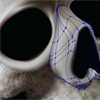
Using Meshes to Create a Detailed Skull With Adobe IllustratorStudy the techniques used in this tutorial to create a complex bone structure by drawing small sections of the skull that are combined to create the overall skull.
 Low Poly design is one that uses a limited number of polygons to depict an object. Click here to see various samples. The following tutorial will guide you in creating a CD cover that features a Low Poly elephant, use the tutorial Design a CD Cover in Low-Polygonal Grungy Style in Adobe Illustrator to create the elephant featured in the tutorial.
Low Poly design is one that uses a limited number of polygons to depict an object. Click here to see various samples. The following tutorial will guide you in creating a CD cover that features a Low Poly elephant, use the tutorial Design a CD Cover in Low-Polygonal Grungy Style in Adobe Illustrator to create the elephant featured in the tutorial.
Part 2. Google Portfolio Assessment
Mr. Fatta’s Survey
Please complete the survey about the class.
https://docs.google.com/a/ecsdm.org/forms/d/1LPEOrO2hbvLIJ2IIGiZLDOUzMBLSdDdVPZrHeUGjSmk/prefill
Concepts Review:
These links.
 Final_Exam_ColorReview
Final_Exam_ColorReview
Use this study guide to review the concepts of light and color.
Visit Light and Color at www.mrfatta.com
to review the projects and concepts discussed in class.
 Final_Exam_Space_Review
Final_Exam_Space_Review
Use this study guide to review
the concepts of space and structure.
![]() Final_Exam_Fashion_Review
Final_Exam_Fashion_Review
Use this study guide to review
the concepts of fashion design.
