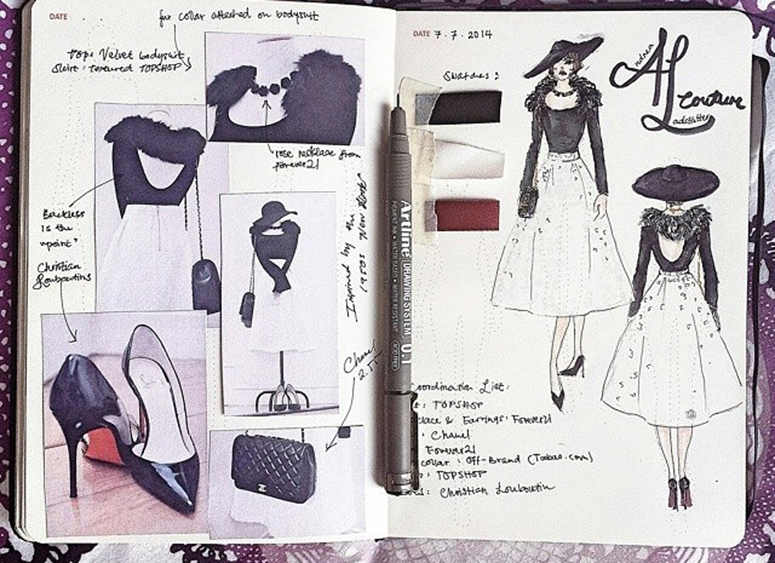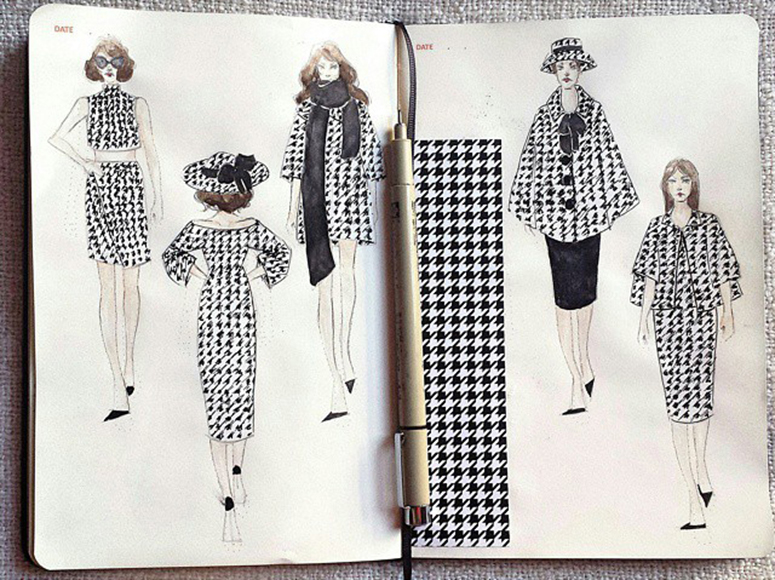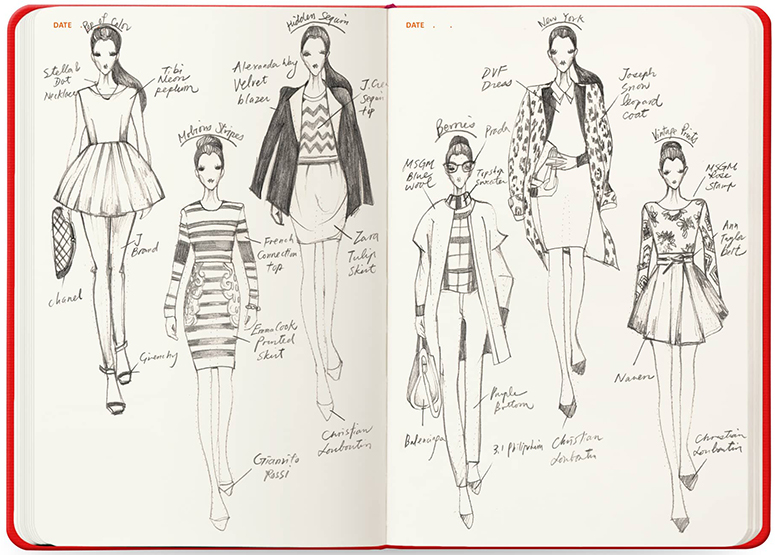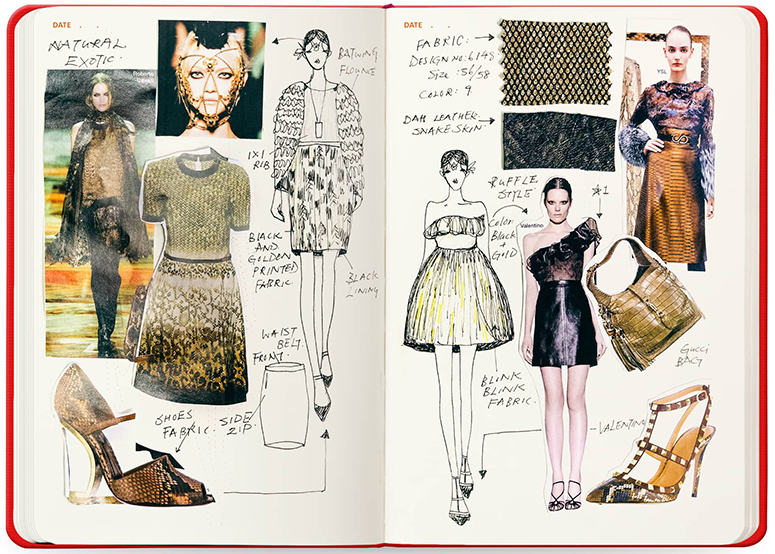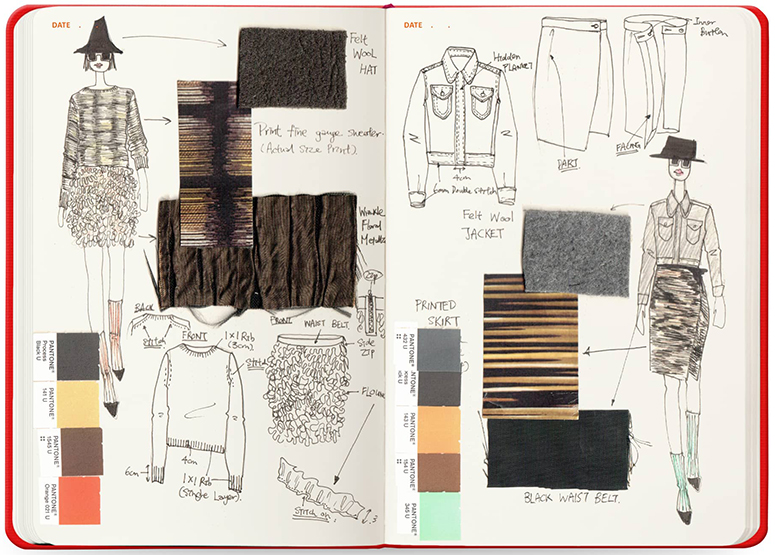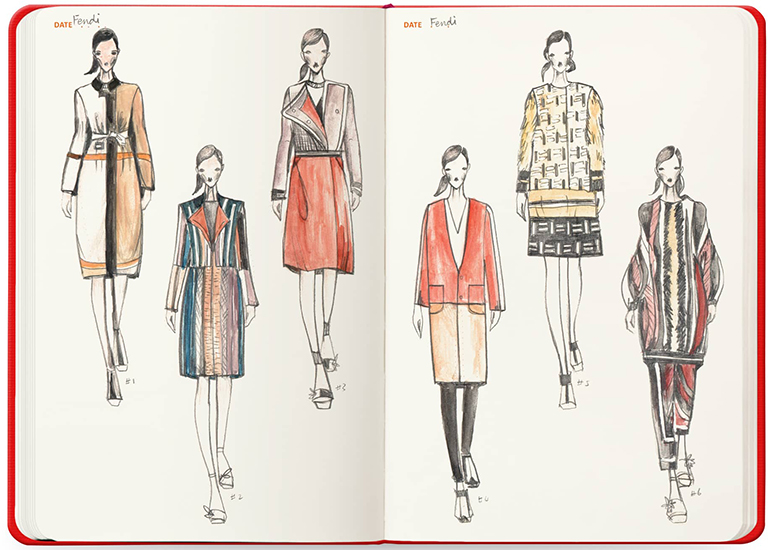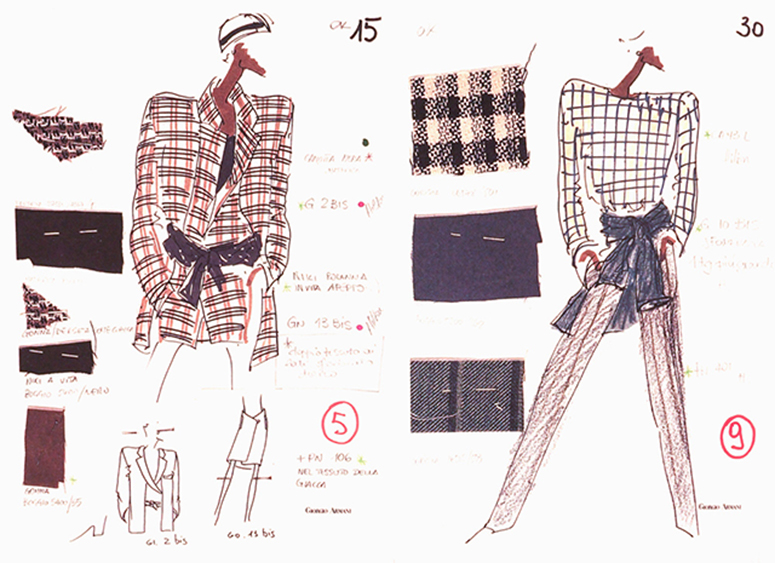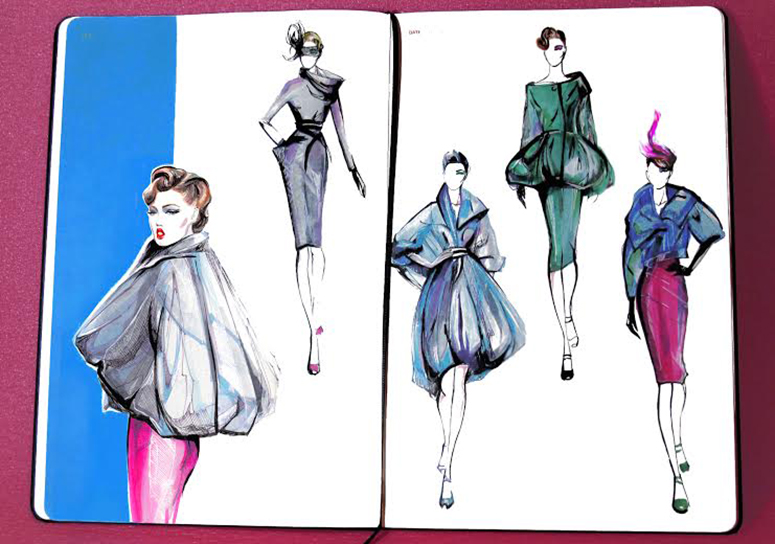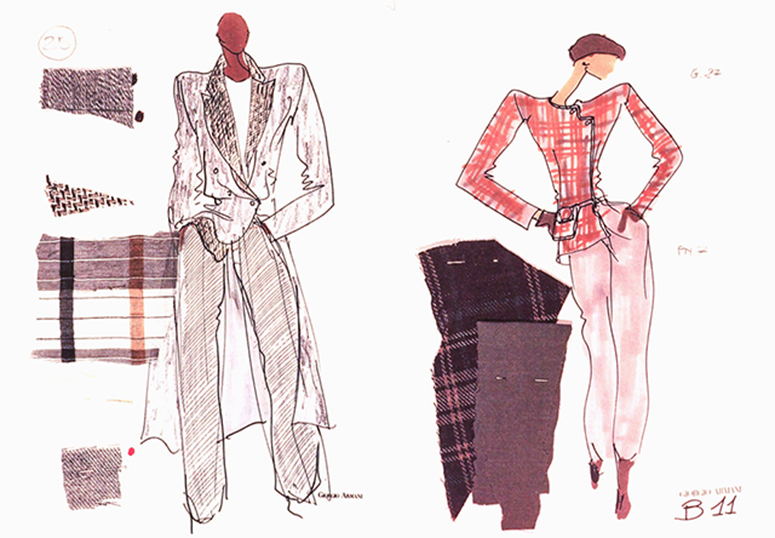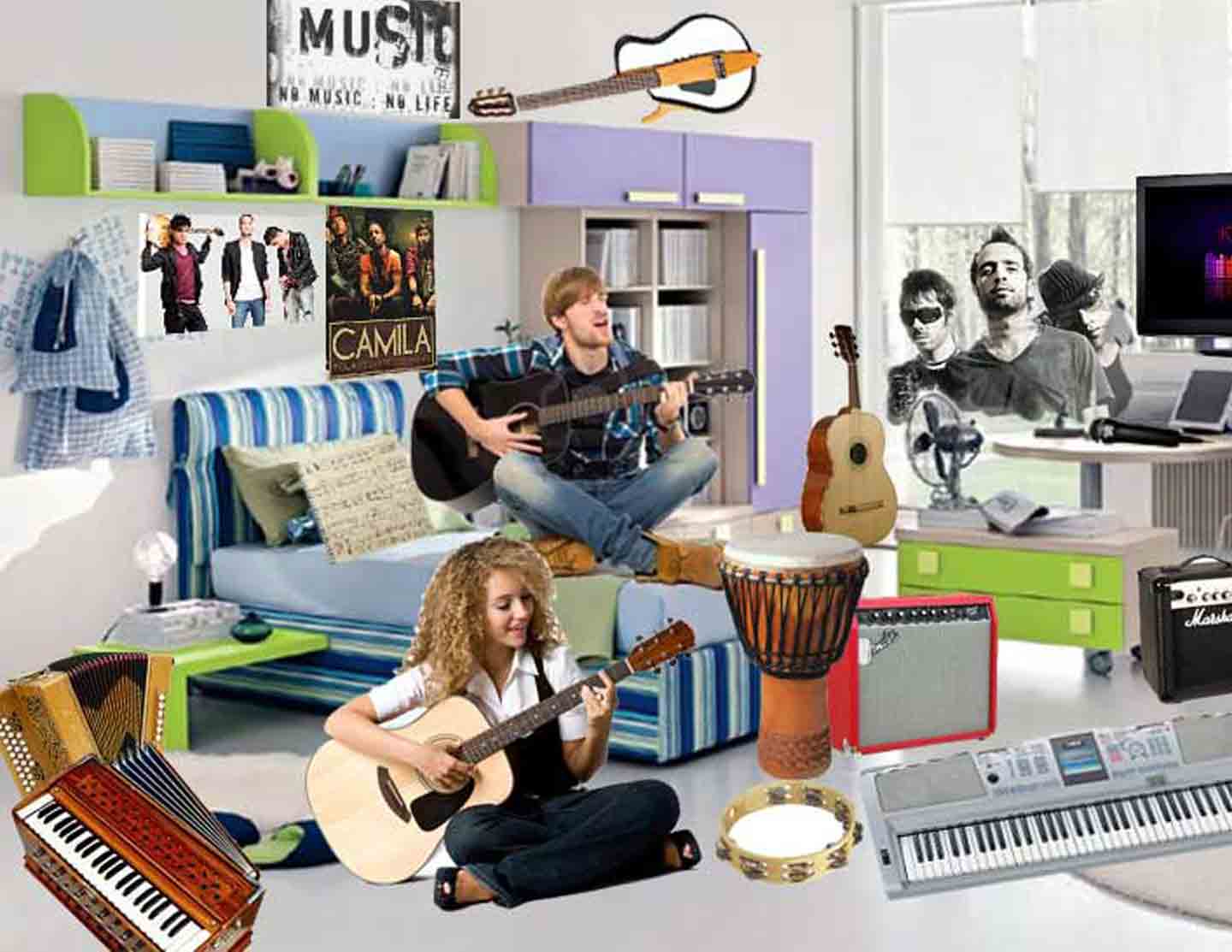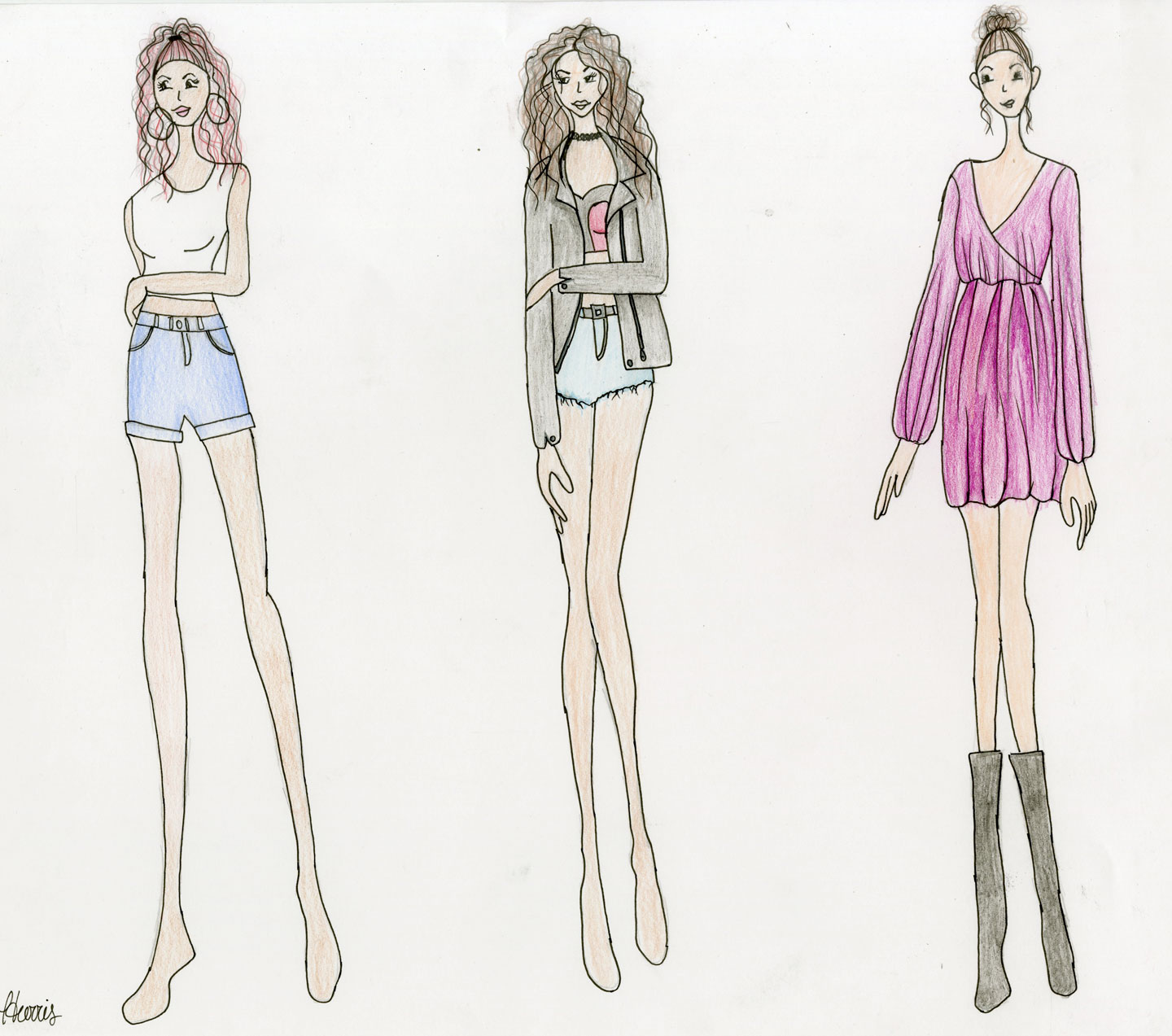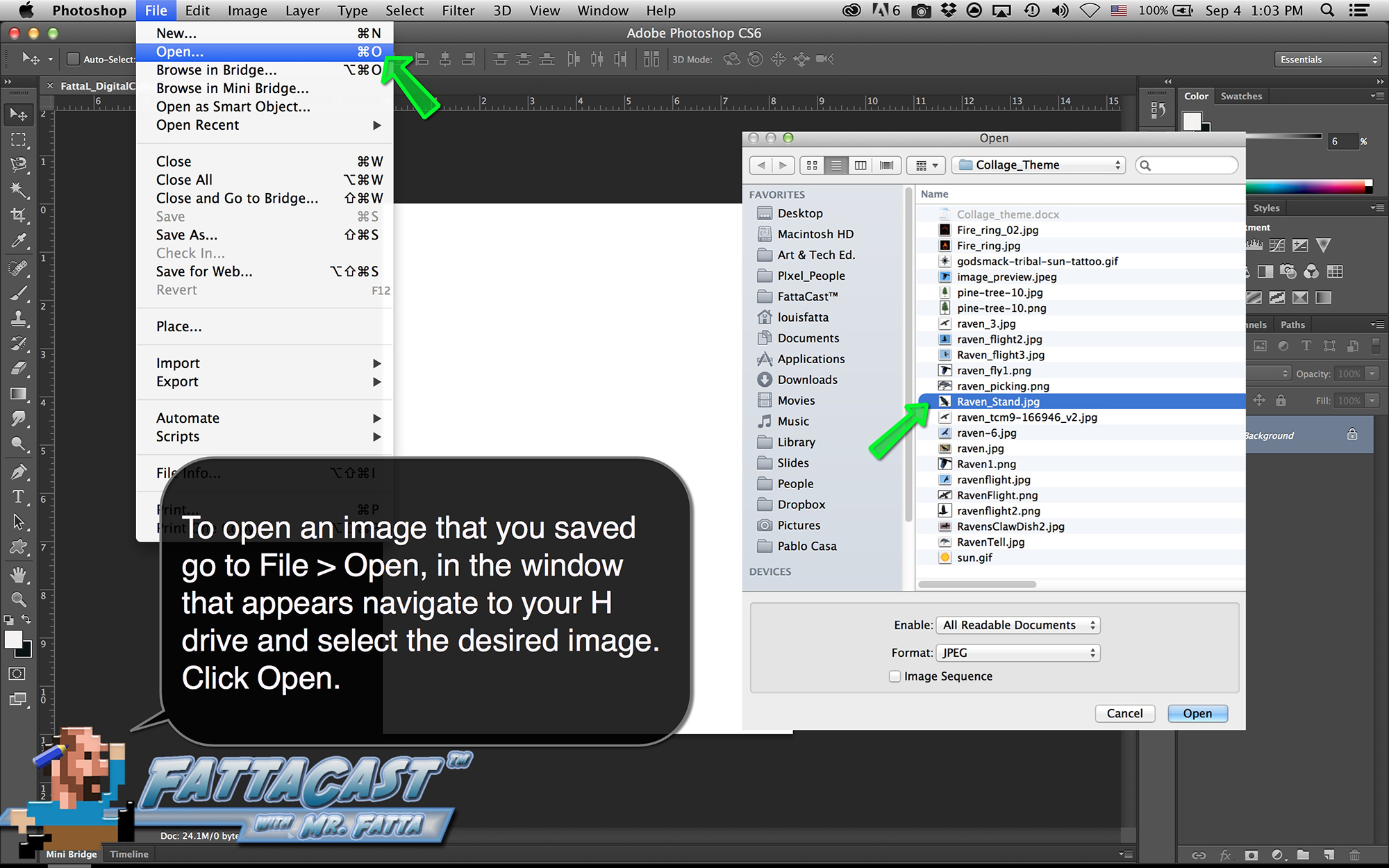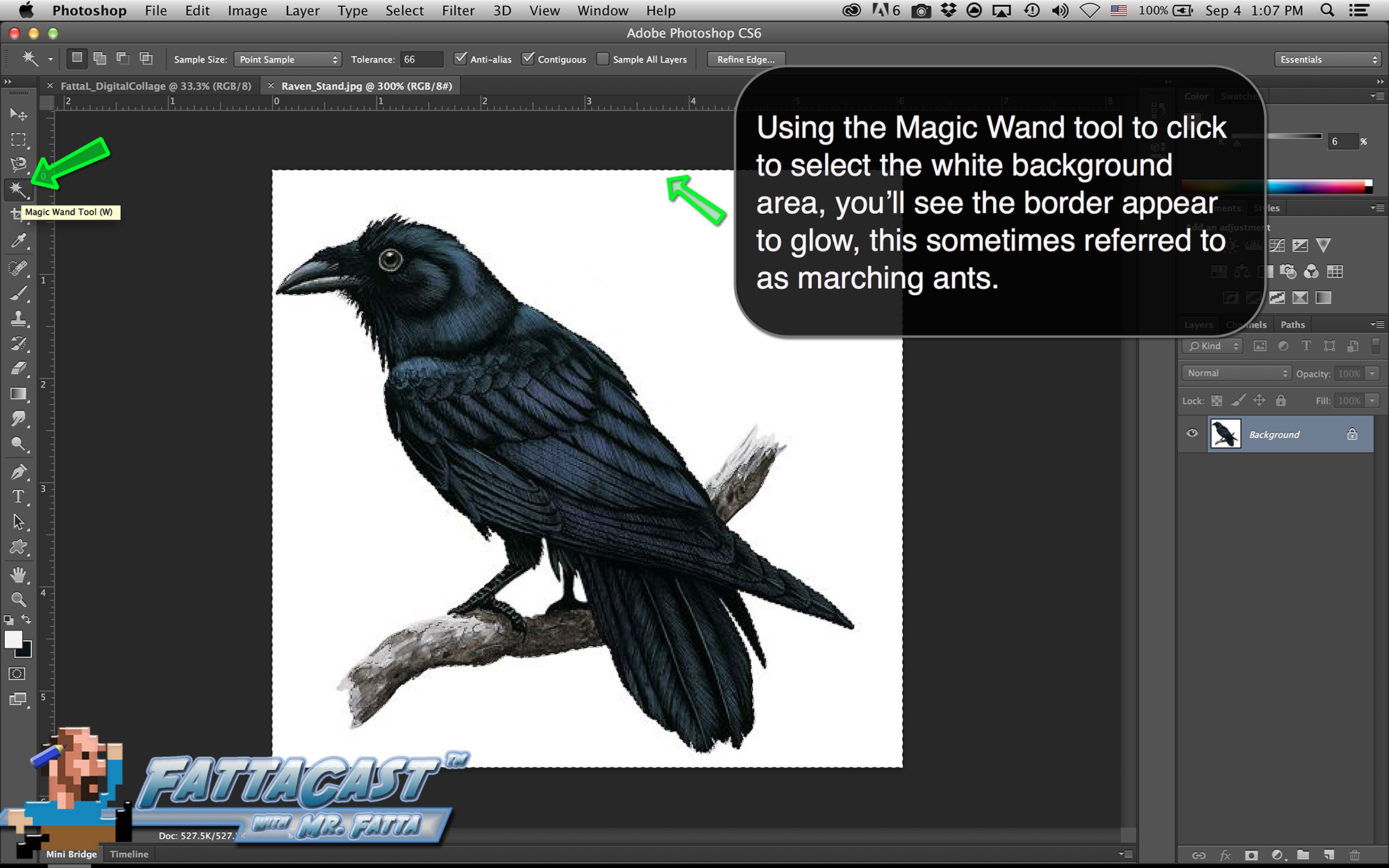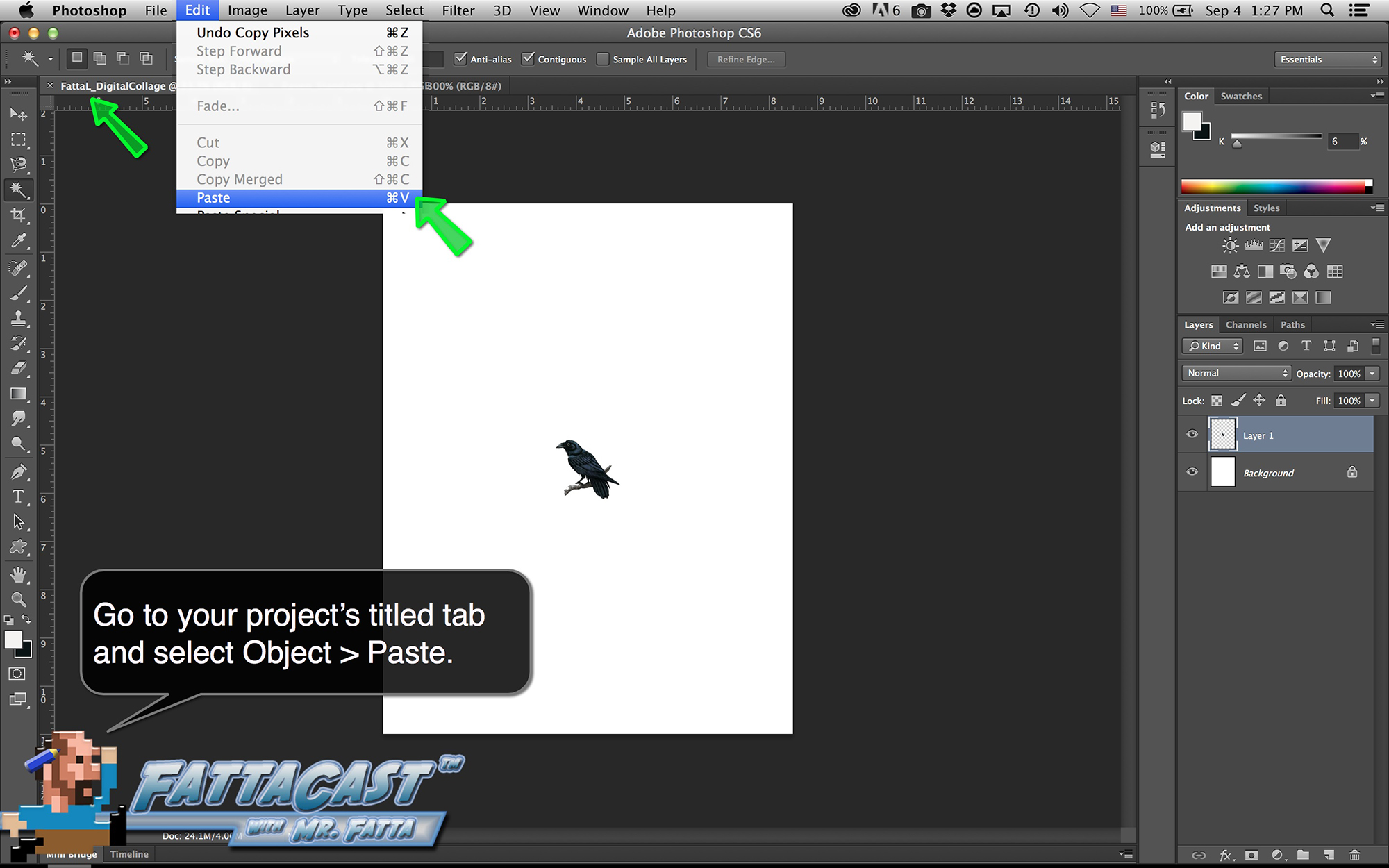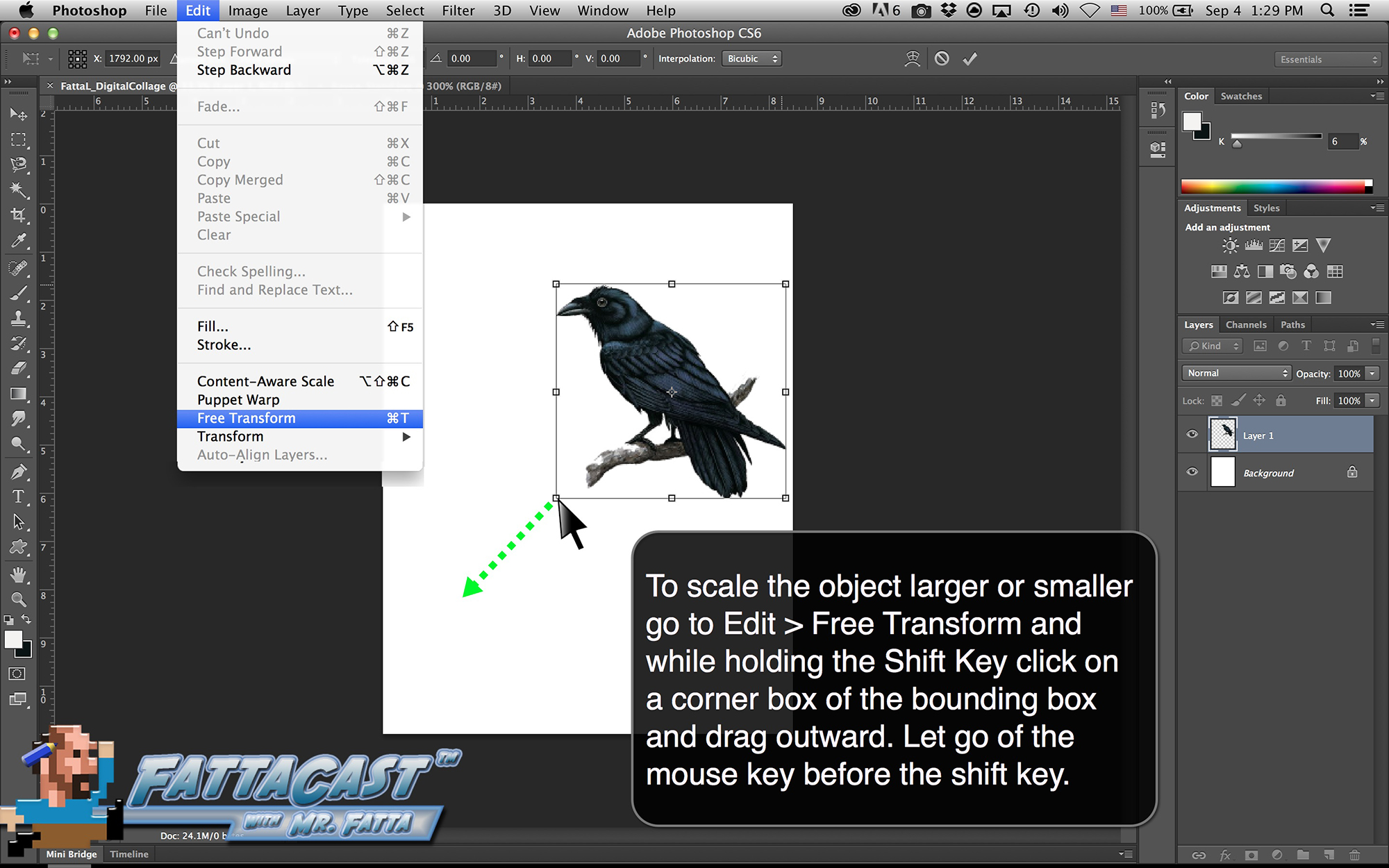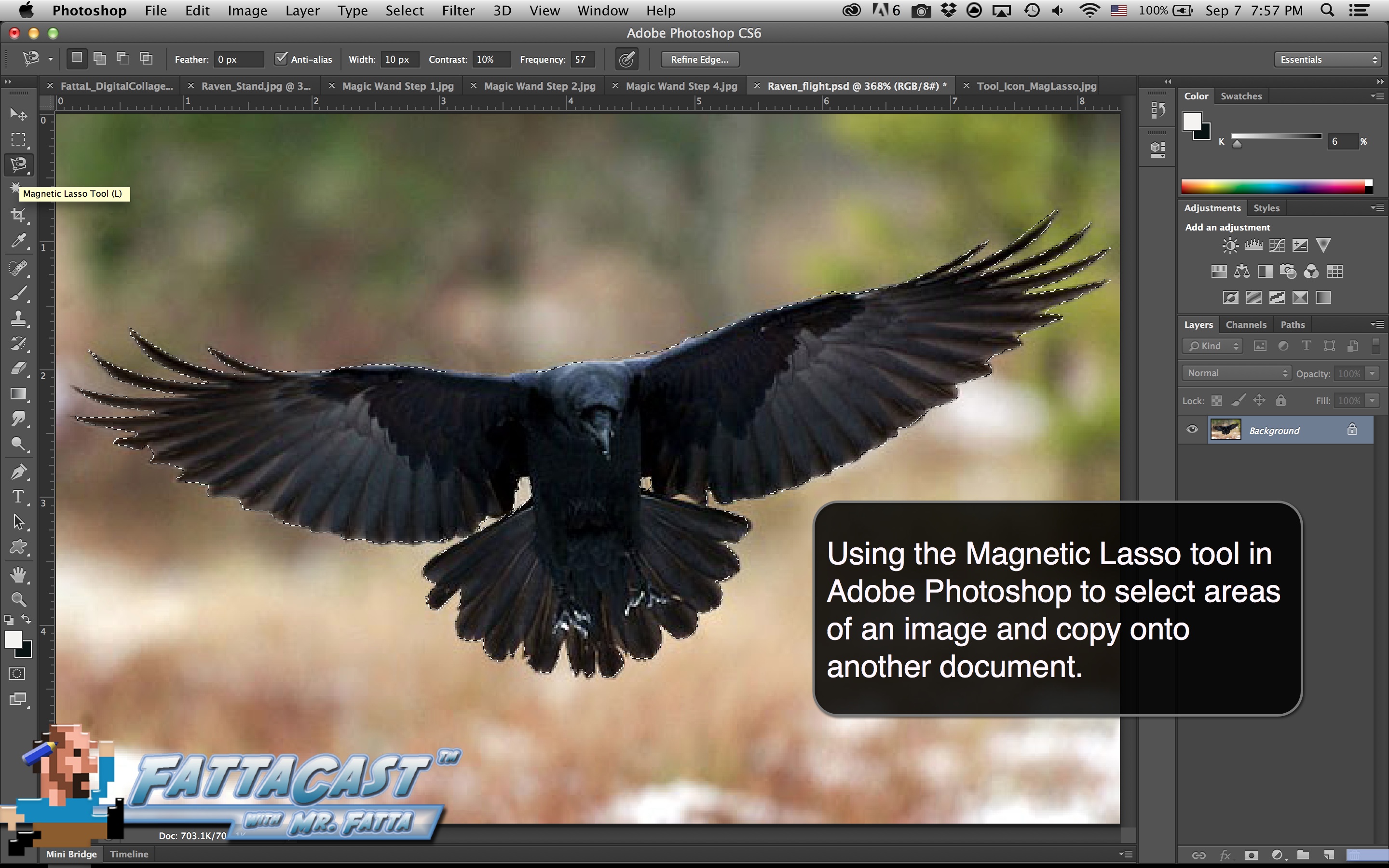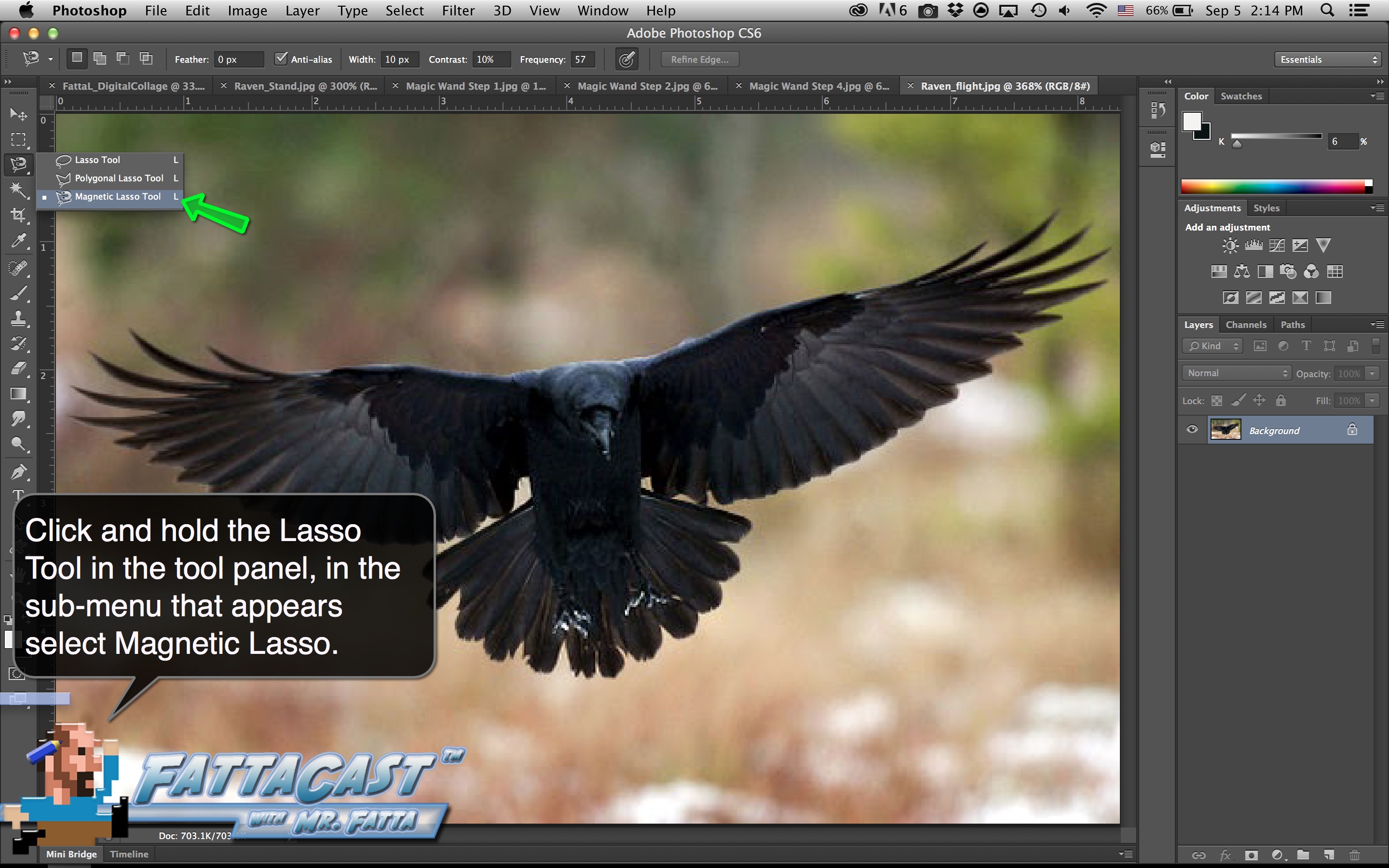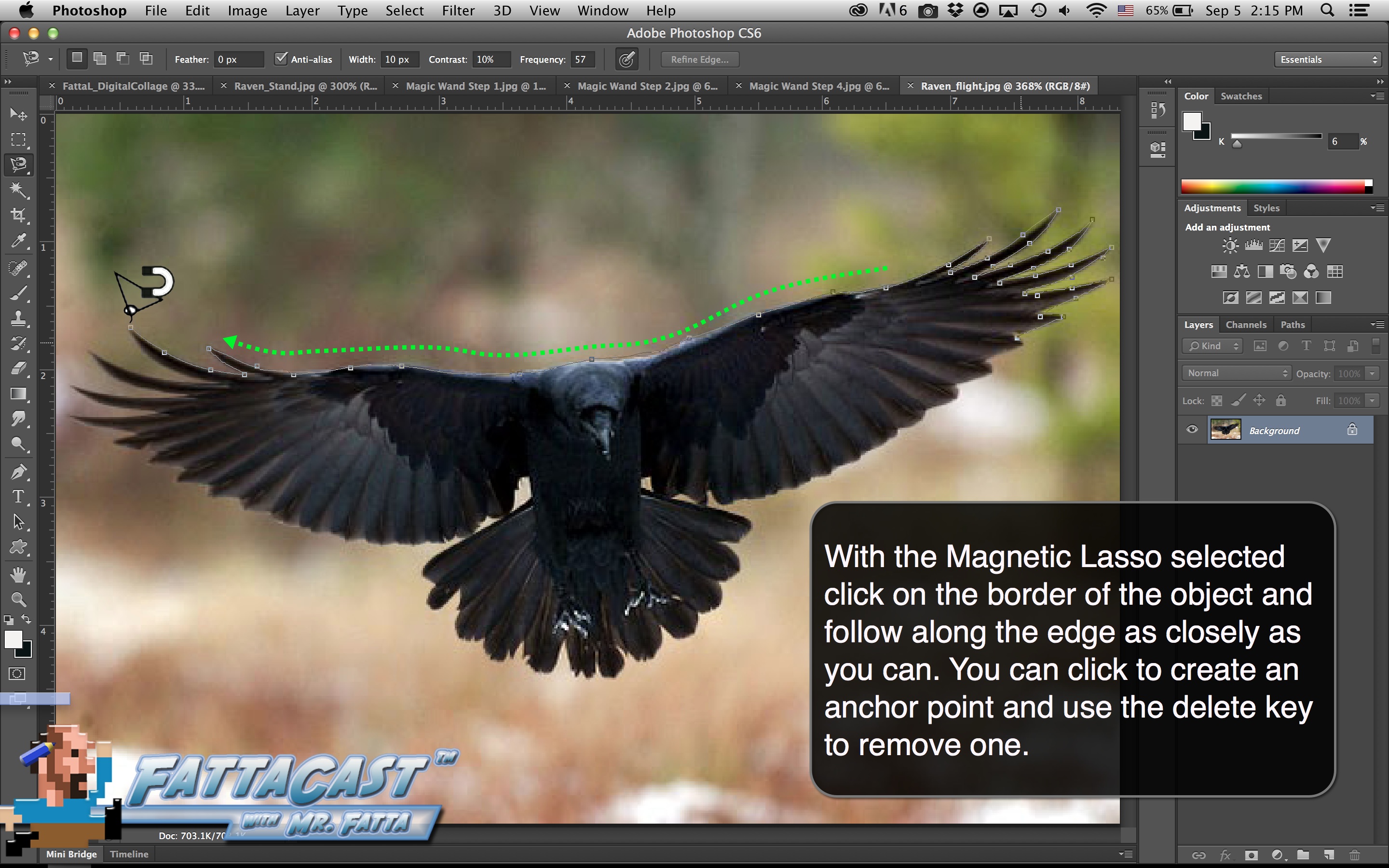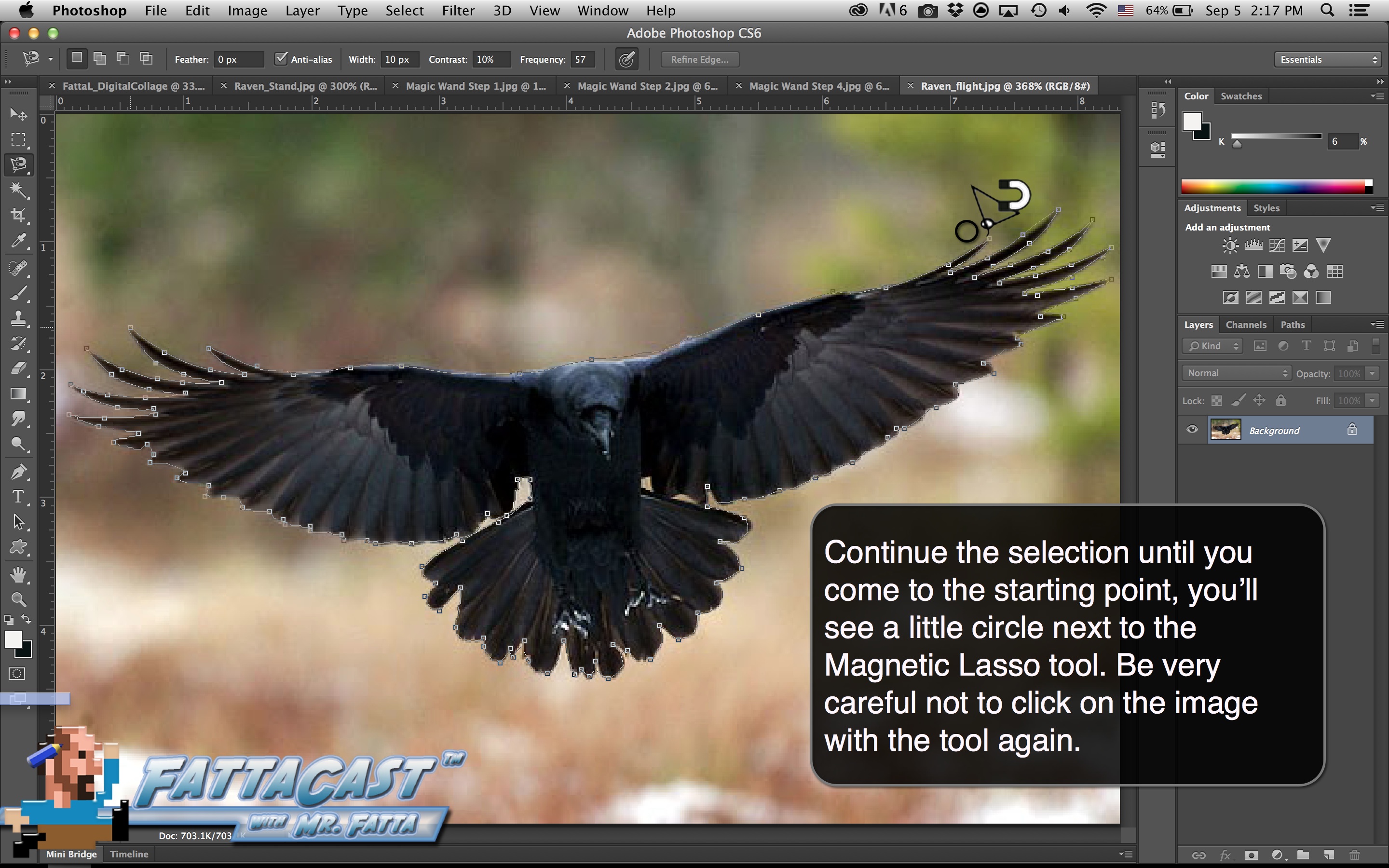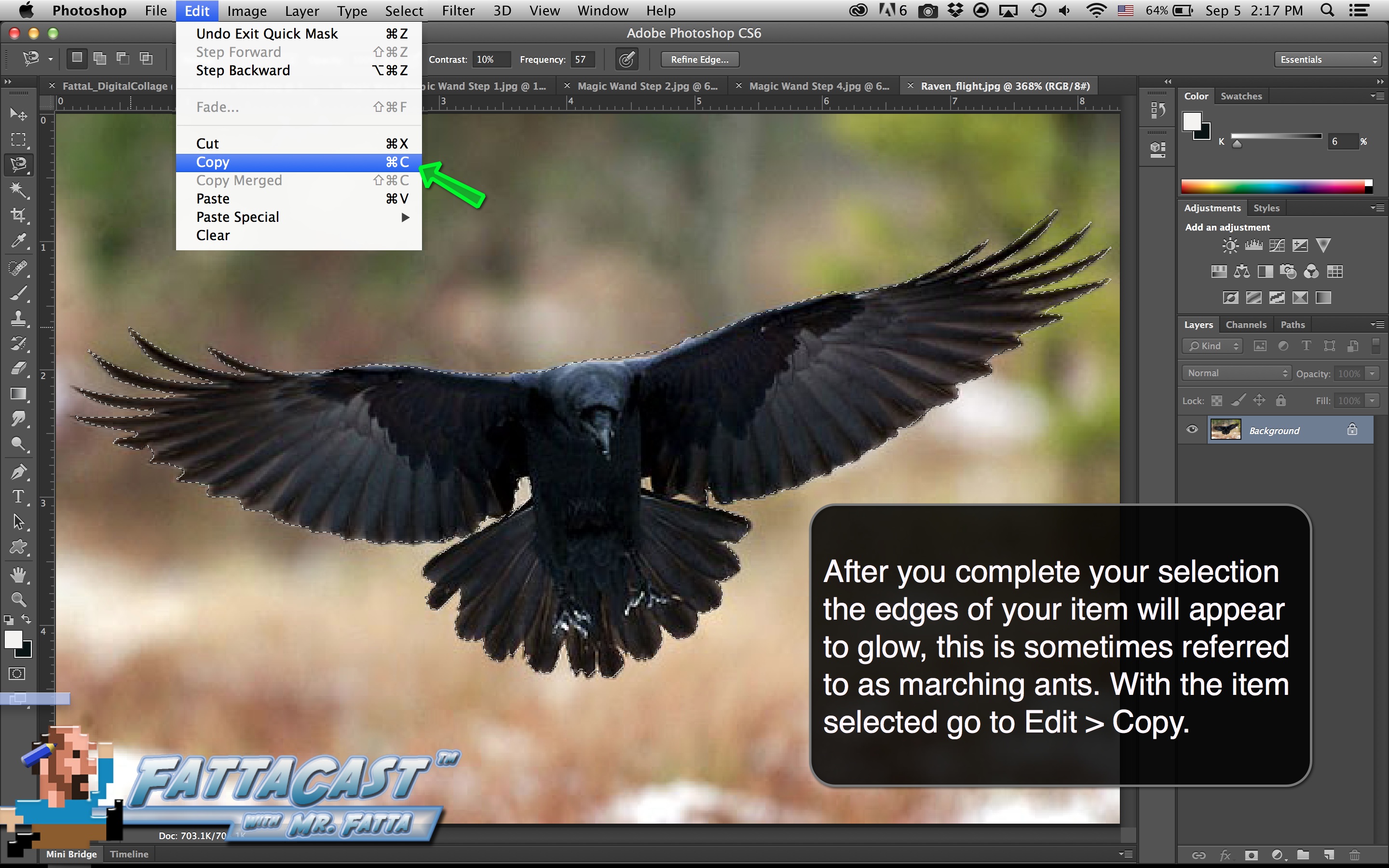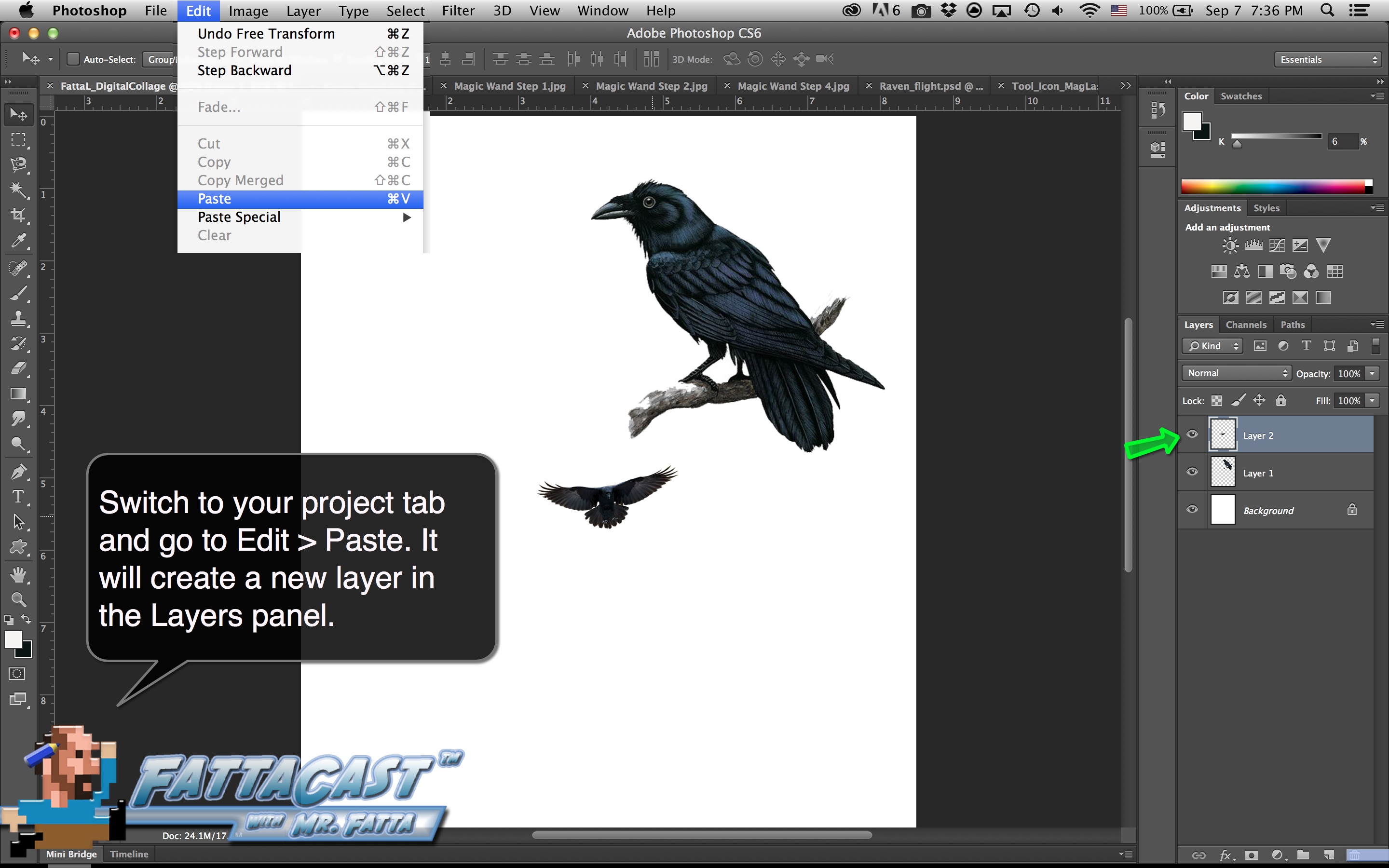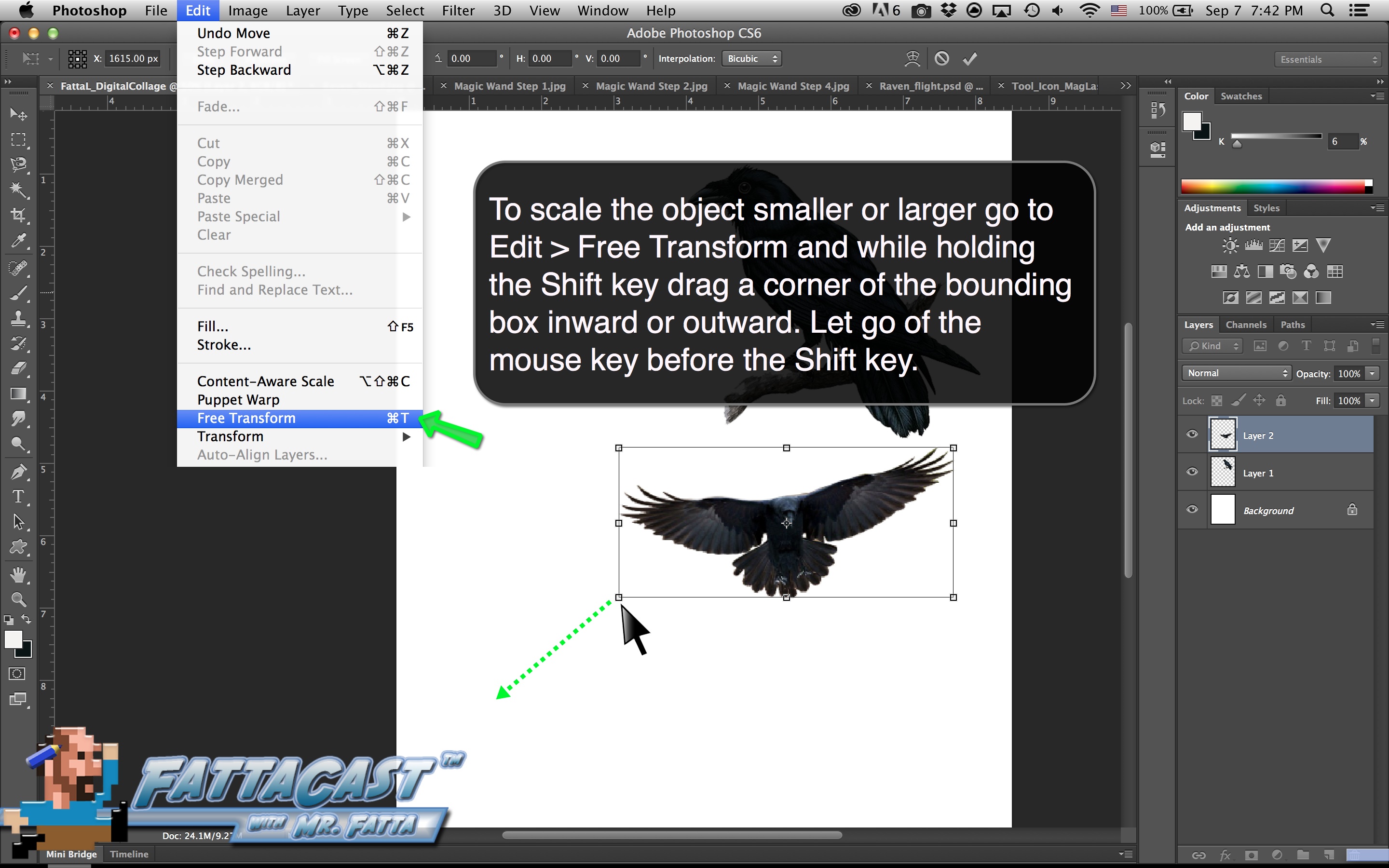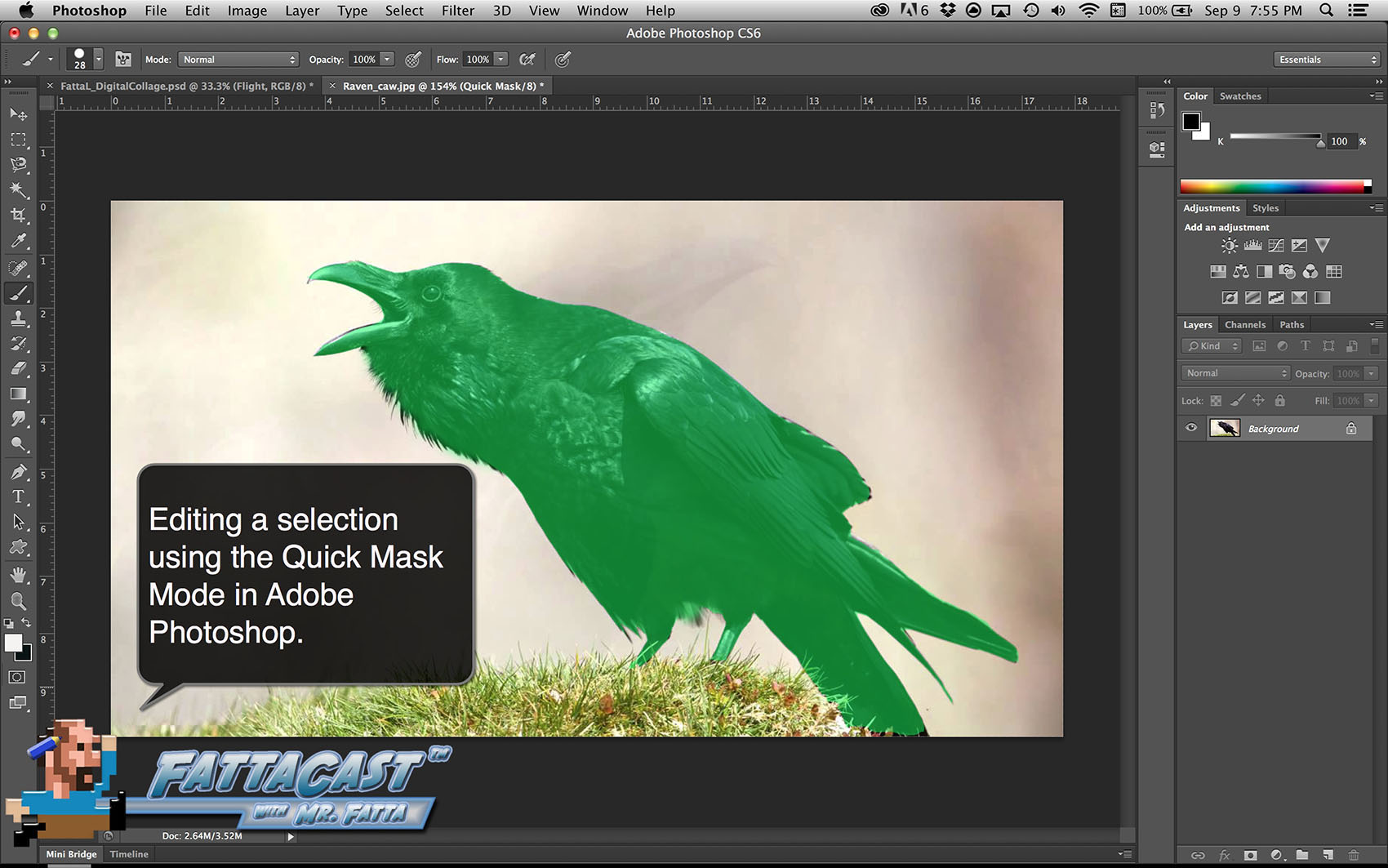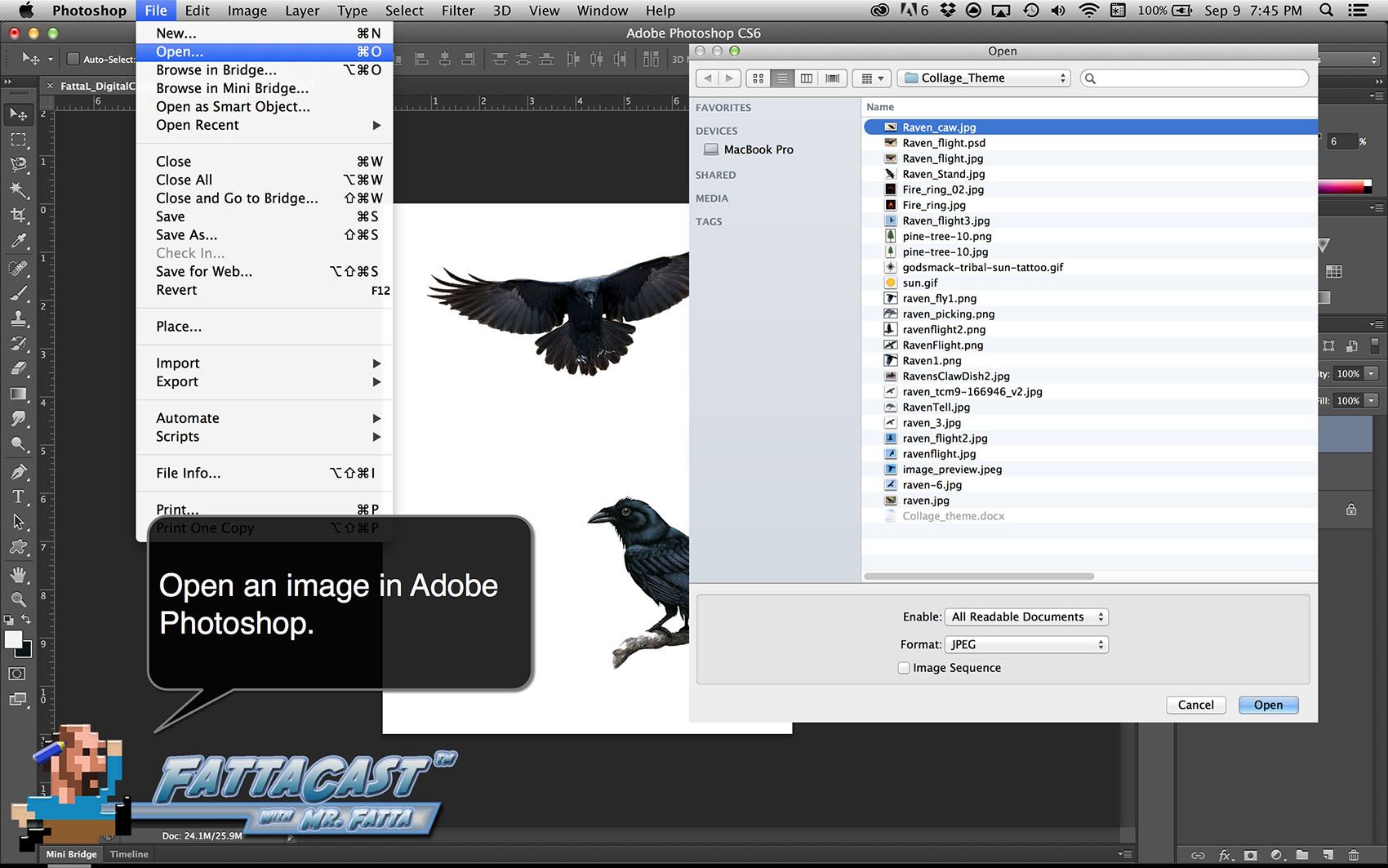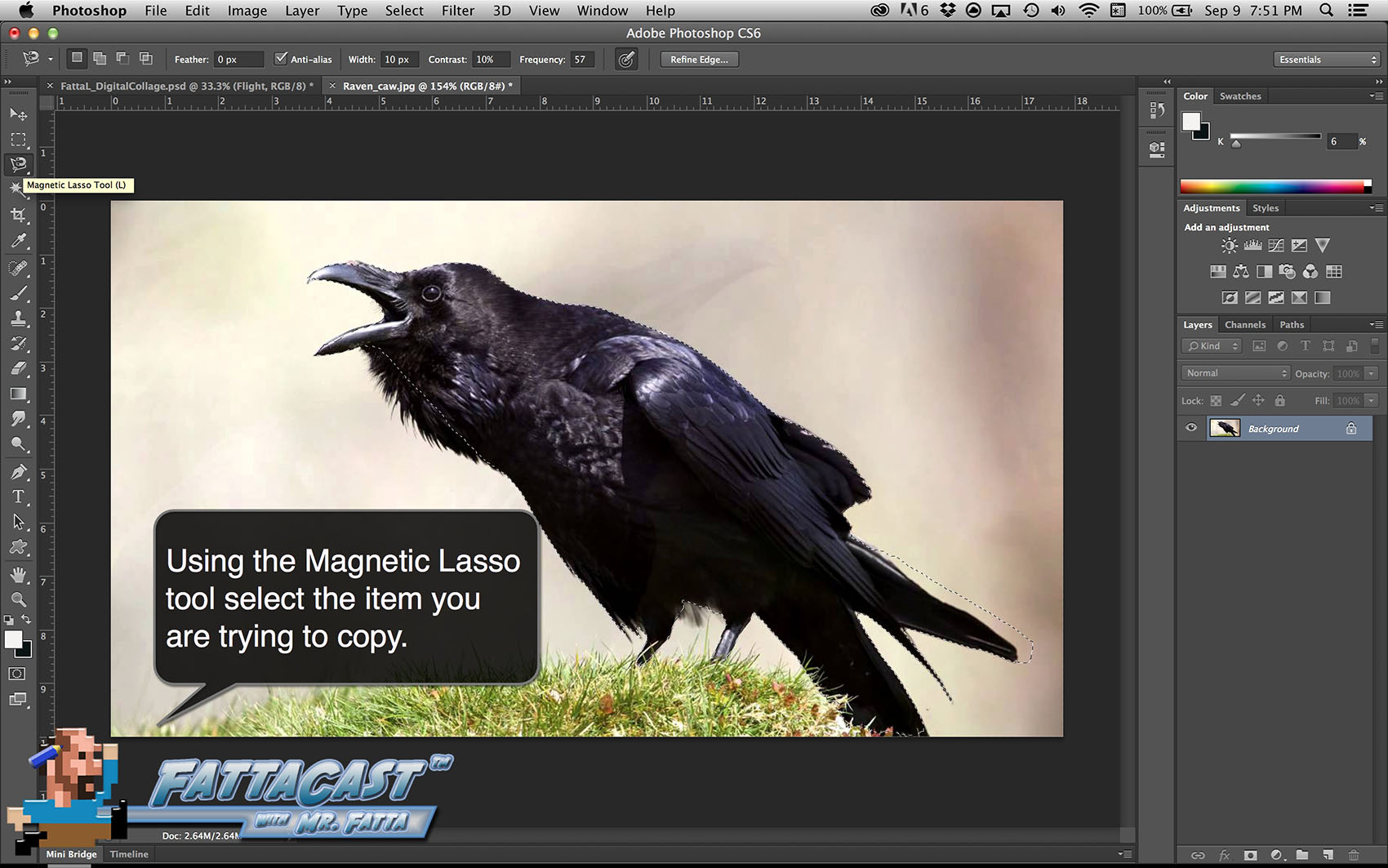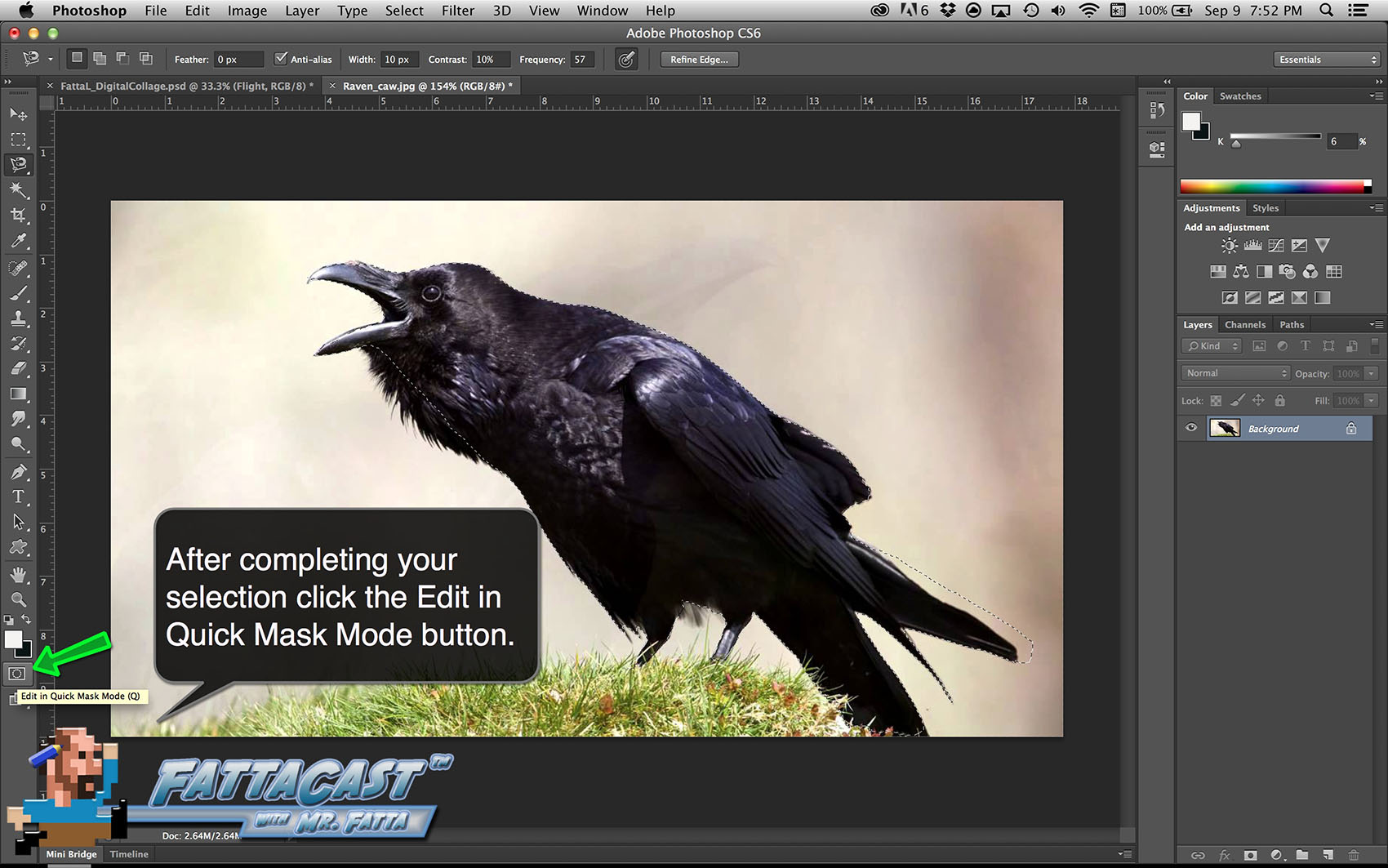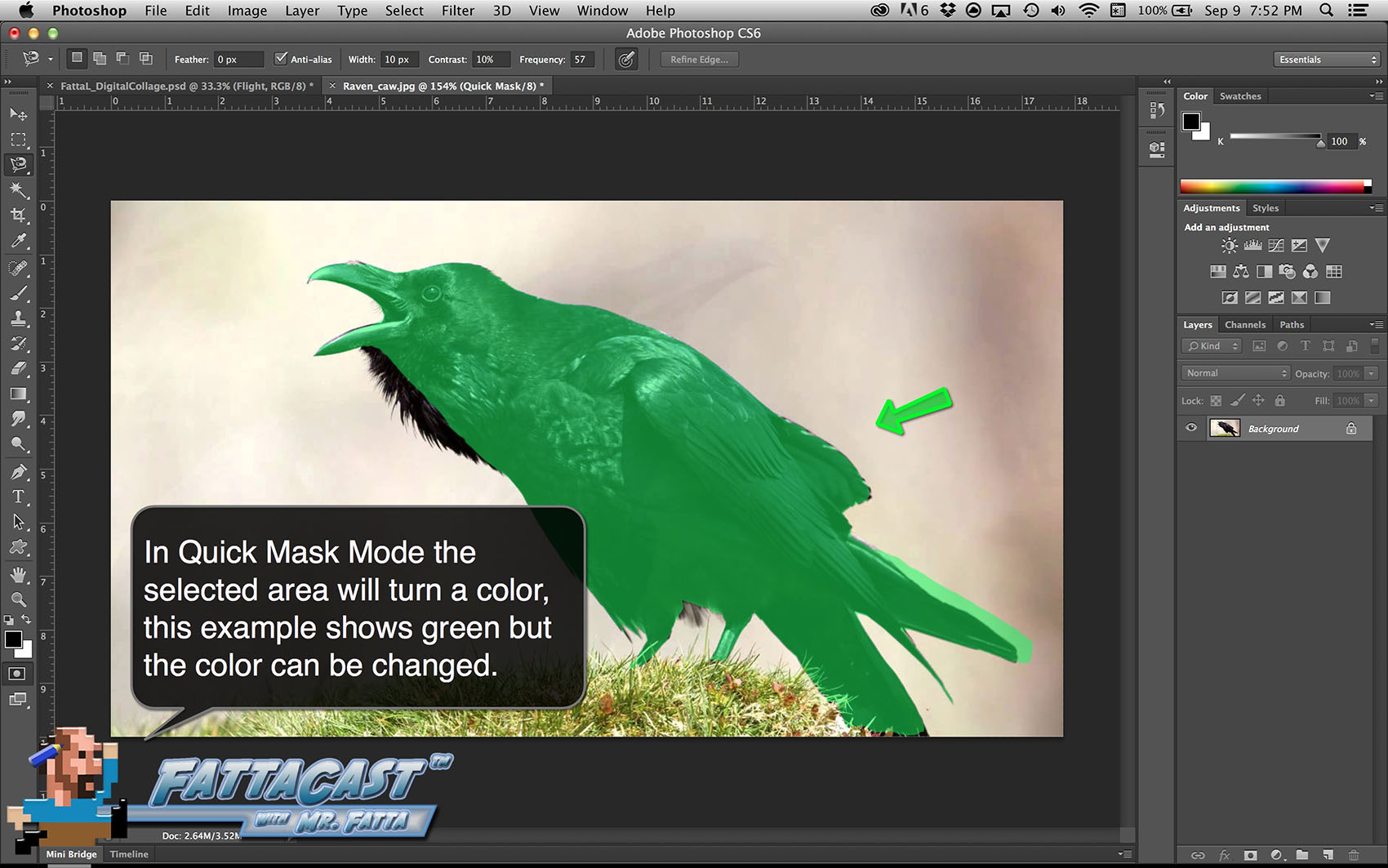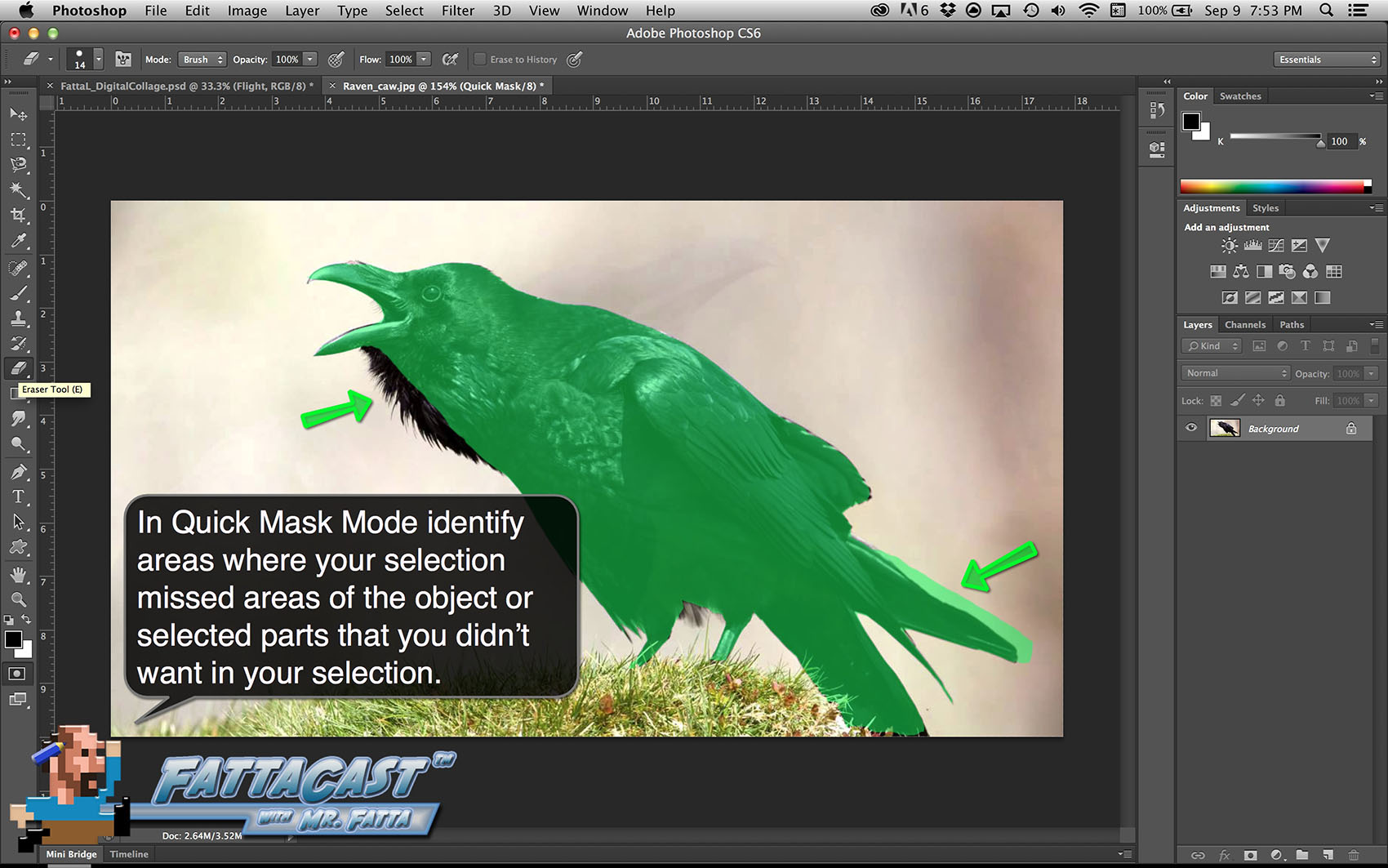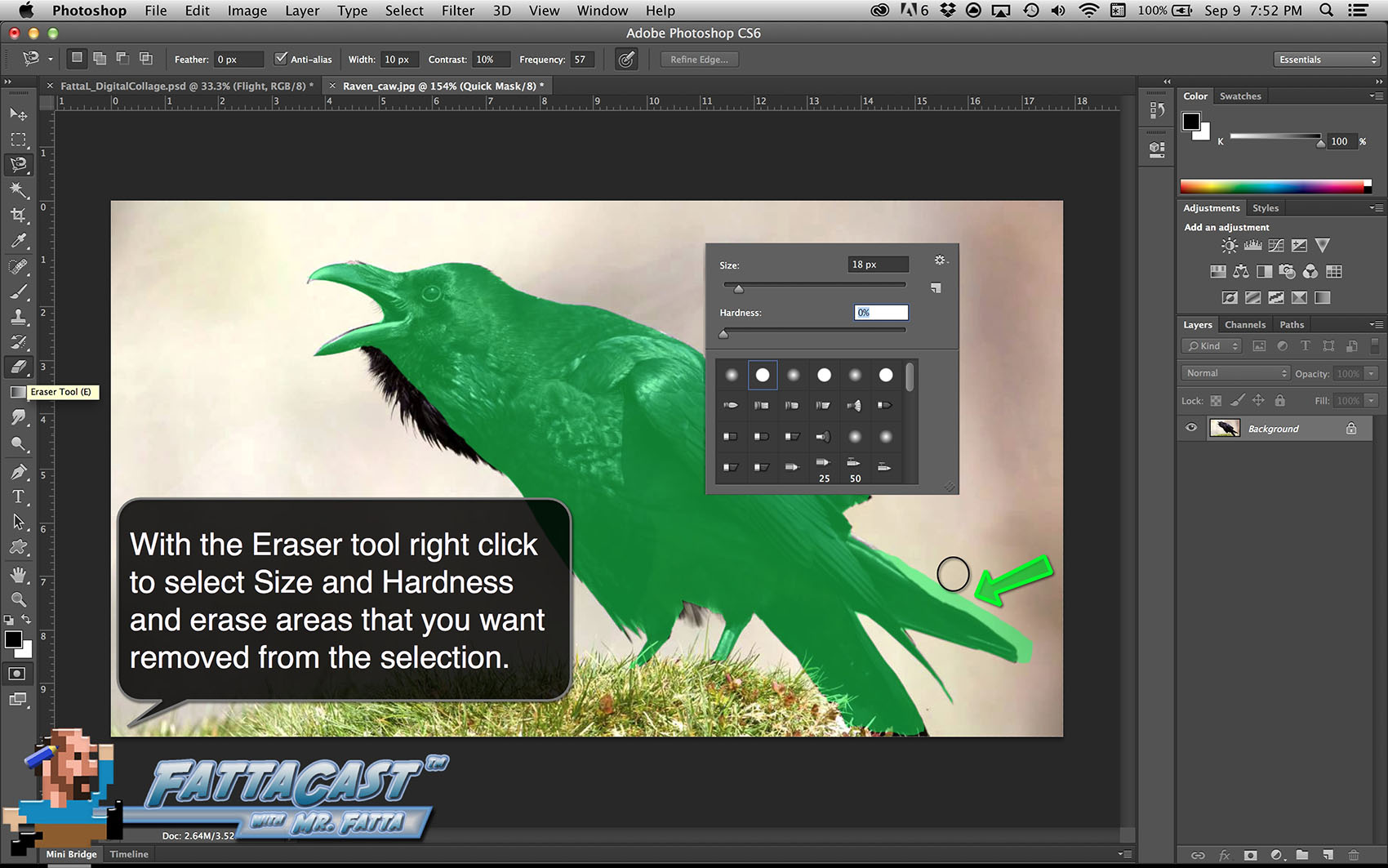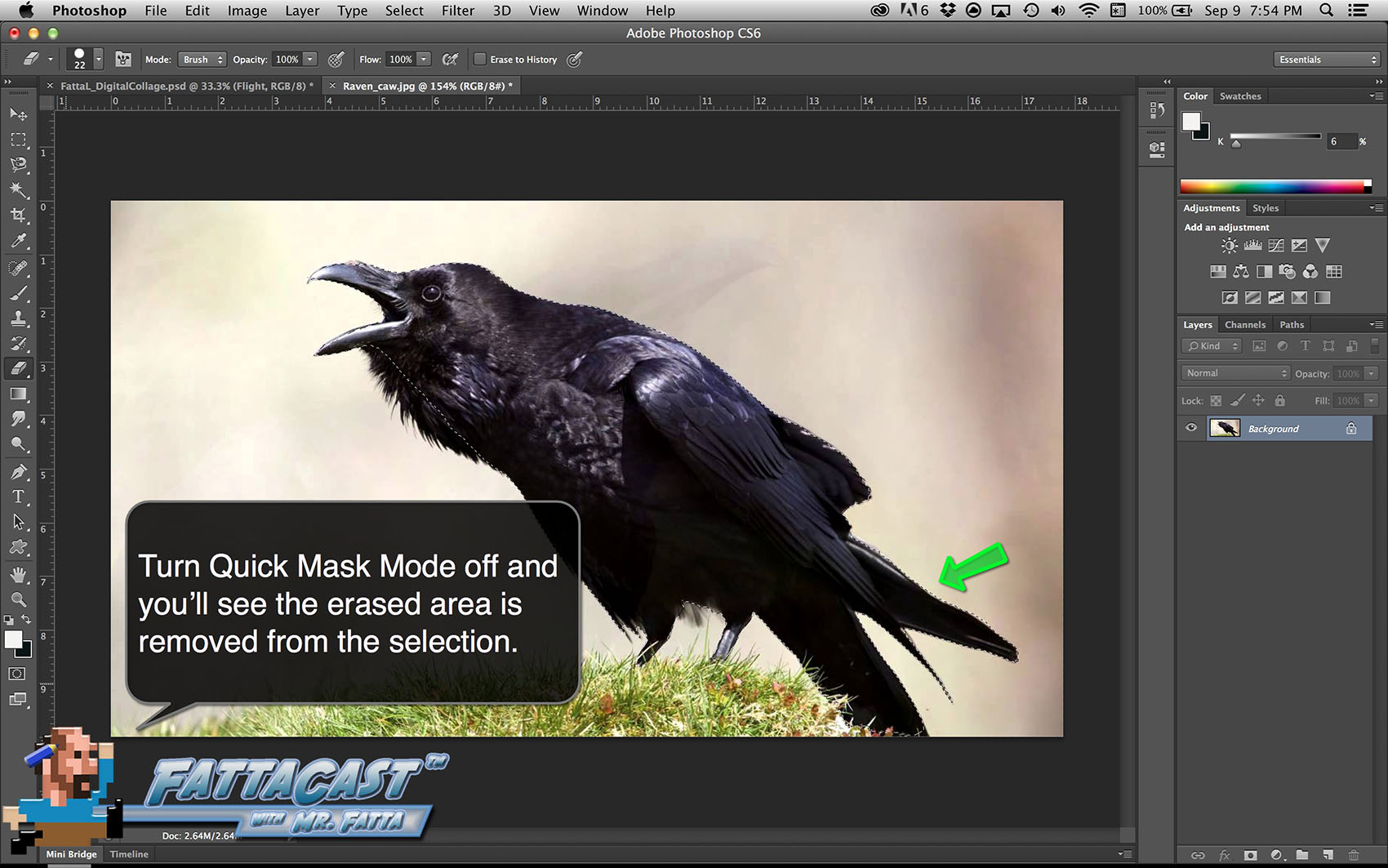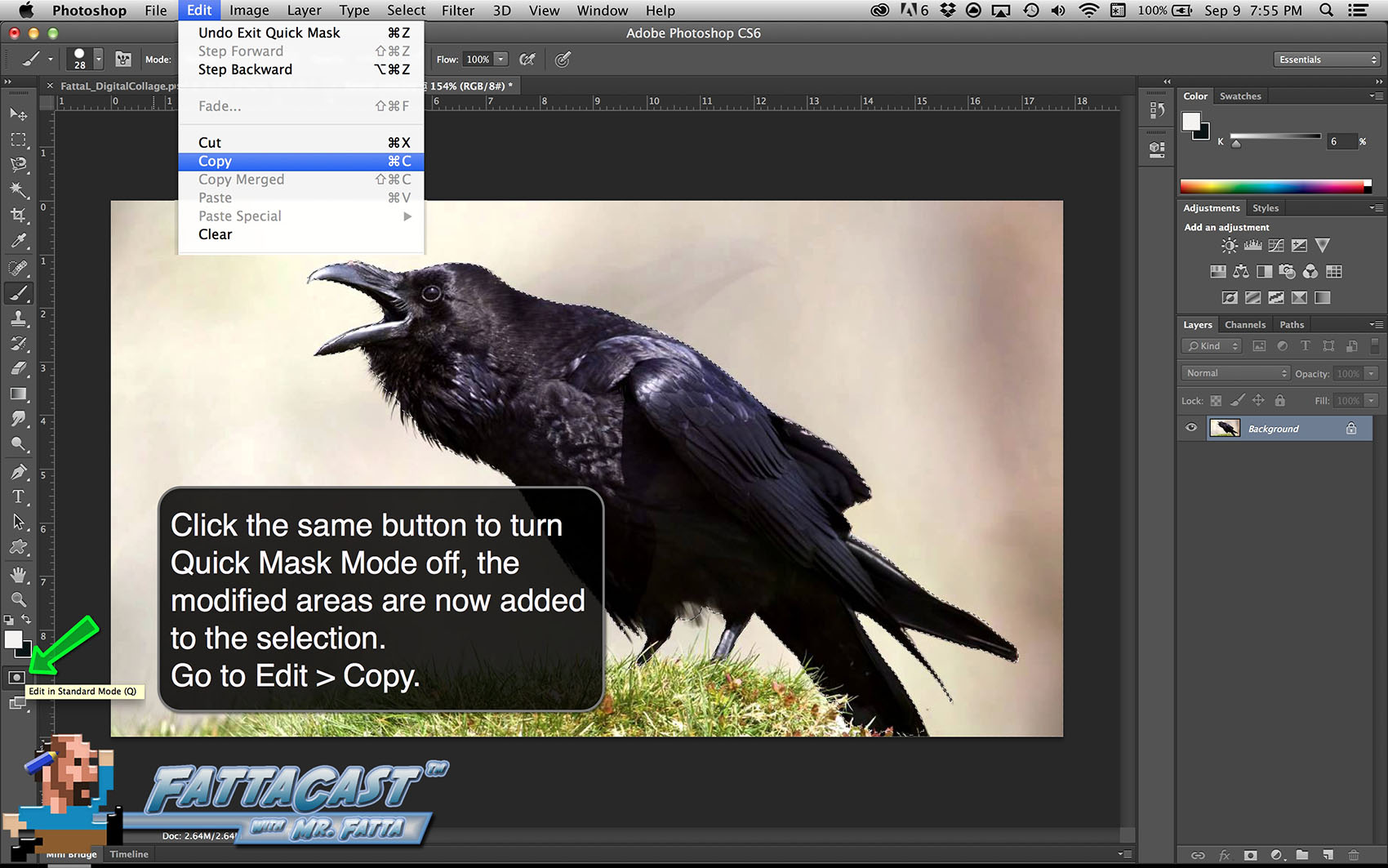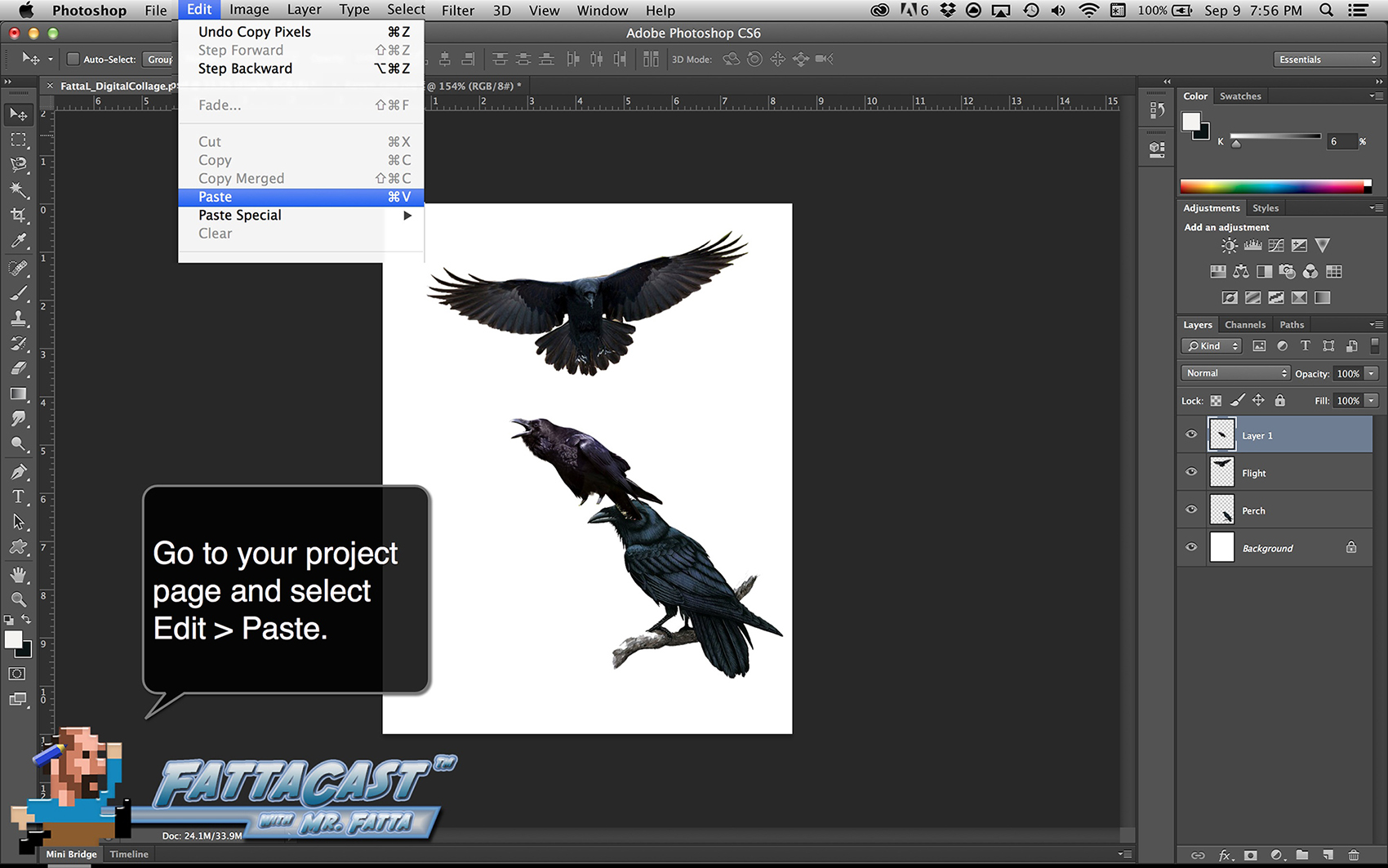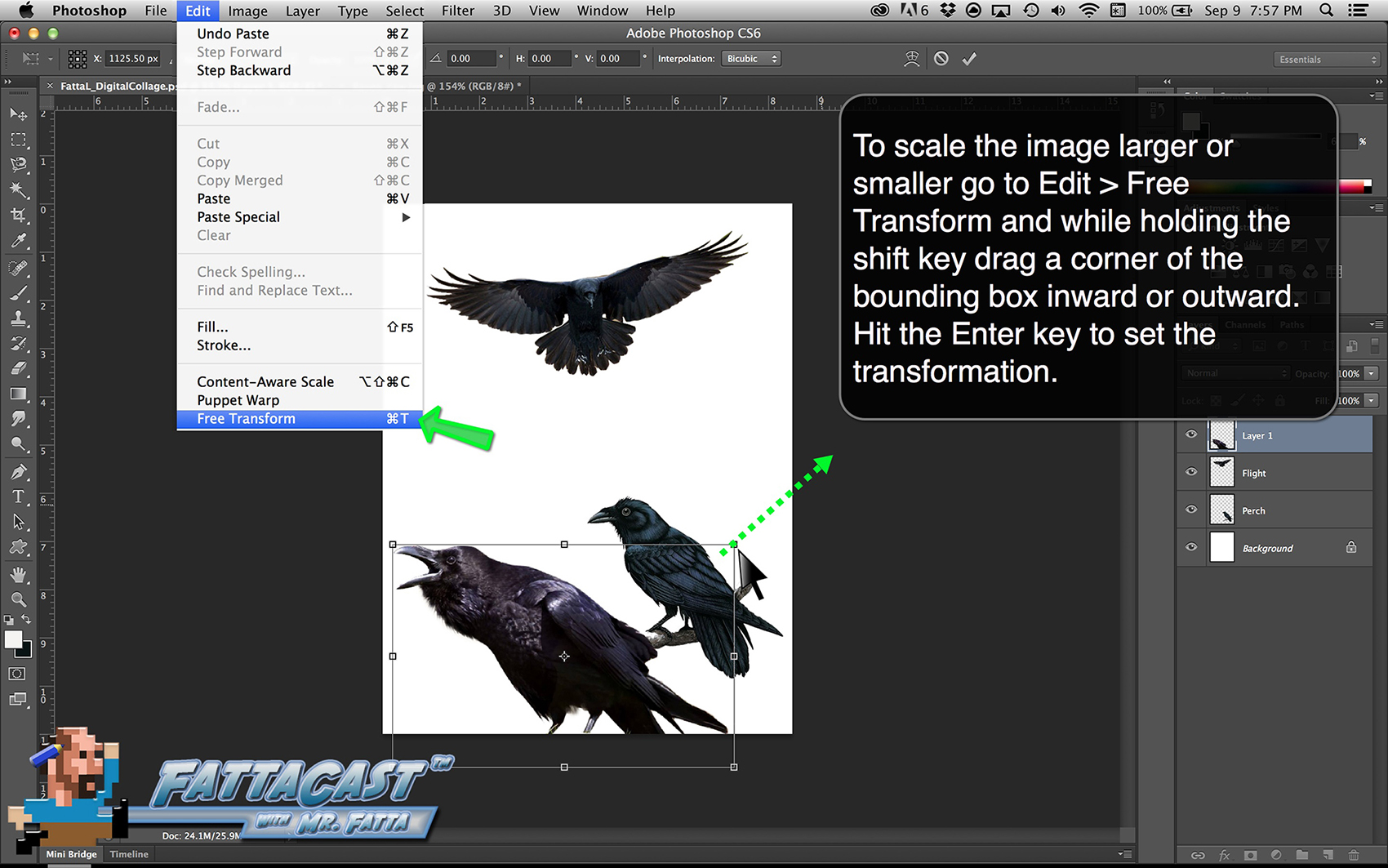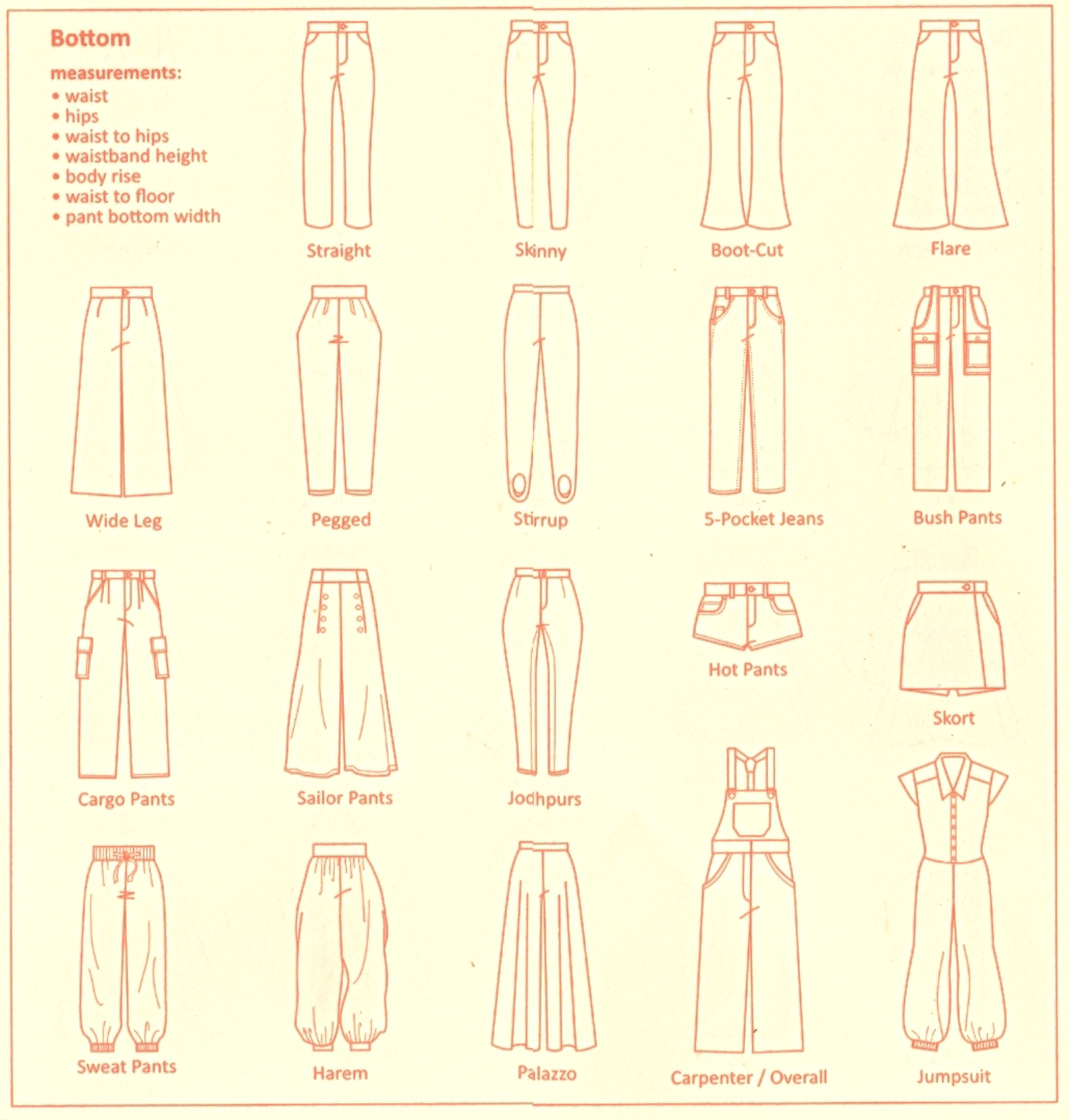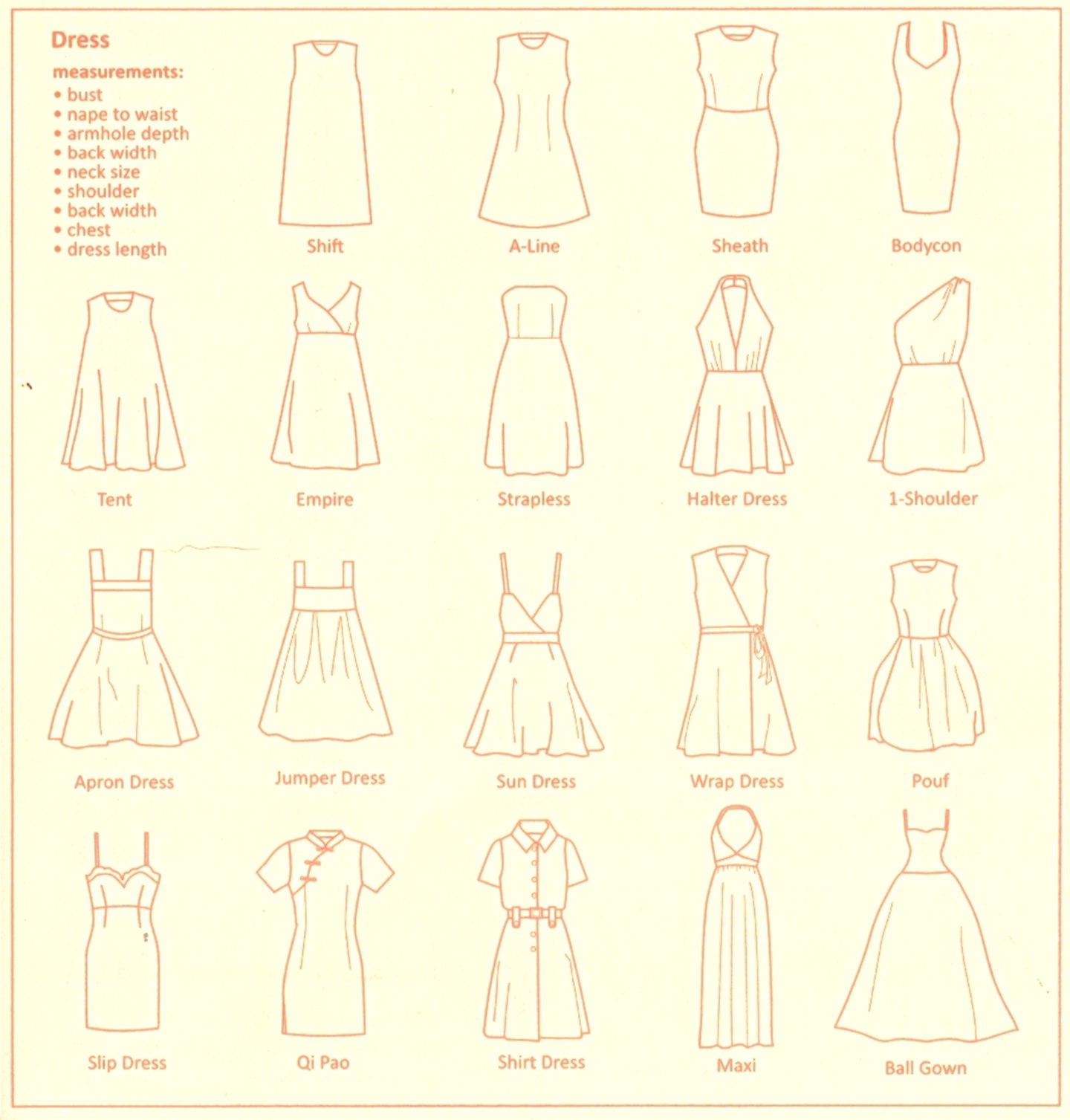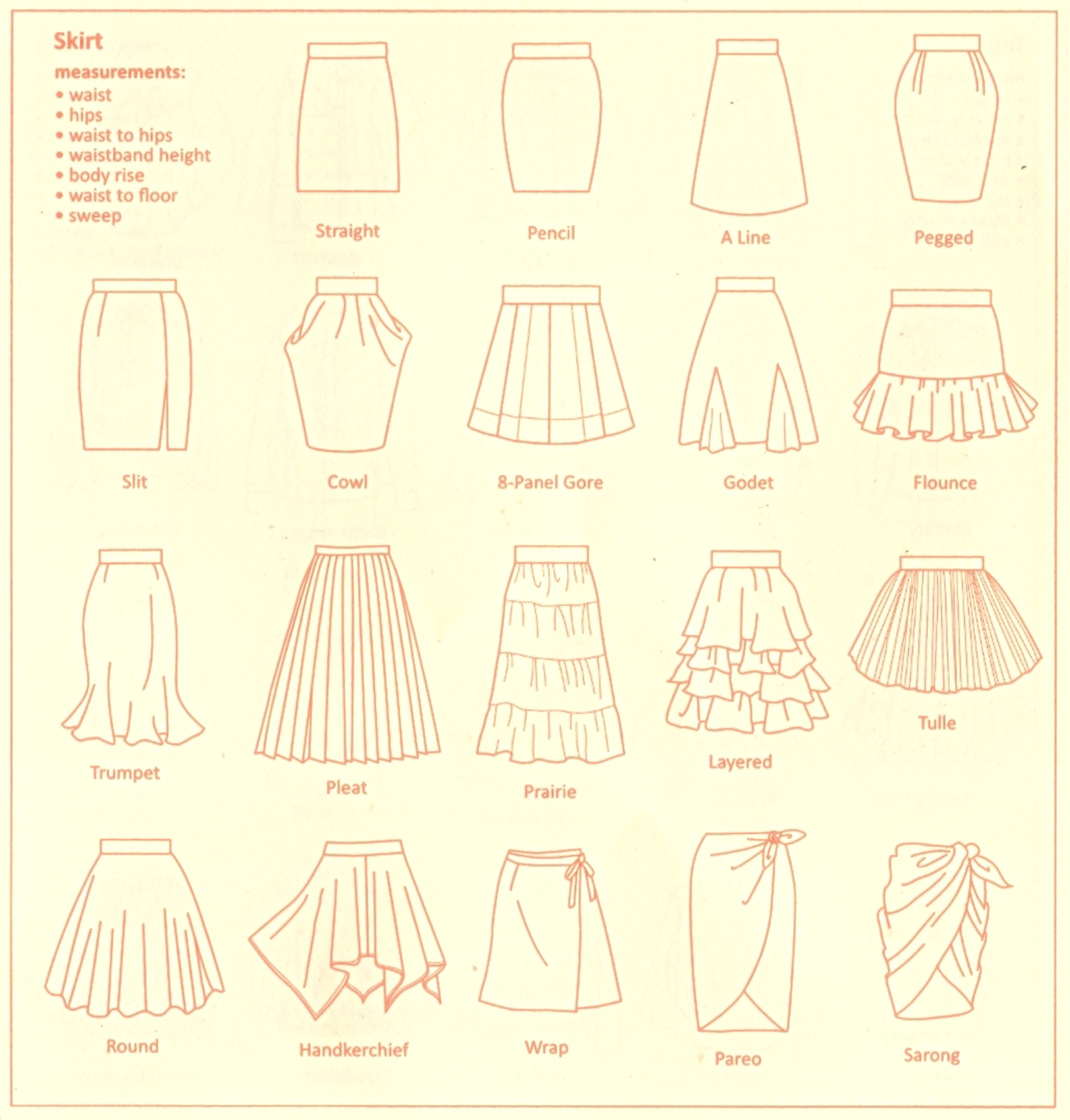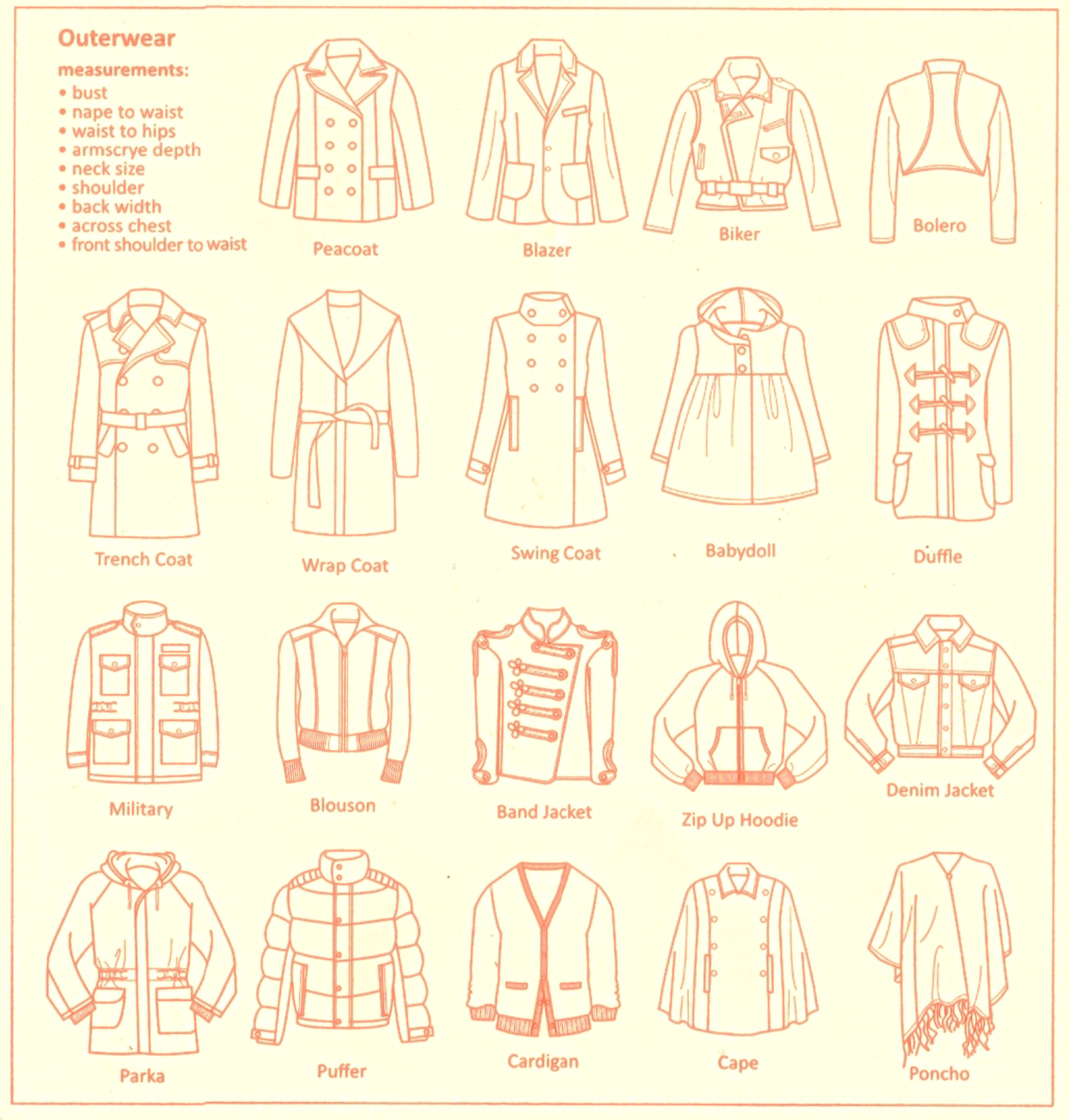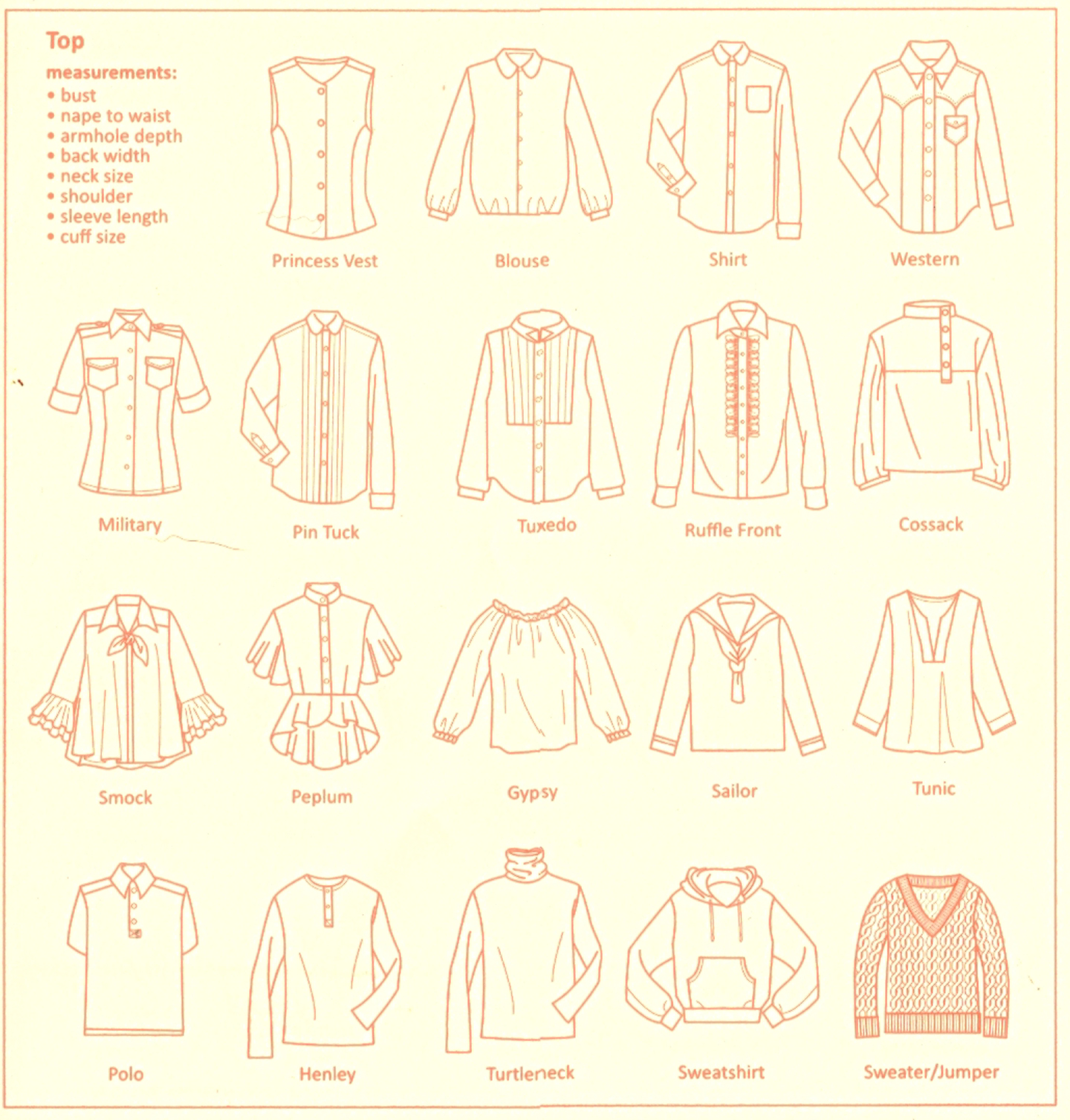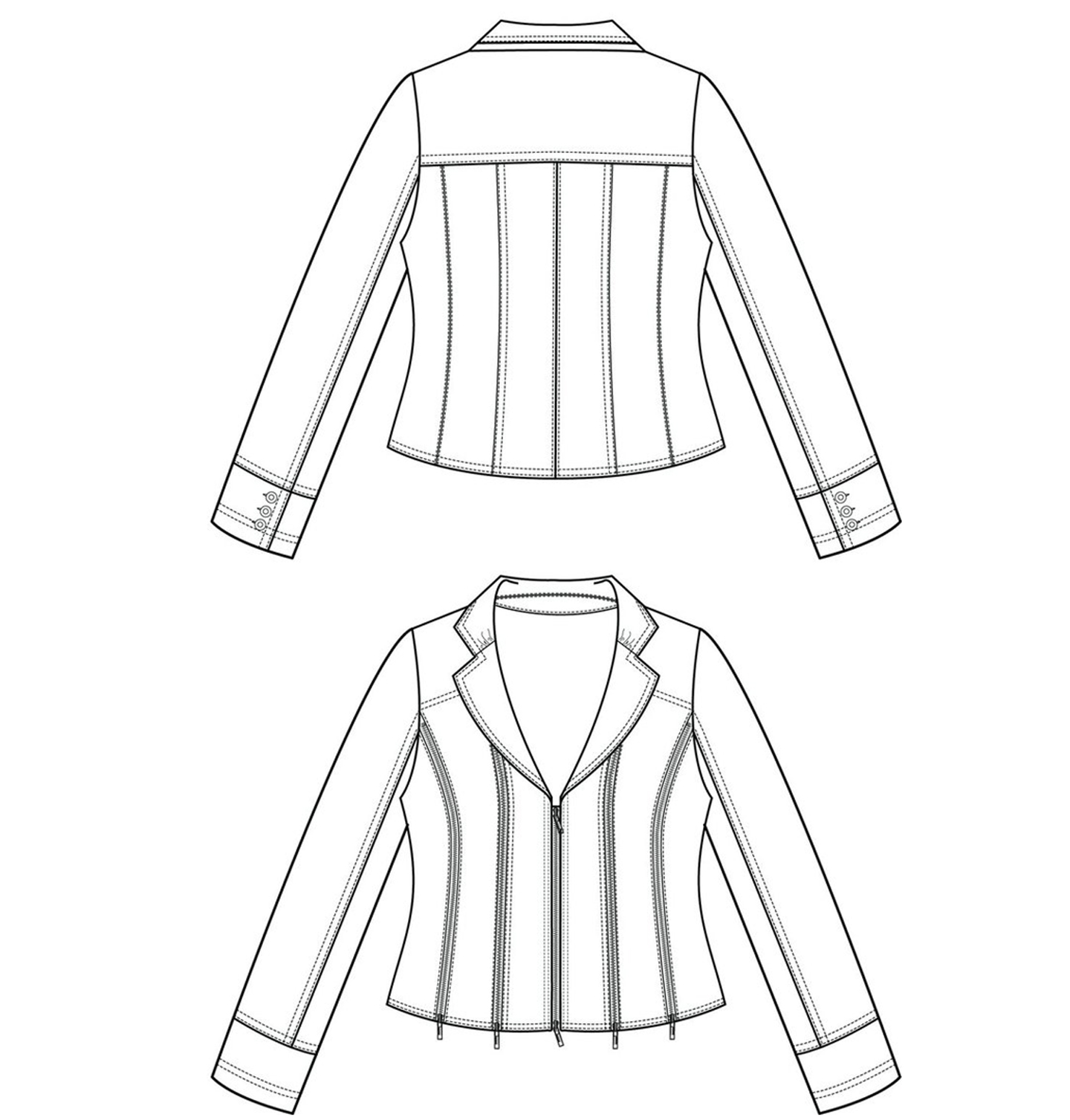Mood boards or Inspiration boards are a way for the designer to establish a theme for their line of fashions, defining elements of color, color harmony, texture, and pattern. Designers can be inspired by a season, a culture, a place, or a a variety of things from their research. Study the Mood Board samples below and visit the pages they are linked too. Identify the overall theme of the work noticing elements of color, pattern, texture, and color harmony. Traducción Española
Mood Board
Using Photoshop, create a mood board that you will use to inspire your own fashion designs. The mood board should include images that inspire you; Ideas can include places you’d like to visit, articles of clothing, foods you enjoy eating, favorite colors and textures, animals or other things from nature, as well any other topic you enjoy. Use Google to gather a variety of images from the internet and save them into a folder titled Mood_board.
Sample Mood Boards and Featured Links
Sketchbook Inspiration Samples
Student Moodboard Samples
Fashion-era.com Link 1, Link2,
Moodboard Task Guidelines
Use the following tutorial links as a guide to combine 25 or more separate images together to compose fashion mood board or collage. The finished composition should express a central theme or tell a story using a variety of different images to express a mood. A central part of the project depends on the your ability to find a variety of images that depict many different aspects of your theme.
1. Create a new document 11 inches by 8.5 inches titled Collage.
2. Copy images from the internet and past them your new Photoshop document.
3. If you save it, title the image but Do Not to delete the extension.
4. Find images that will work to build a background setting to the other images selected.
5. Open each image in Photoshop and use one of the selection tools to select and copy the area and paste it onto your collage document.
6. Gather images for your background areas using more than one picture.
7. Experiment with the various effects, distortion tools, brush hardnesses, and transparency settings.
Sample Student Moodboard Designs
Tutorial | Magic Wand Tool
Tutorial | Magnetic Lasso Tool
Tutorial | Quick Mask Mode
Creating Your Garment Sketches
Study the following fashion flats and examine how the garments are constructed. Take note of the names of common cuts and garments so you can search for specific garments. Google common dress and garment types and add the word “flat” to your search, find flats for all the garments you want to create in your line and save them into a folder you can use for reference. Use the images to help you draw the garments, getting familiar with the shapes and lines of the design, you are welcome to print the images or draw with them from the image on the monitor. You finished line should have three complete outfits.
Fashion Flats
Creating Your Line
Using the finished moodboard and garment shapes you’ve established, create a line of clothing that features three (3) complete outfits. To make the line look complete each outfit should include items such as a blouse, shirt, pants or slacks, jacket or coat, scarves, hats, belts, dresses, skirts, as well as a few accessories like bags or shoes. All the garments in your line should relate to elements evident on your mood board and should relate to each other and be interchangeable.
Tutorials: Photoshop Tools
 The Magic Wand Tool
The Magic Wand Tool
Follow this tutorial to use the Magic Wand tool to select
large areas of an image.
 Magnetic Lasso and Quick Mask Tools
Magnetic Lasso and Quick Mask Tools
Follow this tutorial to use the magnetic Lasso to surround and select
areas of an image.
 Photoshop Filter Gallery
Photoshop Filter Gallery
Follow this tutorial to explore the various Effects and Filters
in the Filter Gallery.