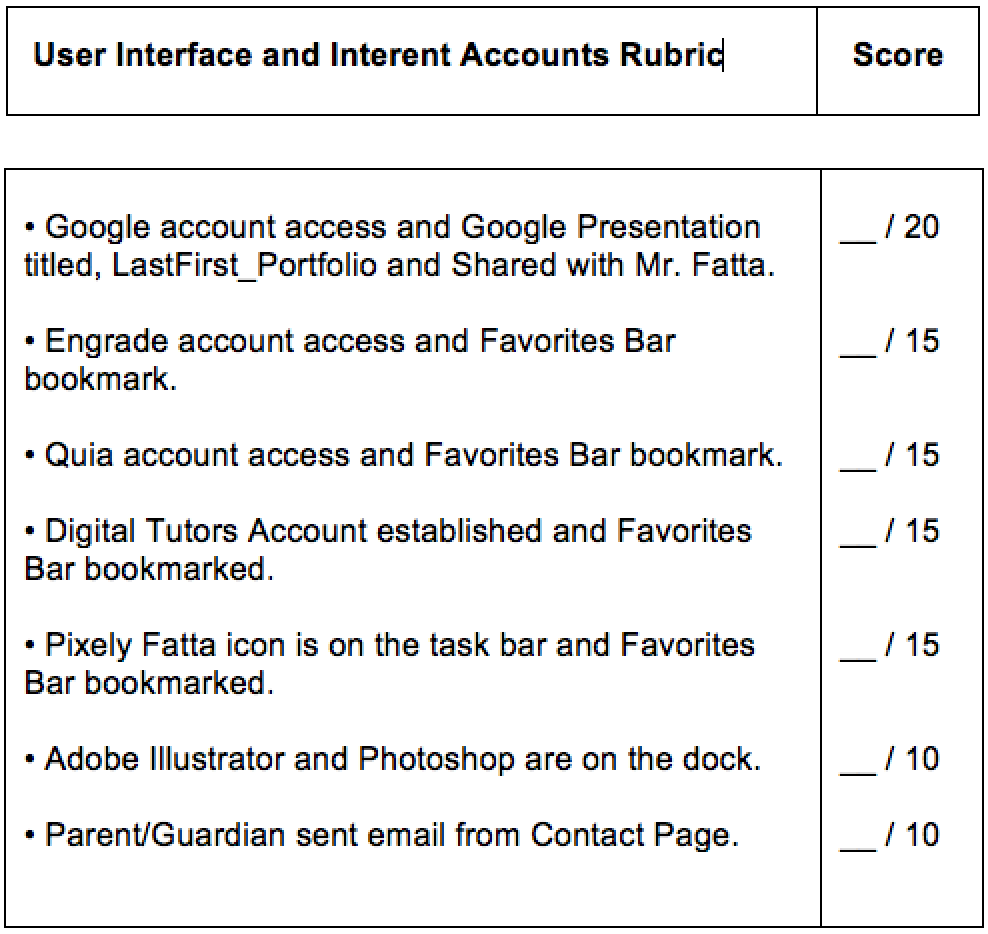Welcome to Mr. Fatta’s classroom website the featured site for students in Foundations in Media Arts, Advanced Graphic Arts & Design, and Fashion Design classes. Though they vary, the goals of each course are to gain a proficient understanding into the different art disciplines of art and expand student proficiency with using Elements and Principles of Art & Design to create artistic expressions and develop students’ individual style. A personal style will become evident as students build a body of work throughout the year that will culminate in a digital portfolio that meets the project and course goals. Students will study works by contemporary artists and artists from history and strengthen their writing skills though a series of artists biographies that will accompany various projects.
As students progress through the year they will develop the technology and software skills needed to create a variety of computer-generated images throughout the course. Traditional media such as drawing, painting, and sketching are also covered in the class. While meeting the NY State standards for the arts the course will also aim to strengthen student writing skills by integrating standards in ELA, and build a thematic base using standards from social studies, technology, science, and more.
Responsibilities.
![]() 1. Attendance: Regular attendance is required and students are responsible for getting to class on time. Excessive absences and/or lateness will result in a letter home to parents/guardians and cut slips will be submitted to house deans if necessary. Detentions may also be issued in most the extreme cases and students are responsible for any missed work from absences. Students who expect to be absent for extended periods of time will be required to complete a series of projects using Online Paining Tools with their Chromebook or home computer with assistance from home tutor, the classroom website, and teacher student discussions.
1. Attendance: Regular attendance is required and students are responsible for getting to class on time. Excessive absences and/or lateness will result in a letter home to parents/guardians and cut slips will be submitted to house deans if necessary. Detentions may also be issued in most the extreme cases and students are responsible for any missed work from absences. Students who expect to be absent for extended periods of time will be required to complete a series of projects using Online Paining Tools with their Chromebook or home computer with assistance from home tutor, the classroom website, and teacher student discussions.
![]() 2. Participation: Students are expected to keep an active focus during instruction and discussion times and actively participate during that time. Students are to maintain the classroom work flow on their User Interface (UI) and confine themselves to the applications and websites directly involved with the assignment. Students are expected to conduct themselves in a responsible manner in accordance with an academic setting. Students are expected to work continually on the assignments and/or any related activities during class time and remain seated until the bell sounds. Students who do not meet these expectations will be penalized participation points and may loose network and Internet privileges associated with their account.
2. Participation: Students are expected to keep an active focus during instruction and discussion times and actively participate during that time. Students are to maintain the classroom work flow on their User Interface (UI) and confine themselves to the applications and websites directly involved with the assignment. Students are expected to conduct themselves in a responsible manner in accordance with an academic setting. Students are expected to work continually on the assignments and/or any related activities during class time and remain seated until the bell sounds. Students who do not meet these expectations will be penalized participation points and may loose network and Internet privileges associated with their account.
![]() 3. Network Accounts: Students are required to follow the district’s computer use policy, respect district and student data, and use the computer equipment with care. Students are required to save and maintain their project files within the (H:) drive of the network and back up project files to a course folder in their Google Drive. Lost files and the excuse, ‘it got deleted’ is not valid. Additionally, document titles will be required to follow a strict formula that will utilize a combination of snake_case and CamelCase document titling. Last name with the first initial in camel case, followed by an underscore (_), followed by the project name in camel case, a number, and finnaly the file extension. Example: FattaL_SharkWhite02.jpg, FattaL_SharkHammer.jpg Ok, It’s hard to explain.
3. Network Accounts: Students are required to follow the district’s computer use policy, respect district and student data, and use the computer equipment with care. Students are required to save and maintain their project files within the (H:) drive of the network and back up project files to a course folder in their Google Drive. Lost files and the excuse, ‘it got deleted’ is not valid. Additionally, document titles will be required to follow a strict formula that will utilize a combination of snake_case and CamelCase document titling. Last name with the first initial in camel case, followed by an underscore (_), followed by the project name in camel case, a number, and finnaly the file extension. Example: FattaL_SharkWhite02.jpg, FattaL_SharkHammer.jpg Ok, It’s hard to explain.
4. Internet Service Accounts: Students will be required to maintain the student Google Account established by Middletown City School District. Students are also required to create and maintain certain Internet accounts that will enable them to meet the instructional goals of the class. Students are required to maintain account access to all Internet Service Accounts throughout the year; failure to remember or retain login information will adversely effect class participation and assessment percentage points on the final average.
• Google Accounts: Students are required to maintain the Student Google Account that has been established by the district. While utilizing a variety of applications within Google, students are required to use Google Slides to maintain a digital portfolio of completed work that will be used to assess student proficiency throughout the course. Specific guidelines for the portfolio will be discussed in class and are outlined on the site. Student email addresses will be utilized as the user name for any Internet Service Accounts associated with the class.
• Learnboot: Each student will have access to an Learnboot account that will enable them to review project grades and evaluate overall classroom performance. Students will be provided login information for accounts that have been established.
• Digital Tutors: Digital Tutors is a video tutorial service that will guide students through the basic workings of a program. Advanced students are required to create a free account with DigitalTutors.com using their Google email account. Completion of viewed videos within the Digital Tutors site will be included within students’ overall assessment.
• Quia.com: The course will utilize an online assessment tool called Quia, it will be used throughout the year to help assess student proficiency with terms and concepts being studied. Students will be provided login information that they are to keep readily available.
• UI and Classroom Browsers: Students are required to keep a clean and efficient workflow on their desktop free from any distracting elements and websites. Students are expected to disable extra task bars on Internet browsers and maintain all default settings on tools within the applications. Students are expected to be able to access often used websites and applications instantaneously from the Start menu and Bookmarks/Favorites bar.
![]() 5. Distractive Devices: Students are expected to keep personal devices in a pocket, bag, or backpack and out of plane sight. Social networking, texting, gaming, and other uses of technology not related to class activity is not allowed.
5. Distractive Devices: Students are expected to keep personal devices in a pocket, bag, or backpack and out of plane sight. Social networking, texting, gaming, and other uses of technology not related to class activity is not allowed.
6. Grading: Projects 80%, ELA Essays 10%, Participation 10%. A Final Exam and Final Project is assigned at the end of the year will be 1/5th of the final grade for the course. Projects are assessed against project rubrics and student’s own skills and abilities. Students are to evaluate their own projects and submit their self-assessed grade with the finished projects within their Google Slides Portfolio.
![]() 7. Procedures for exiting the classroom in an emergency: Remain quiet and listen to all directions, gather immediate personal belongings, exit the class through the front door, remain quiet, exit the building through the front door, walk the back of the main parking lot and gather on the grass where attendance will be taken.
7. Procedures for exiting the classroom in an emergency: Remain quiet and listen to all directions, gather immediate personal belongings, exit the class through the front door, remain quiet, exit the building through the front door, walk the back of the main parking lot and gather on the grass where attendance will be taken.
![]() 8. All students are directed to review the course syllabus and be prepared to be quizzed on the information. The above expectations will be evaluated daily and constitute the first project grade and will significantly impact interim report cards and progress report results. Students are required to share the above information with their parents/guardians and instruct them to email Mr. Fatta from at louis.fatta@ecsdm.org
8. All students are directed to review the course syllabus and be prepared to be quizzed on the information. The above expectations will be evaluated daily and constitute the first project grade and will significantly impact interim report cards and progress report results. Students are required to share the above information with their parents/guardians and instruct them to email Mr. Fatta from at louis.fatta@ecsdm.org
Pixely Fatta Movie
Rubric
First Day’s Site Stats September 2014