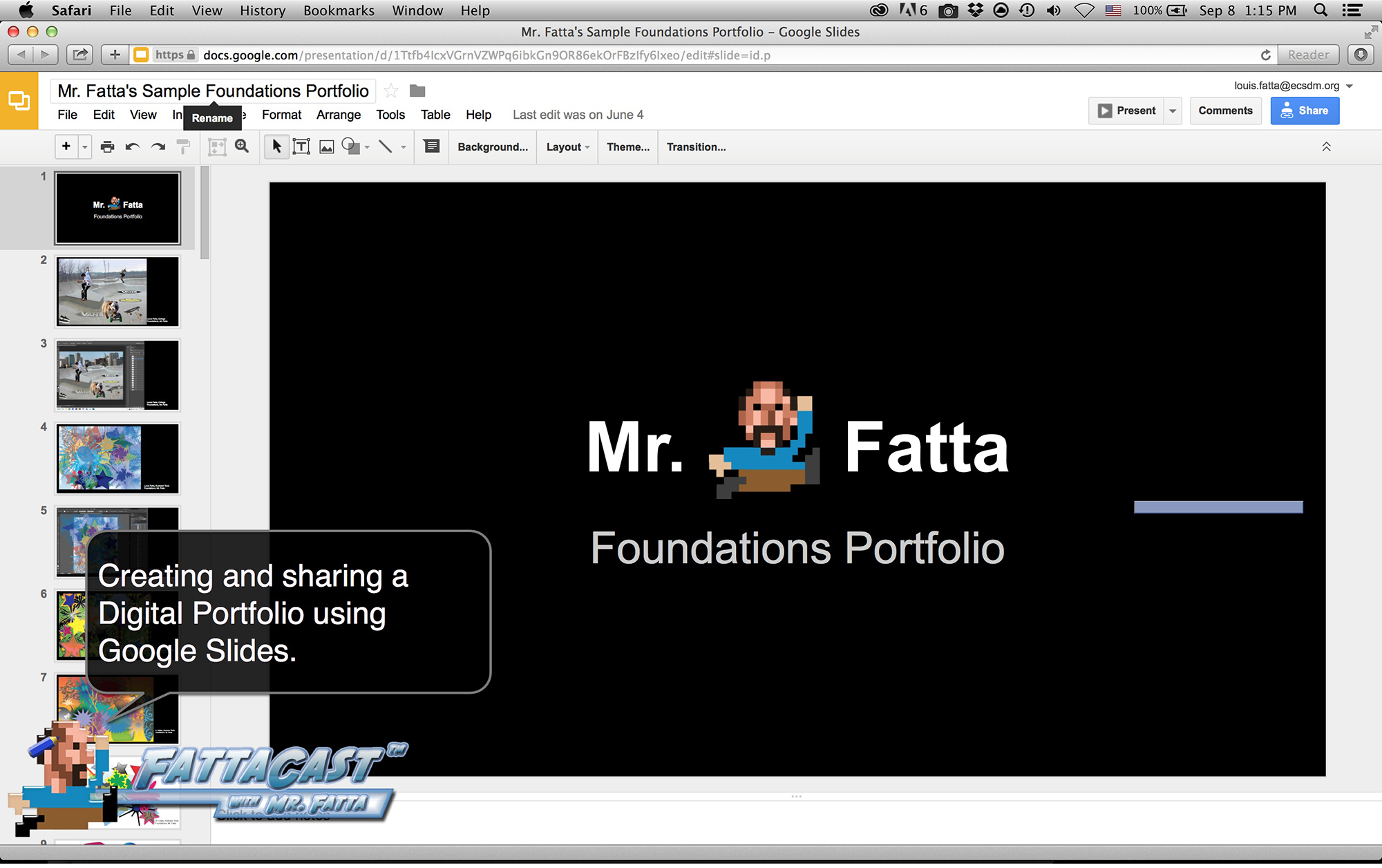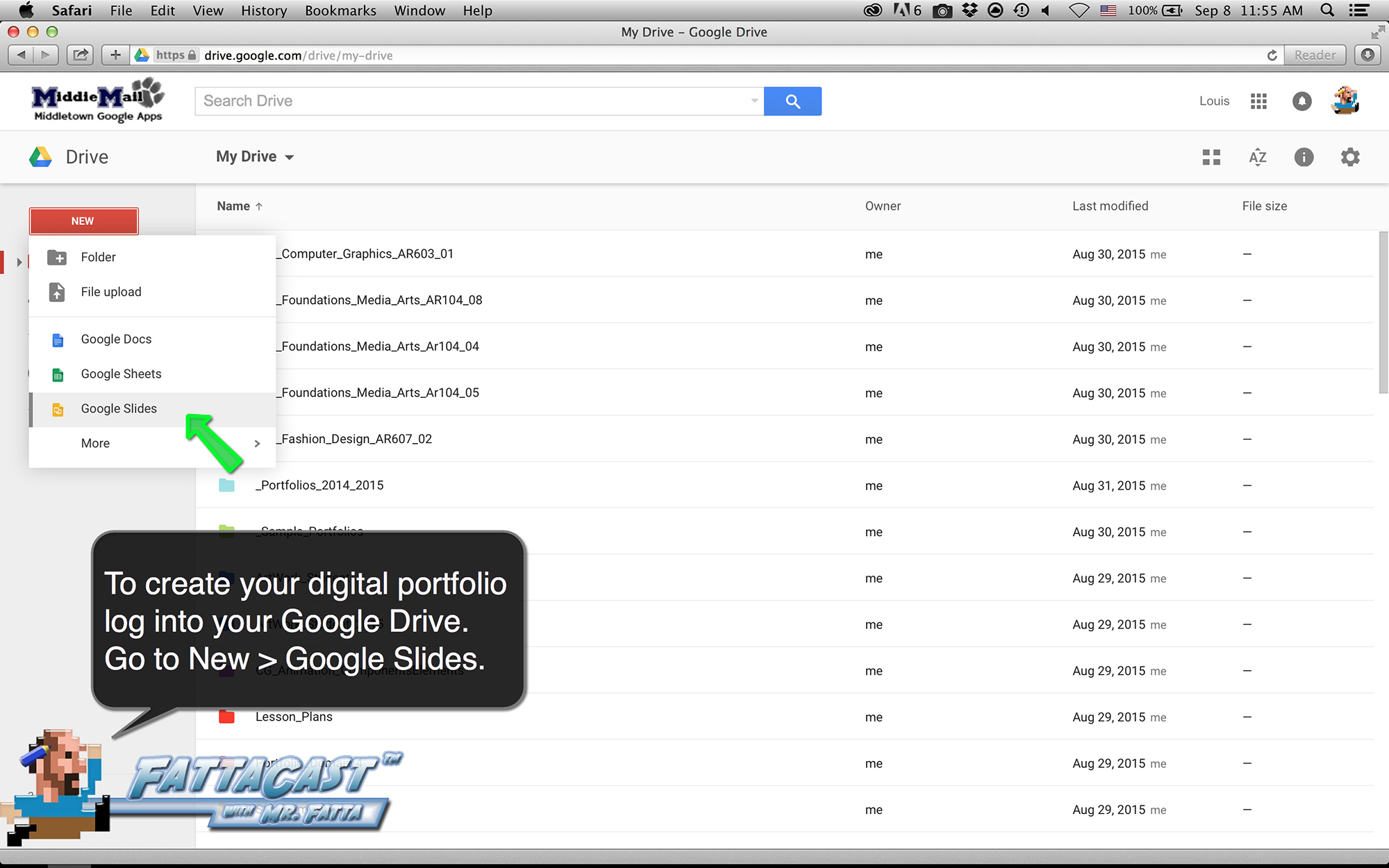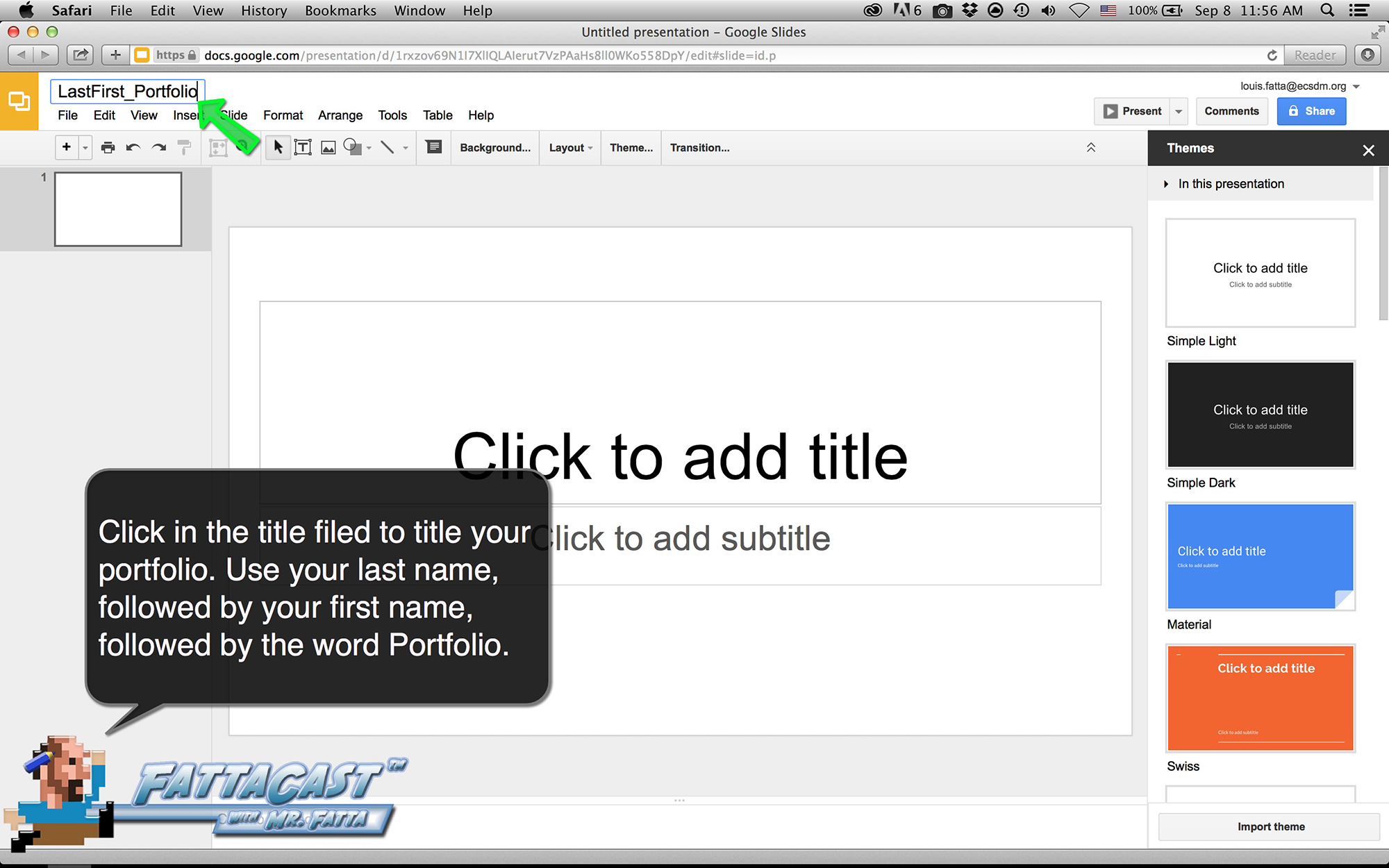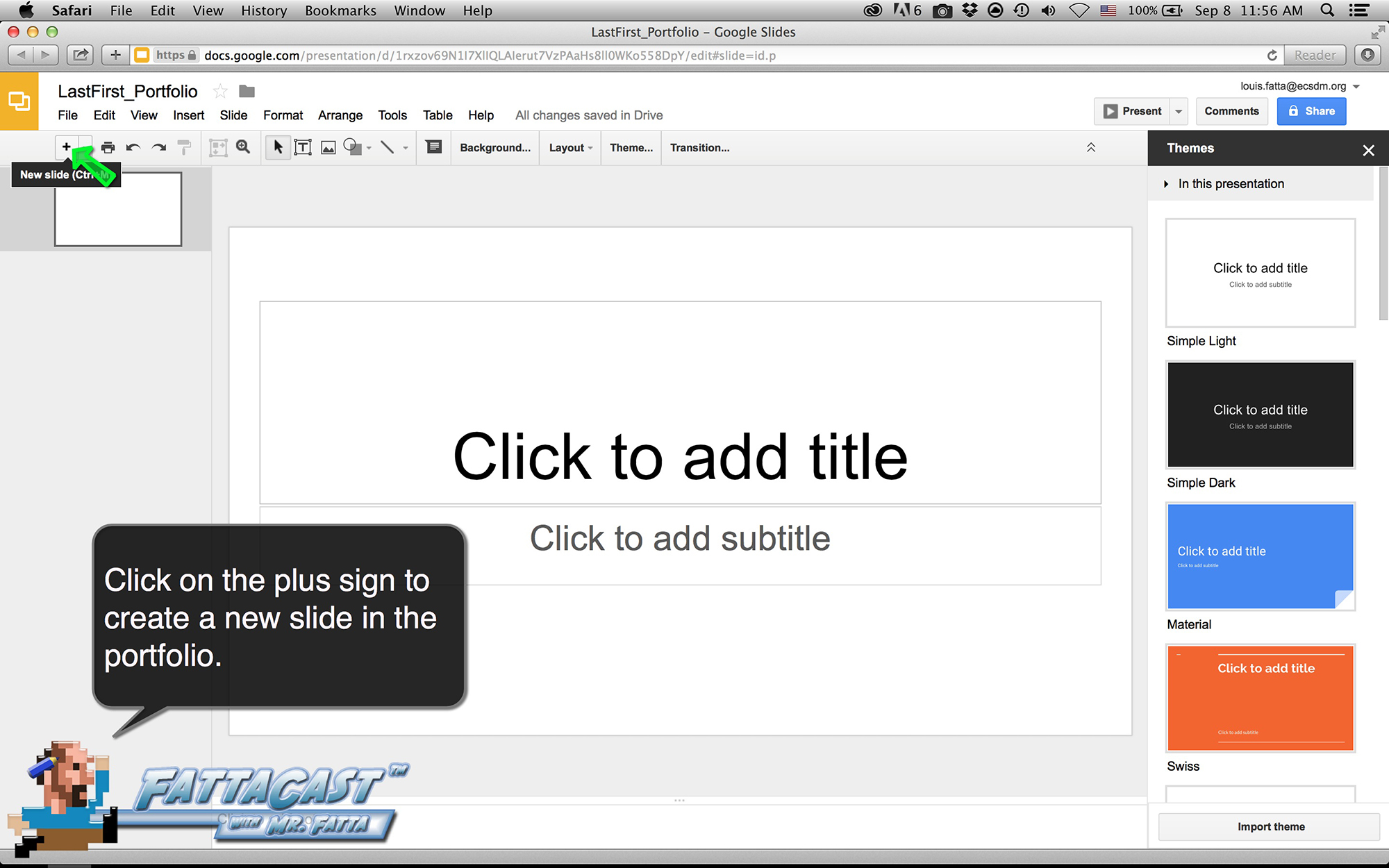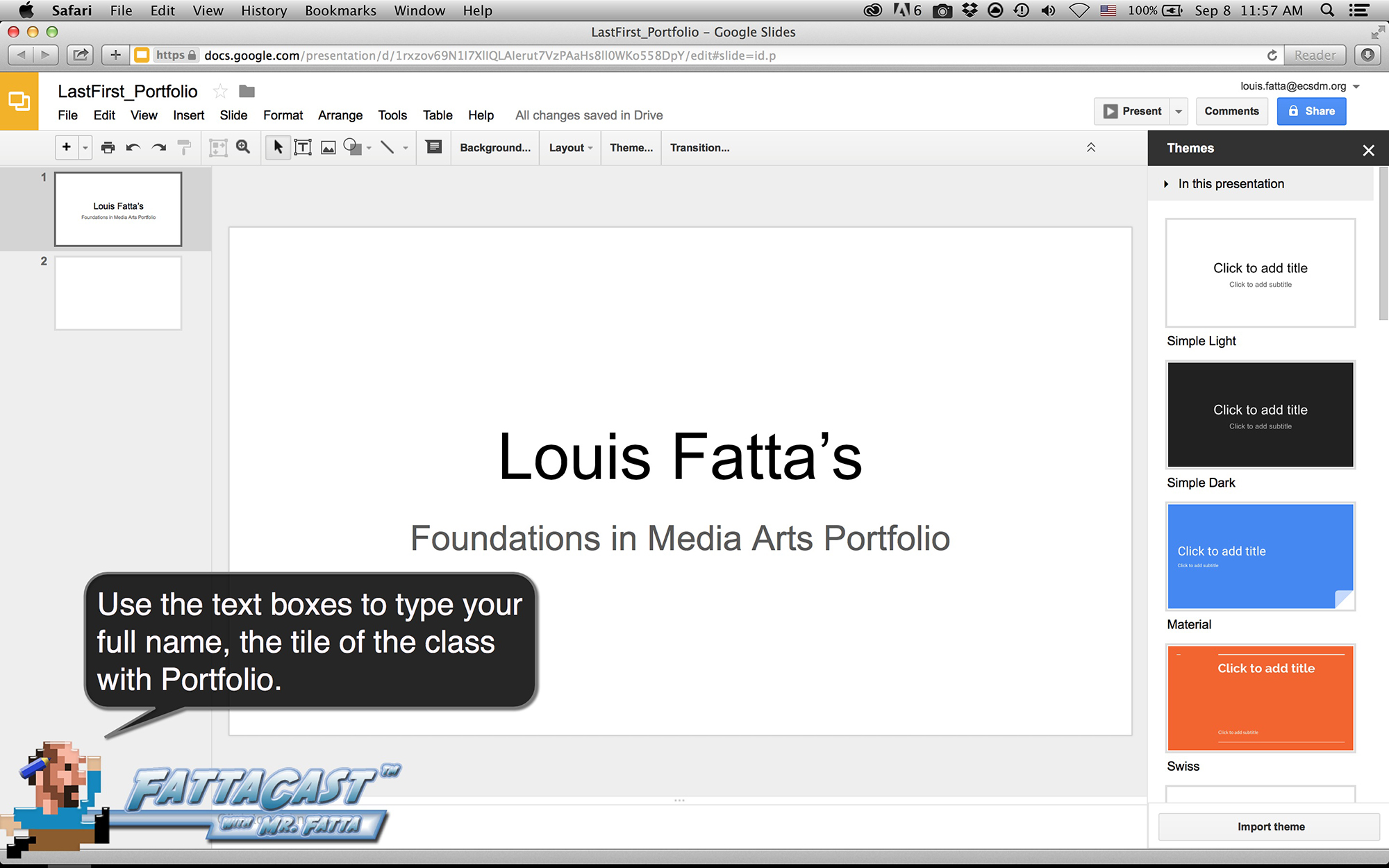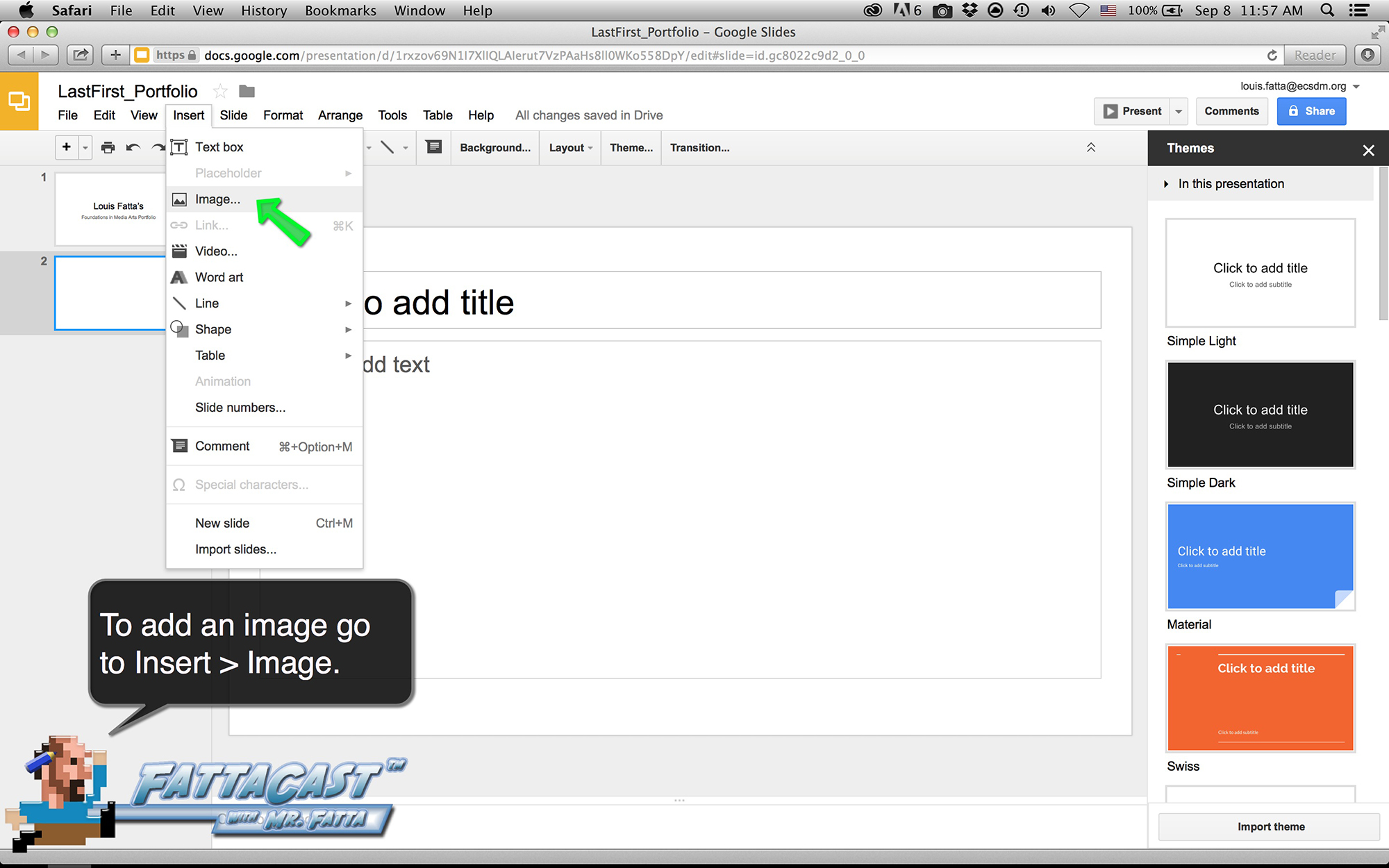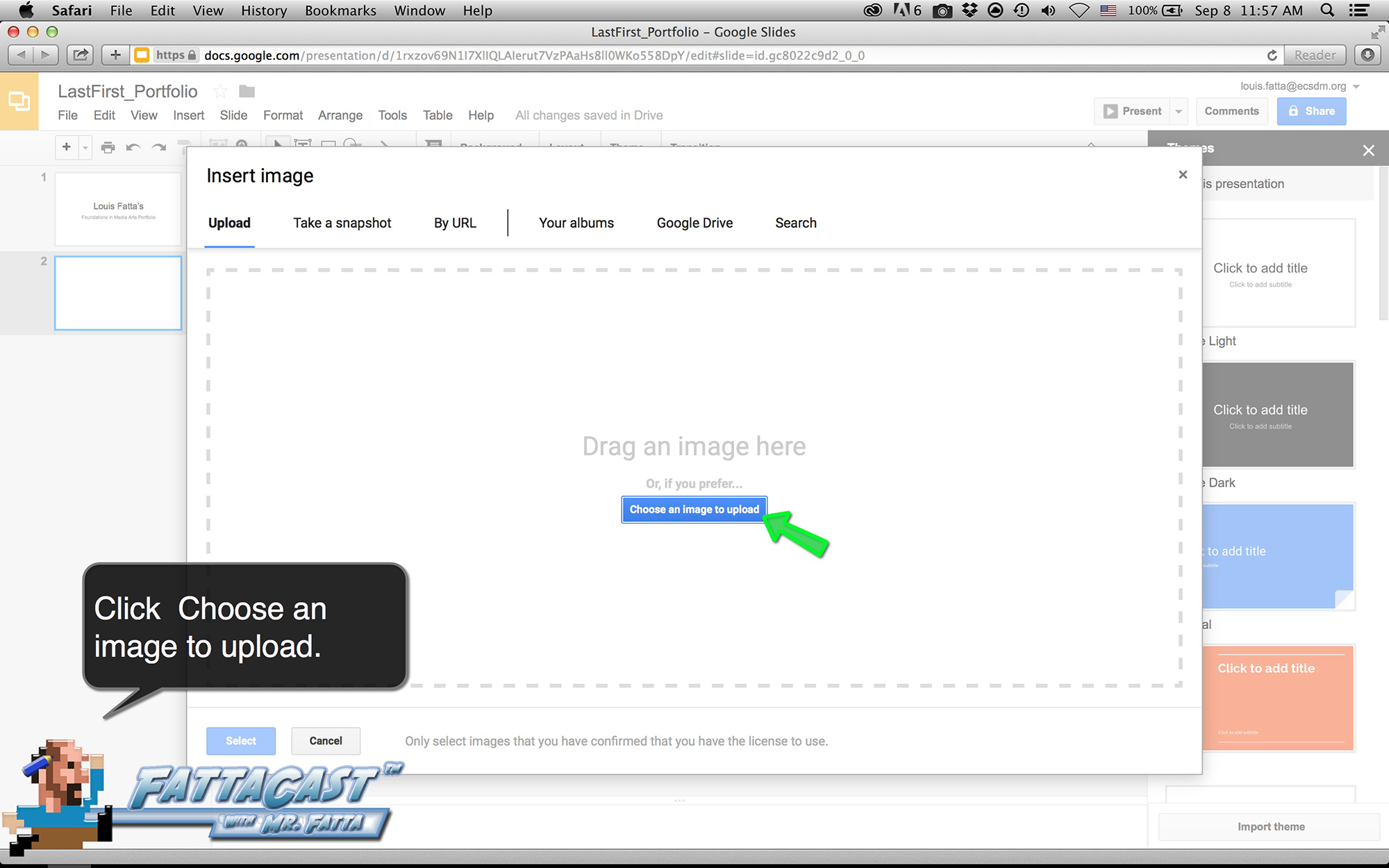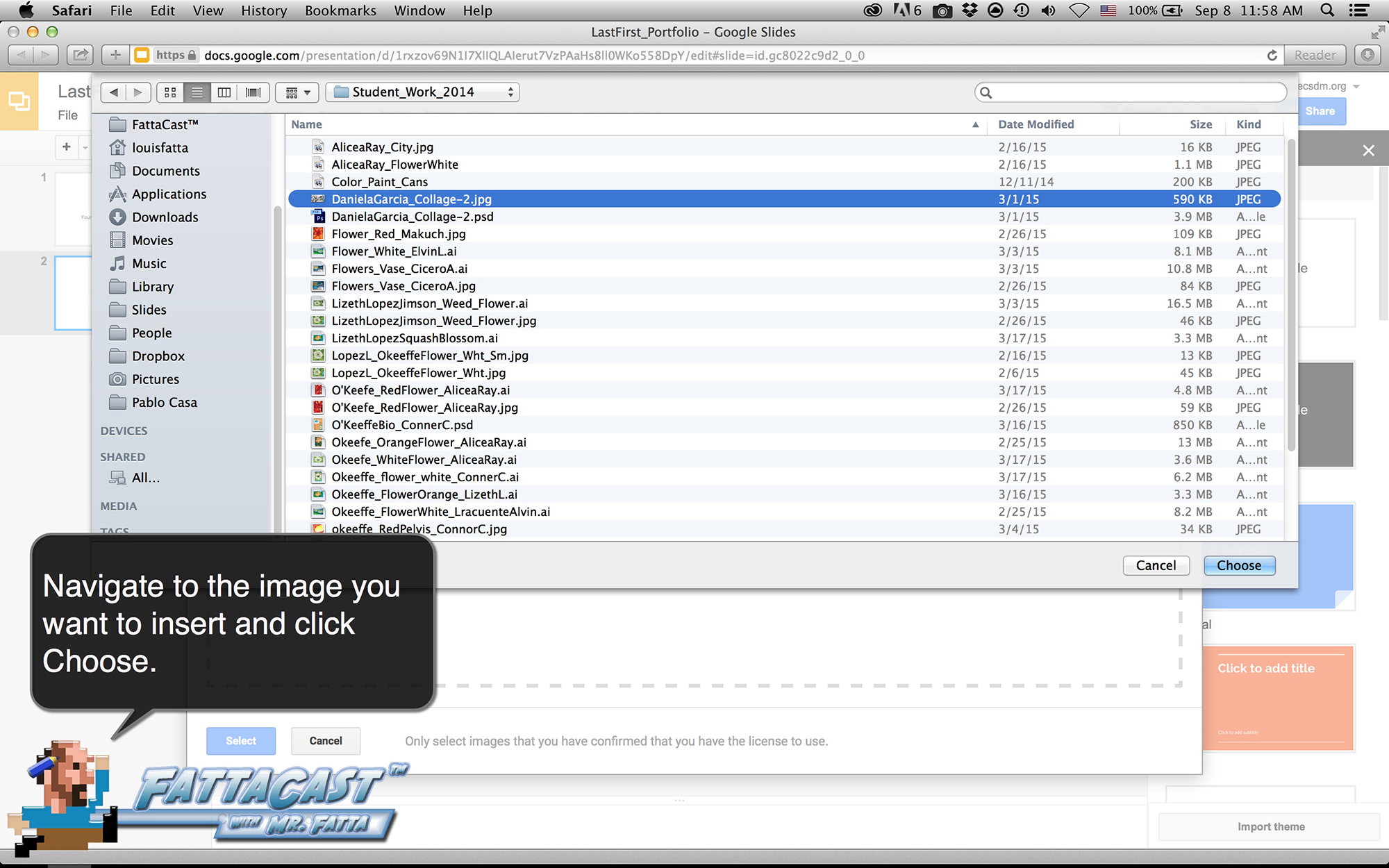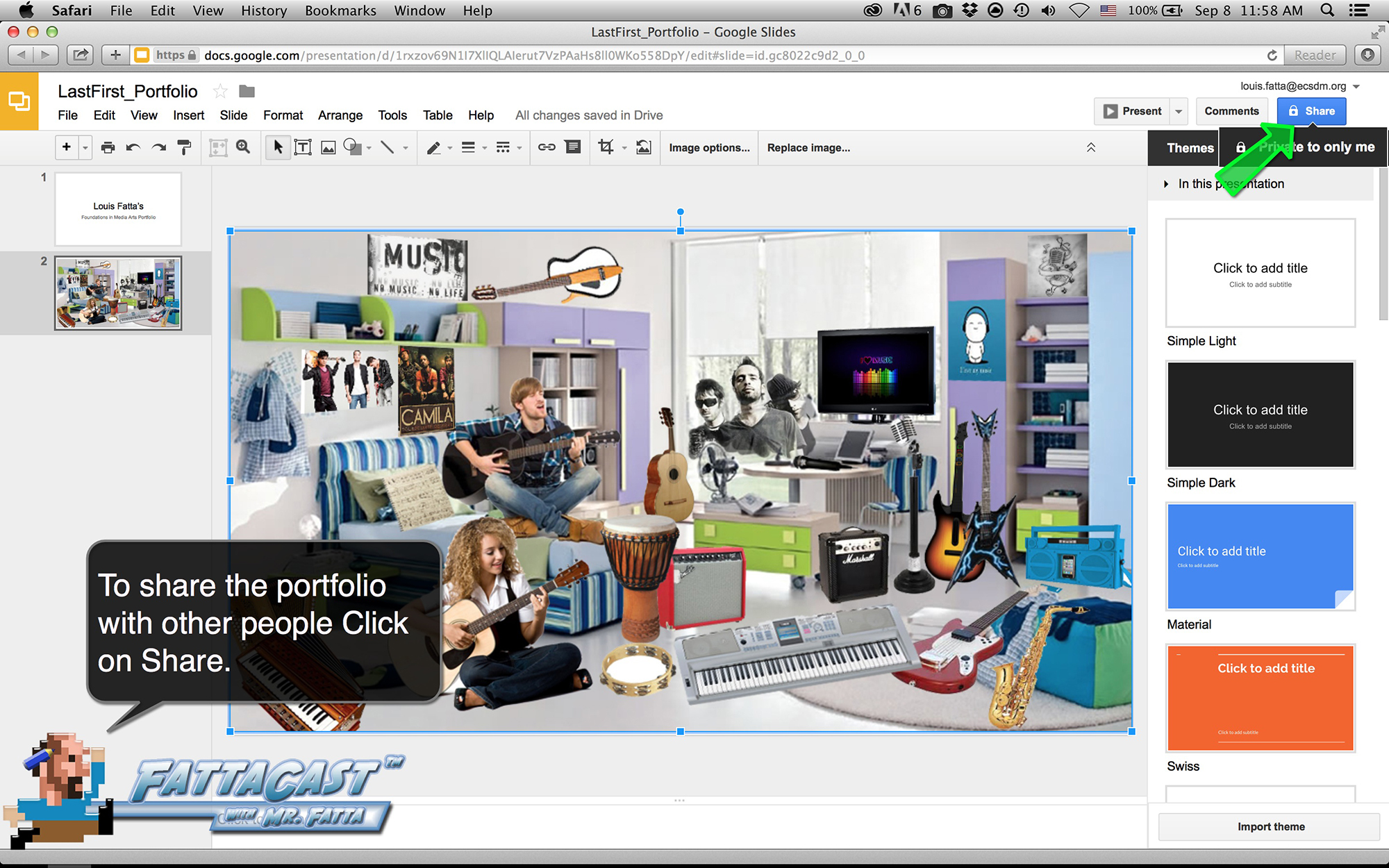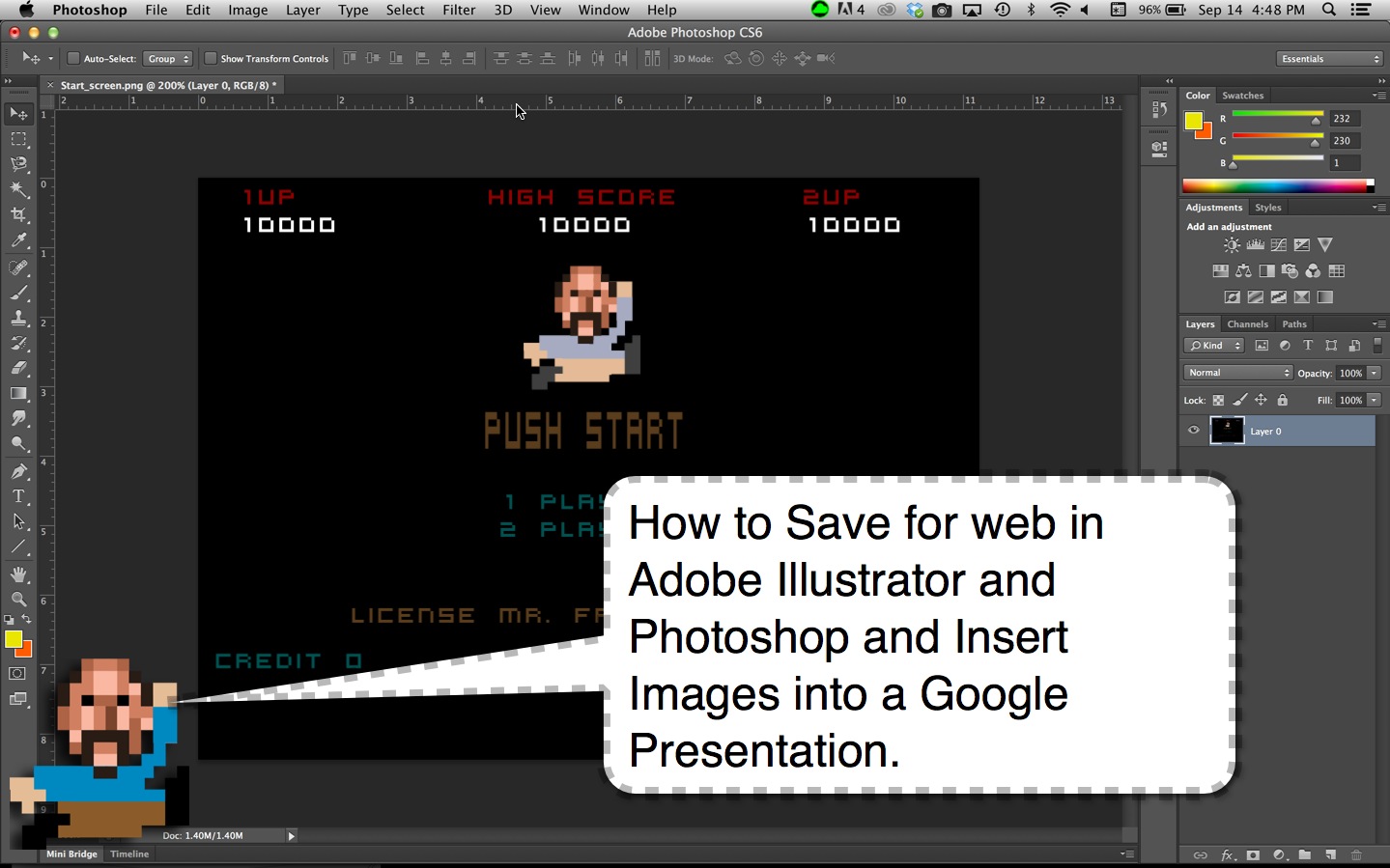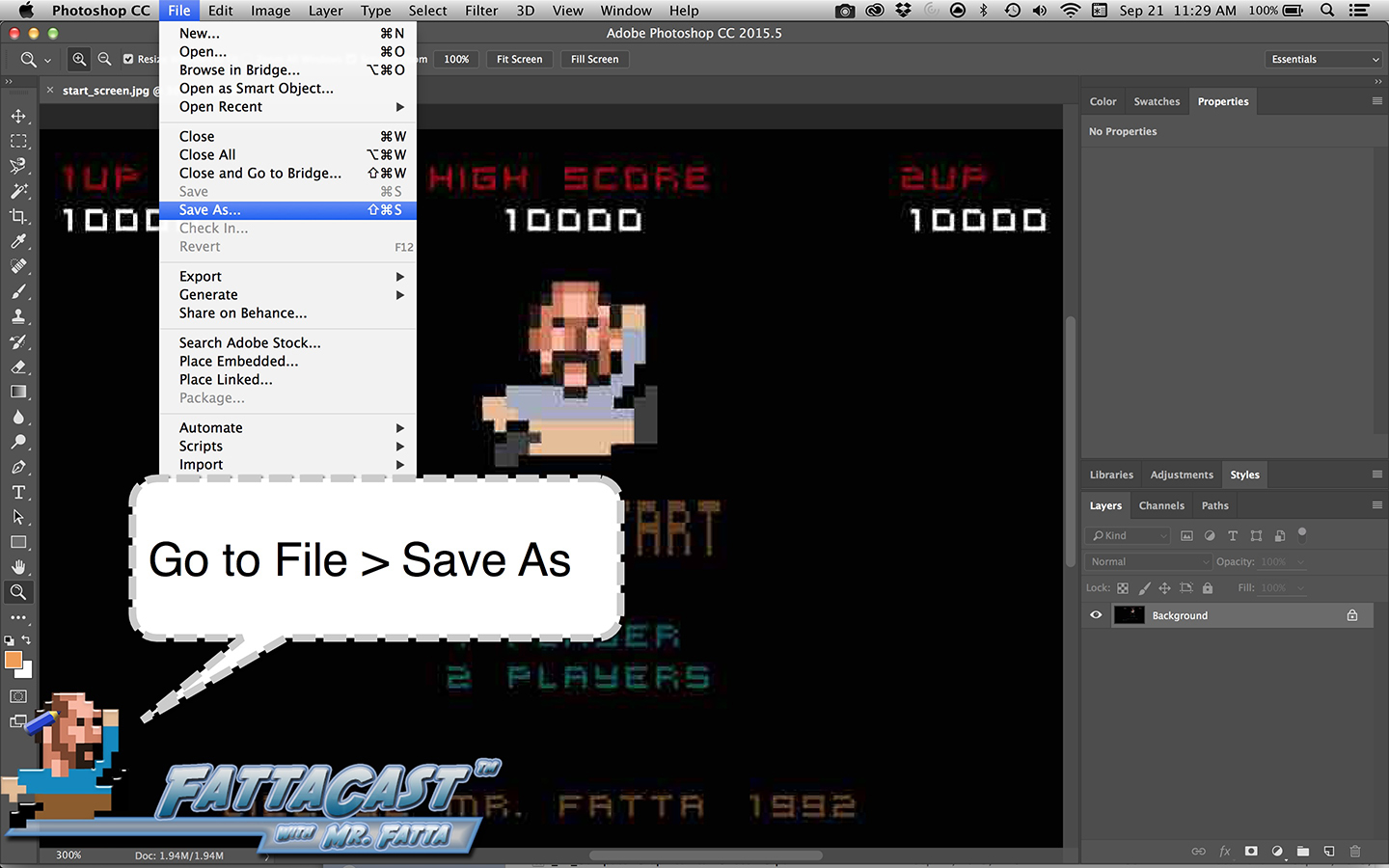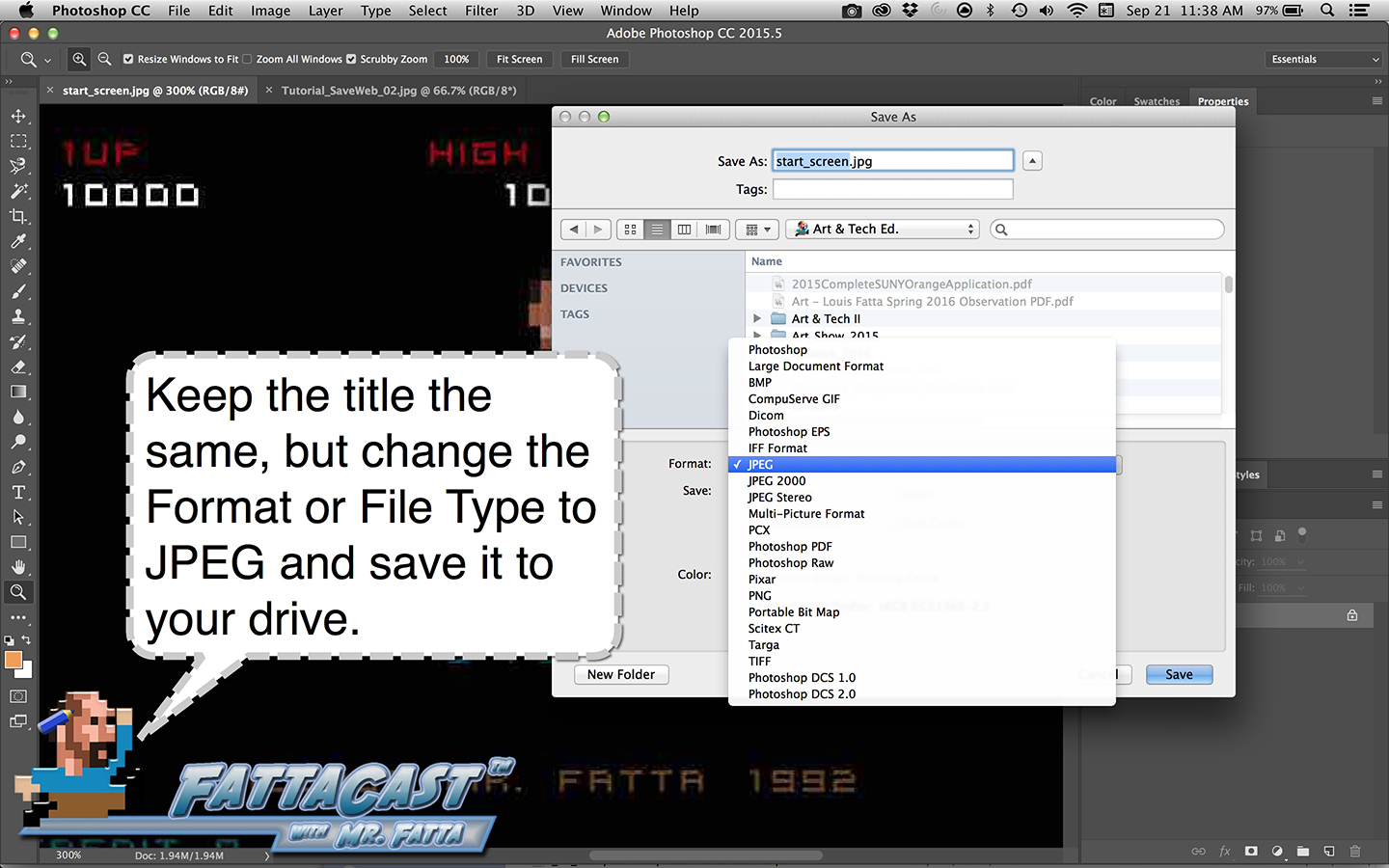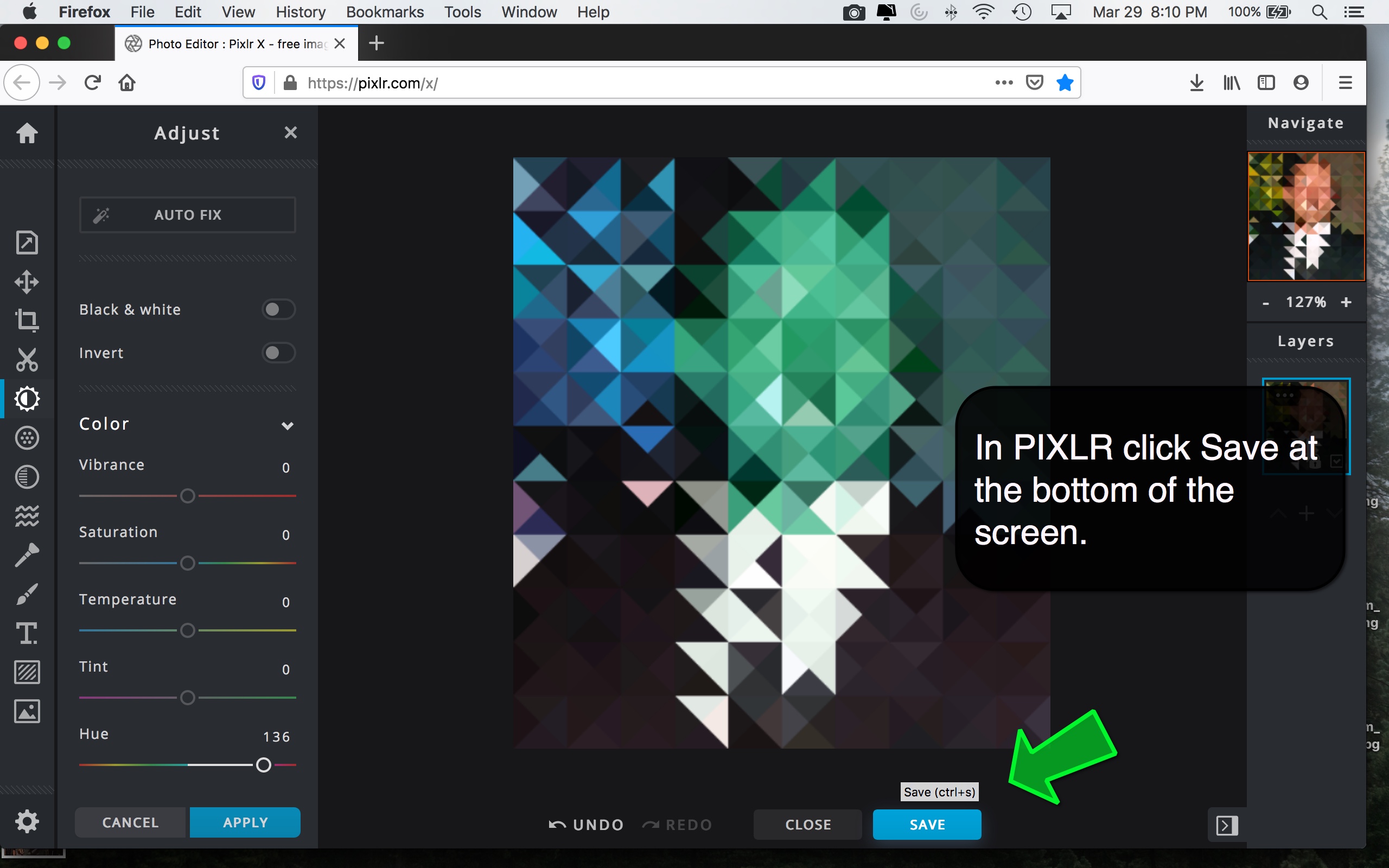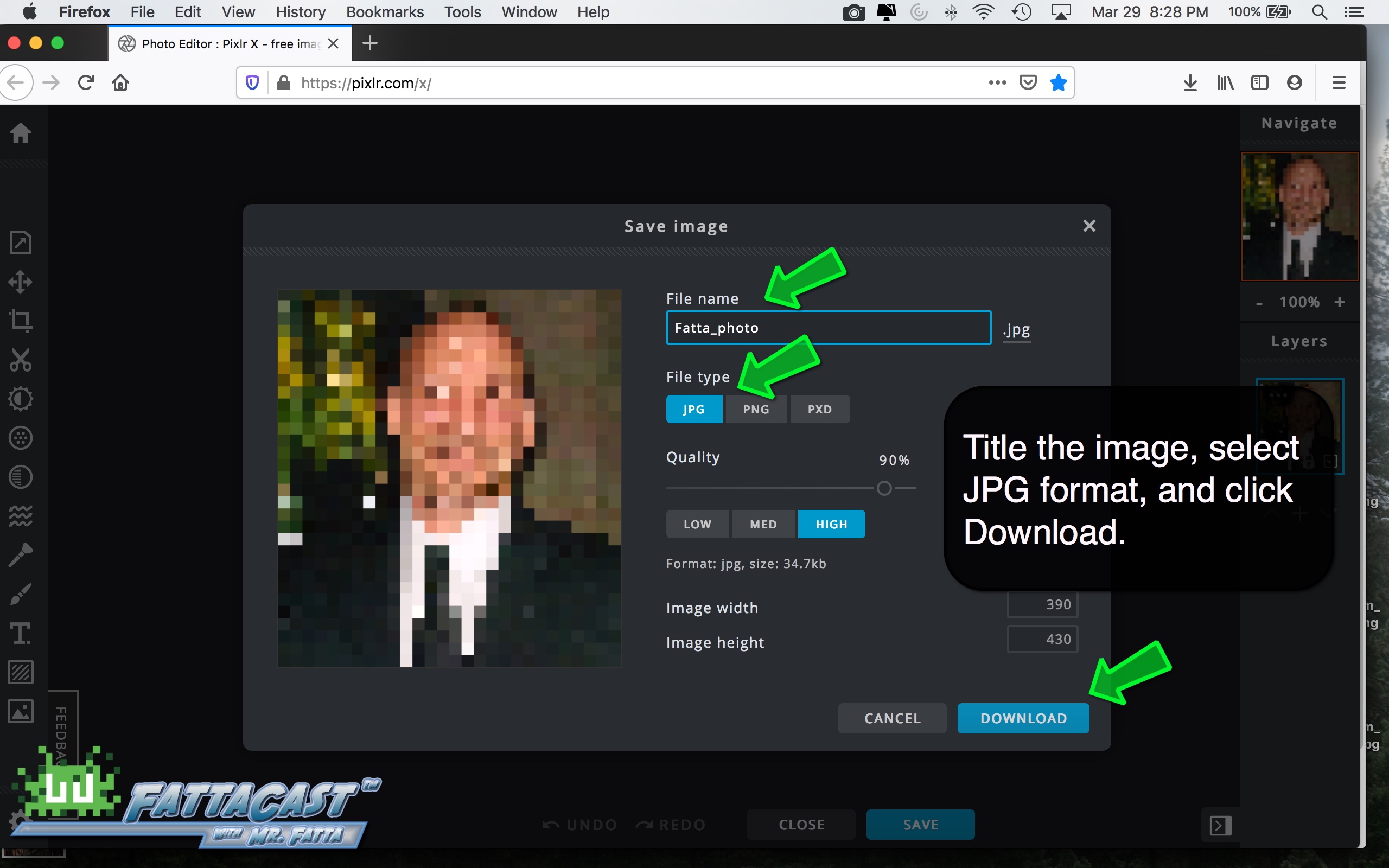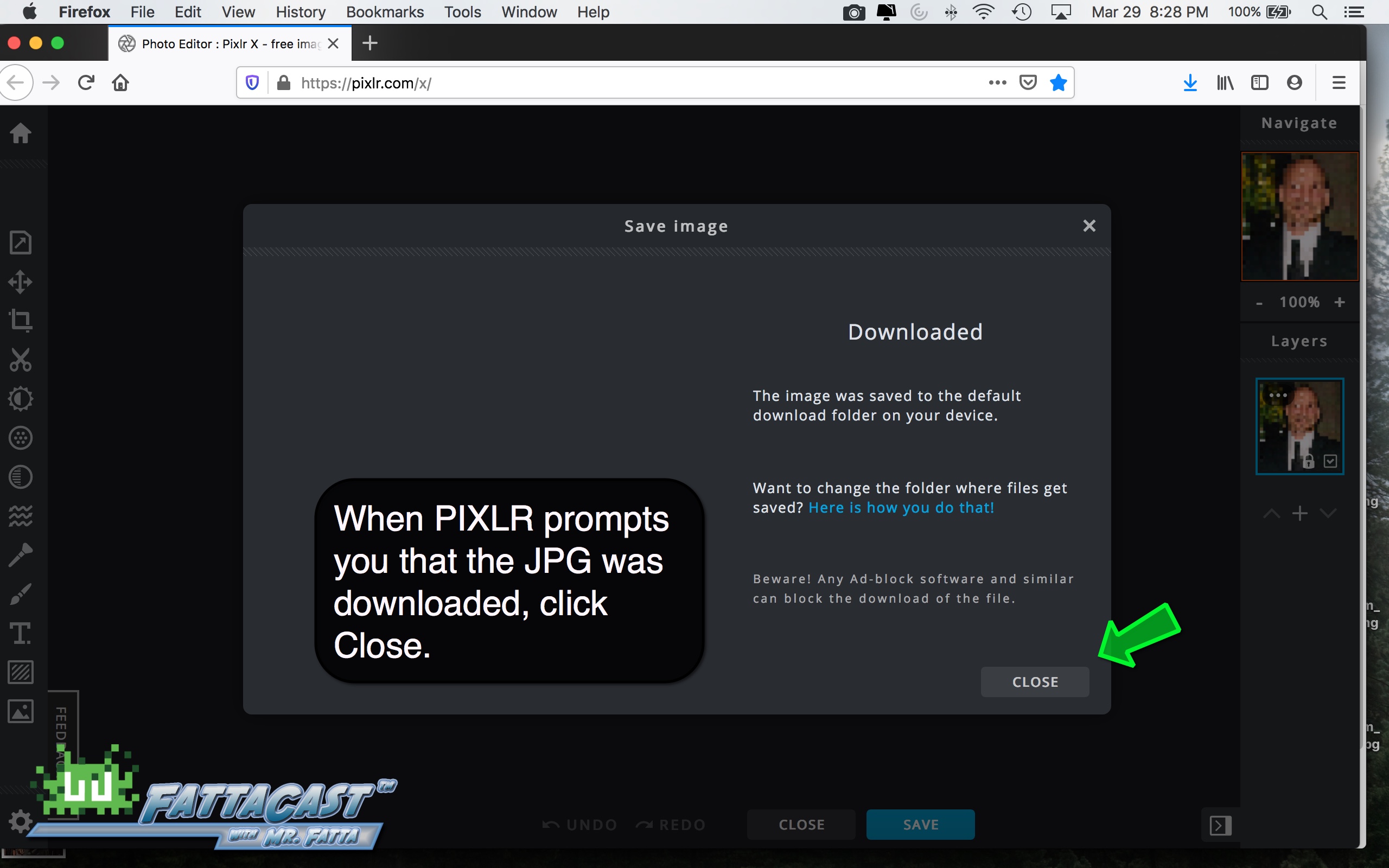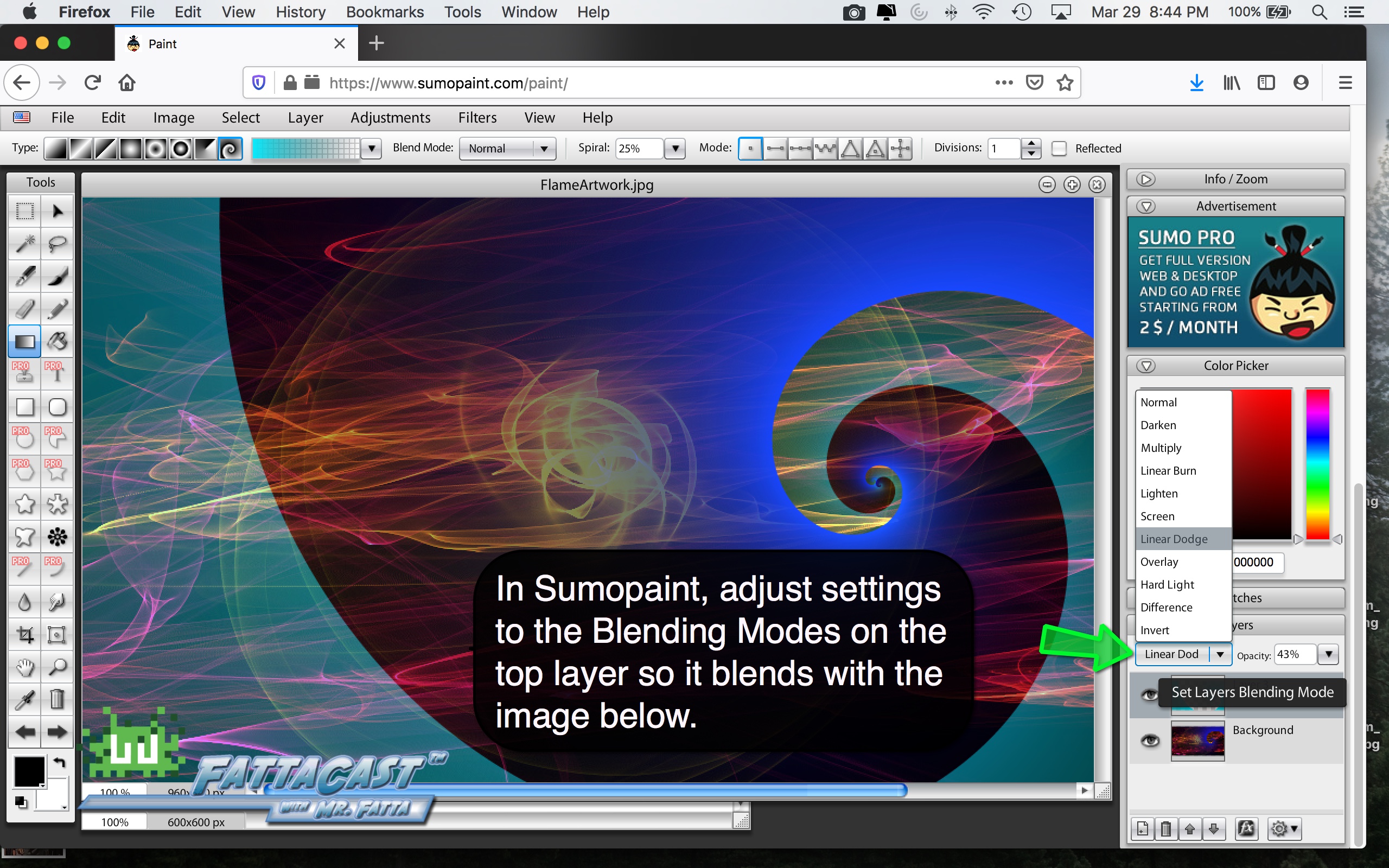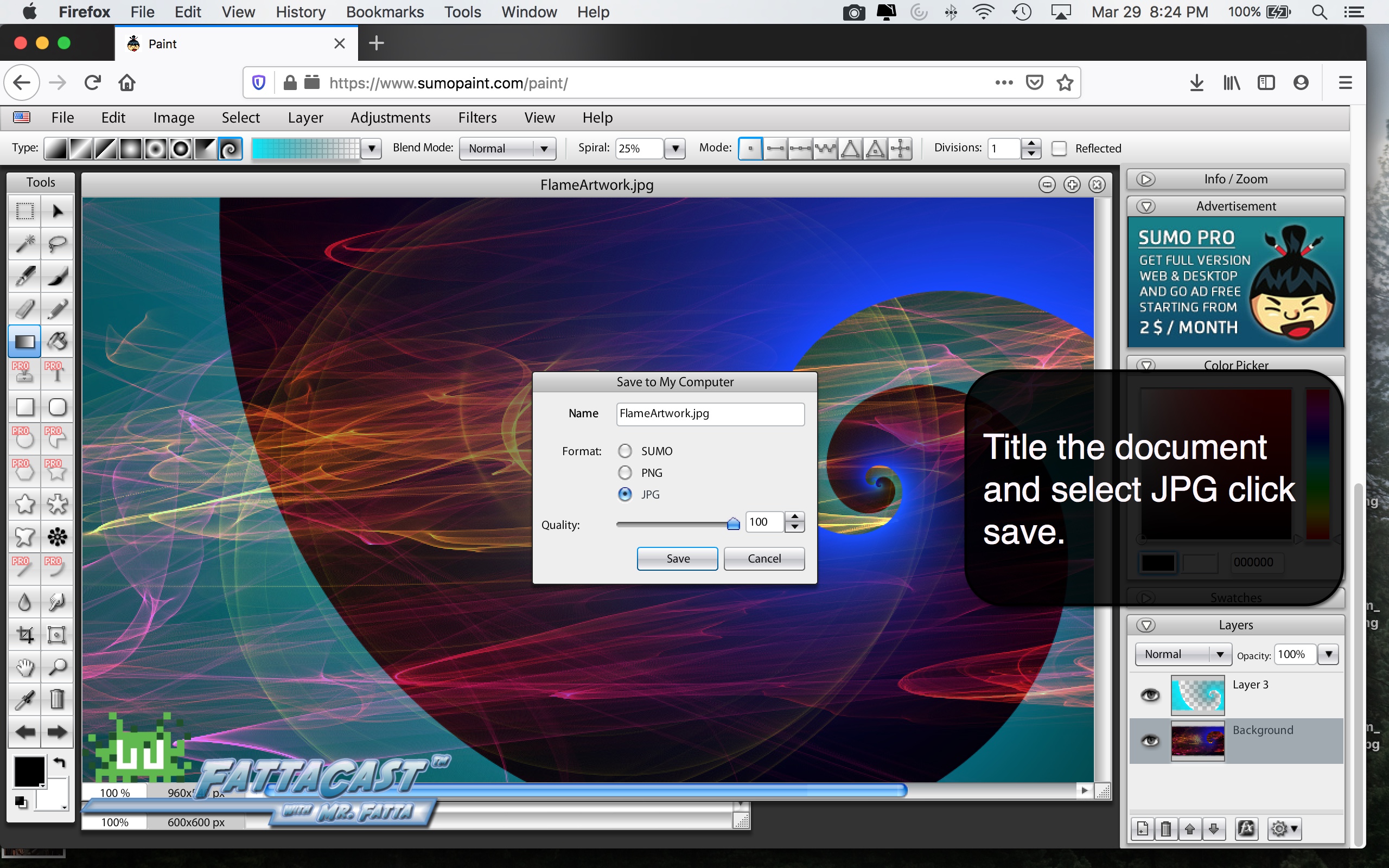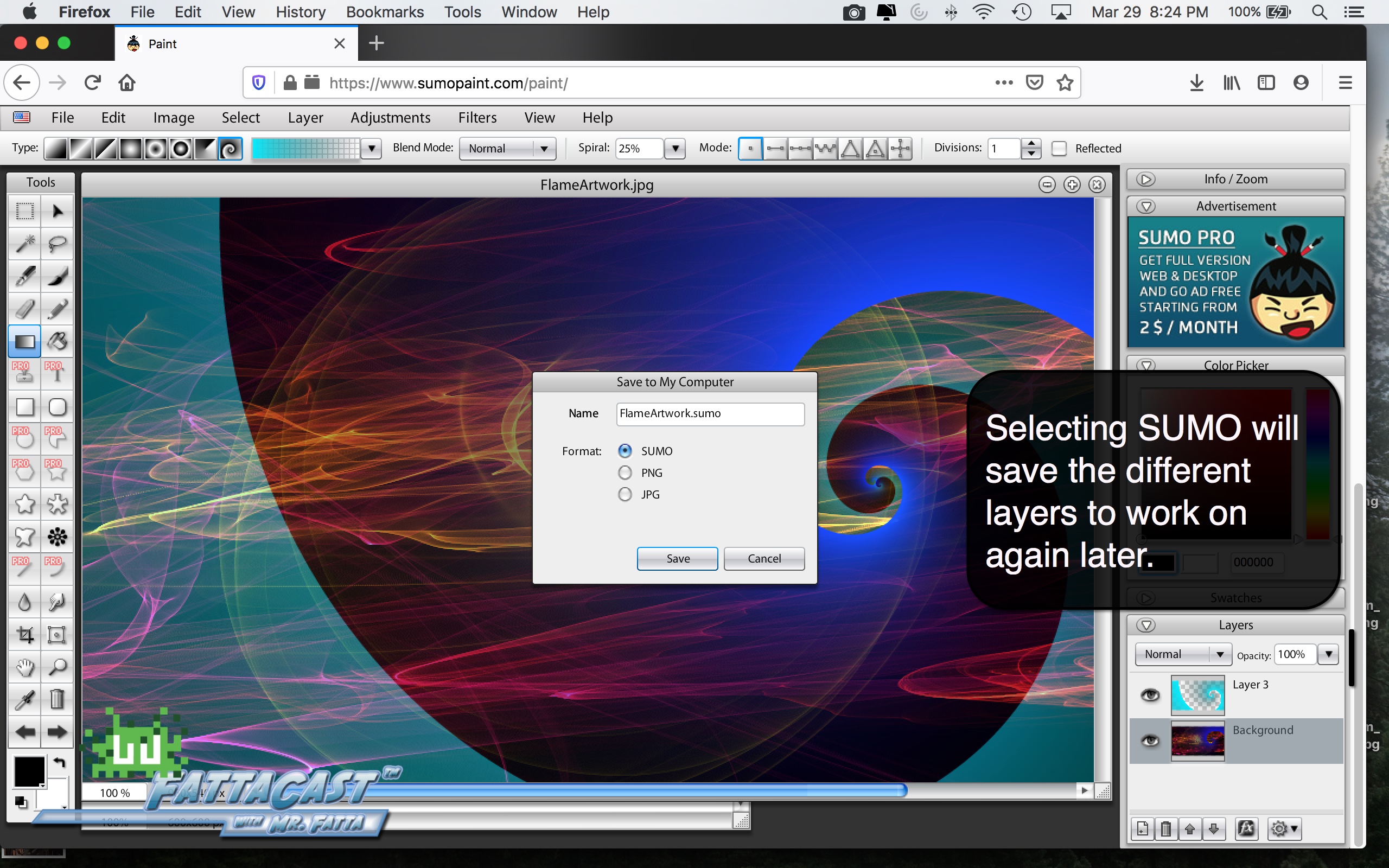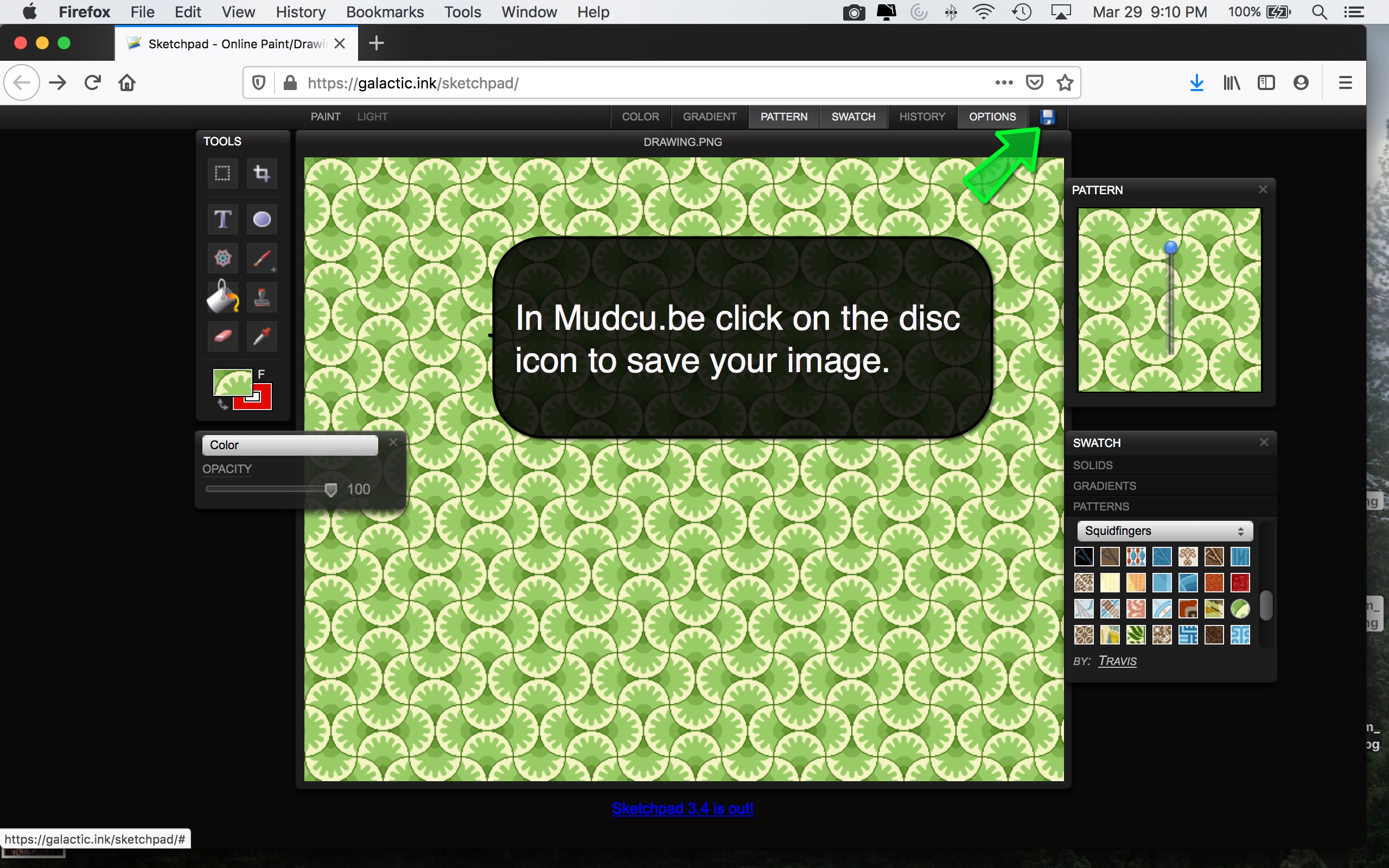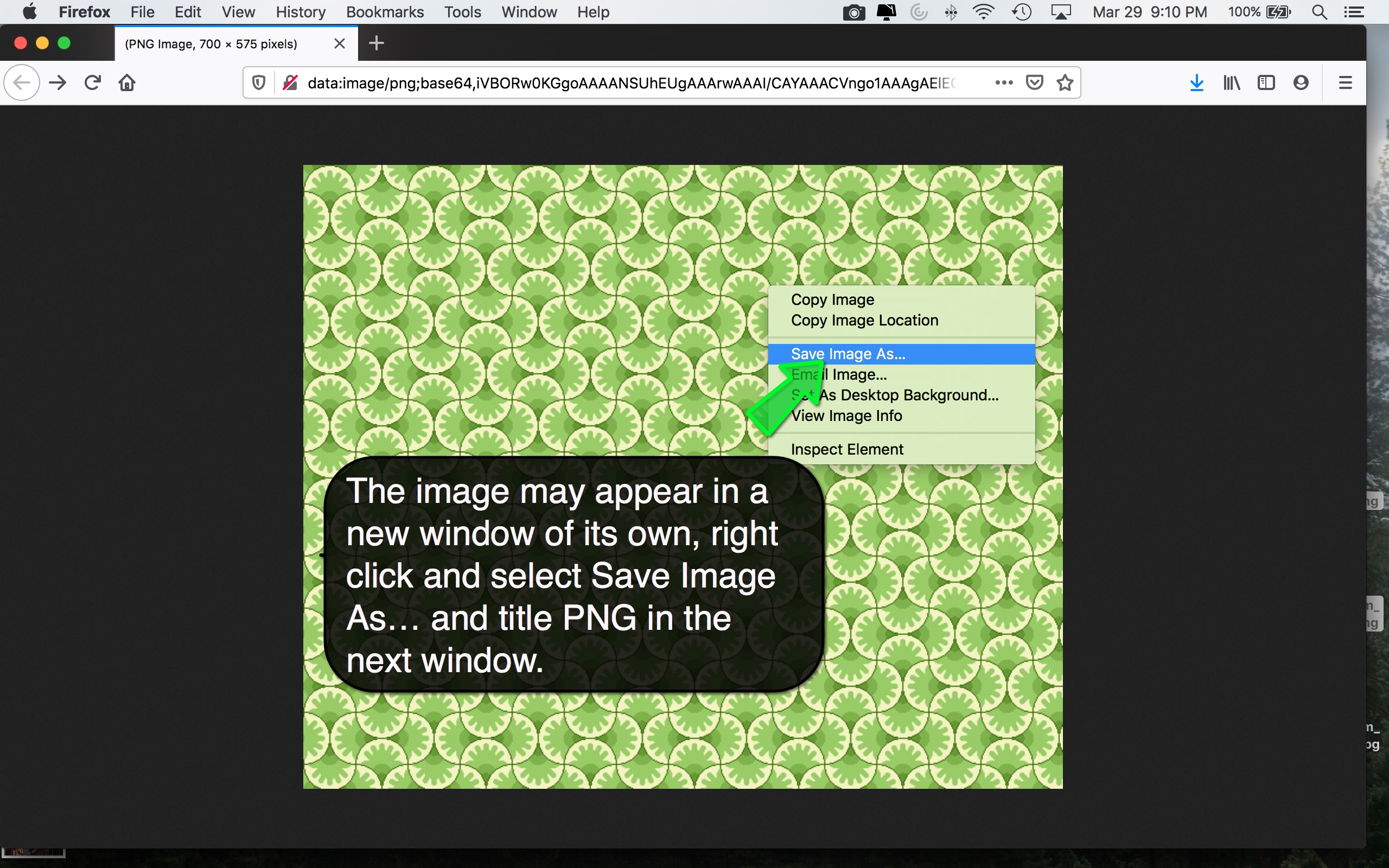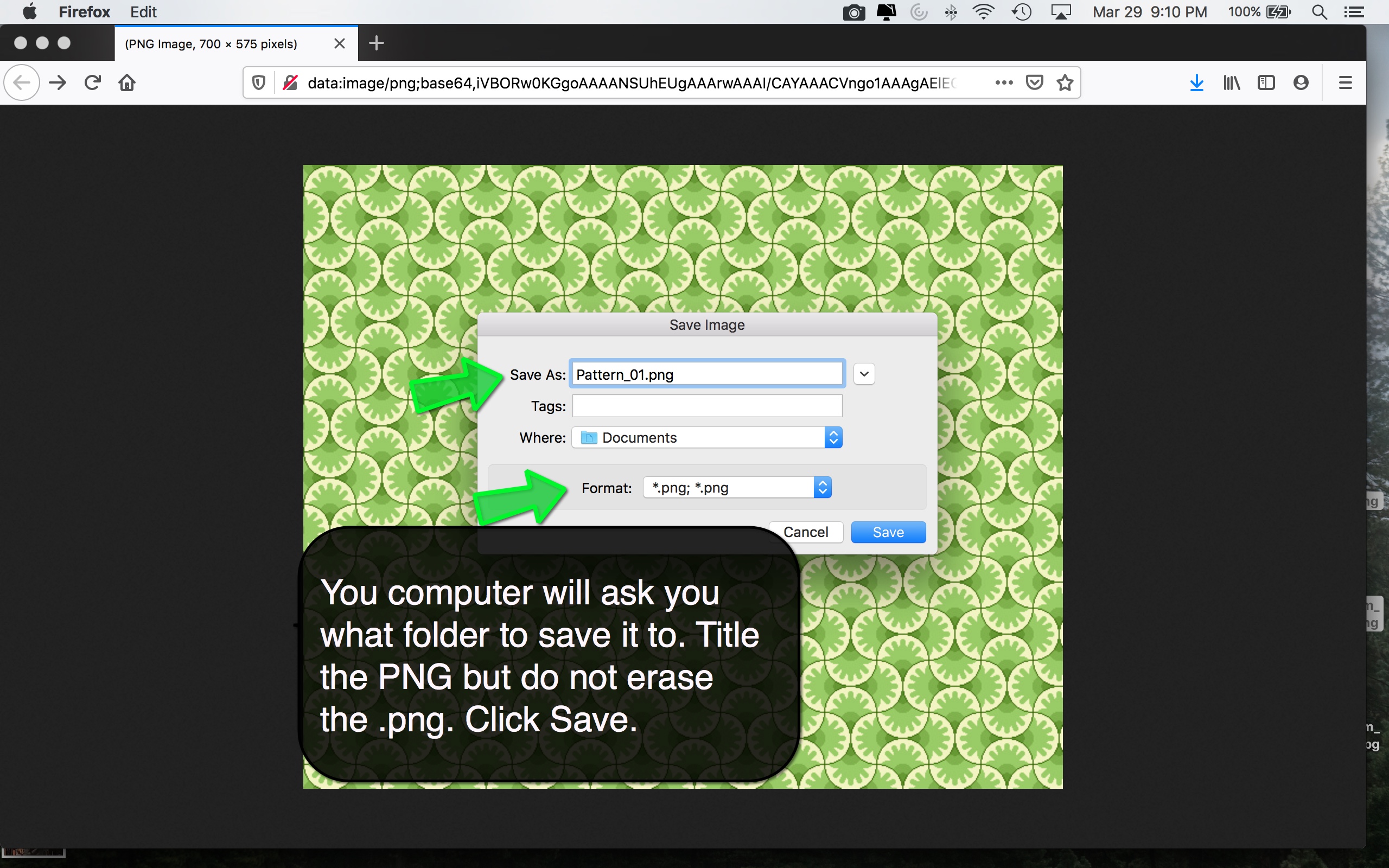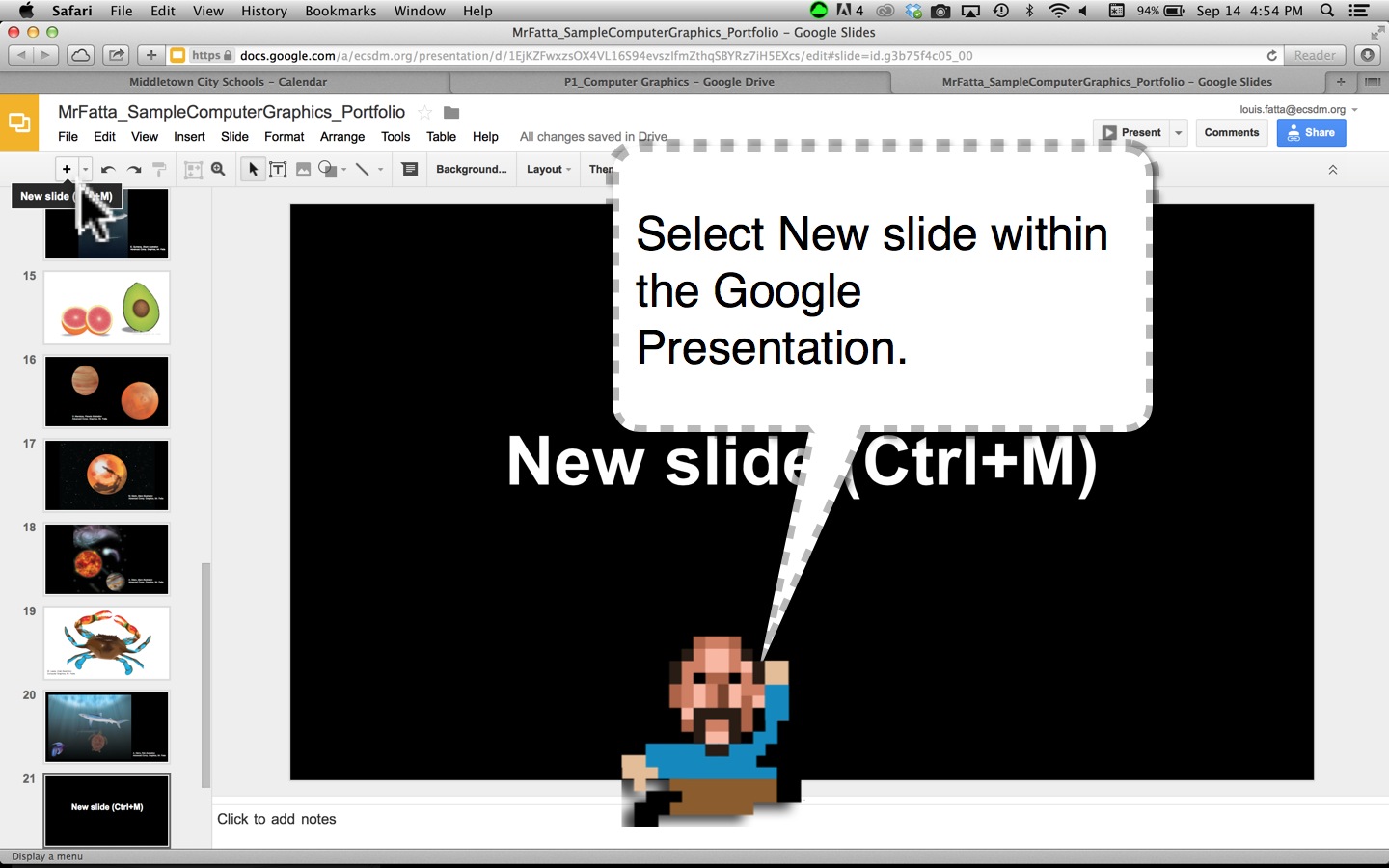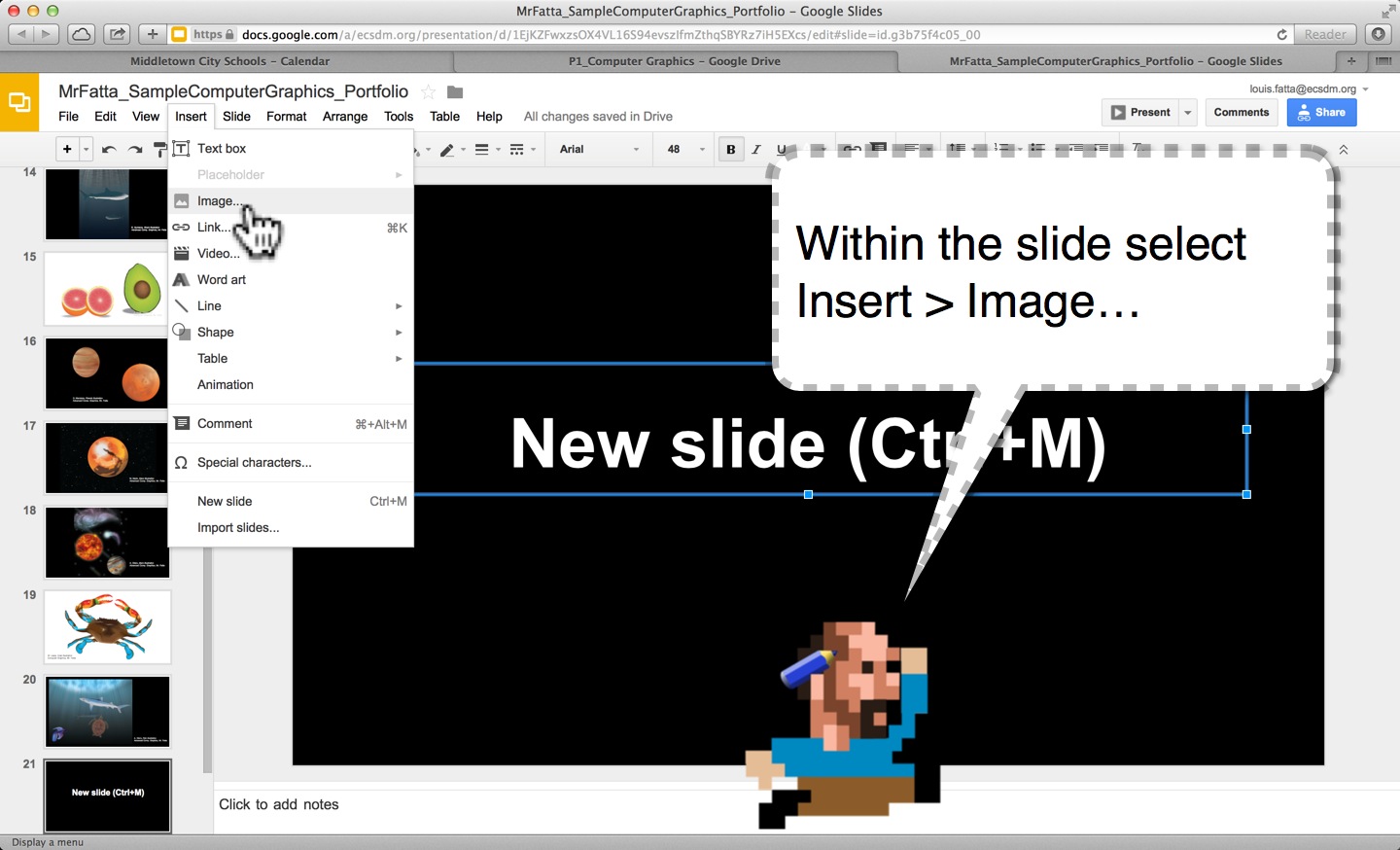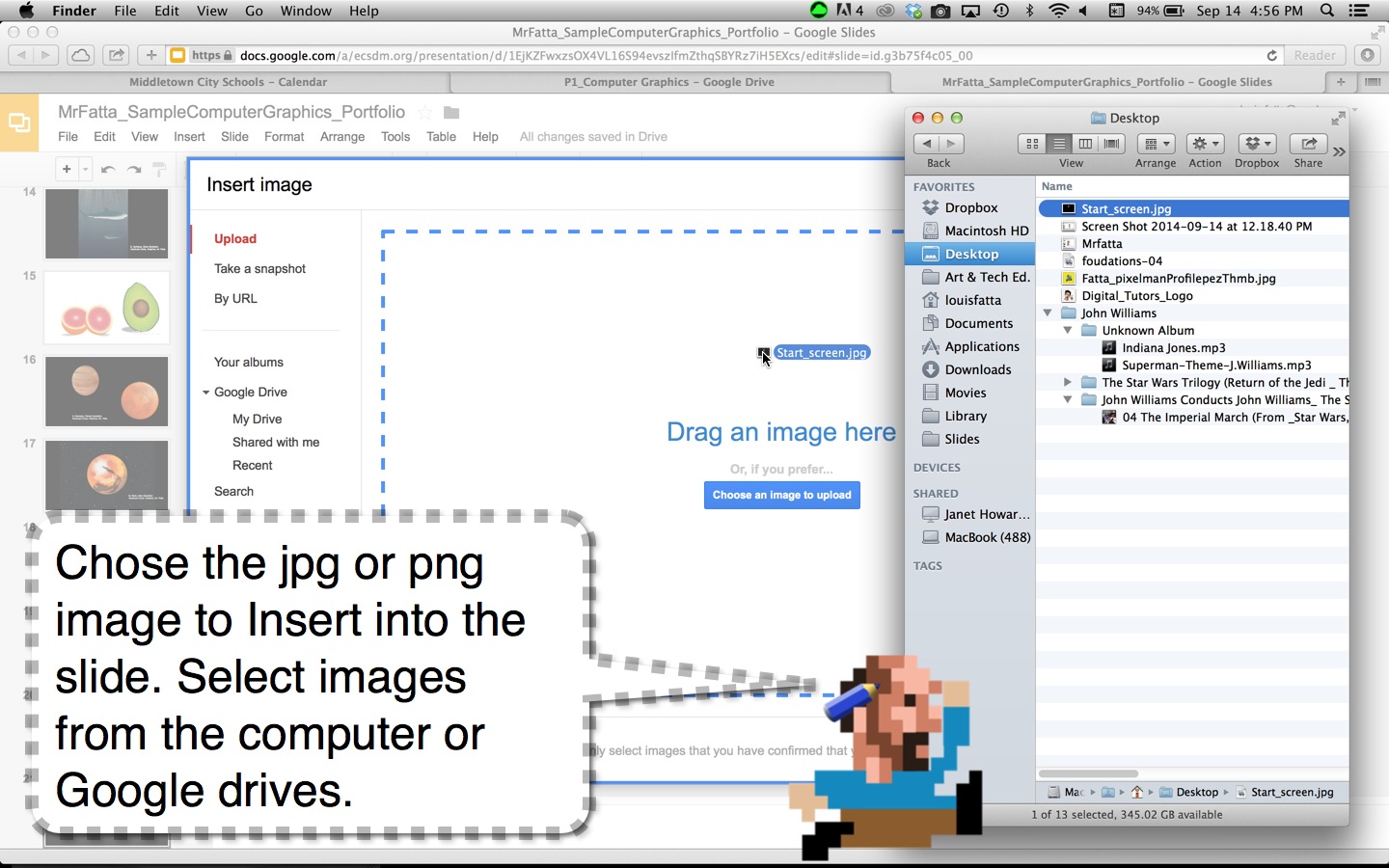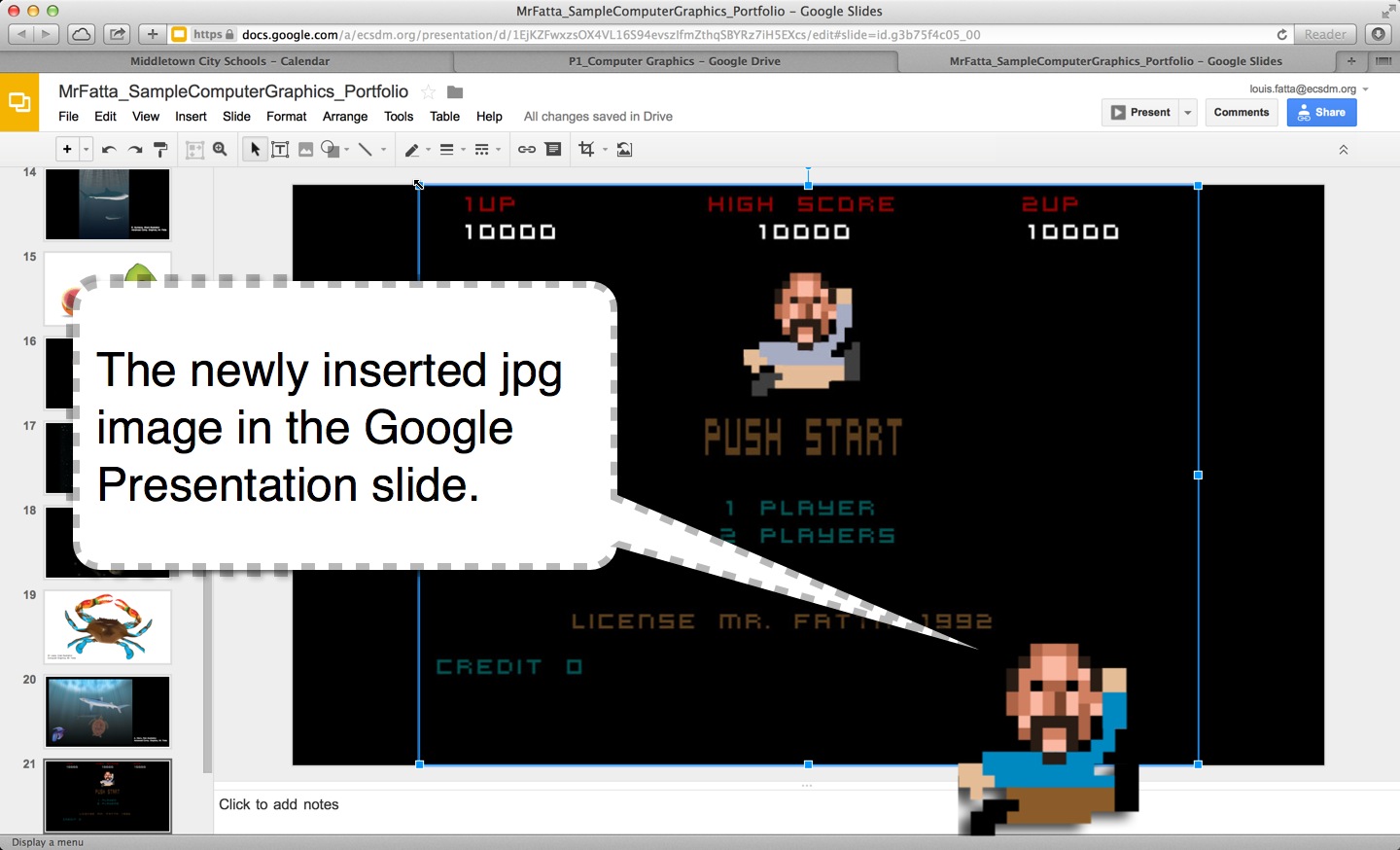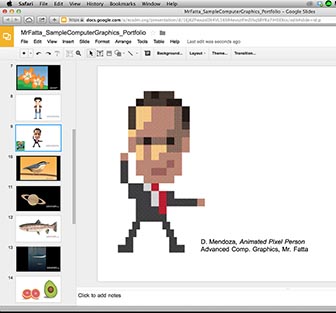
A digital portfolio can be created using Google Slides, which we will call Google Slides Portfolio for the sake of the course. The Slides portfolio will come to represent all the work you created throughout the year. Your portfolio will include projects you created throughout the course. All projects are graded from the students’ Google Portfolio; it is how work is handed in throughout the course of the year. All students are required to be able to optimize images from Adobe Illustrator, Photoshop, and other applications (converting an Adobe image to a .jpg, .png, or an .ai, etc.) using the File menu item, Save for Web. This is referred to as File>Save for Web. Here are a few different samples of Google Portfolios for Foundations In Media, Computer Graphics, and Animation.
Learning Targets
Tutorial | Creating a Google Portfolio
Direction: Use the following tutorial to help you create a Google Slides portfolio document in your district assigned Google Drive account, put artwork on it, and share it with Mr. Fatta’s school email lfatta@ercsd.org
Tutorial | Save As… JPEG
Directions: Use the tutorial below to help you save your Photoshop, PIXLR, Sumopaint, or Flame Painter images in JPG format onto your computer hard drive and insert the JPG image onto a new slide in your Google Slides portfolio.
Sample Portfolio

Sample Computer Graphics Portfolio
Presentation style, a highlight
of student works from
Computer Graphics 2013-2014

PIxel Villan Chase Use the arrow keys on your keyboard to chase the viral hackers infecting the intershpere.
Project Rubric
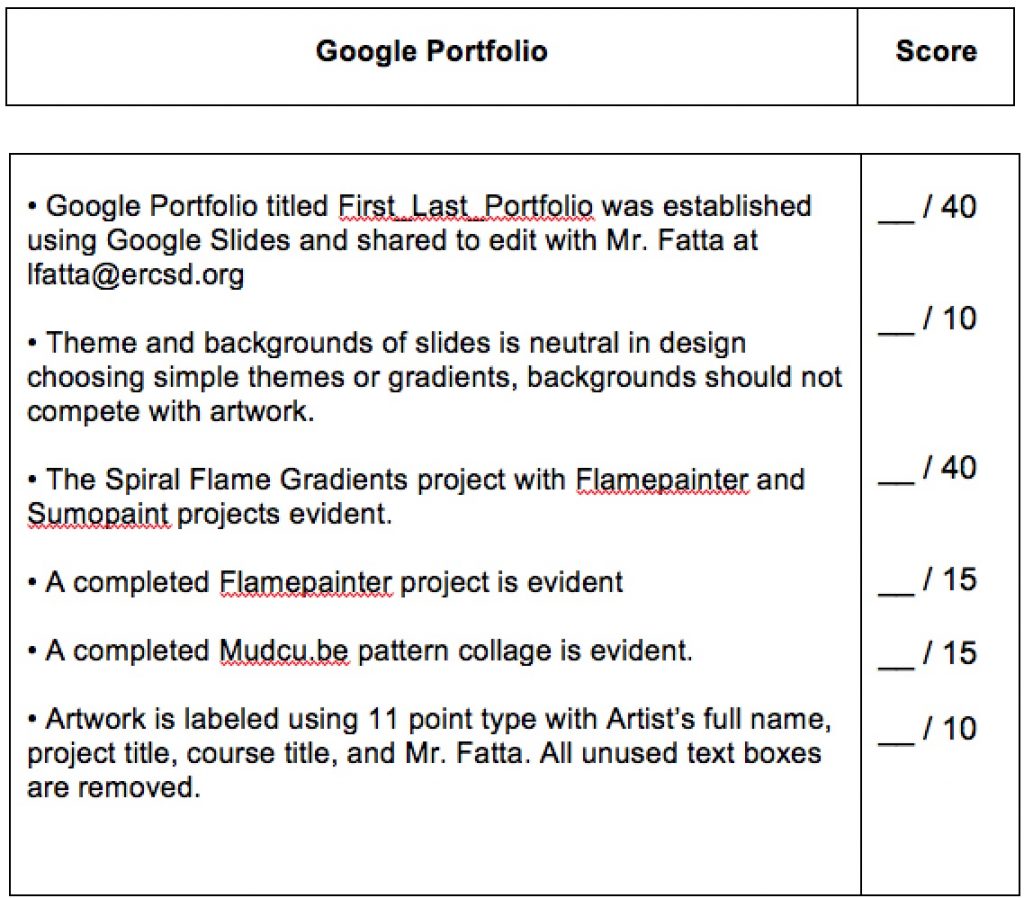
Learn More | The National Core Arts Standards
Creating VA:Cr1.1.HSI Use multiple approaches to begin creative endeavors. VA:Cr1.2.HSI Shape an artistic investigation of an aspect of present-day life using a contemporary practice of art or design. VA:Cr2.1.HSI Engage in making a work of art or design without having a preconceived plan. VA:Cr3.1.HSI Apply relevant criteria from traditional and contemporary cultural contexts to examine, reflect on, and plan revisions for works of art and design in progress. Presenting VA:Pr.4.1.HSI Analyze, select, and curate artifacts and/or artworks for presentation and preservation. VA:Pr5.1.HSI Analyze and evaluate the reasons and ways an exhibition is presented. Responding VA:Re7.1.HSI Hypothesize ways in which art influences perception and understanding of human experiences. VA:Re7.2.HSI Analyze how one’s understanding of the world is affected by experiencing visual imagery. VA:Re9.1.HSI Establish relevant criteria in order to evaluate a work of art or collection of works. Connecting VA:Cn10.1.HSI Document the process of developing ideas from early stages to fully elaborated ideas. VA:Cn11.1.HSI Describe how knowledge of culture, traditions, and history may influence personal responses to art.
National Core Arts Standards Visual Arts include the traditional fine arts such as drawing, painting, printmaking, photography, and sculpture; media arts including film, graphic communications, animation, and emerging technologies; architectural, environmental, and industrial arts such as urban, interior, product, and landscape design; folk arts; and works of art such as ceramics, fibers, jewelry, works in wood, paper, and other materials.