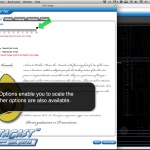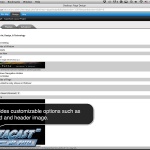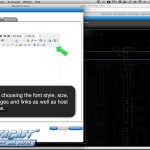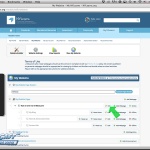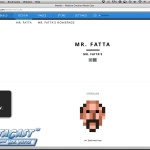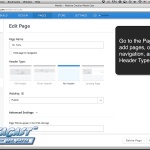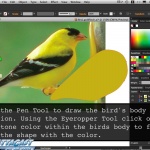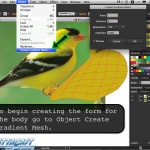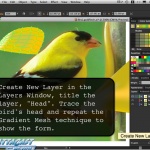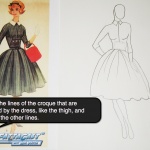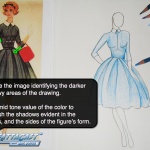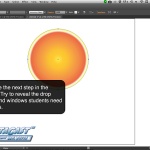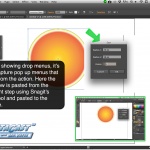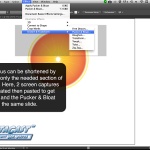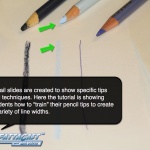This workshop presents my classroom web site mrfatta.com and provides a brief overview of web site development covering content generation, creating project tutorials, and assessment instruments. It will demonstrate how the application Snagit is used to create and annotate screen captures that are then composed into slideshows to direct students on projects they create within Adobe Illustrator. The time will also include animation and gaming concepts used to generate interactive assessment instruments that are created in Adobe Photoshop and mounted to Quia.com. Other pursuits will include video and animation production for flipped class models featuring instructional segments created in applications like Screenflow, Adobe After Effects, and Photoshop.
Overview Website Development
Classroom websites can provide art teachers with useful tools that can help direct instruction and provide students with instructional support throughout a lesson. A classroom website could feature the project’s aim, key questions, tutorials, graphic organizers, vocabulary terms, student work samples, and a variety of other elements that will guide students throughout a project.
Mr. Fatta’s SchoolCenter Site www.eram.k12.ny.us/fatta > Superfood > Broccoli >
Mr. Fatta’s WordPress Site www.mrfatta.com > College Readiness > Portfolio Requirements > Job Search > Light and Color
The following is a list of web elements that I strive to include in each project page:
Introduction
Images and Copyright
Key Questions
Interactive Elements
Static Graphics and Graphic Organizers
Project Task & Tutorial
Exemplars or Finished Samples
Glossary
Articles and Links
Assessments and Rubrics
Website Development
There are a variety of web hosting options for teachers to create a classroom website. Some sites require a fair amount of technical skill such as WordPress, while others like Weebly a very well suited for beginner web designers and are free of charge.
WordPress, SchoolCenter, NYLearns Mr. Fatta’s NY Learns Site (Site & Storage), Weebly, Wix, Squarespace, Google Sites
Tutorial | SchoolCenter Interface
Tutorial | NYLearns and Weebly Site Guides
Sample Tutorial – Computer Graphics
Sample Tutorial | Drawing Projects
Creating Tutorials with Snagit
Snagit by TechSmith
Computer Graphics & Computer Lab Projects
Snagit Demo
Image Captures and Annotation
Photographing Art Projects and Process; Paper Dolls
Exporting and Formatting Tutorial Images in Photoshop
Assessment Instruments
Quia.com
 Light and Color Quiz
Light and Color Quiz
A quiz about the concepts
of reflection and absorption,
in relation to light & color
 Color Quiz Sample – Game Boy Style
Color Quiz Sample – Game Boy Style
A quiz using old school Game Boy
style animations to guide
students through the quiz on color
 Color Wheels Color Quiz
Color Wheels Color Quiz
A quiz about color harmony
using color wheels and color
swatches.
 Space and Form Quiz
Space and Form Quiz
A quiz about concepts
of space and form, highlight
and shadow.
The Mr. Fatta Show Youtube Channel
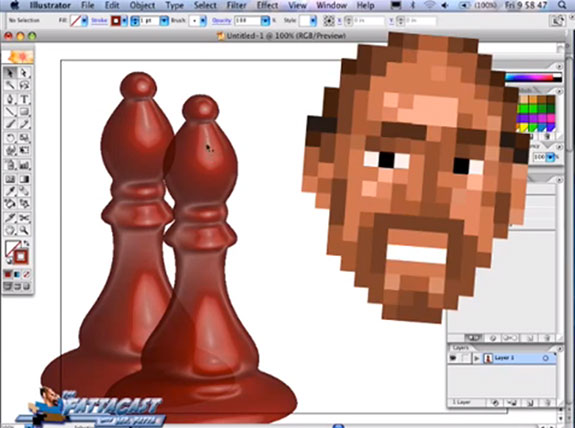
Quia.com
Sources:
Can I Use that Picture? The Terms, Laws, and Ethics for Using Copyrighted Images, by Curtis Newbald, 7/14/2014, http://thevisualcommunicationguy.com/2014/07/14/can-i-use-that-picture/