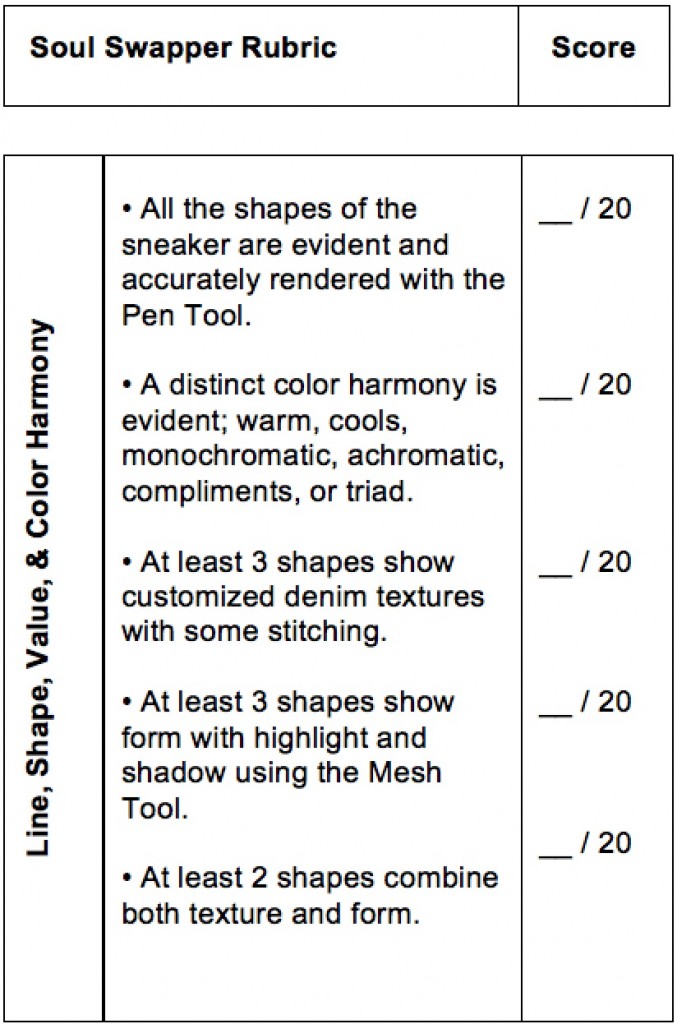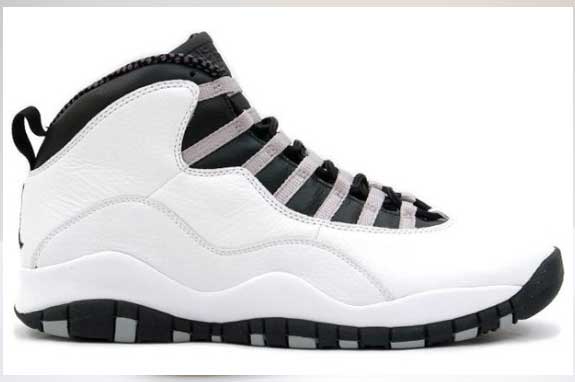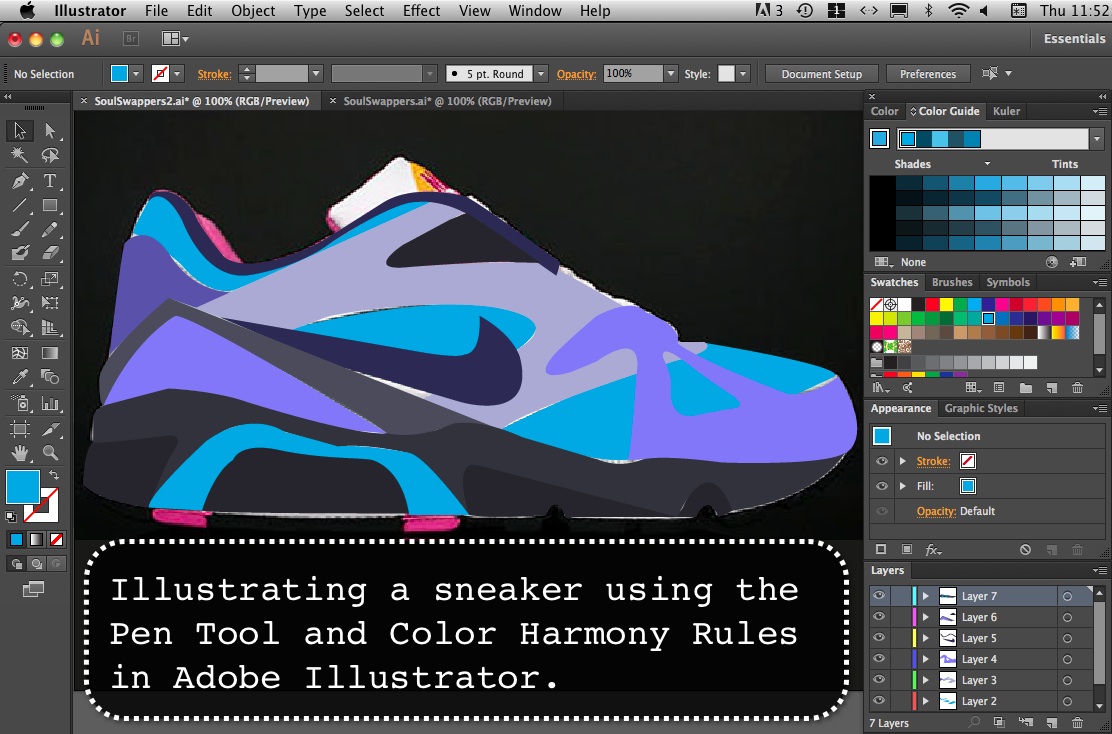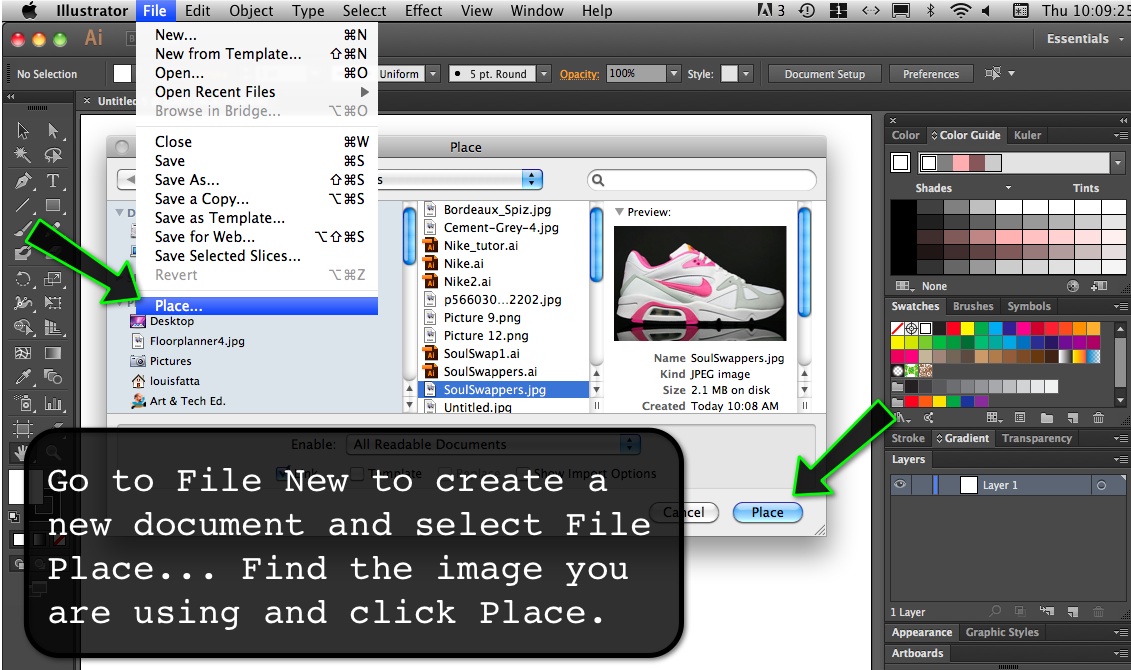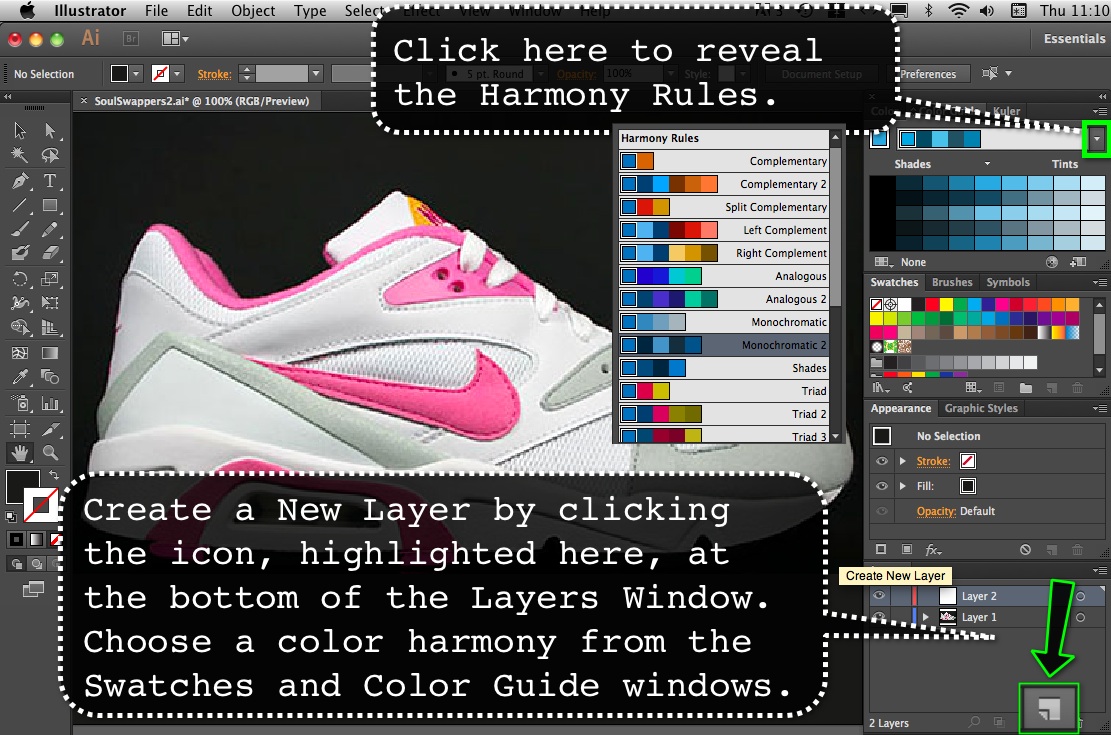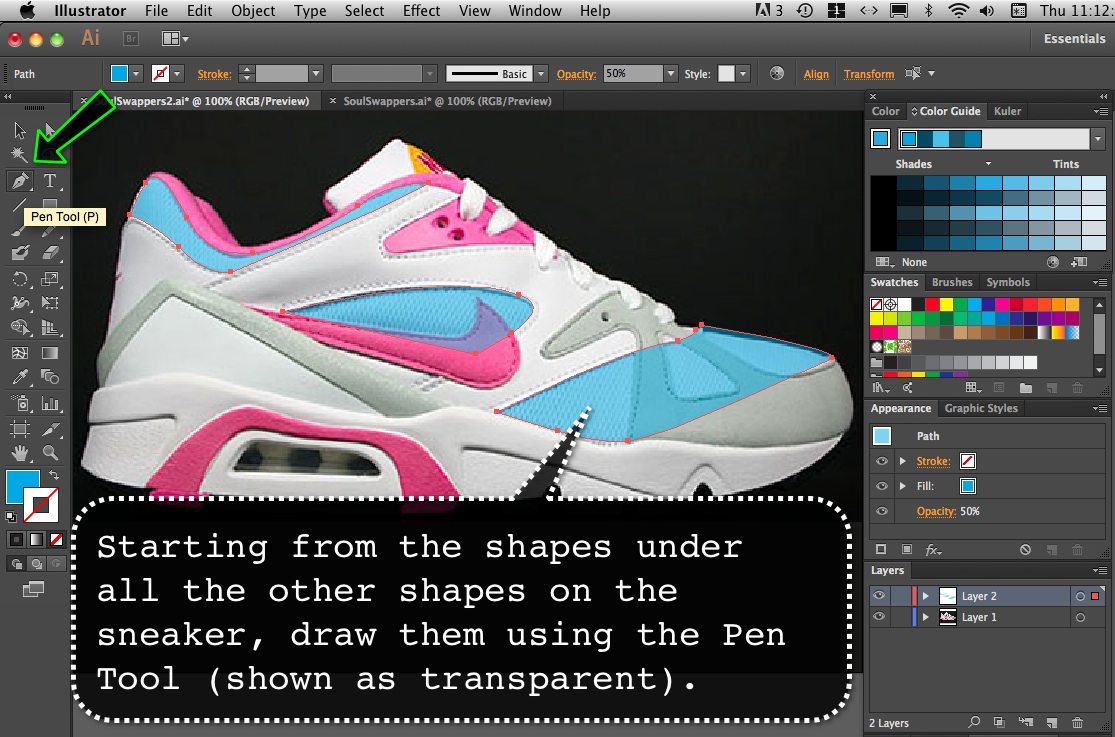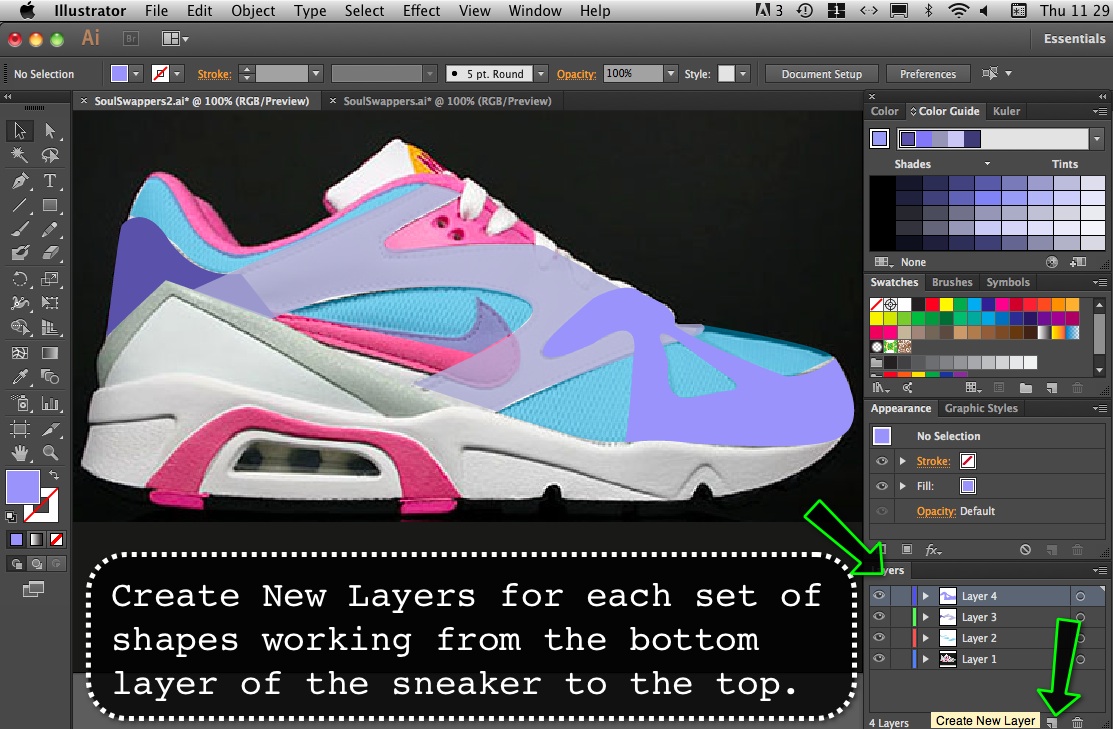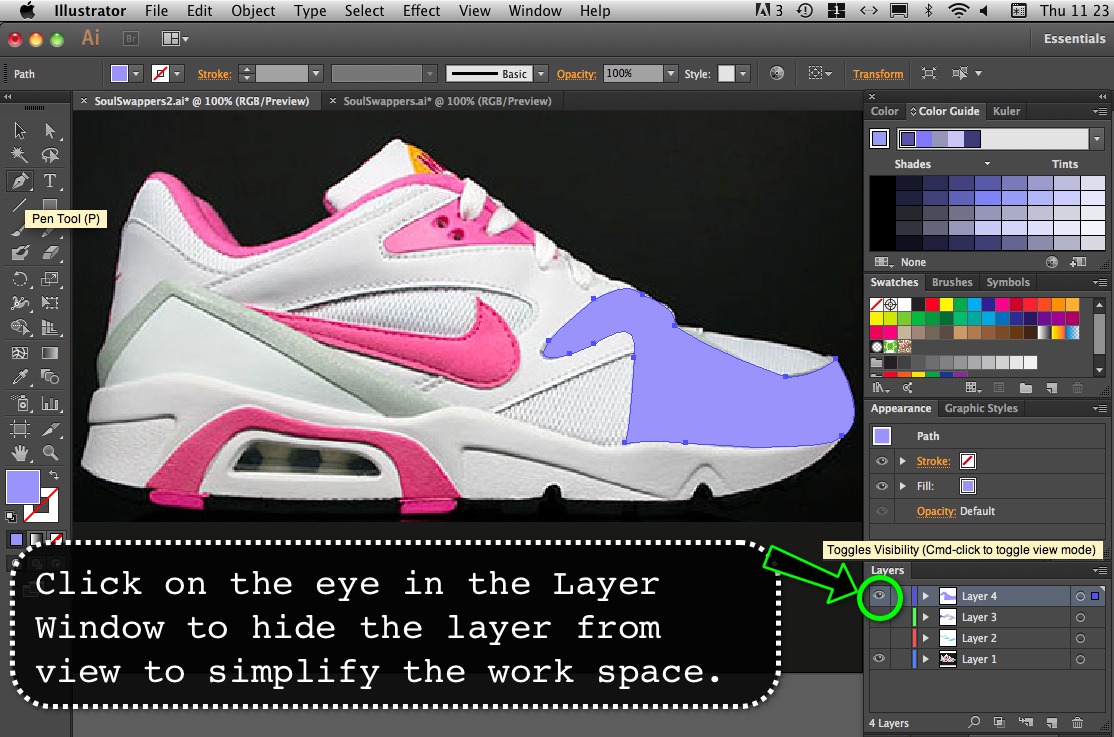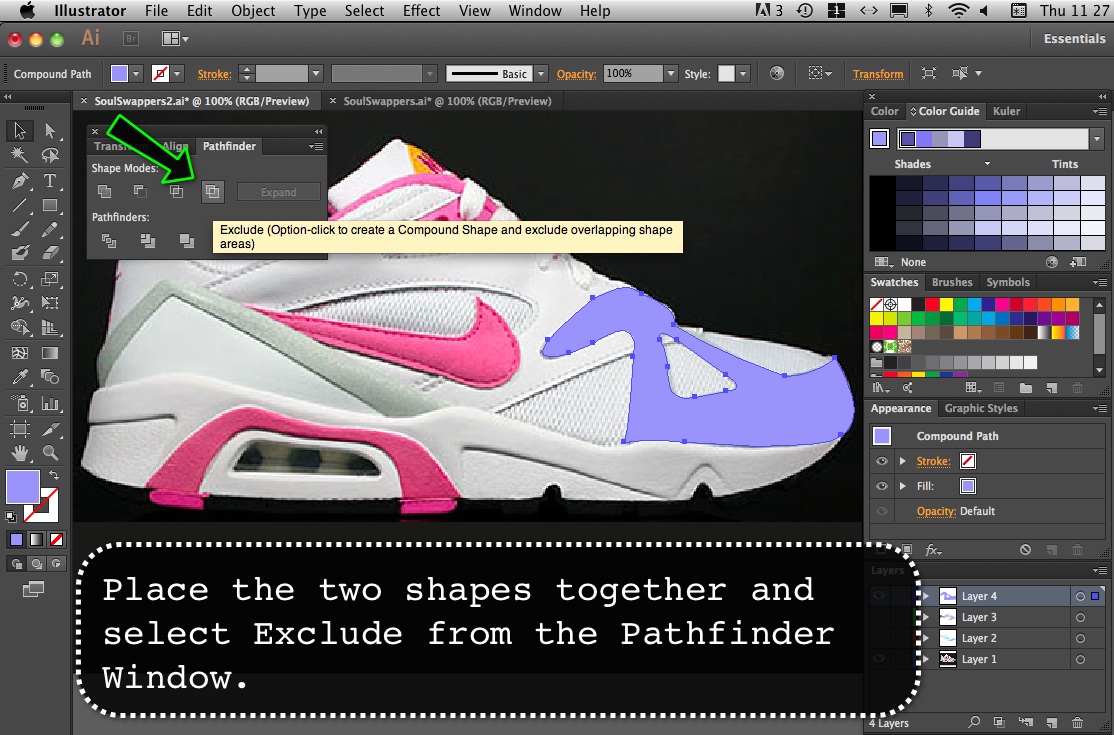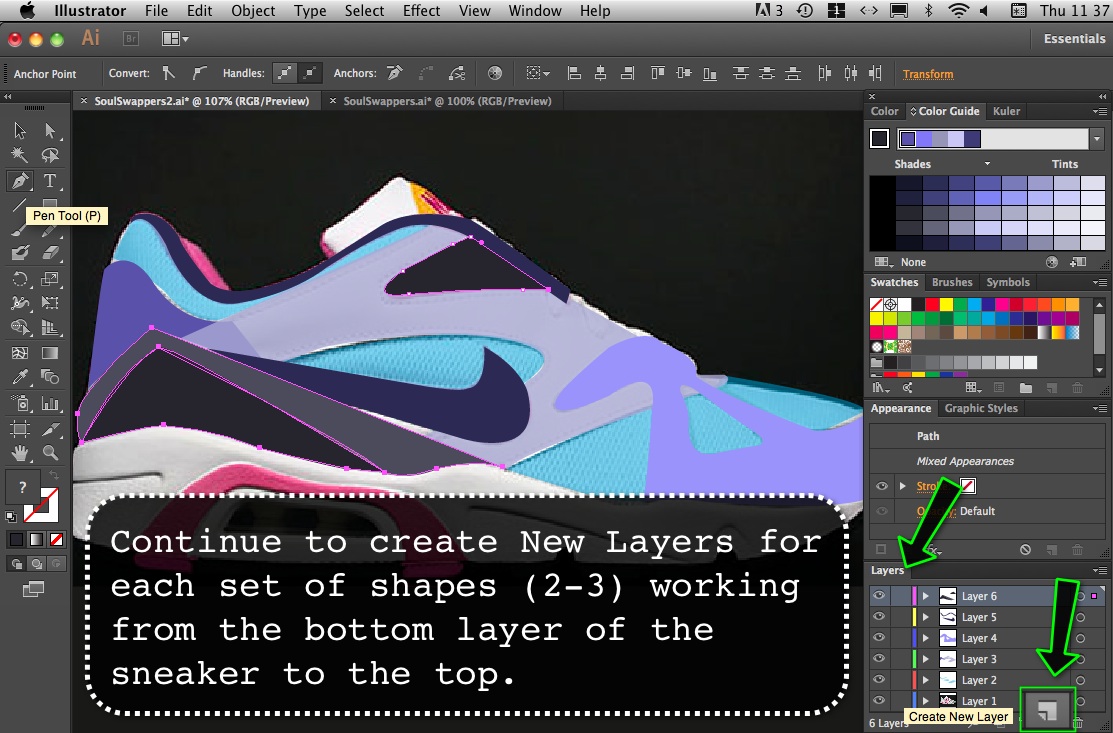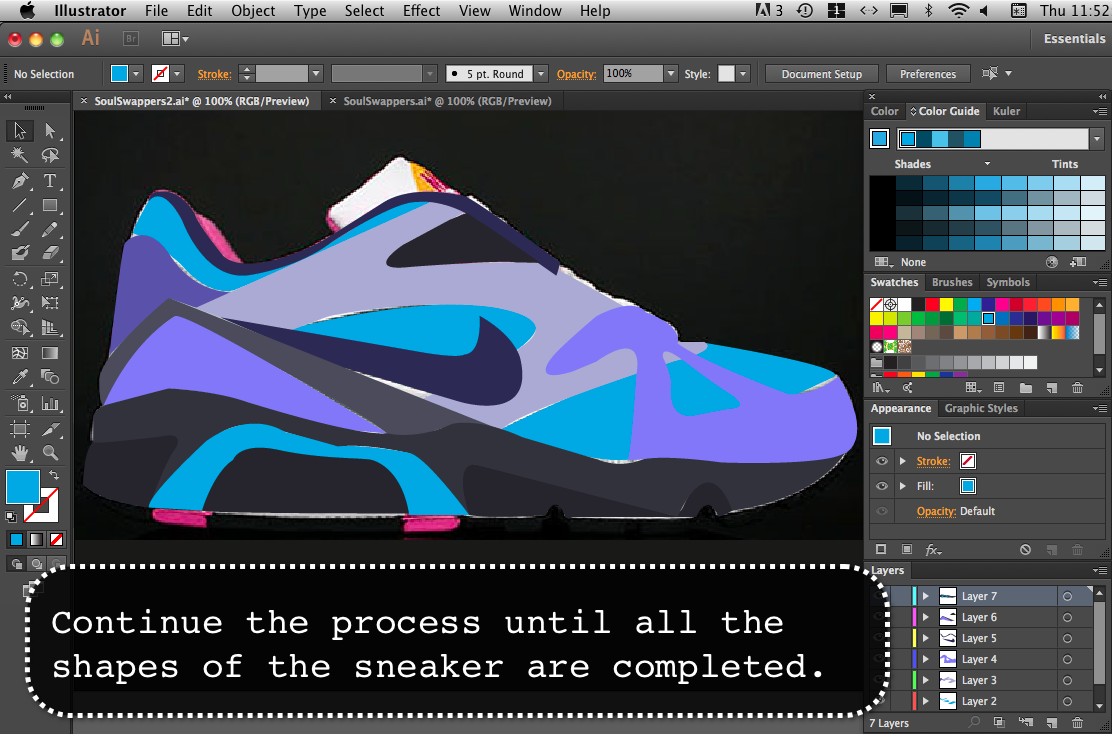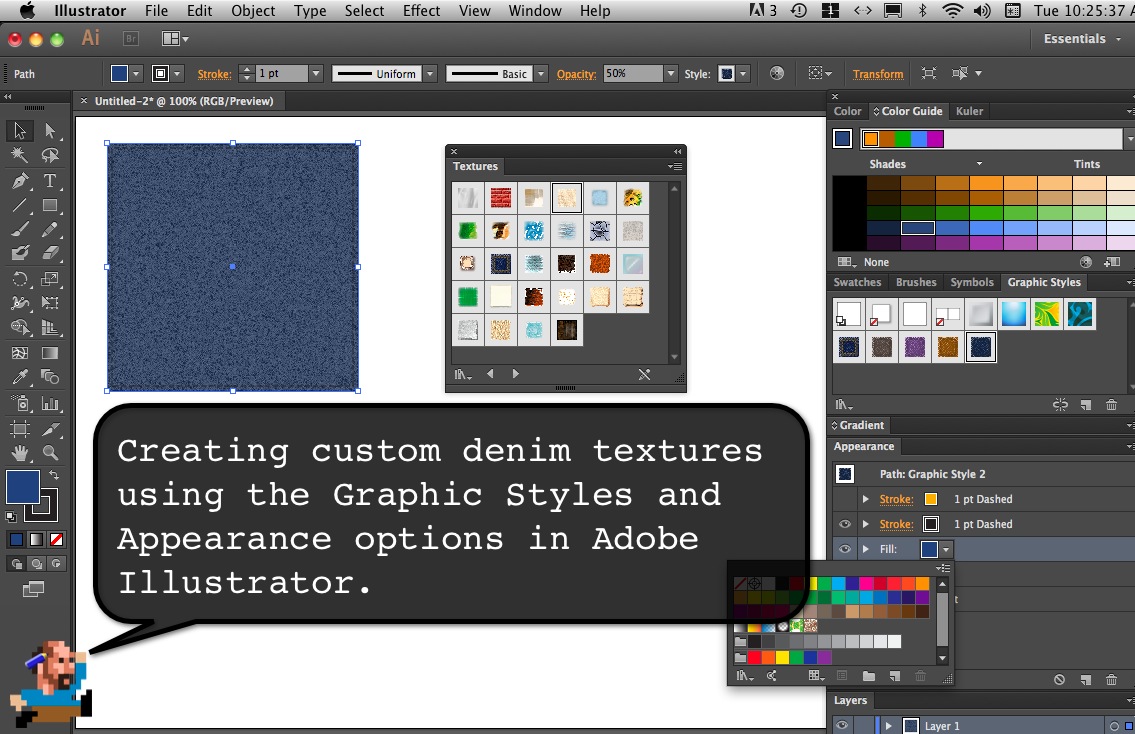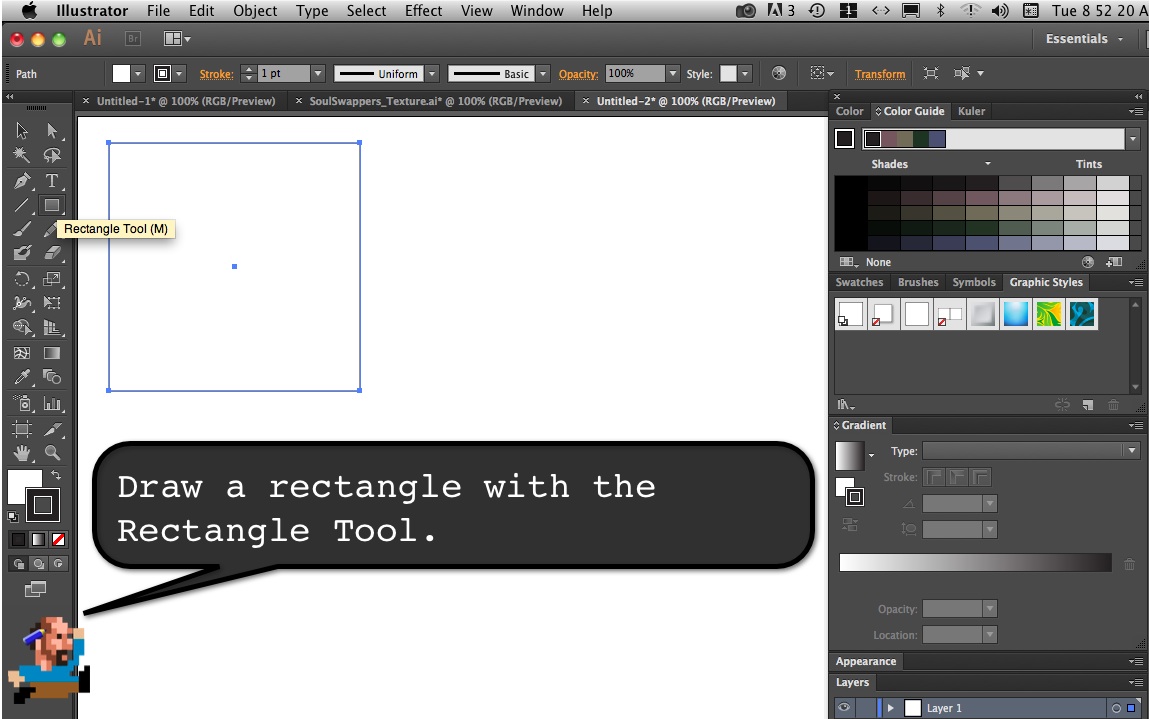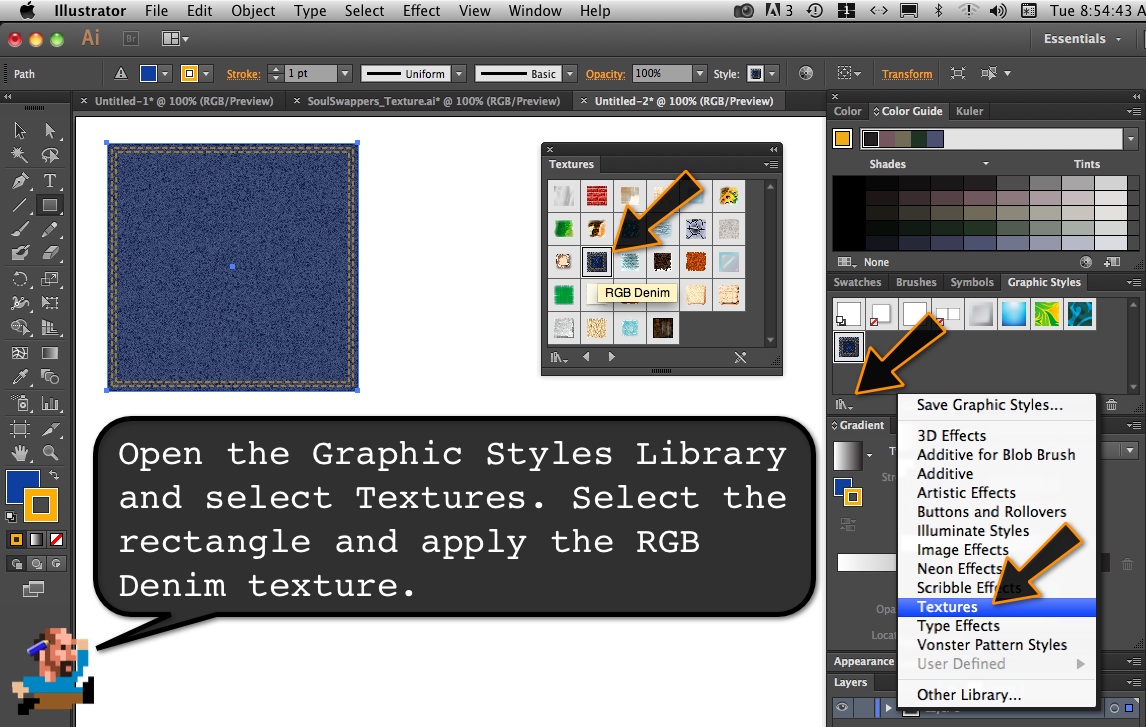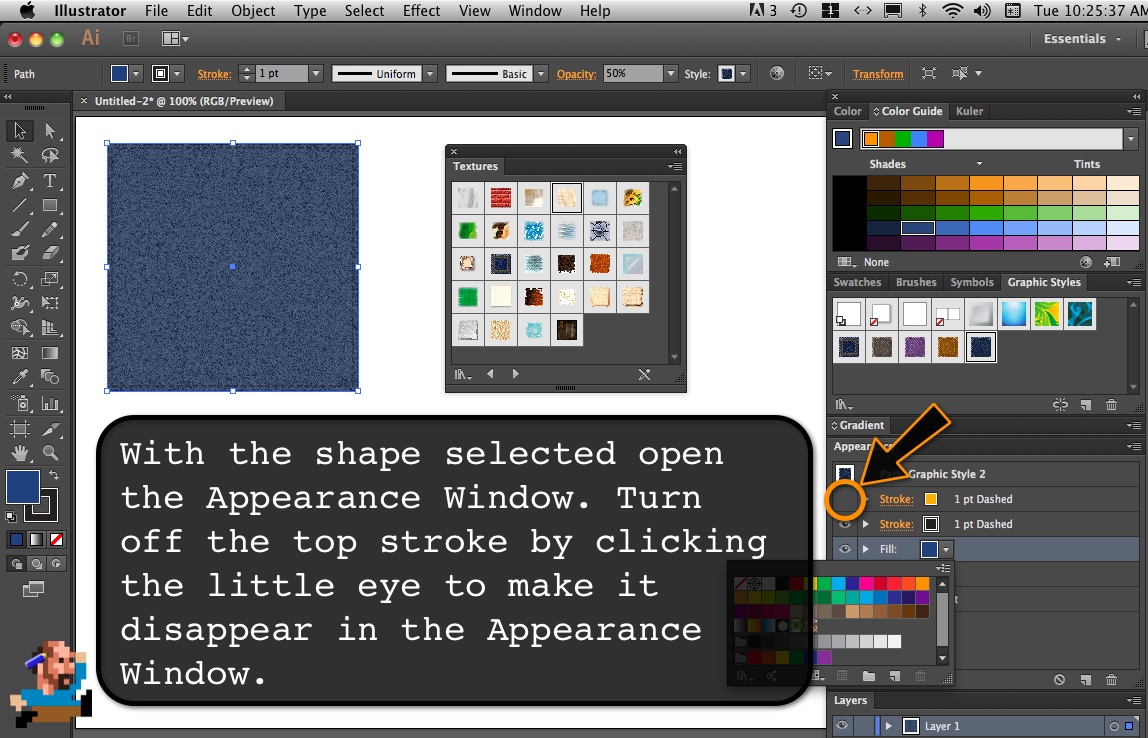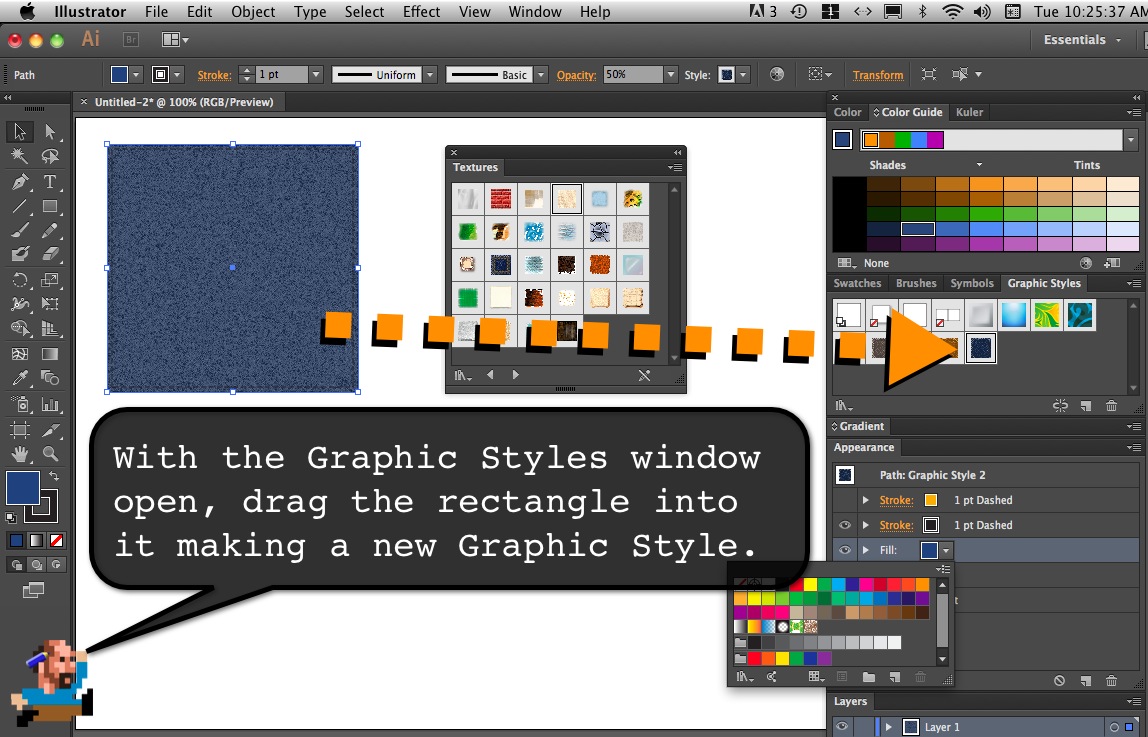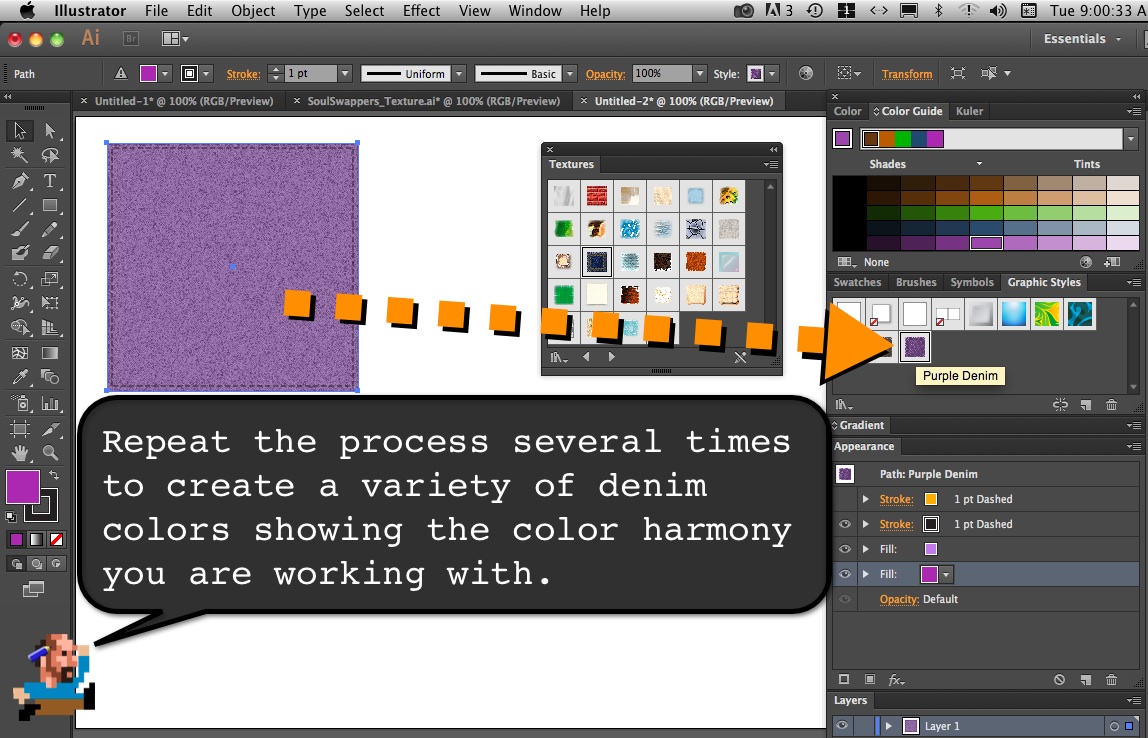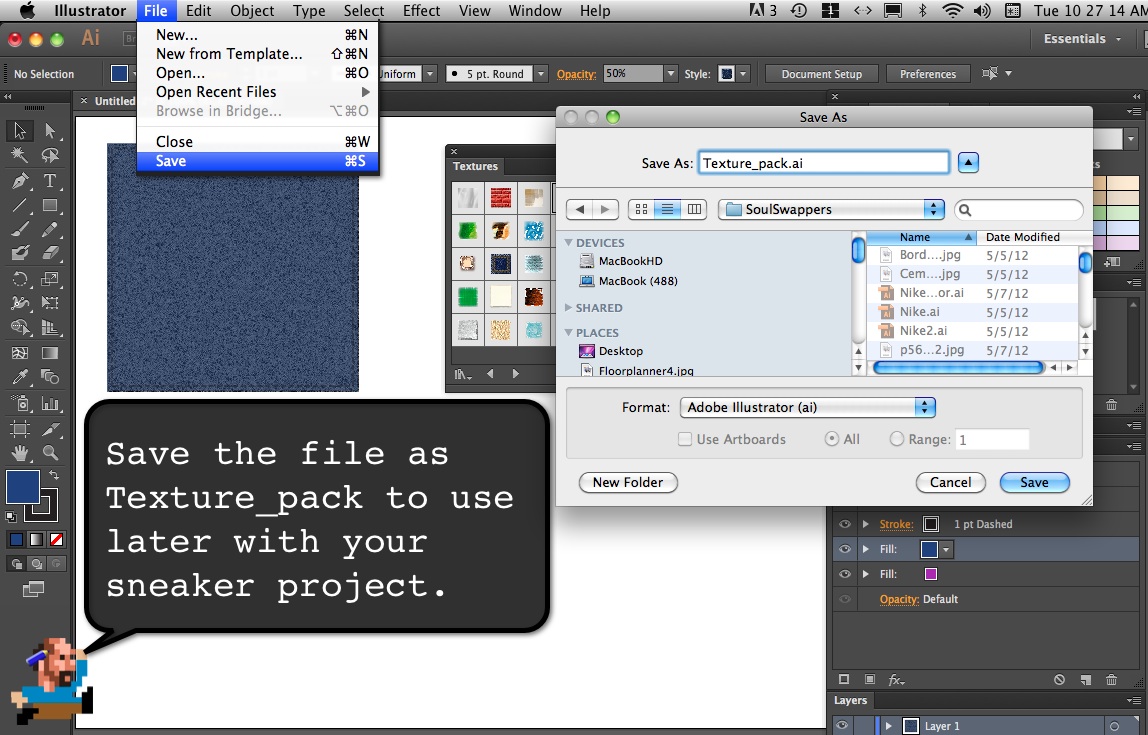Sole Swapper was inspired by the practice of swapping the sole of one sneaker and adhering them to the another in order to customize them. This project is intended to develop skills with the Pen Tool in Adobe Illustrator while exploring the customizations that can be made within the Graphic Styles Tools to create a fabric texture. The project will provide familiarity with the Layers Tool as the illustration will require several Layers to complete.
To begin, search the Internet for a sneaker that is facing sideways, the sneaker should have at least 10 or more shapes within its construction. Use the Color Guide Window to select a color harmony that you will apply choosing from analogous, complimentary, triadic, monochromatic or any other color harmony you like. Use the Pen Tool to recreate the curvilinear shapes evident within the form. Work from the undermost layers first; rendering the fabric that is under all the other pieces of fabric and working your way gradually to the outermost fabric layer. After the shapes are complete, use the texture tutorial to create a variety of fabric textures within the Graphic Styles Window.
Sample Jordans
.
Sneaker Tutorial
Texture Tutorial
Student Exemplars