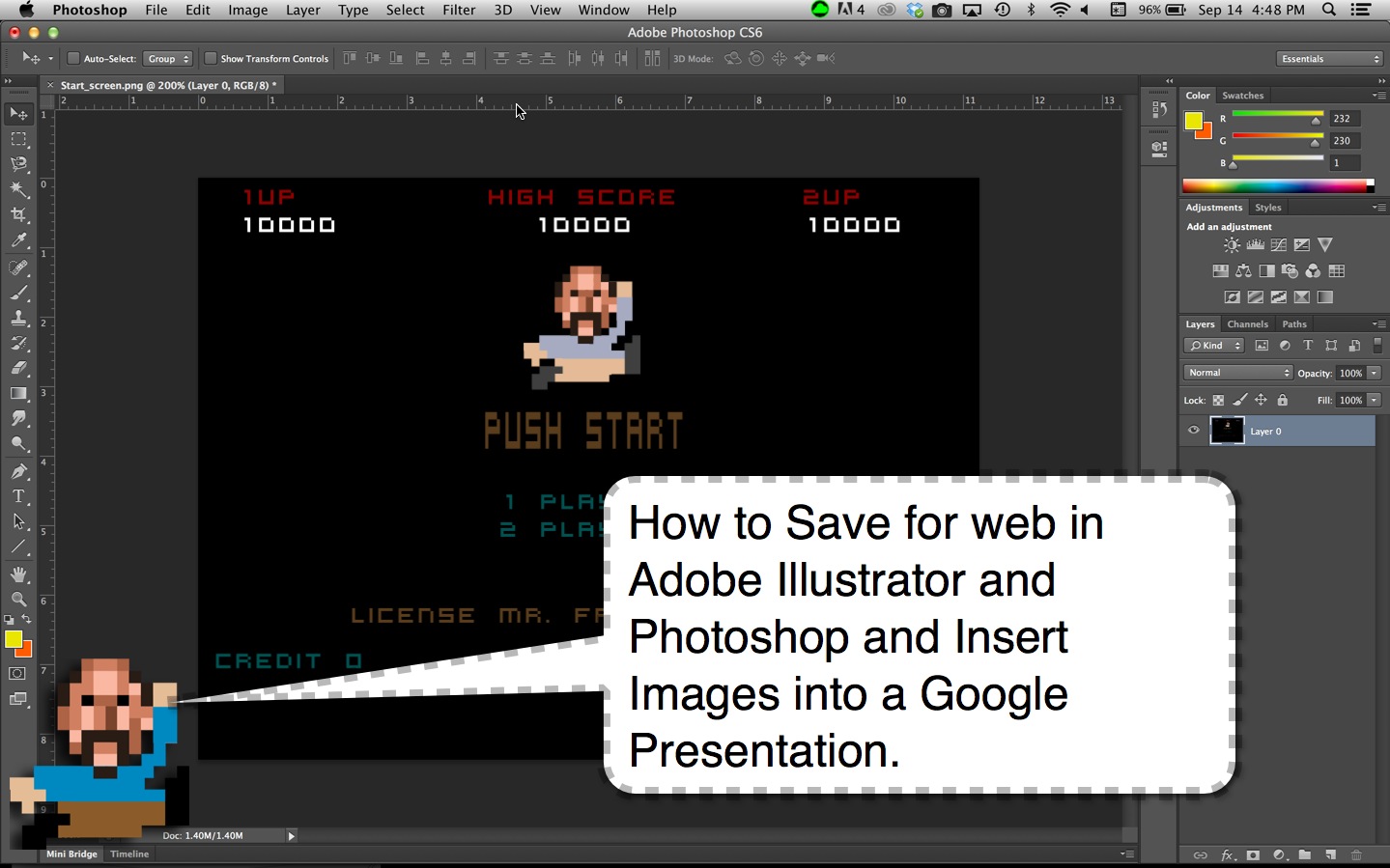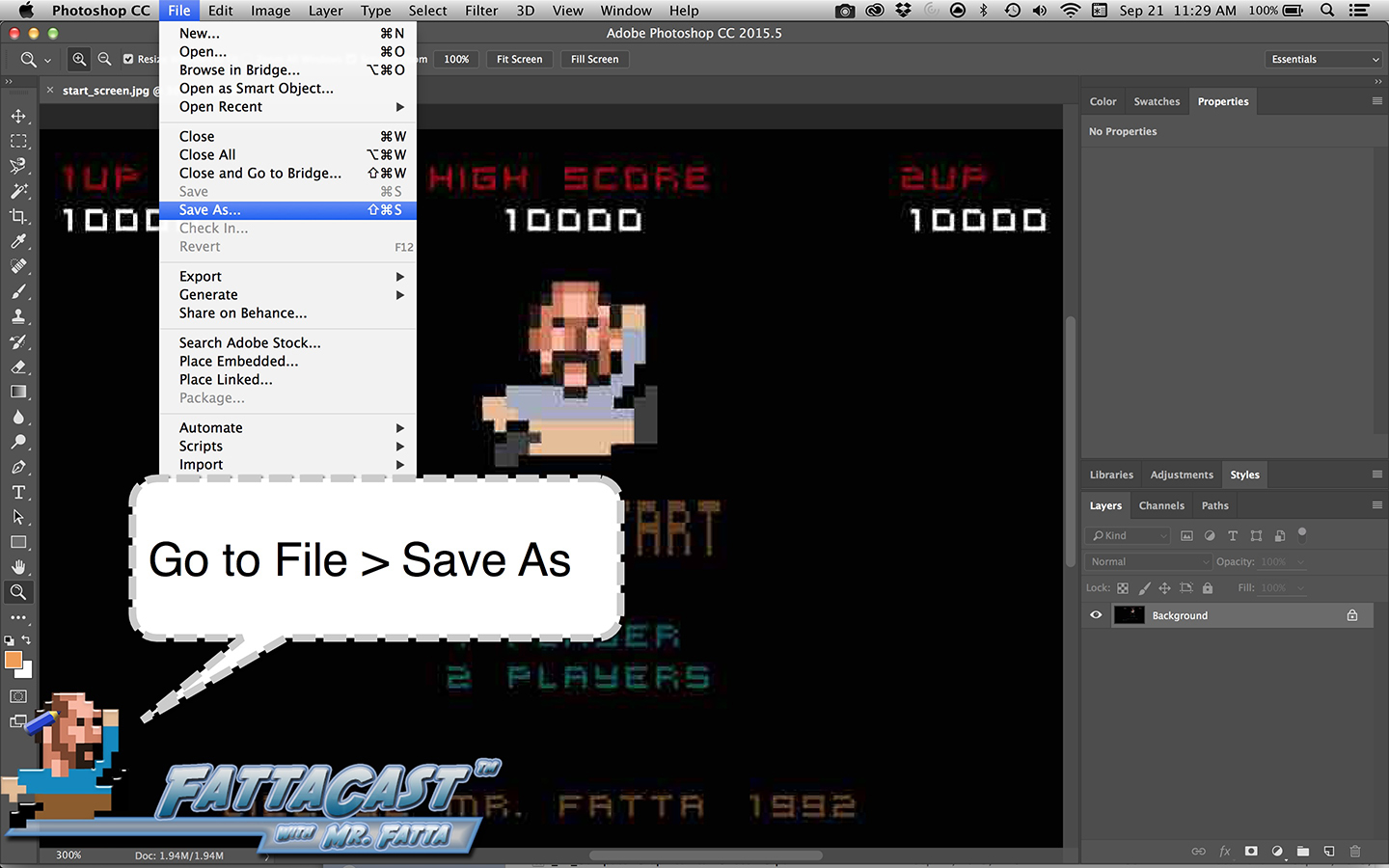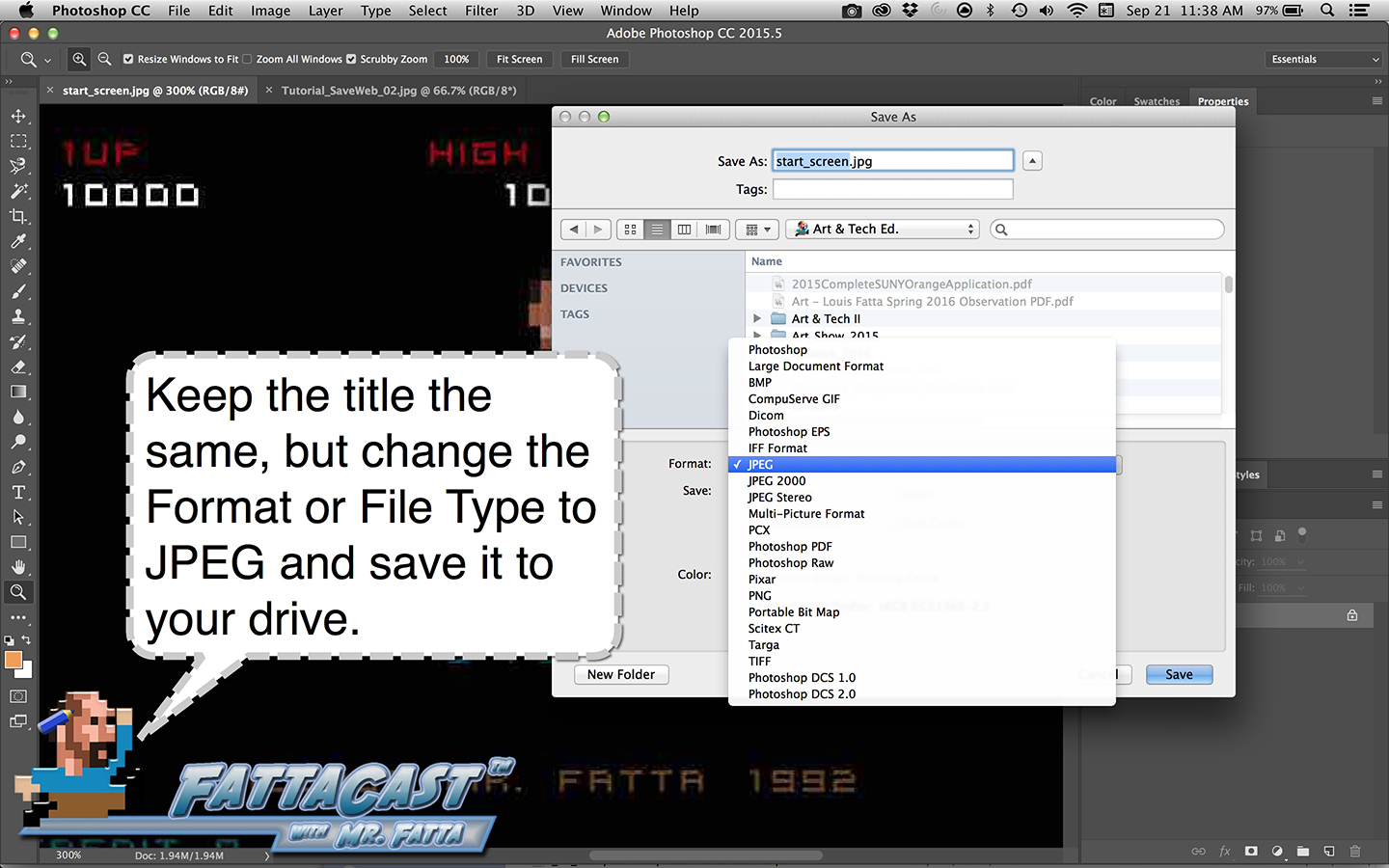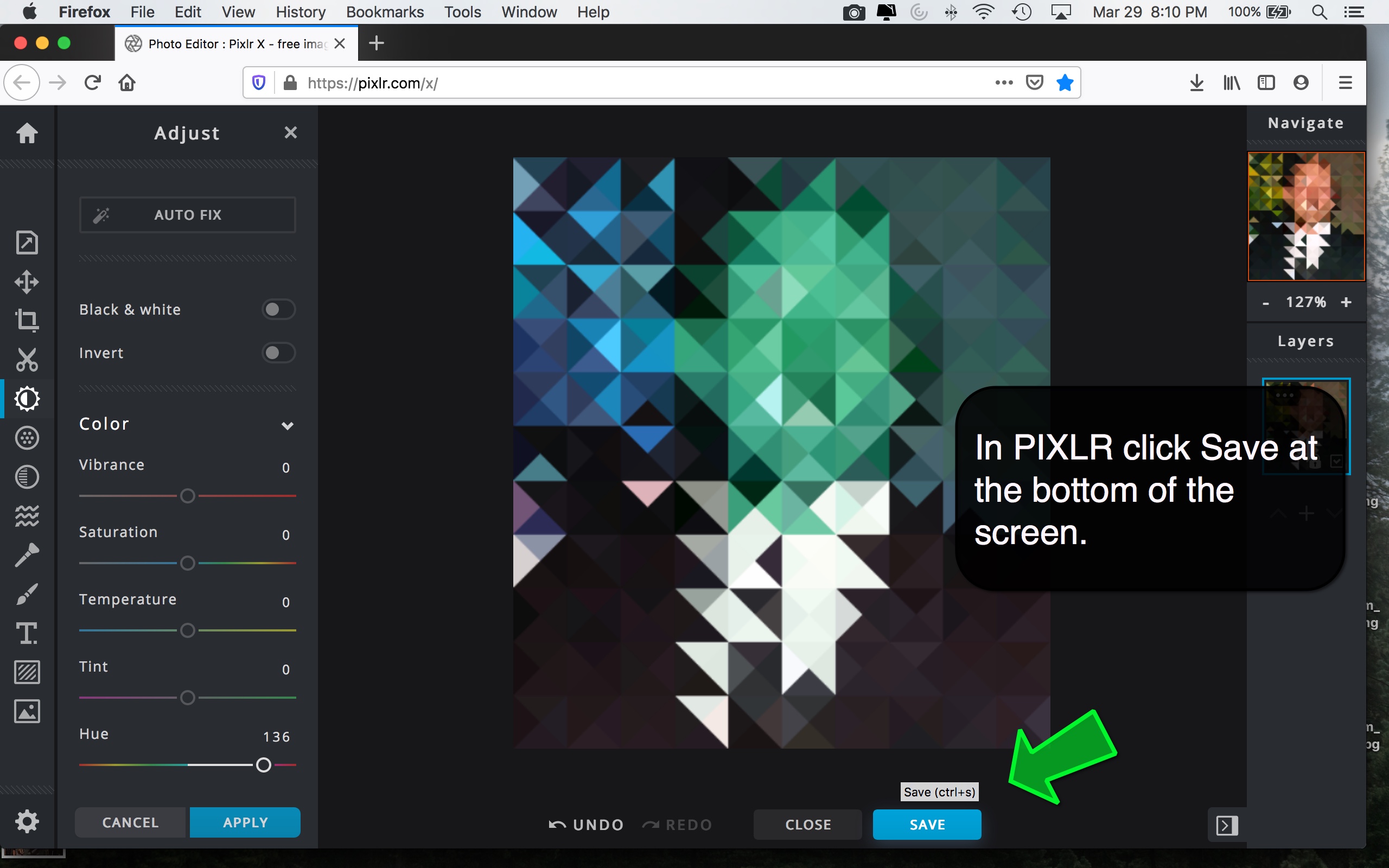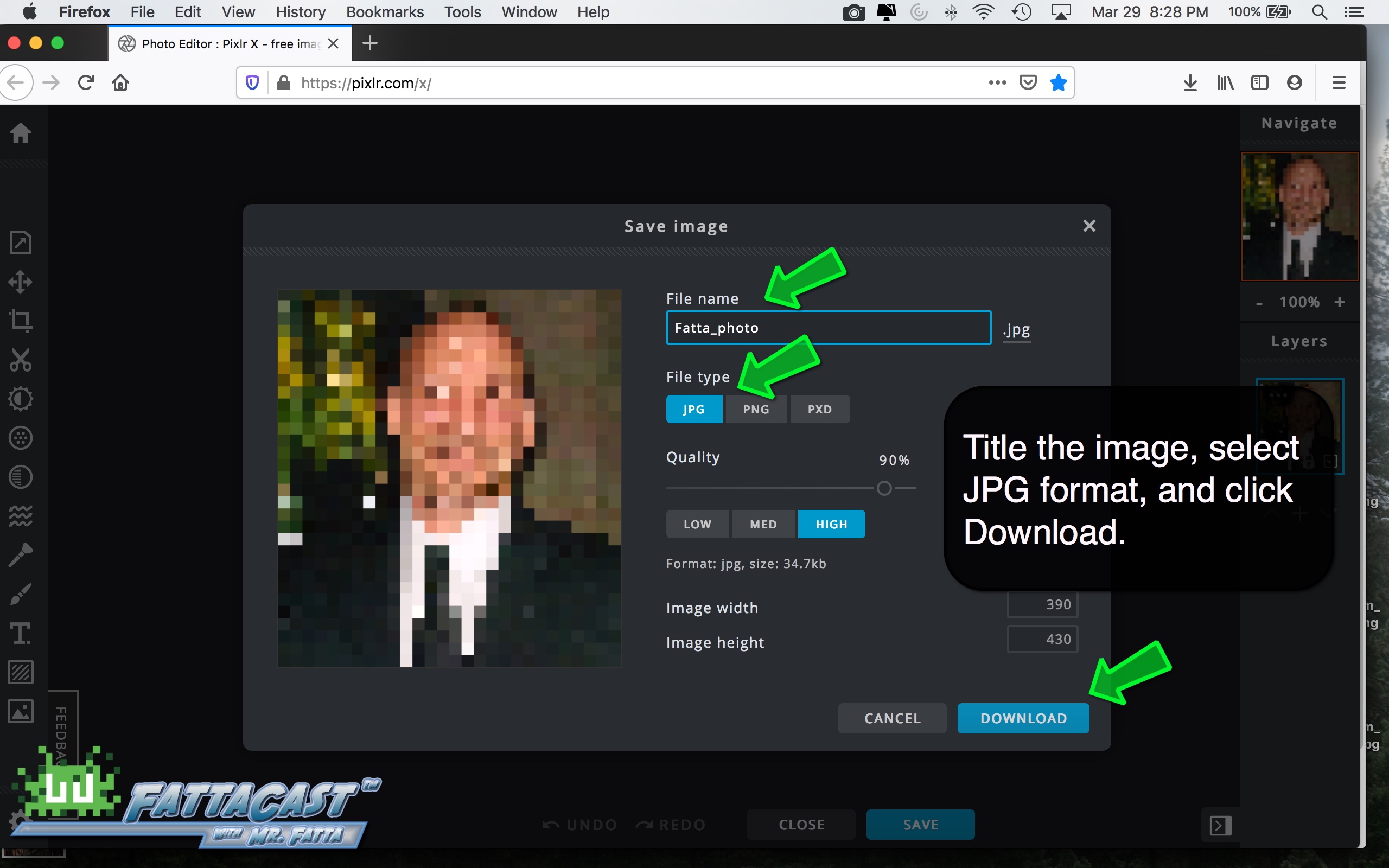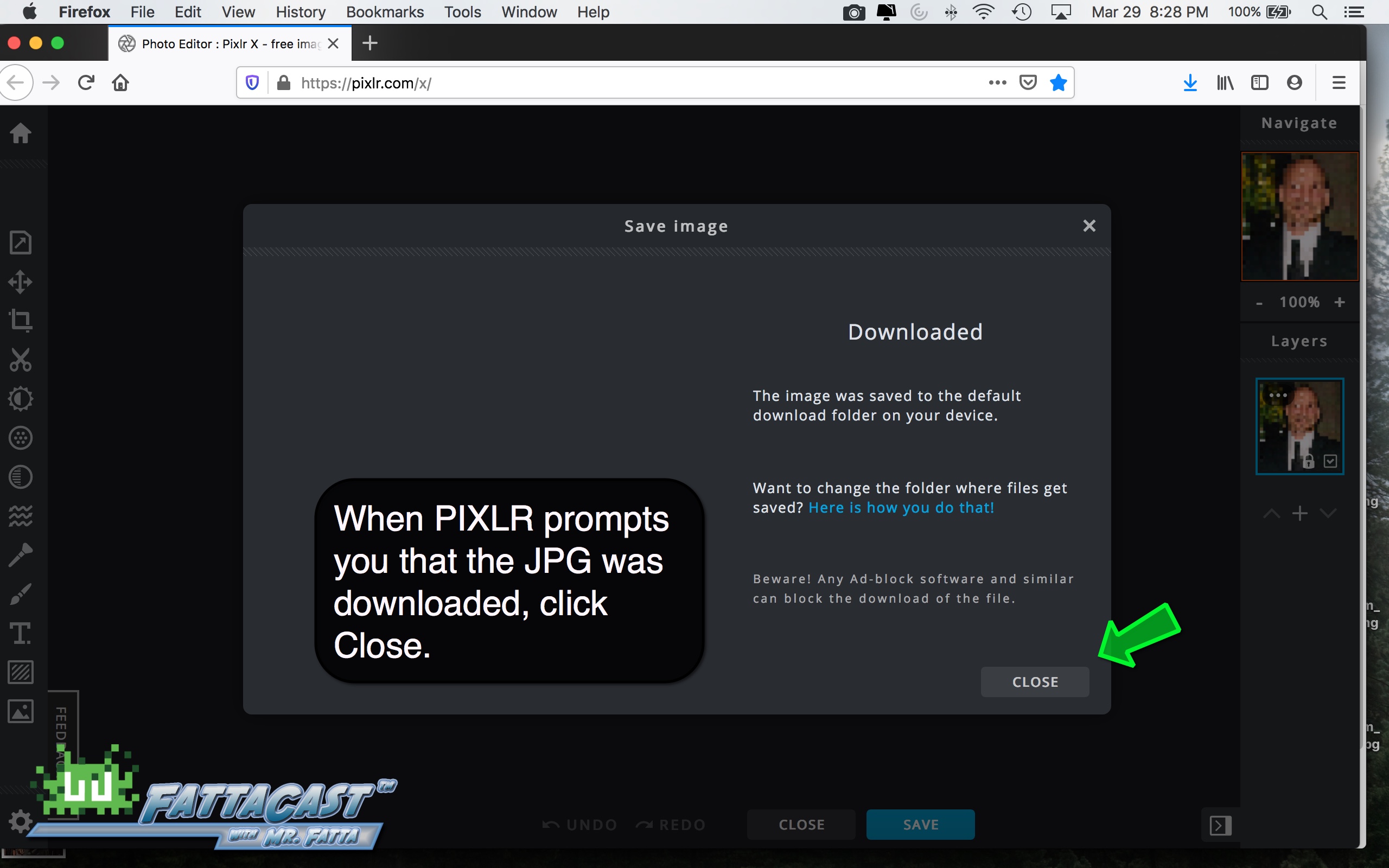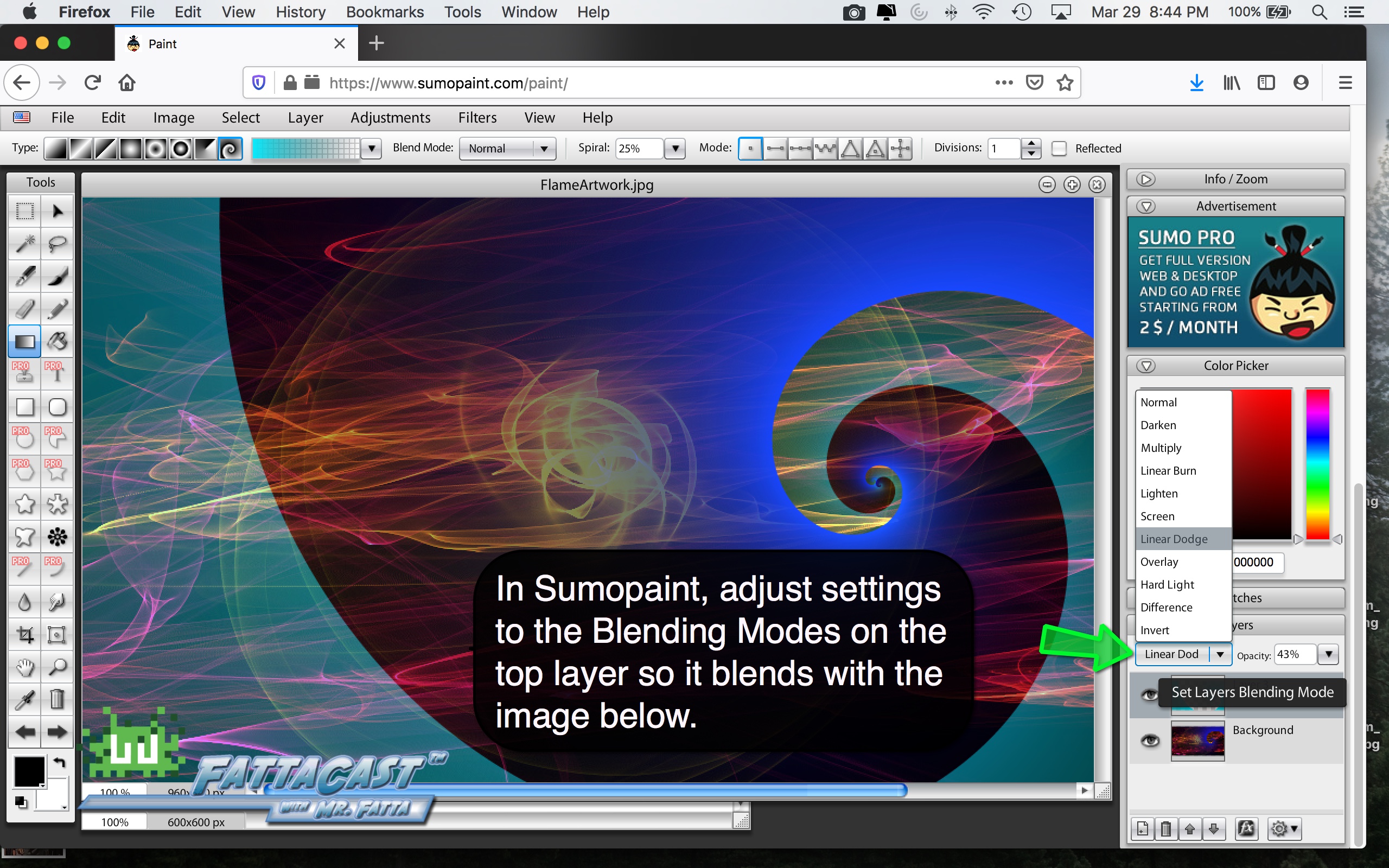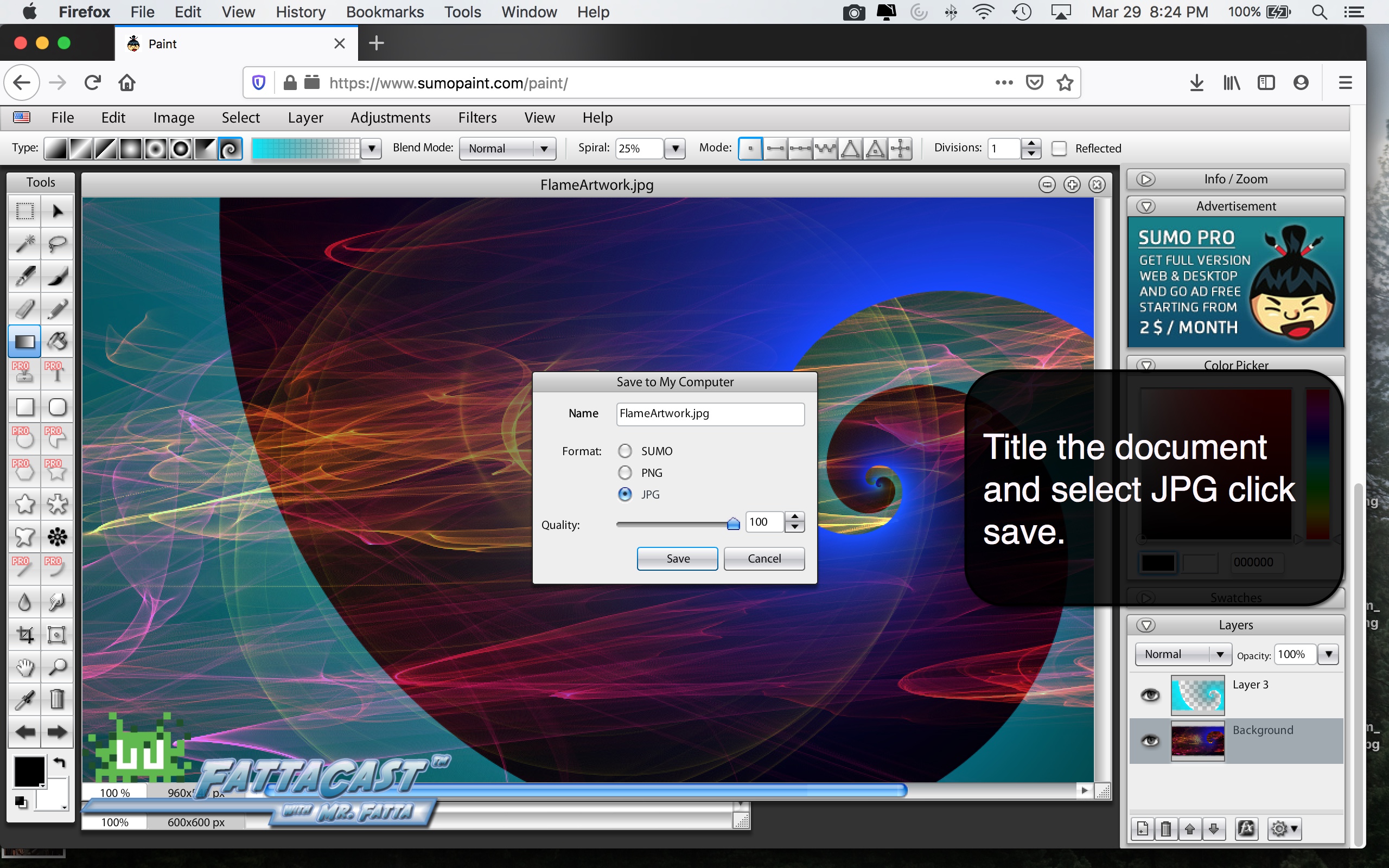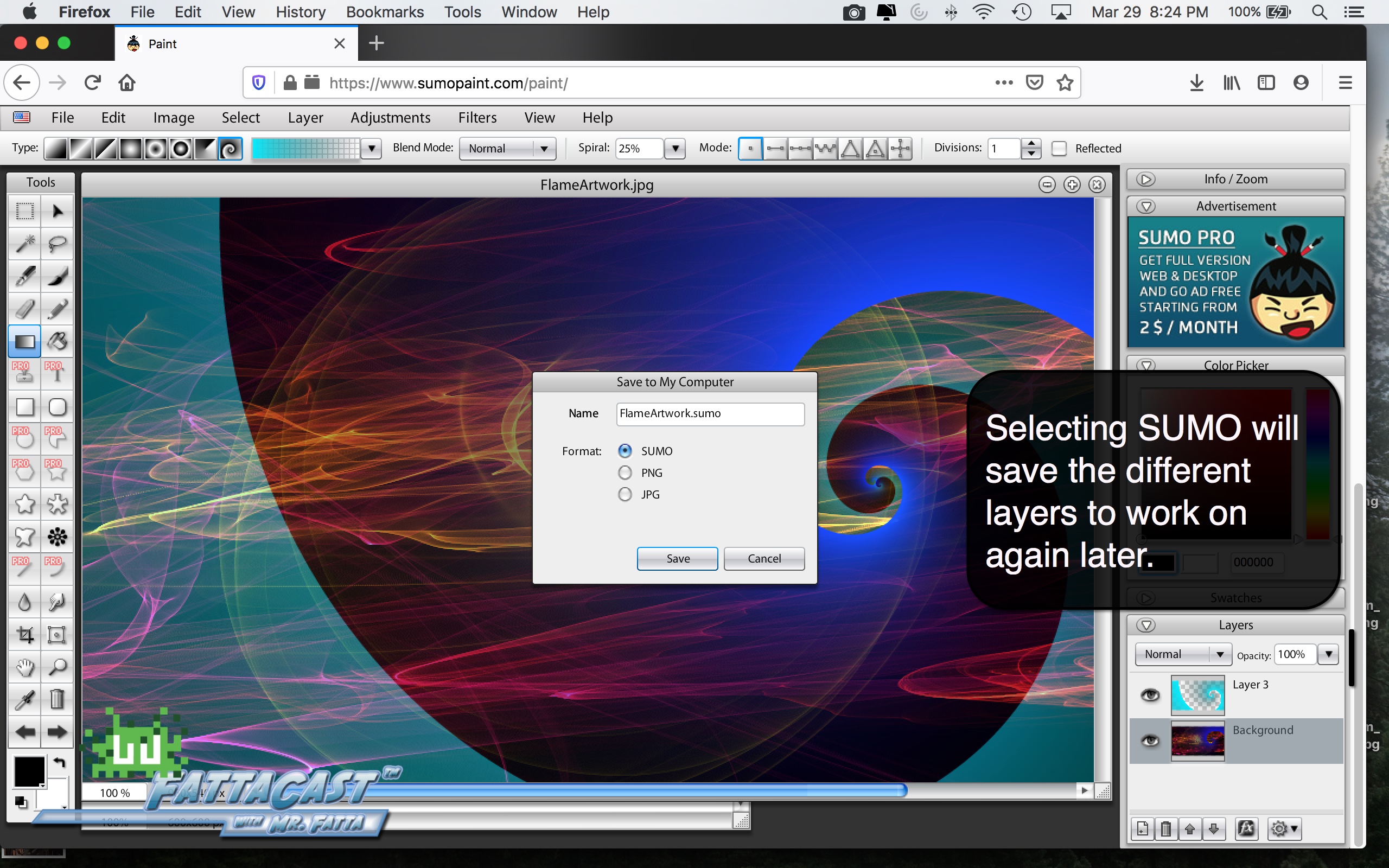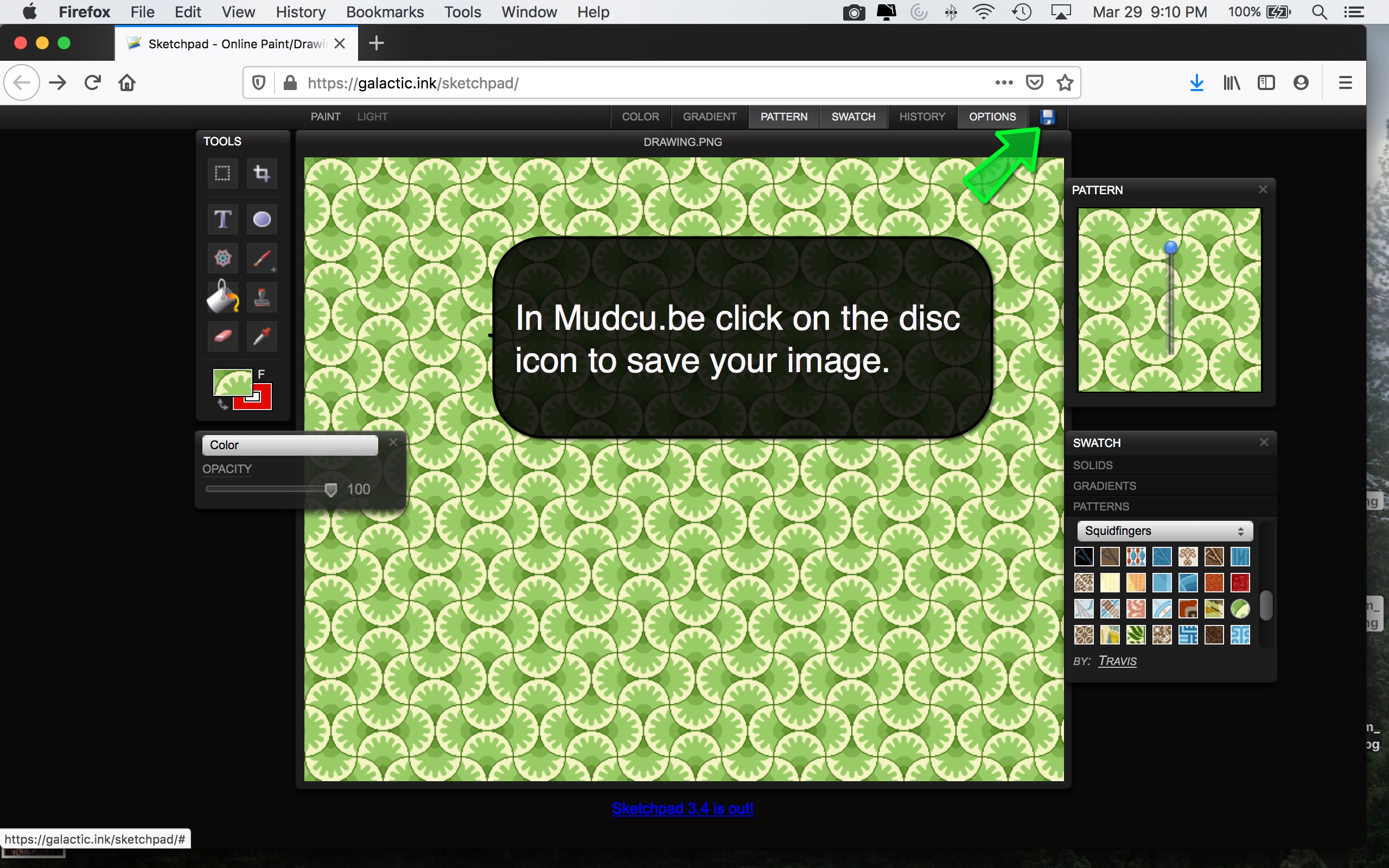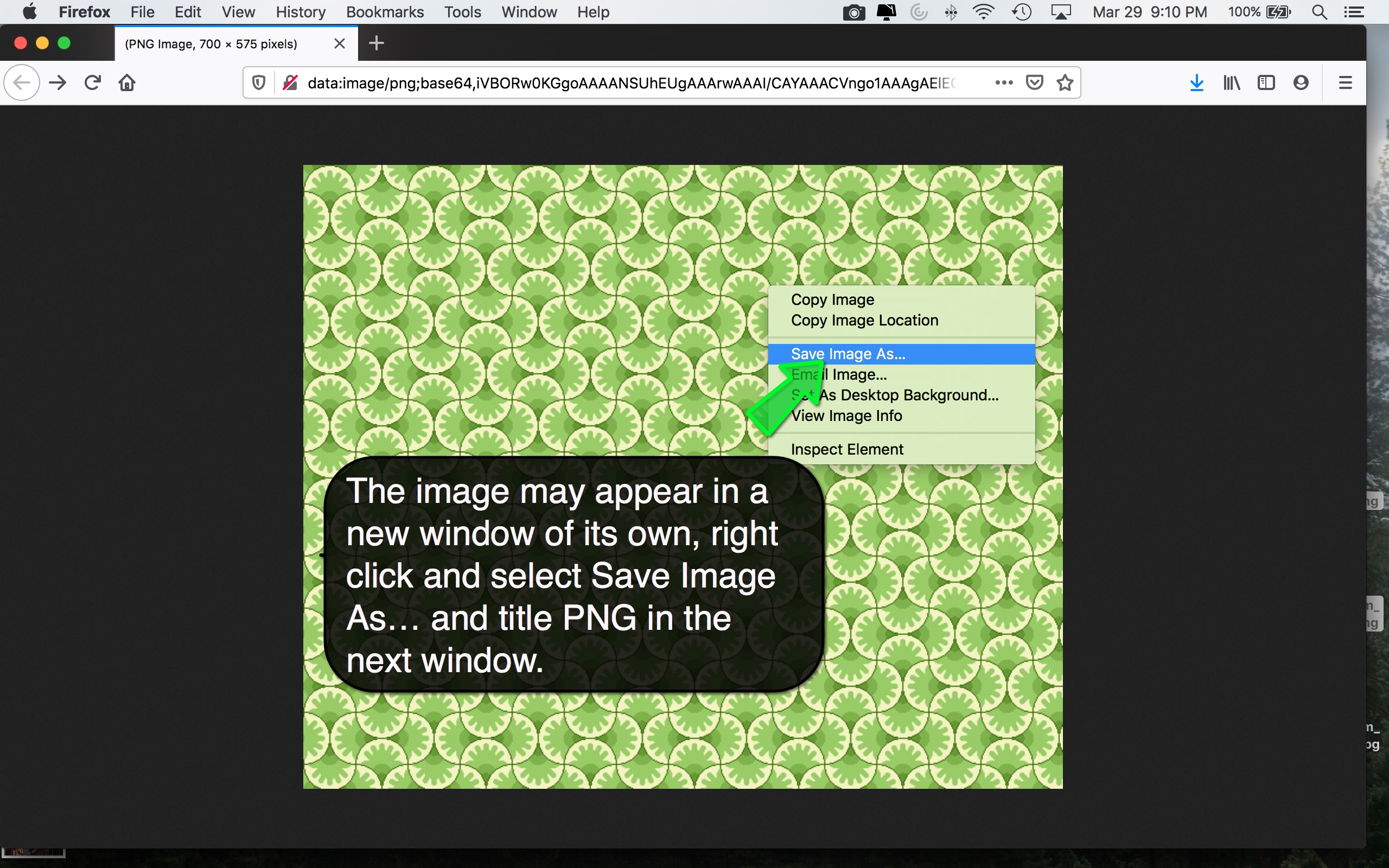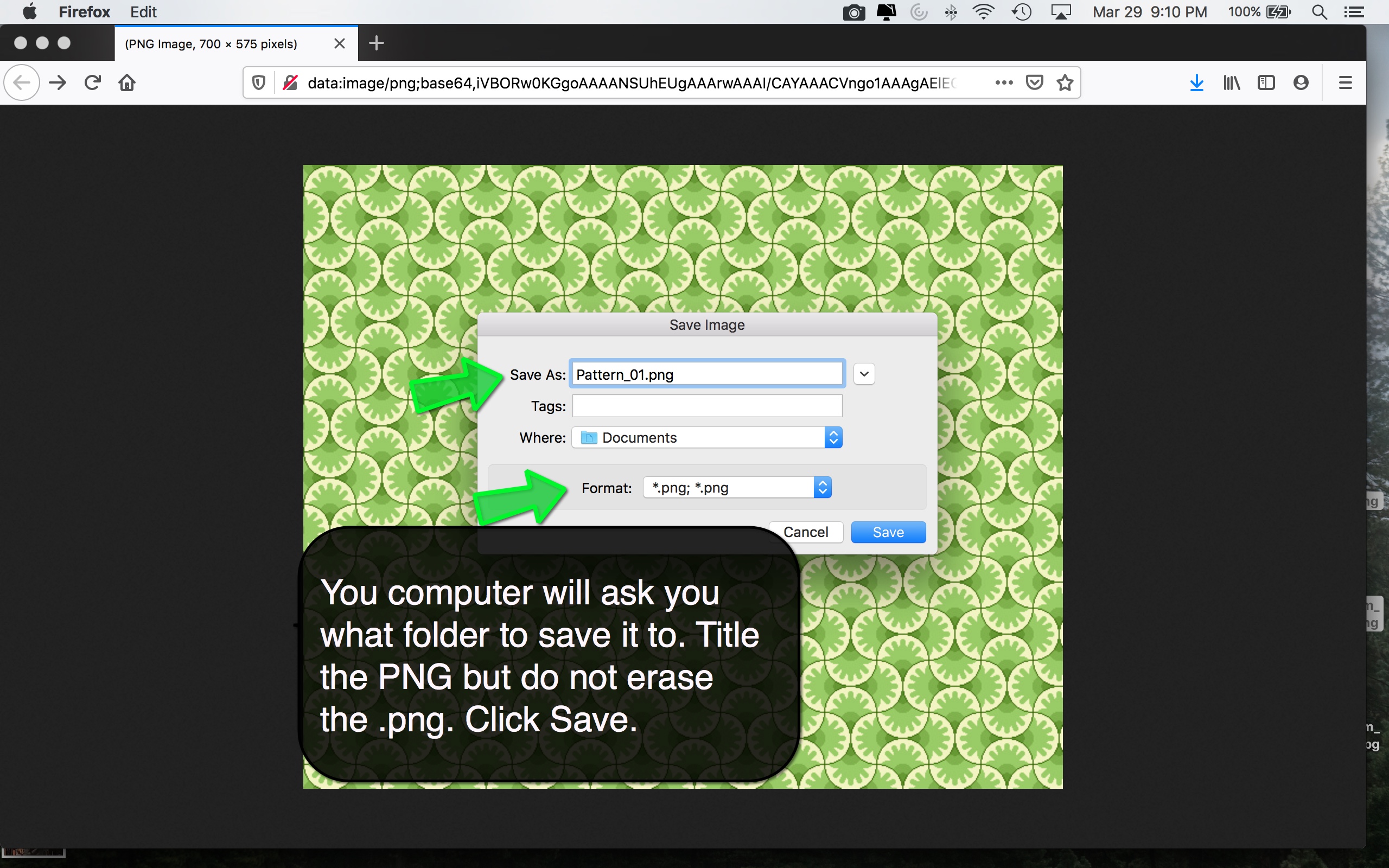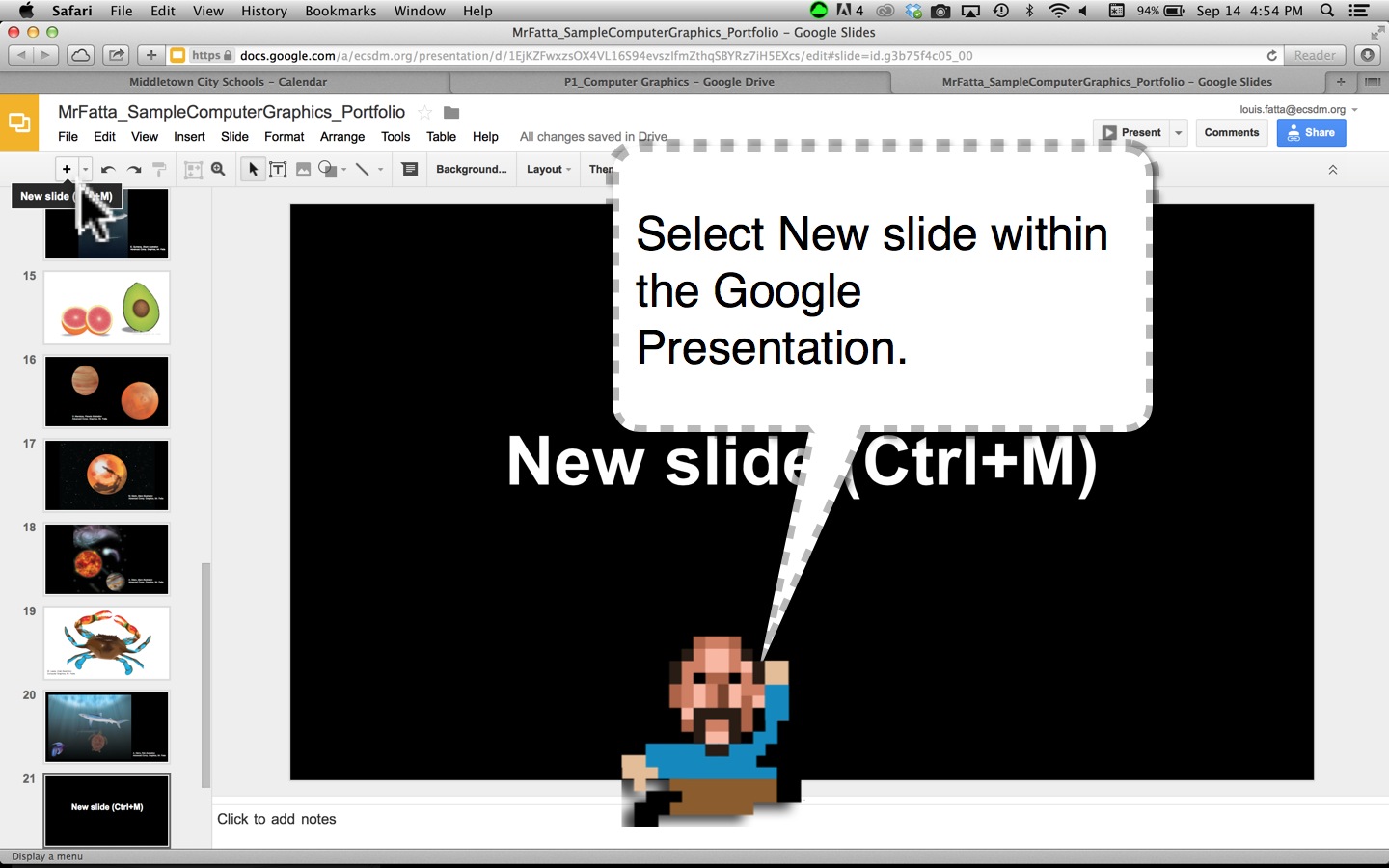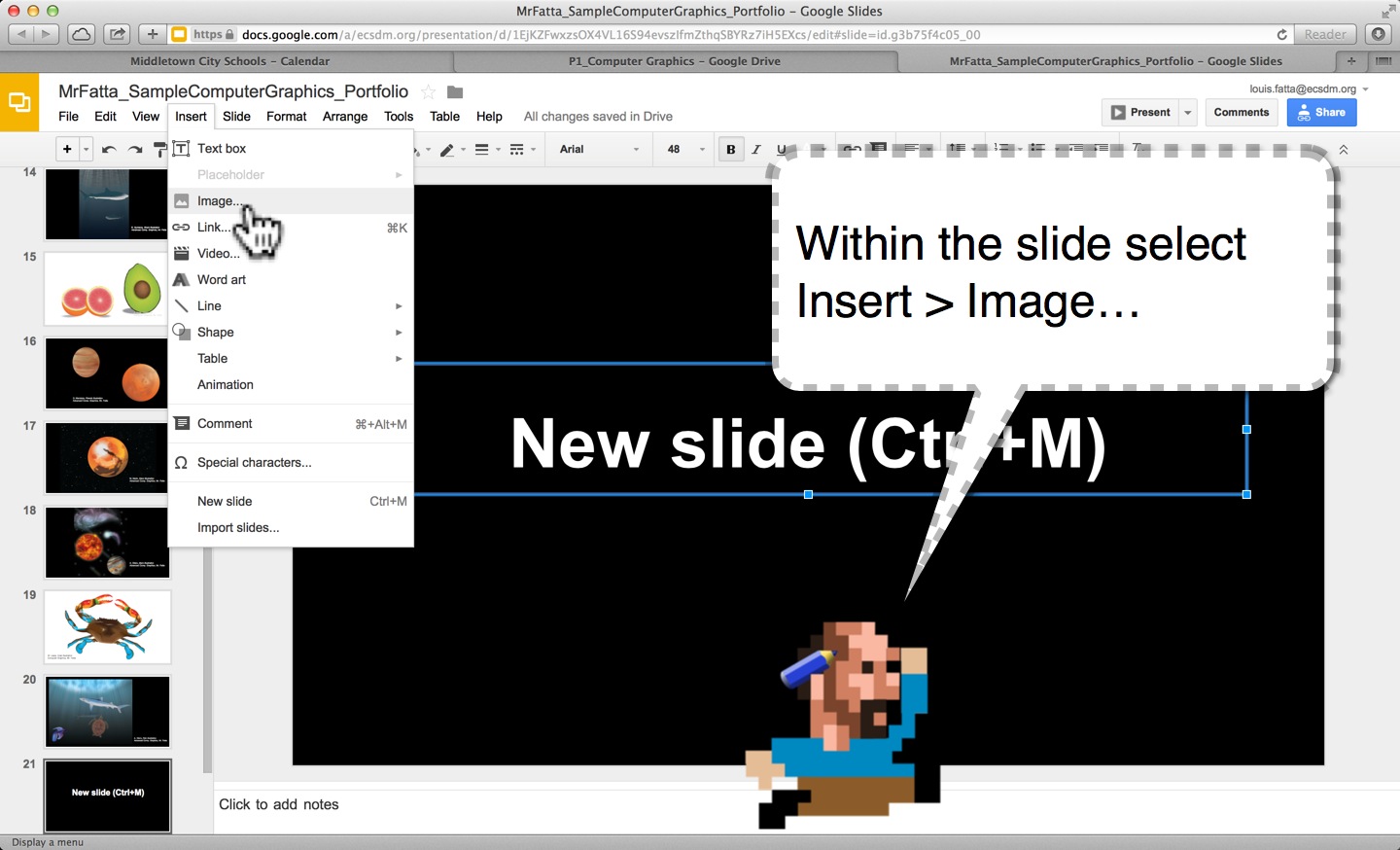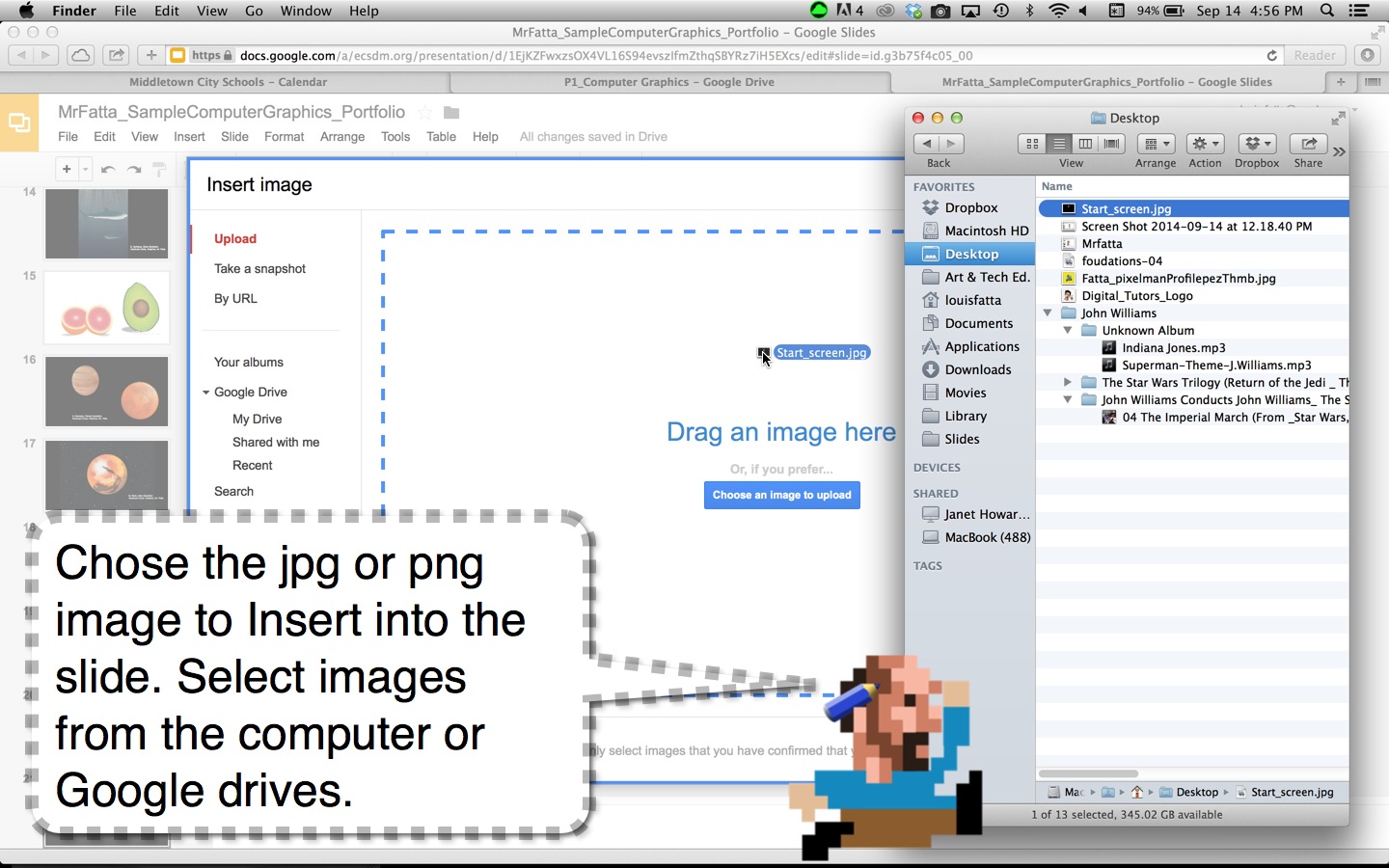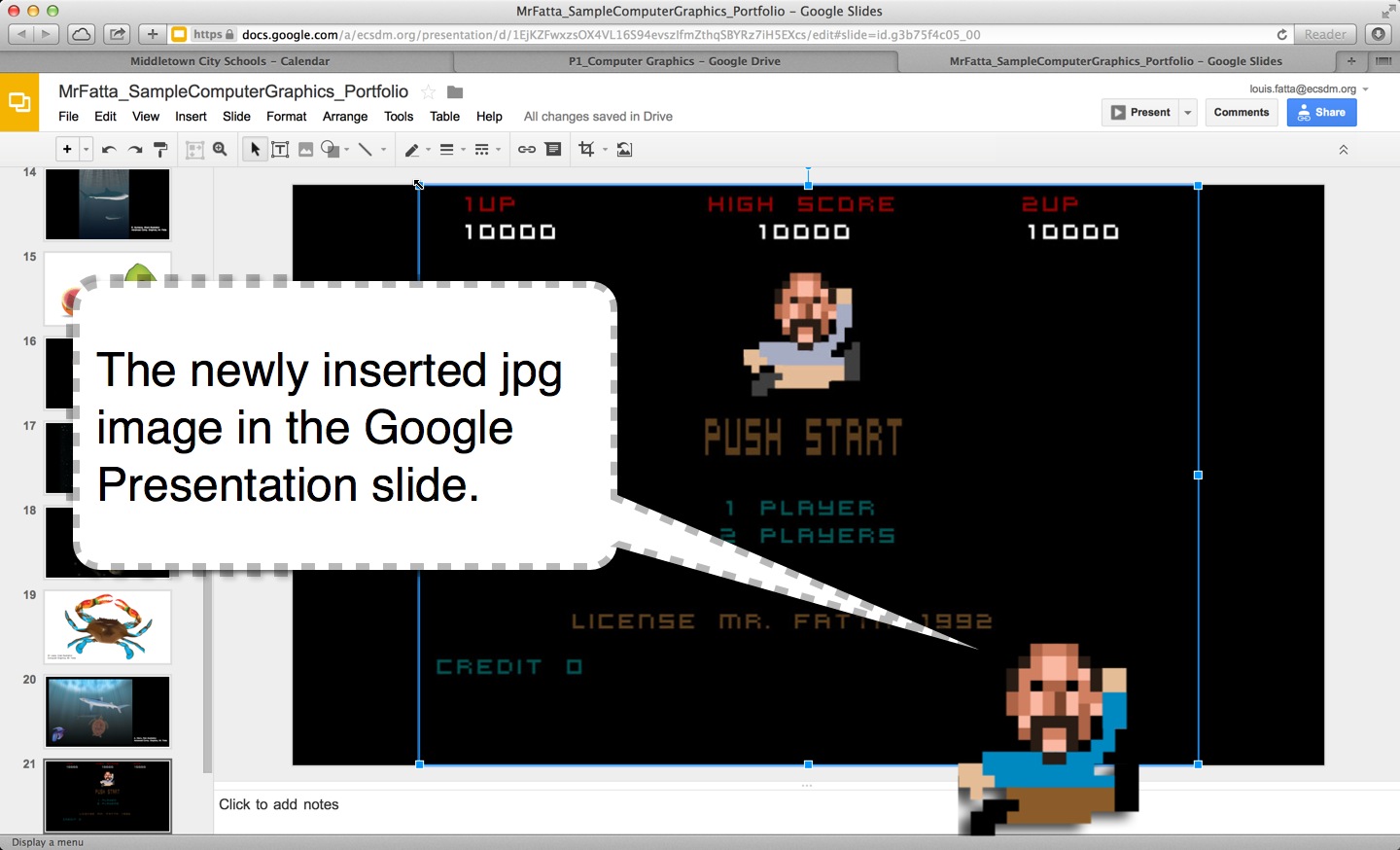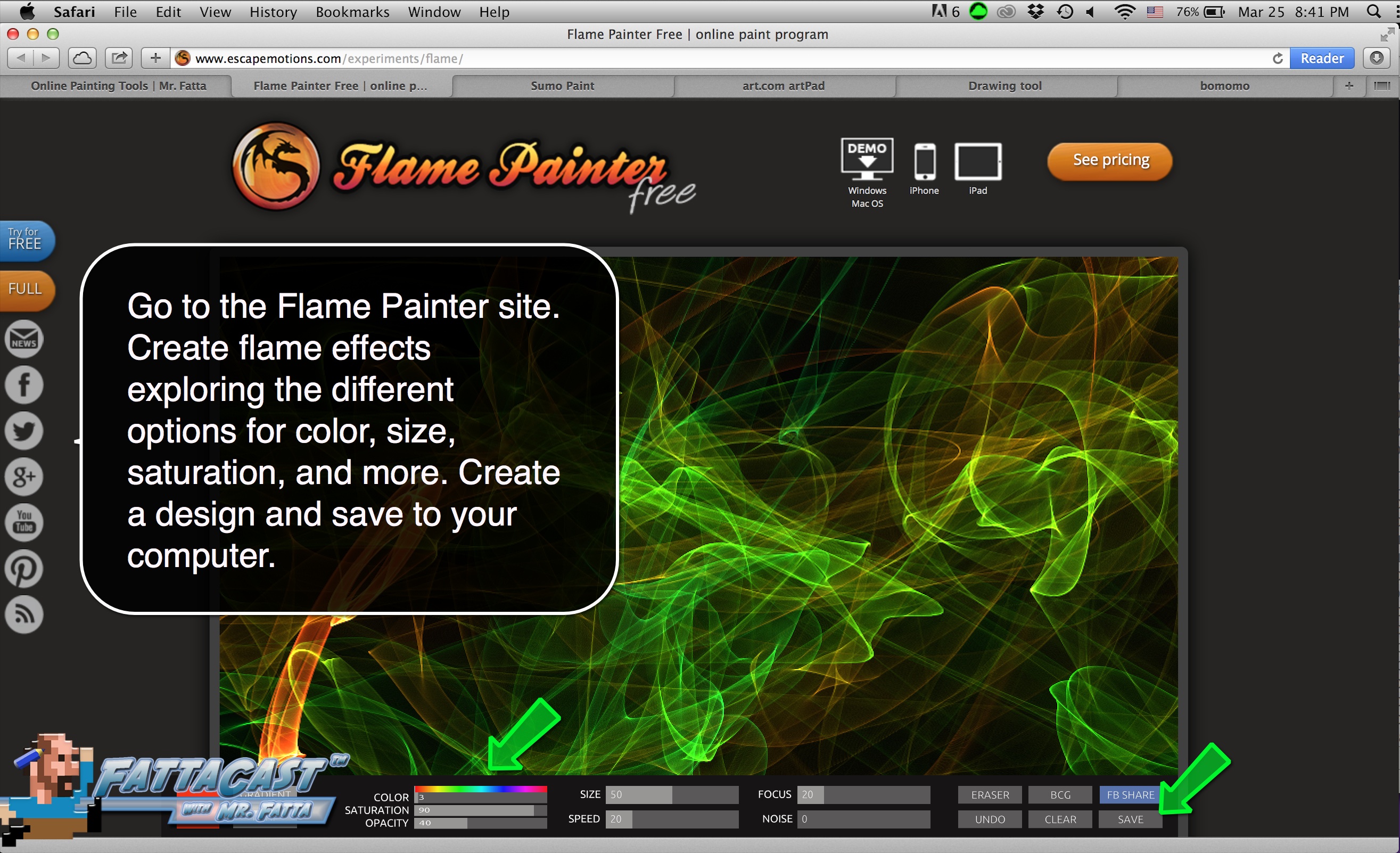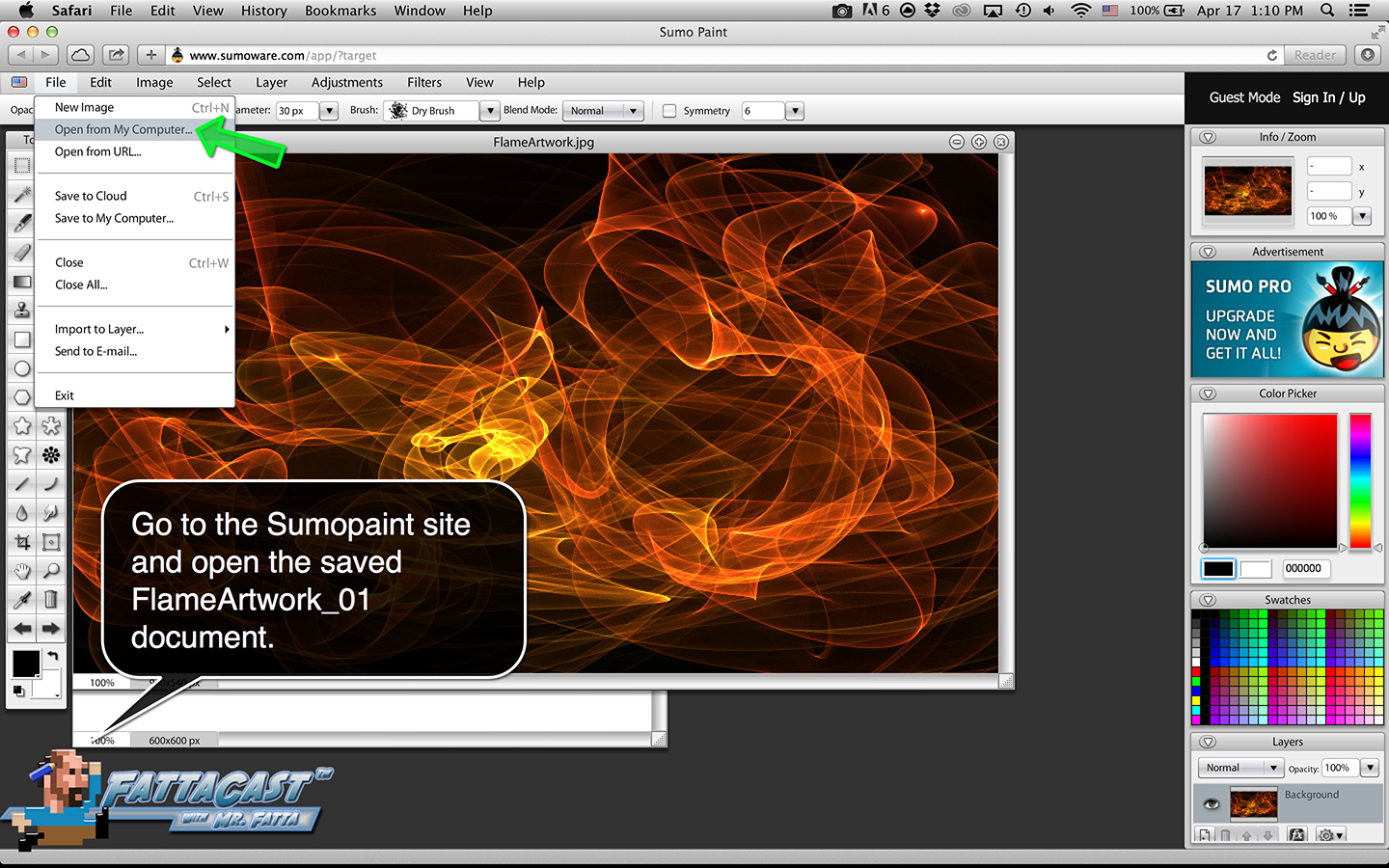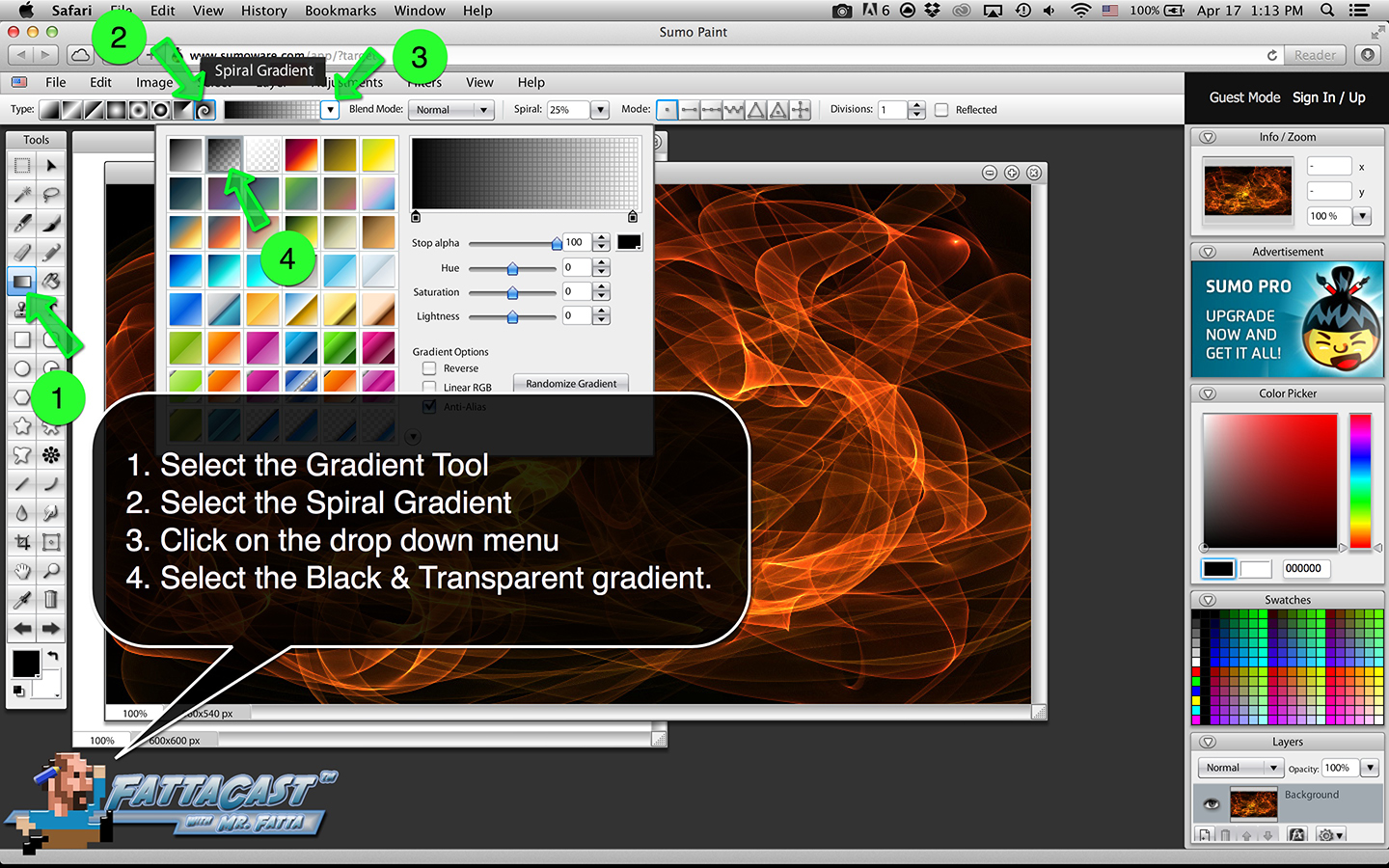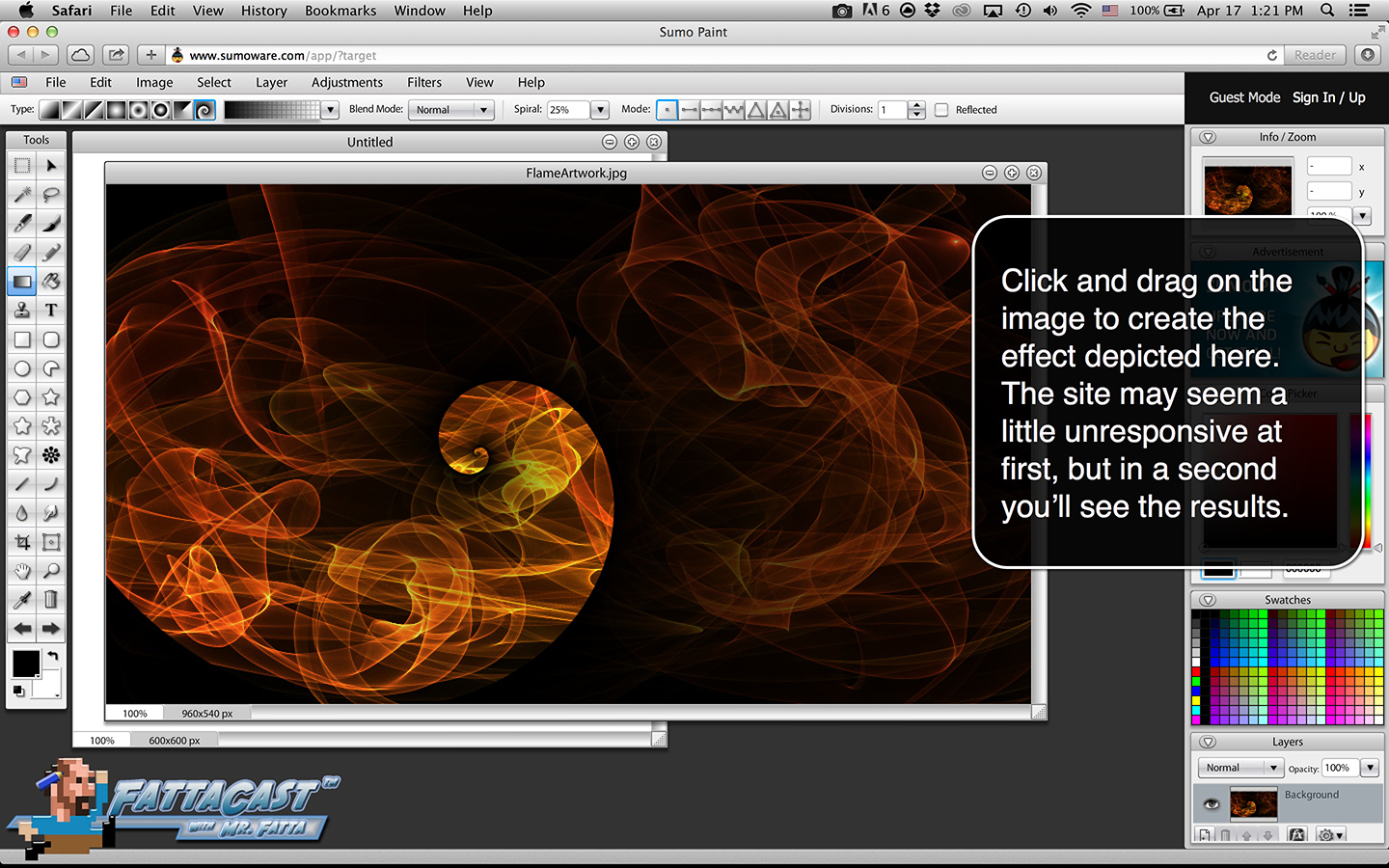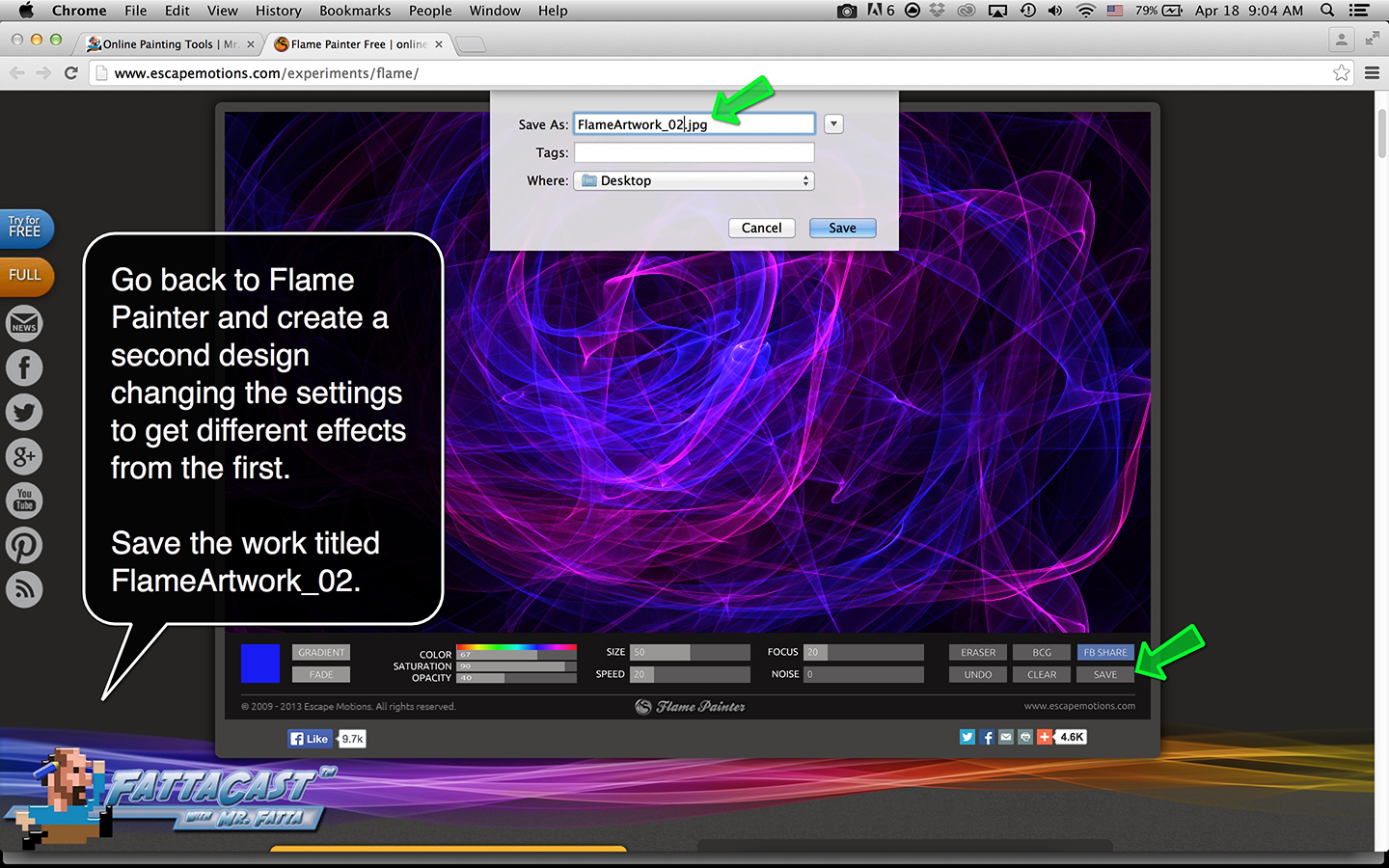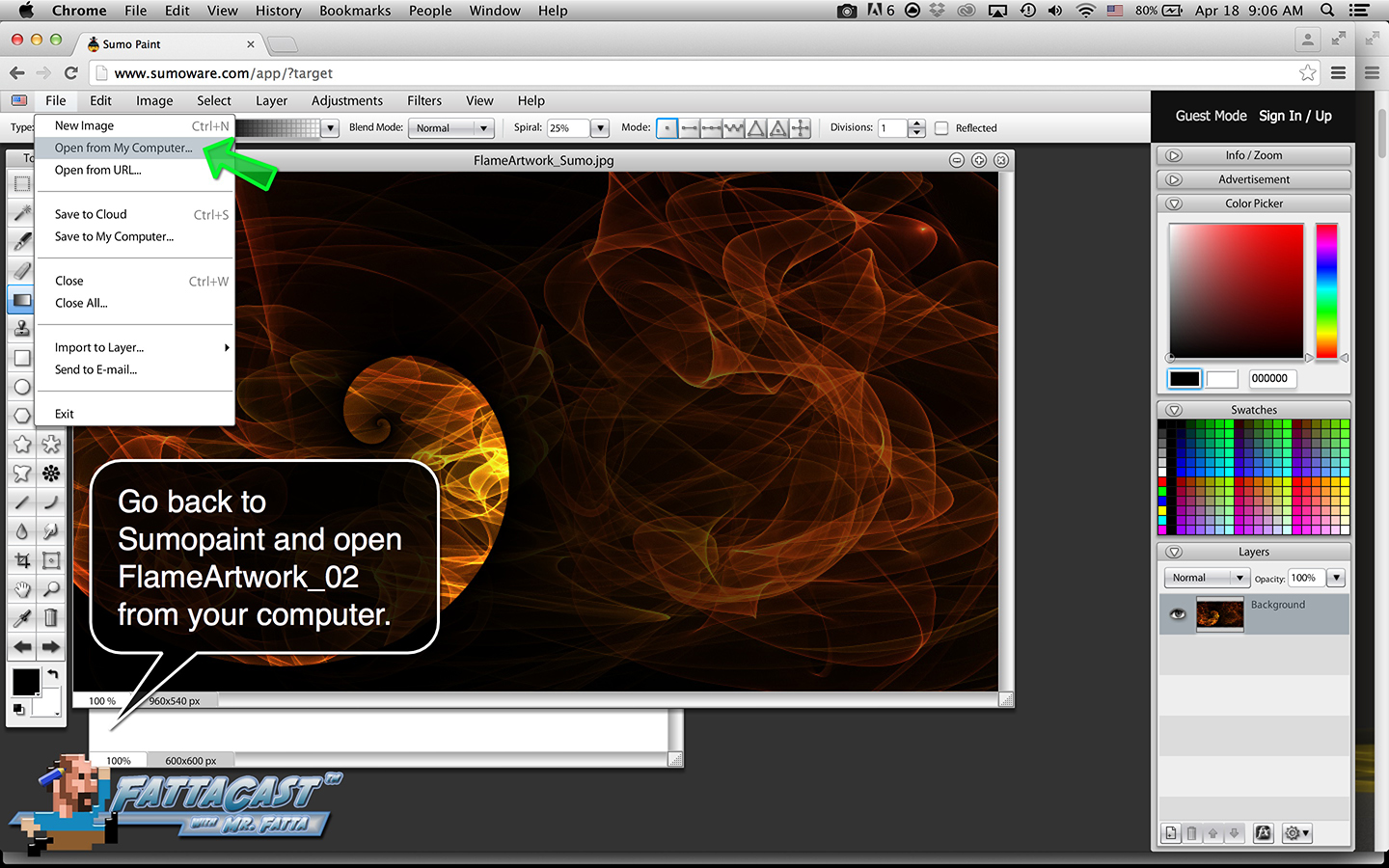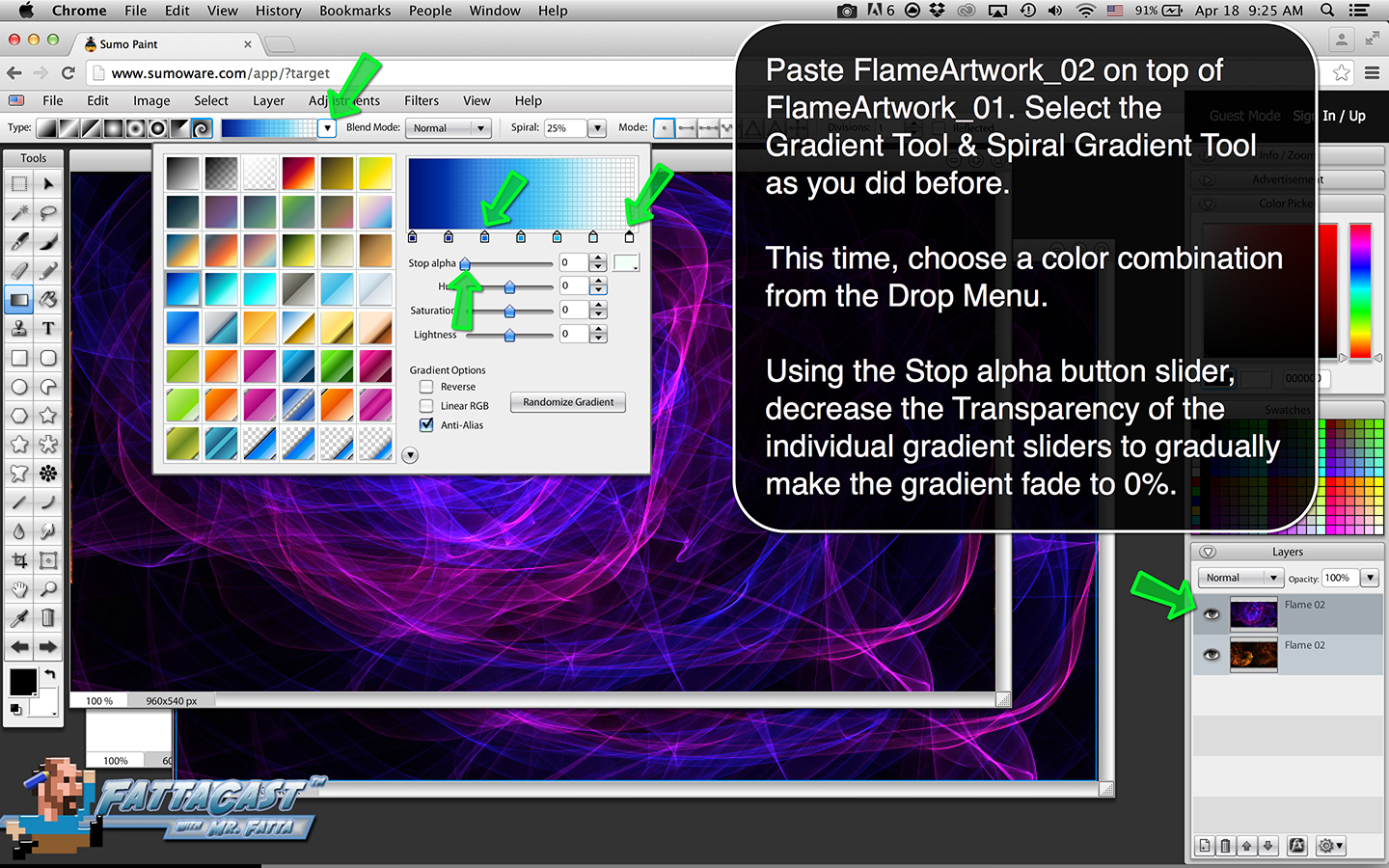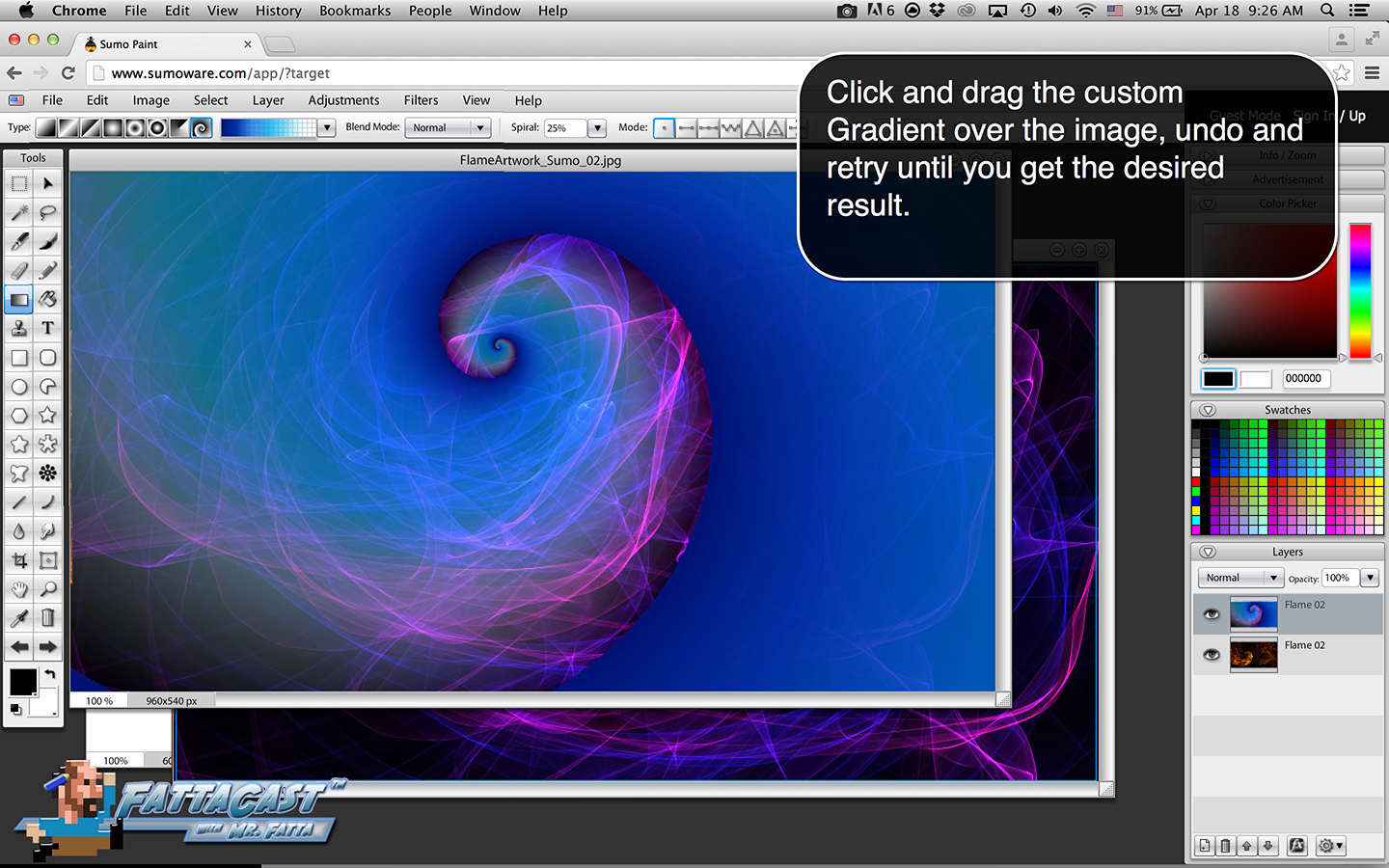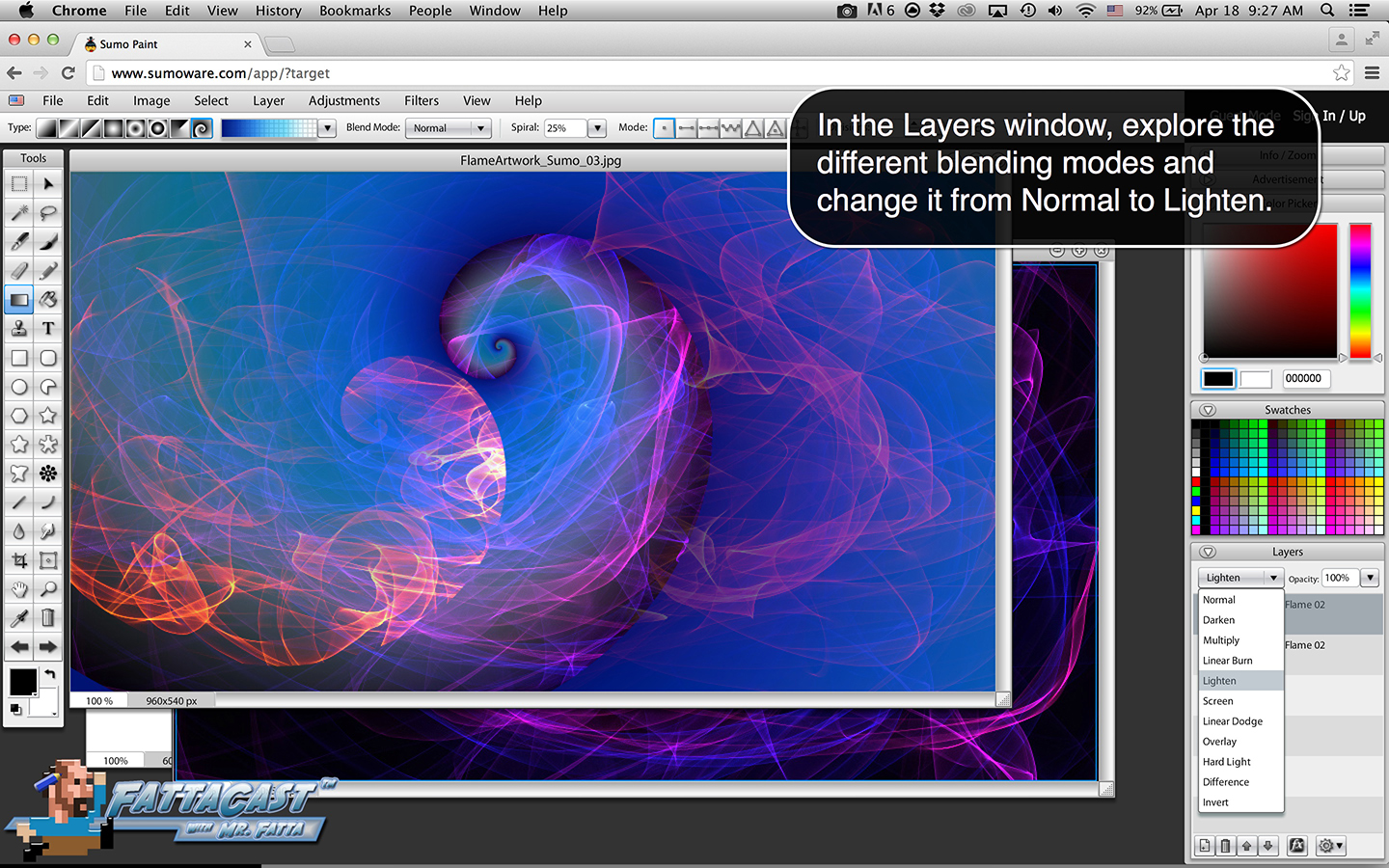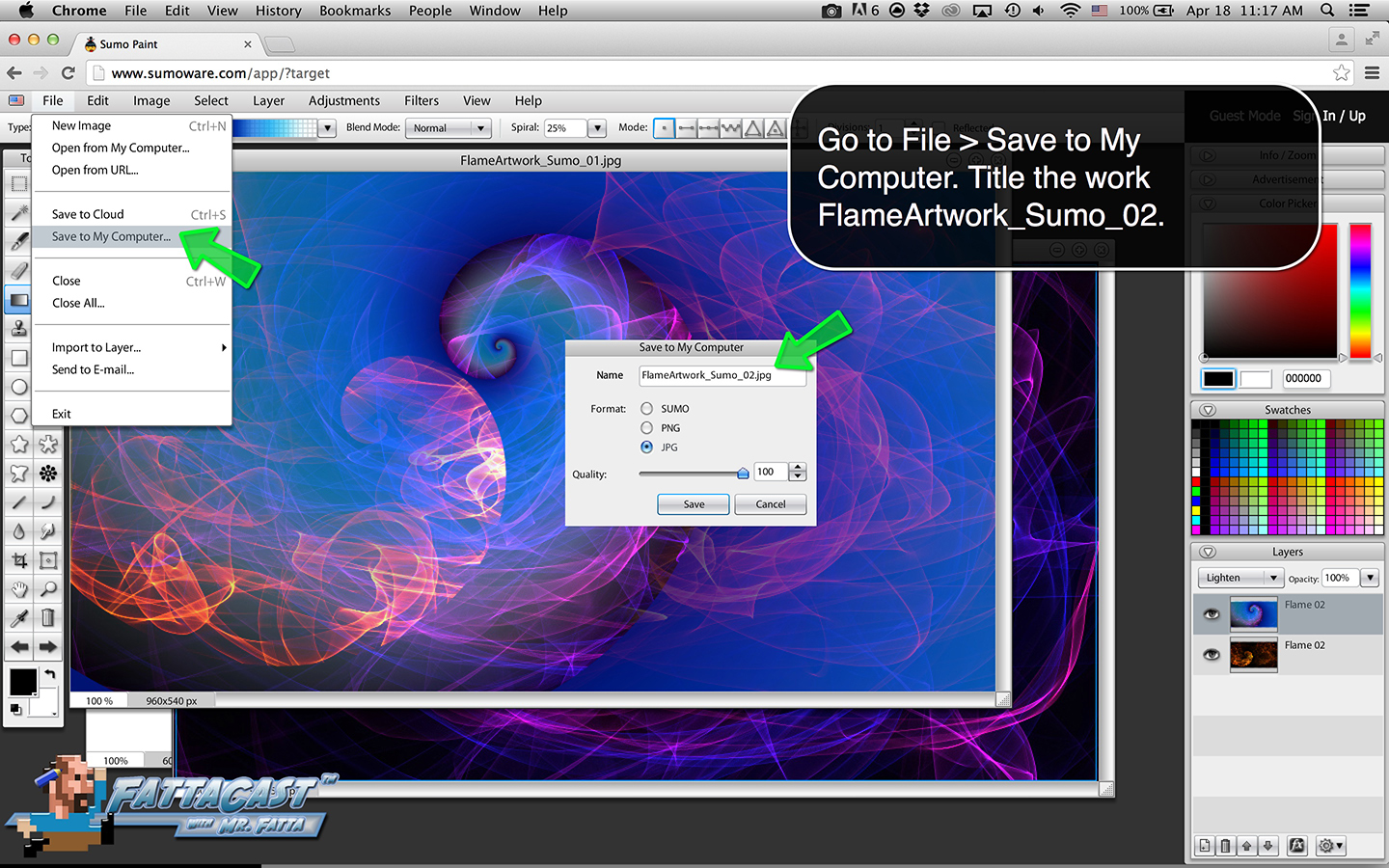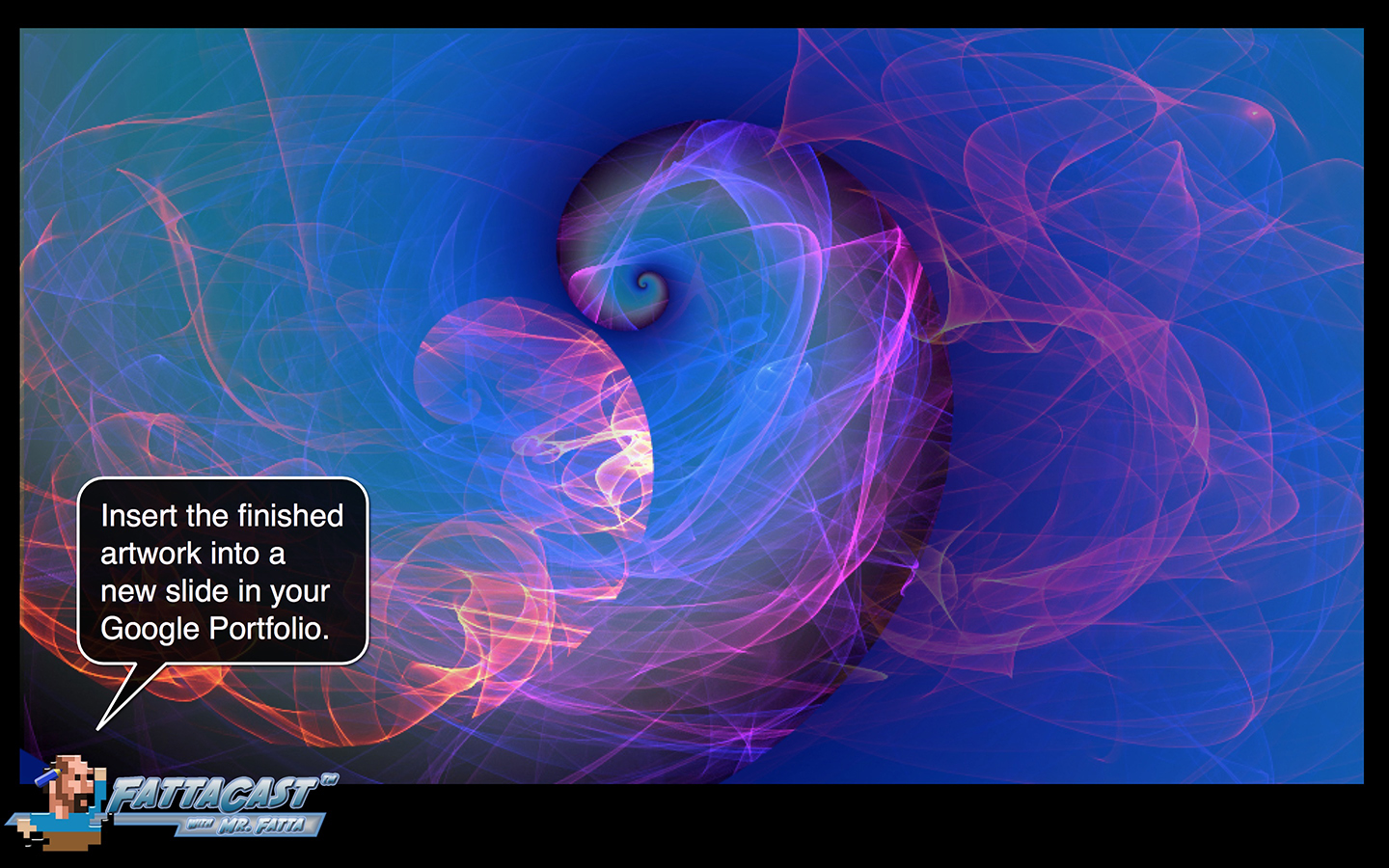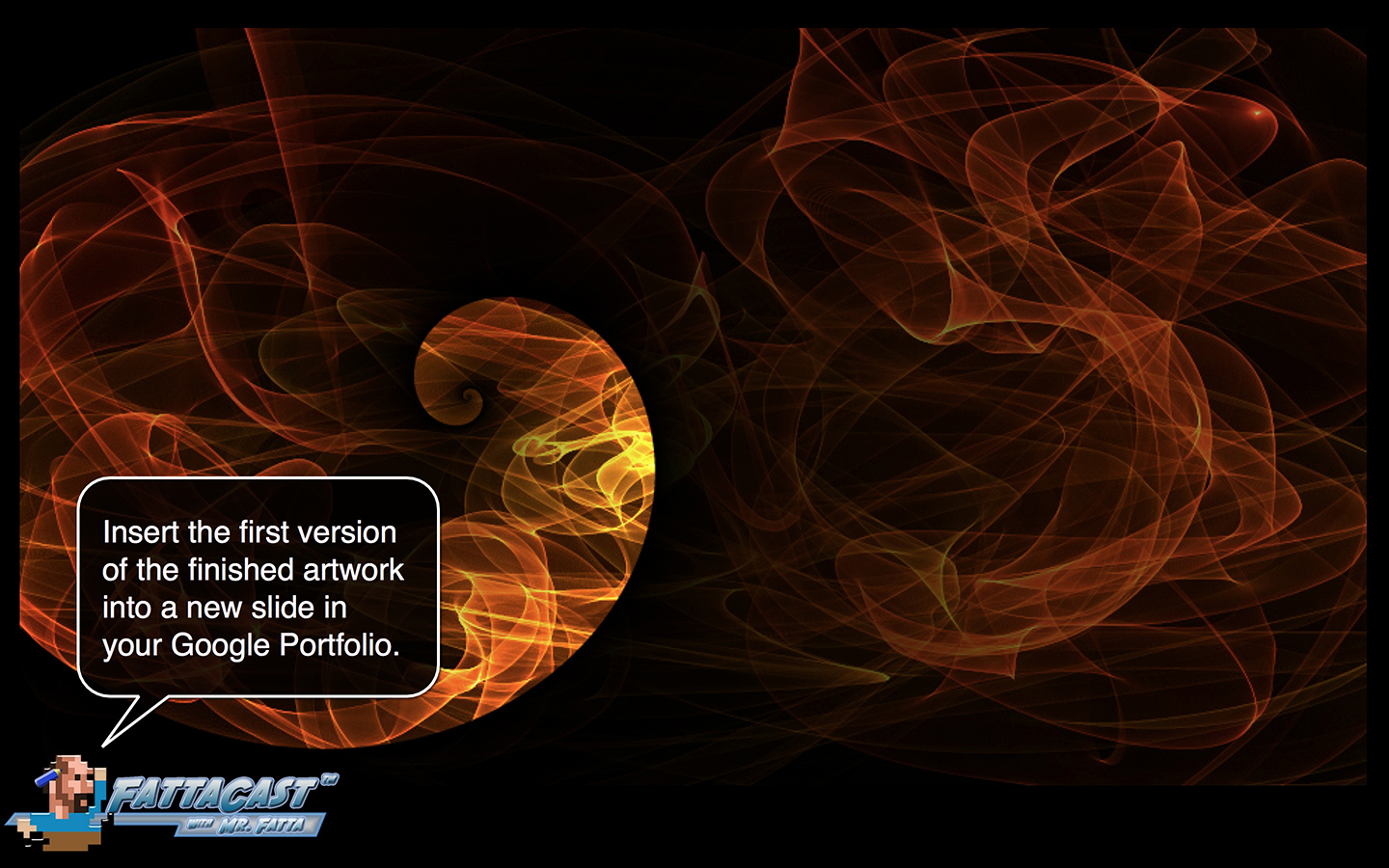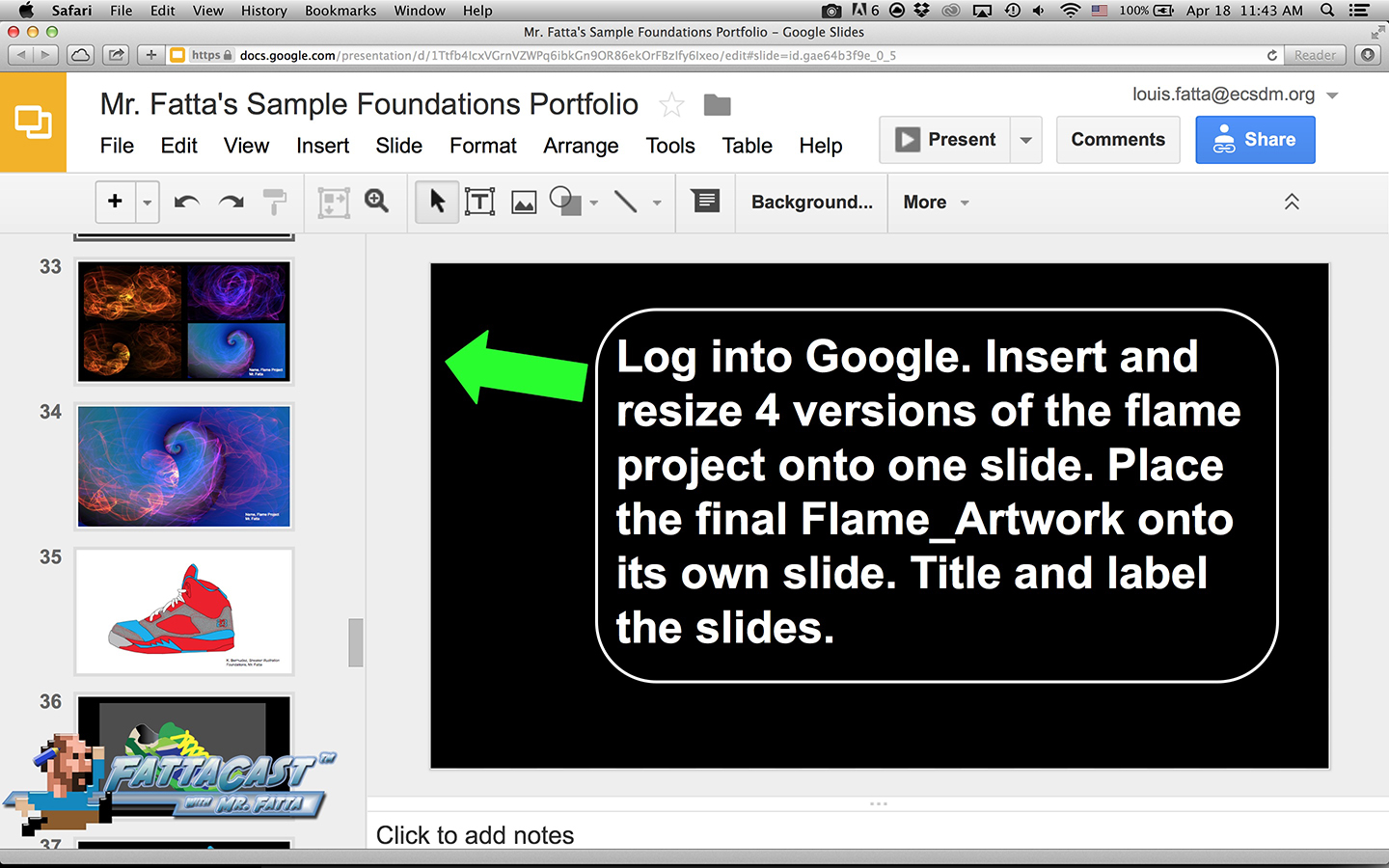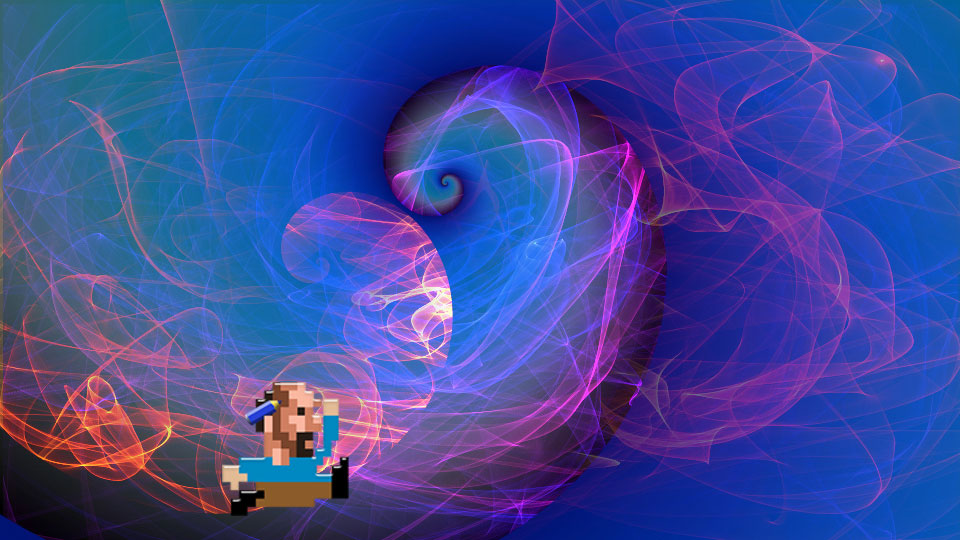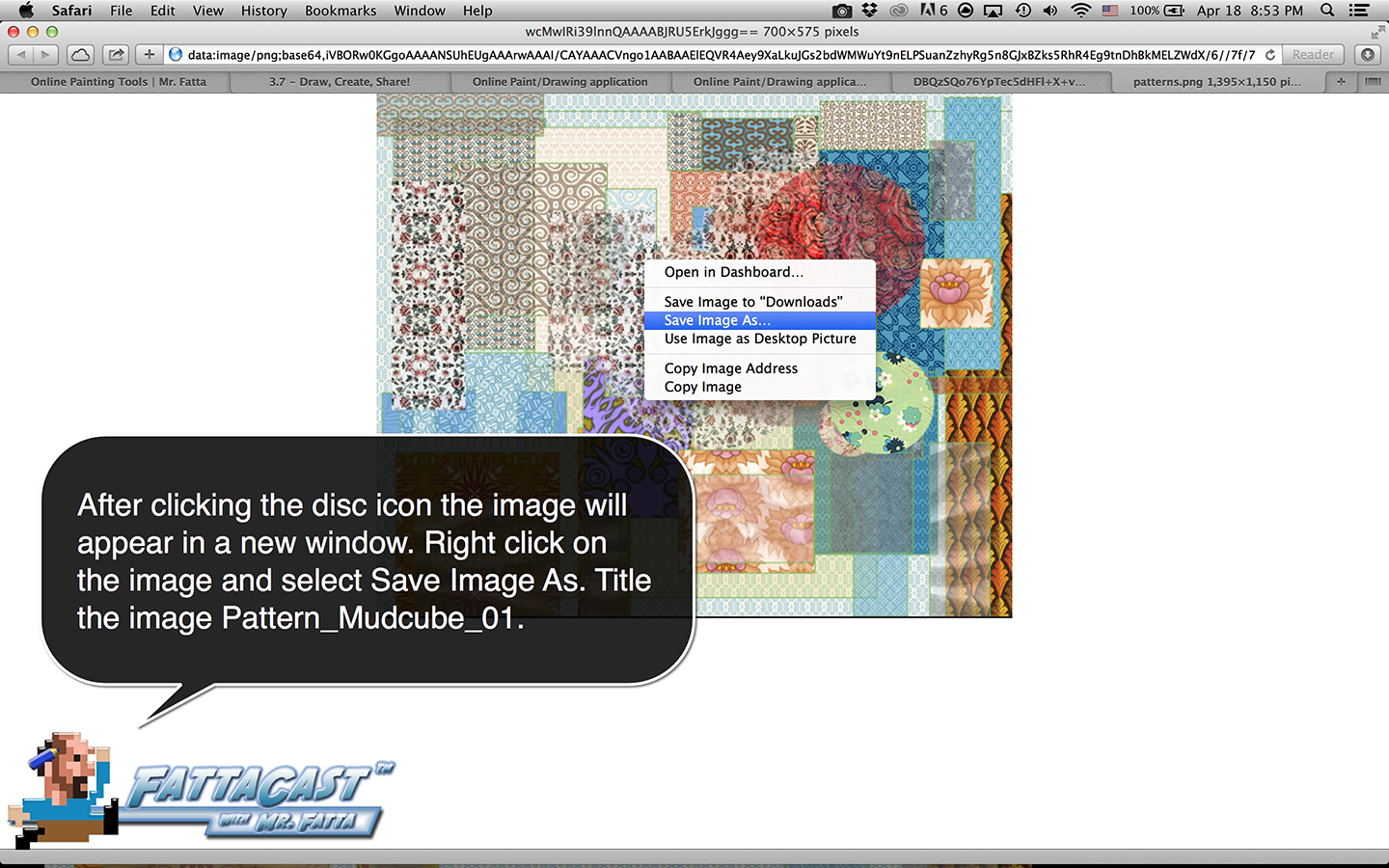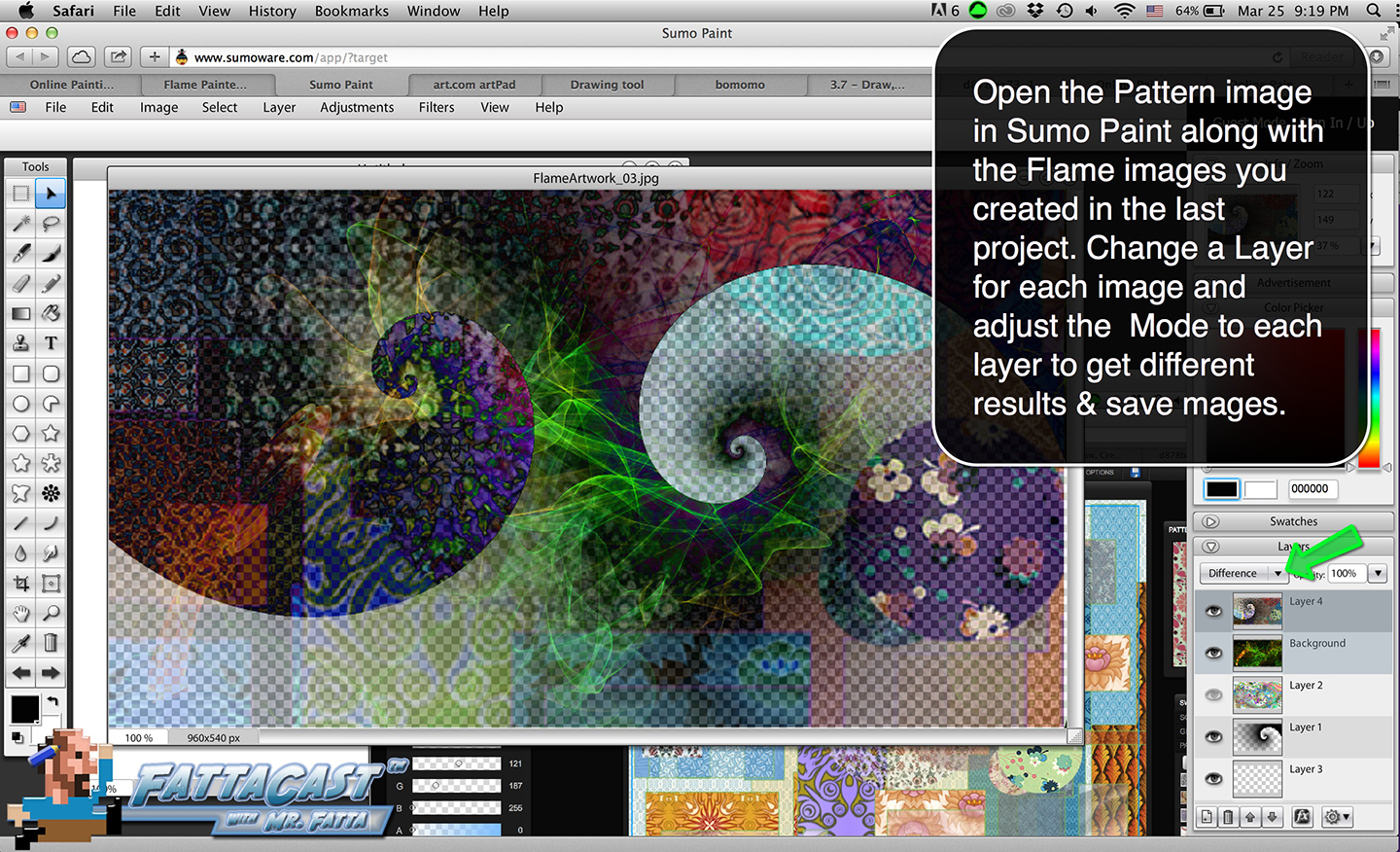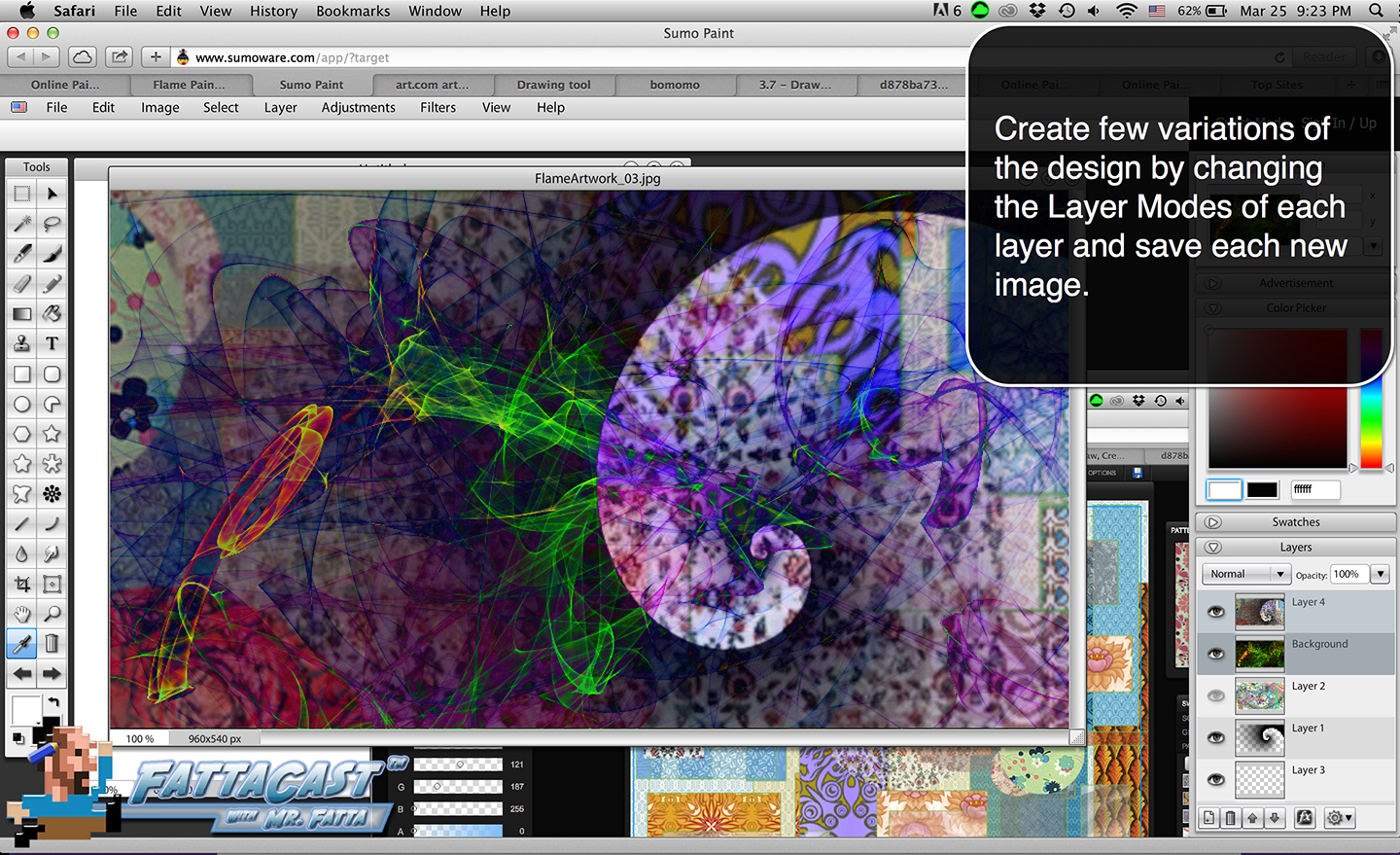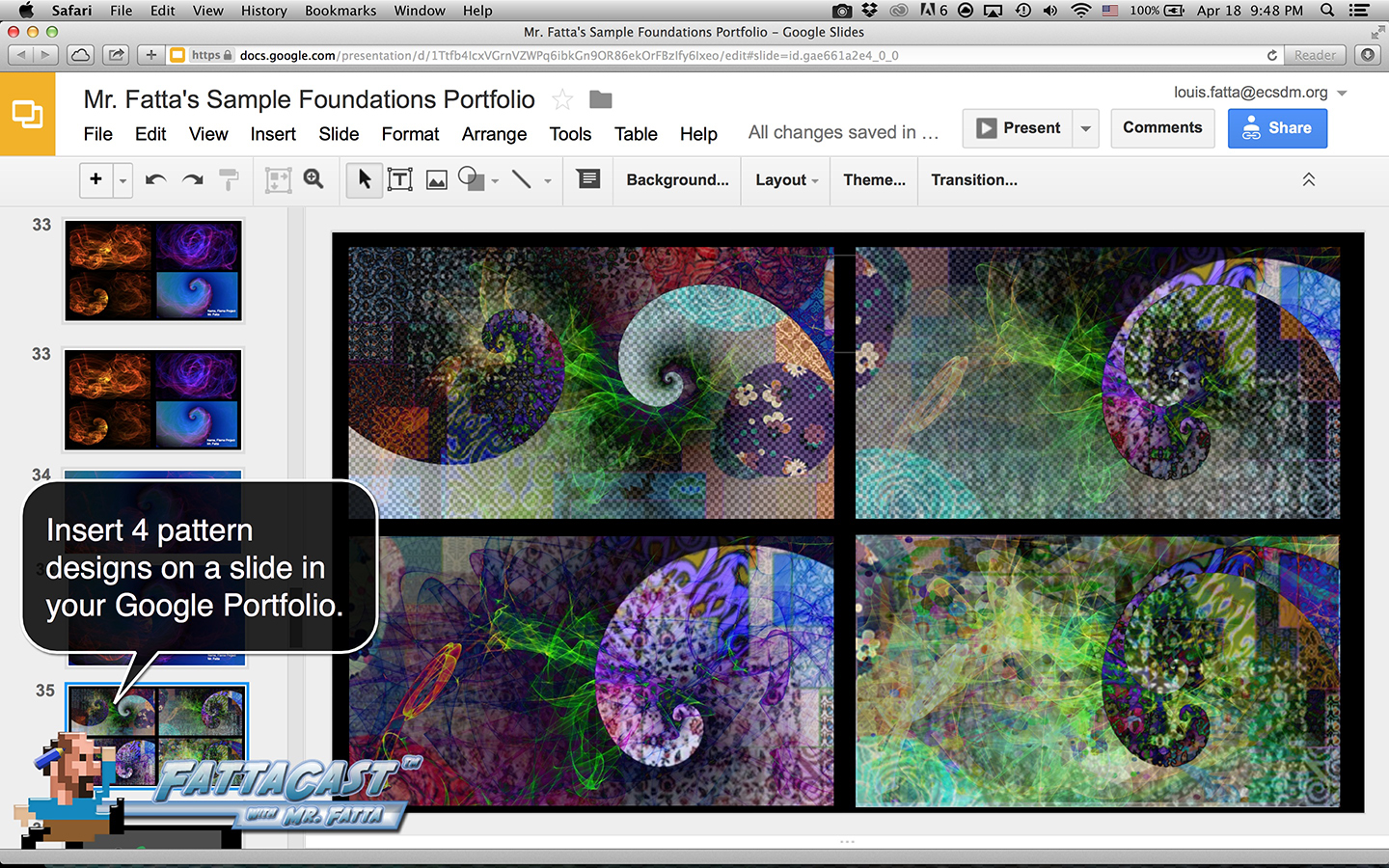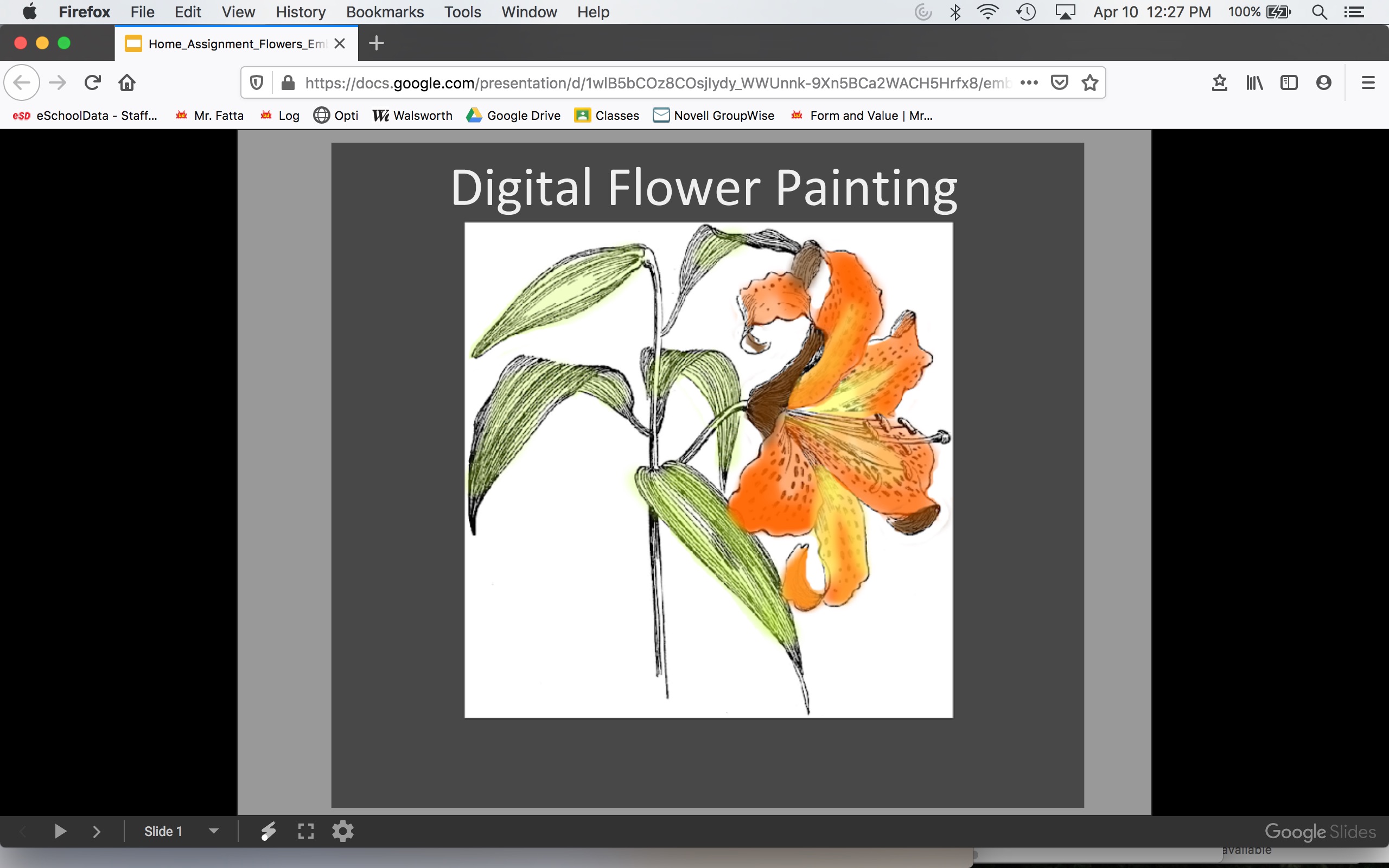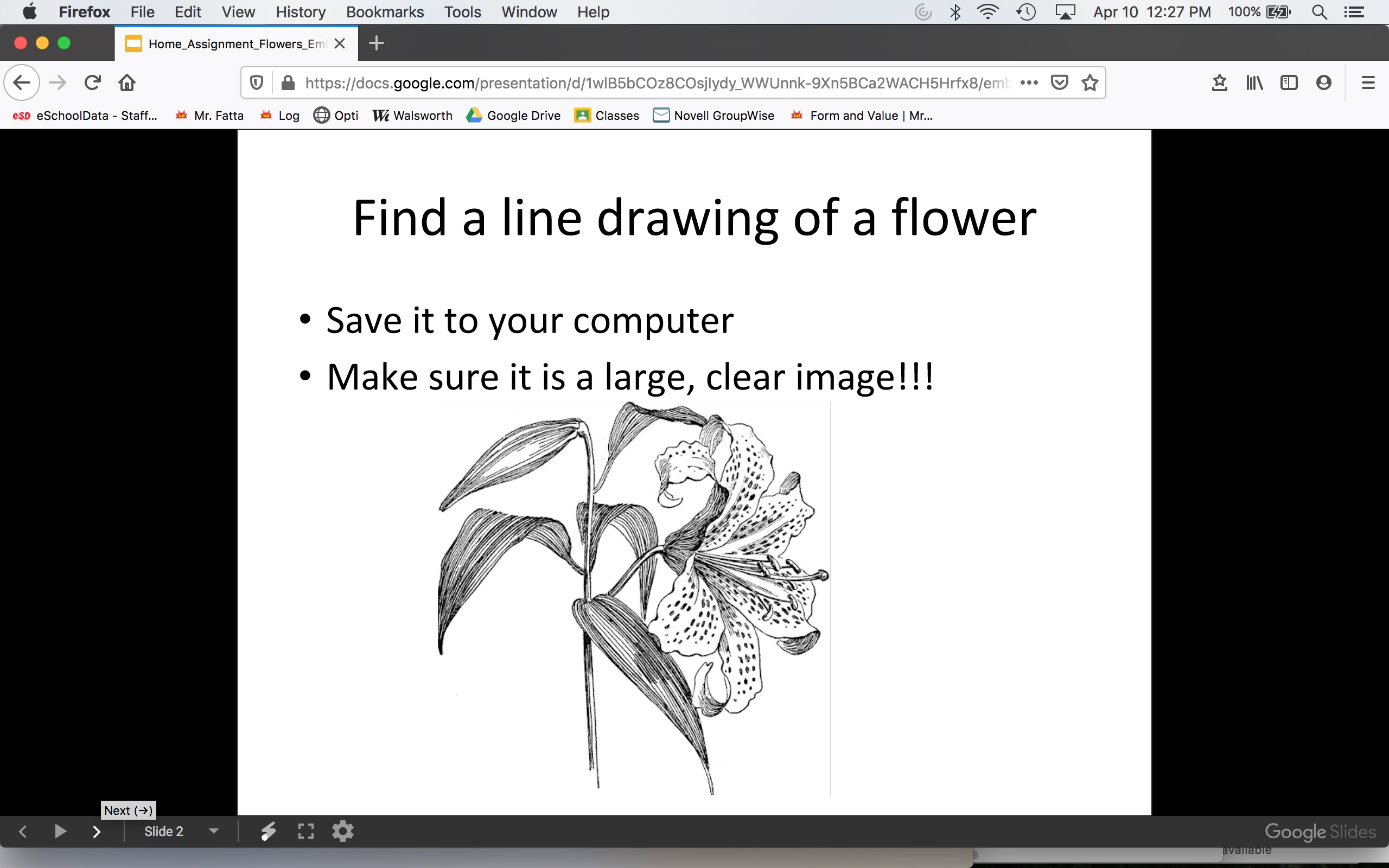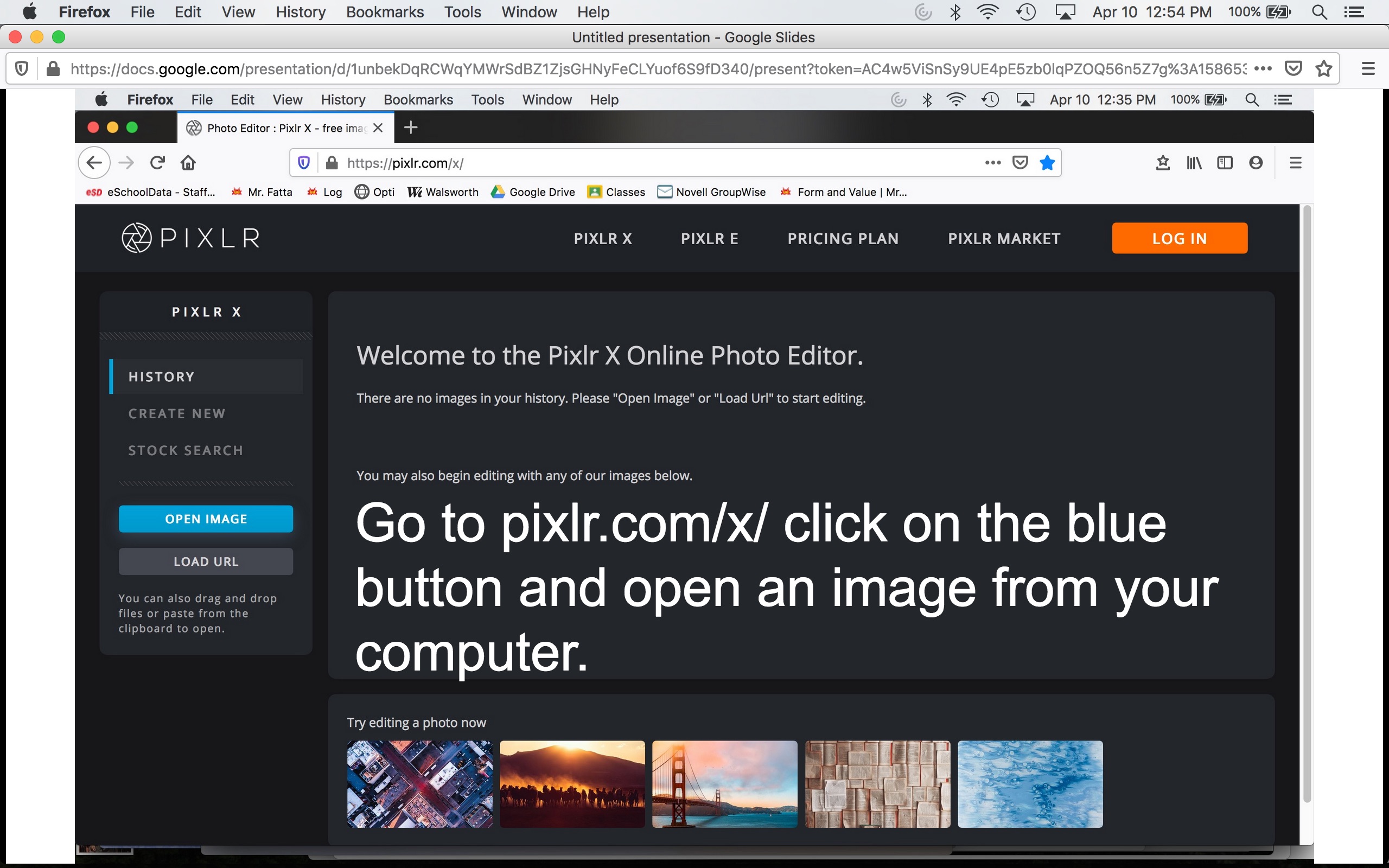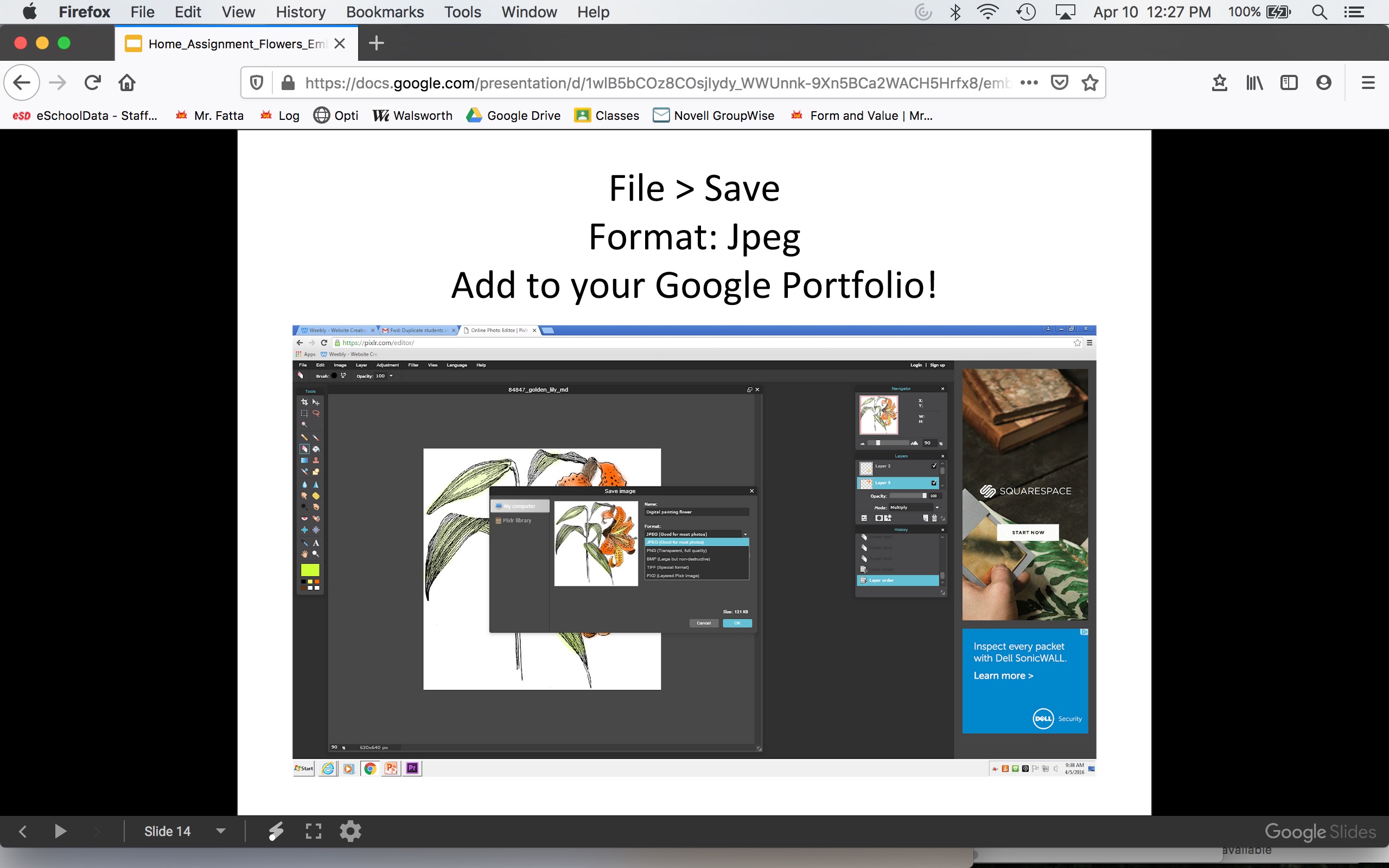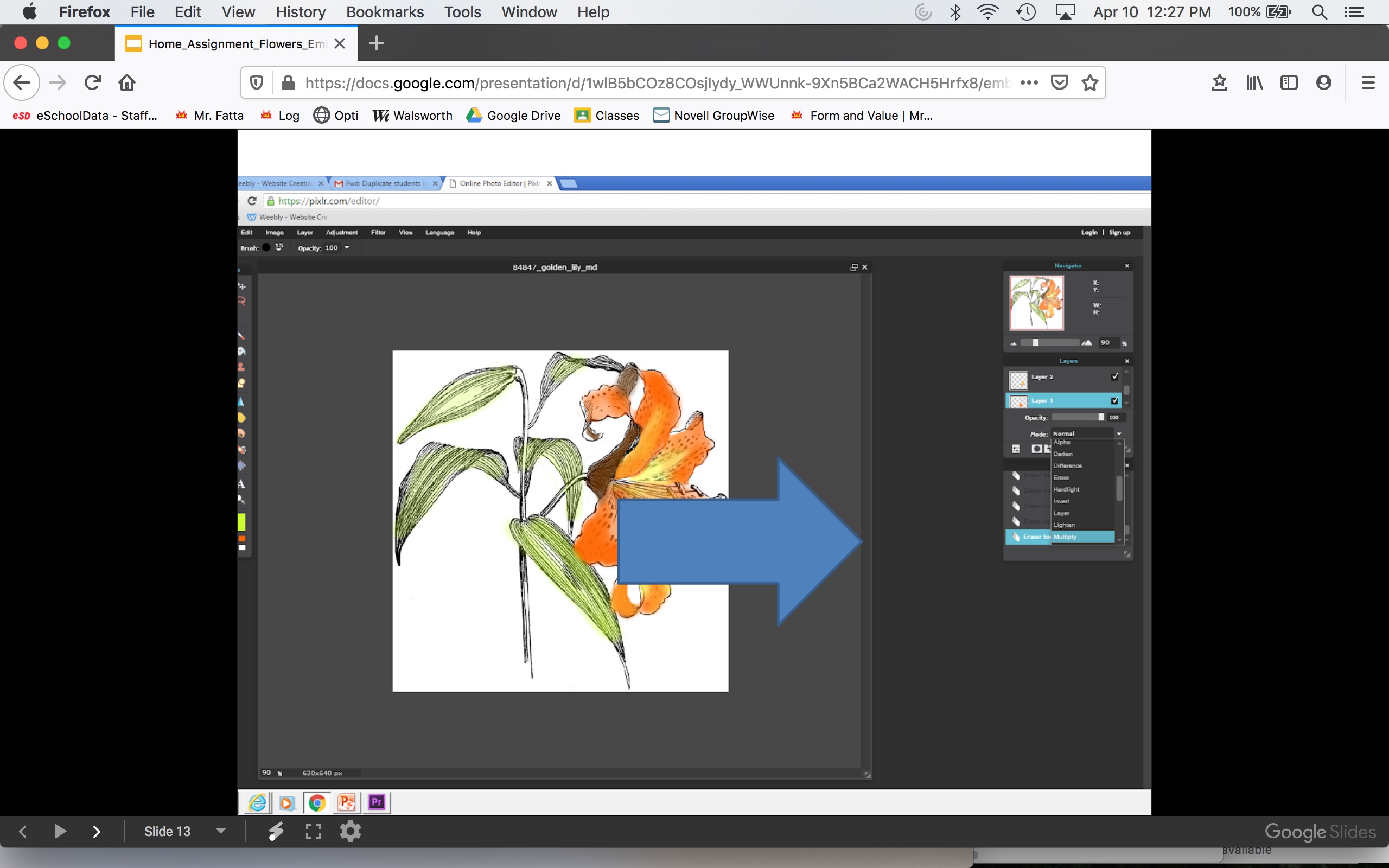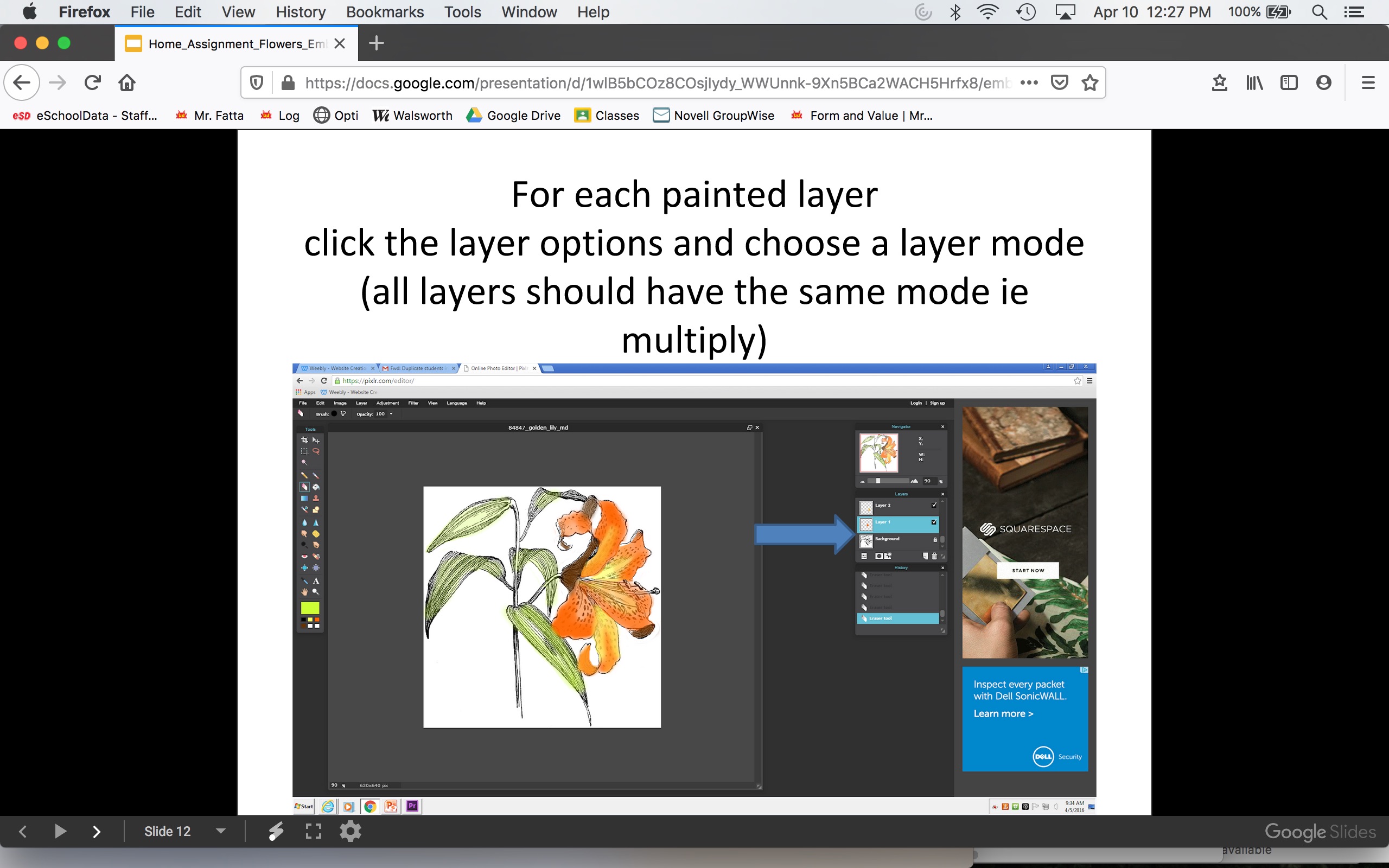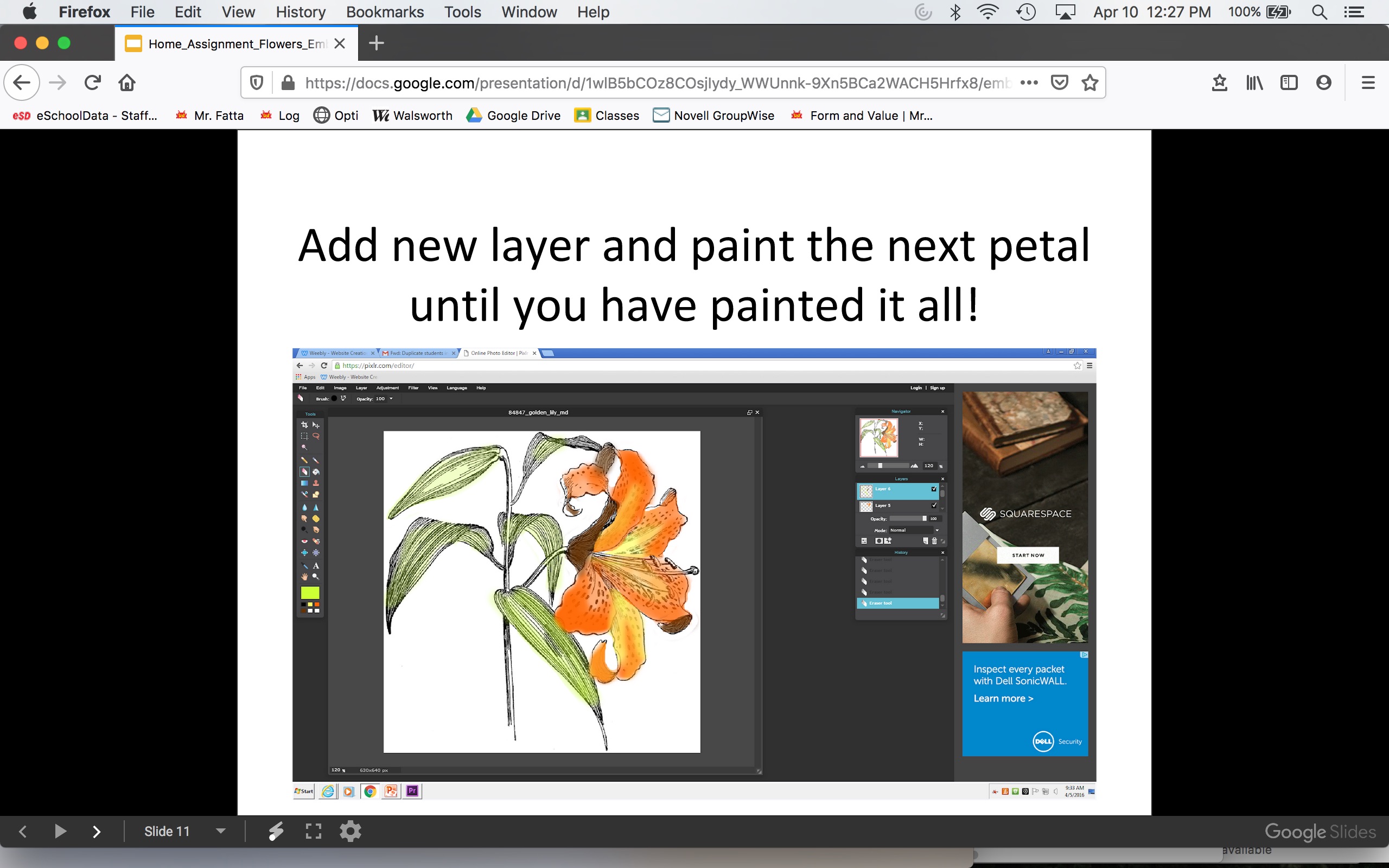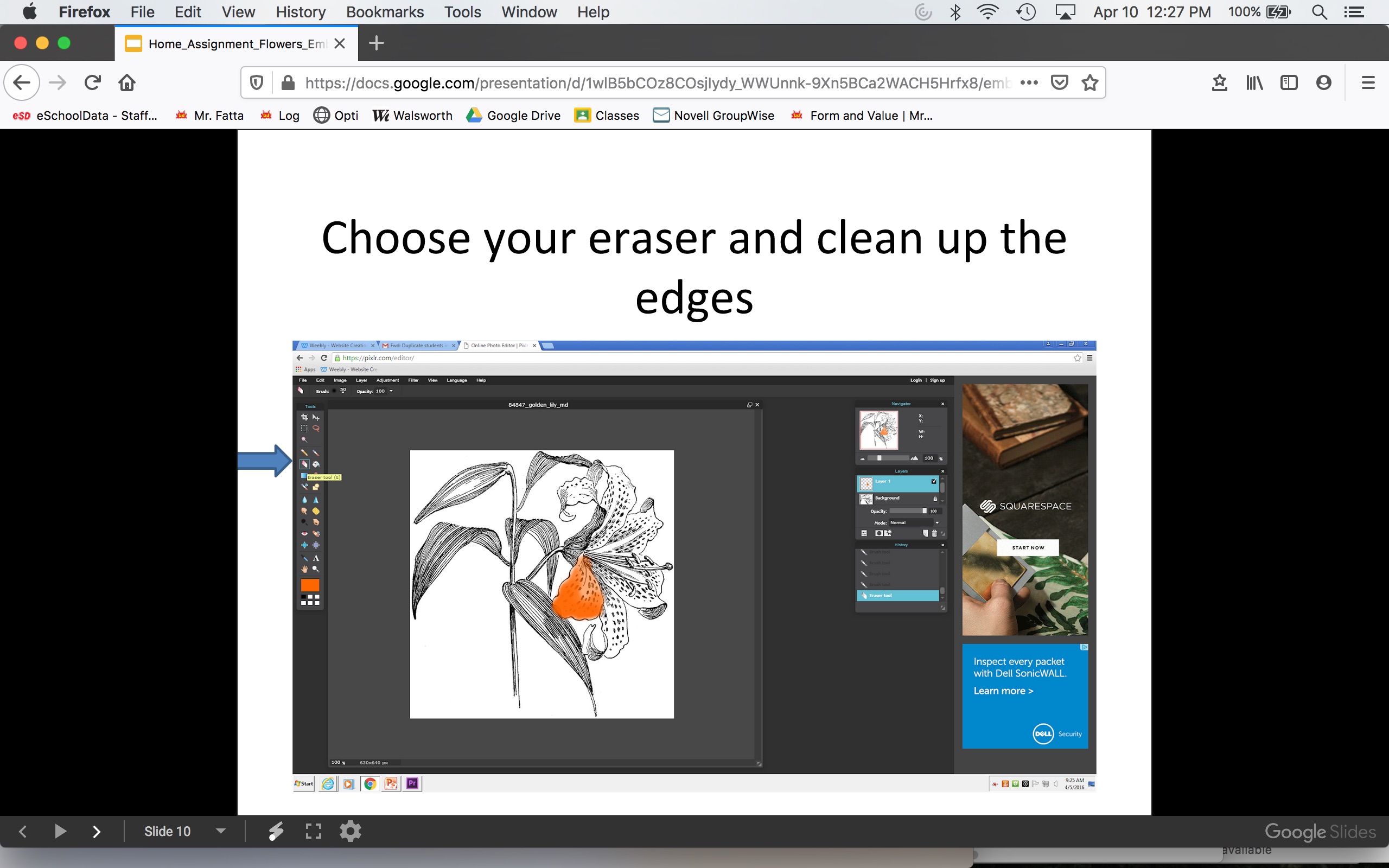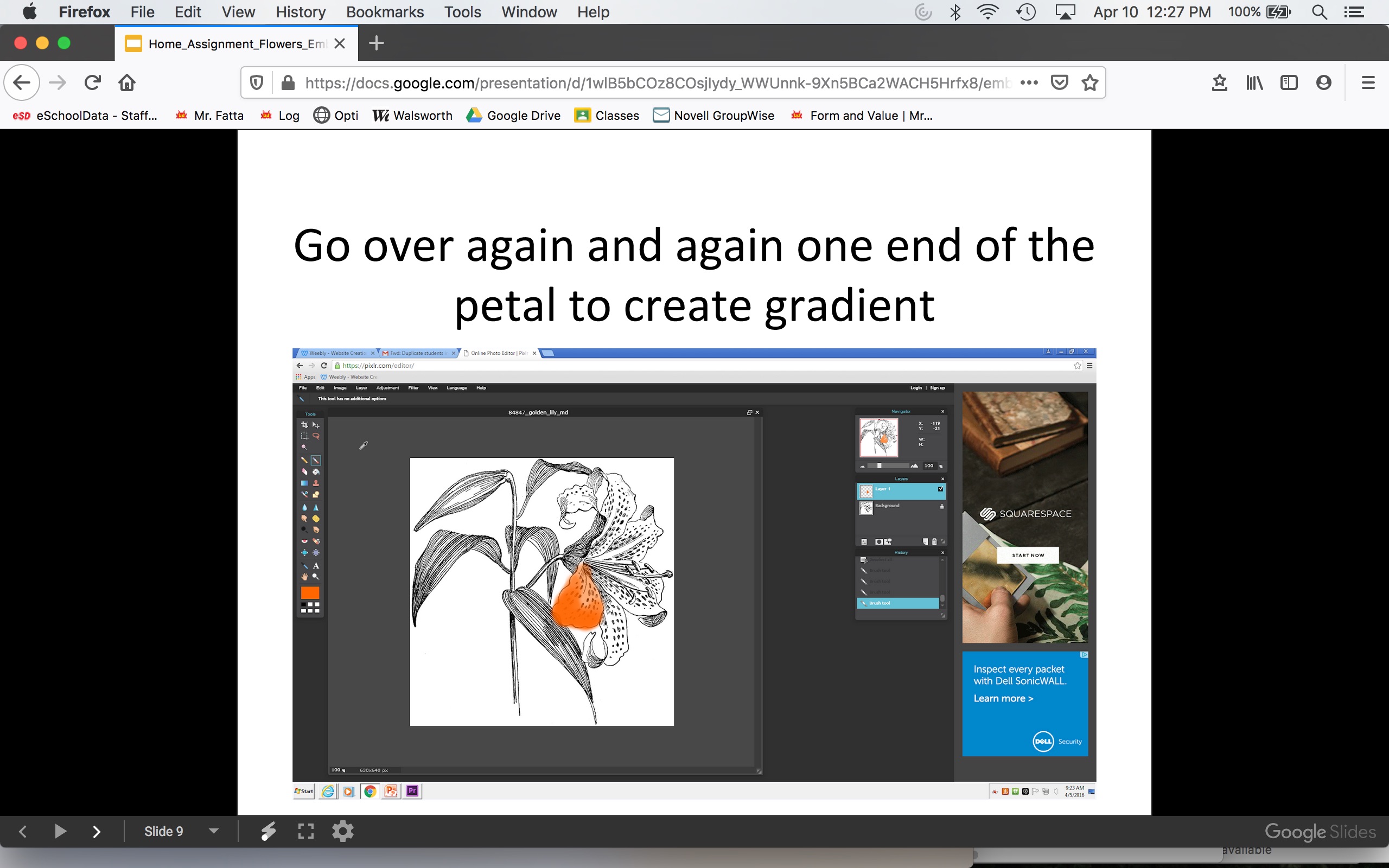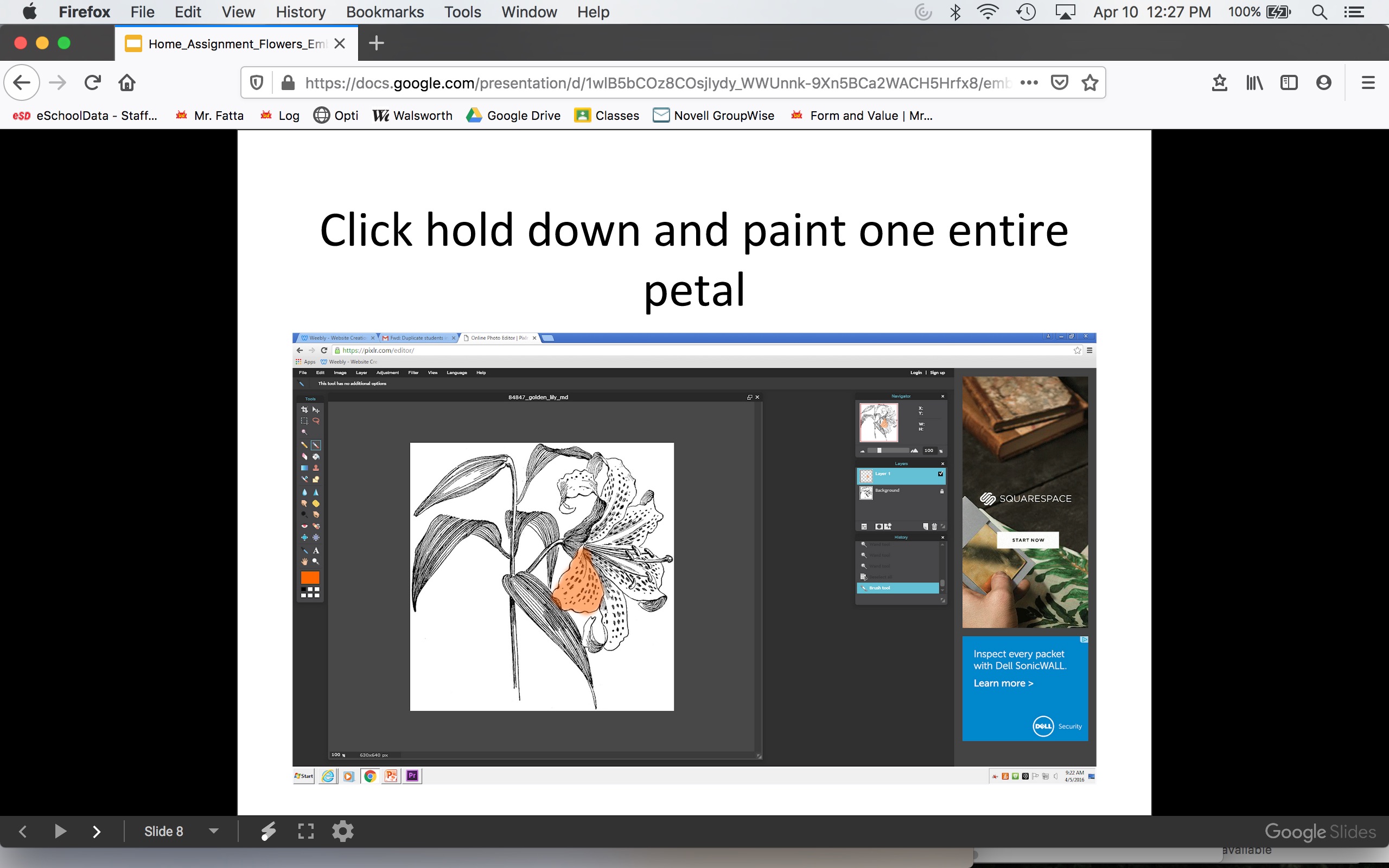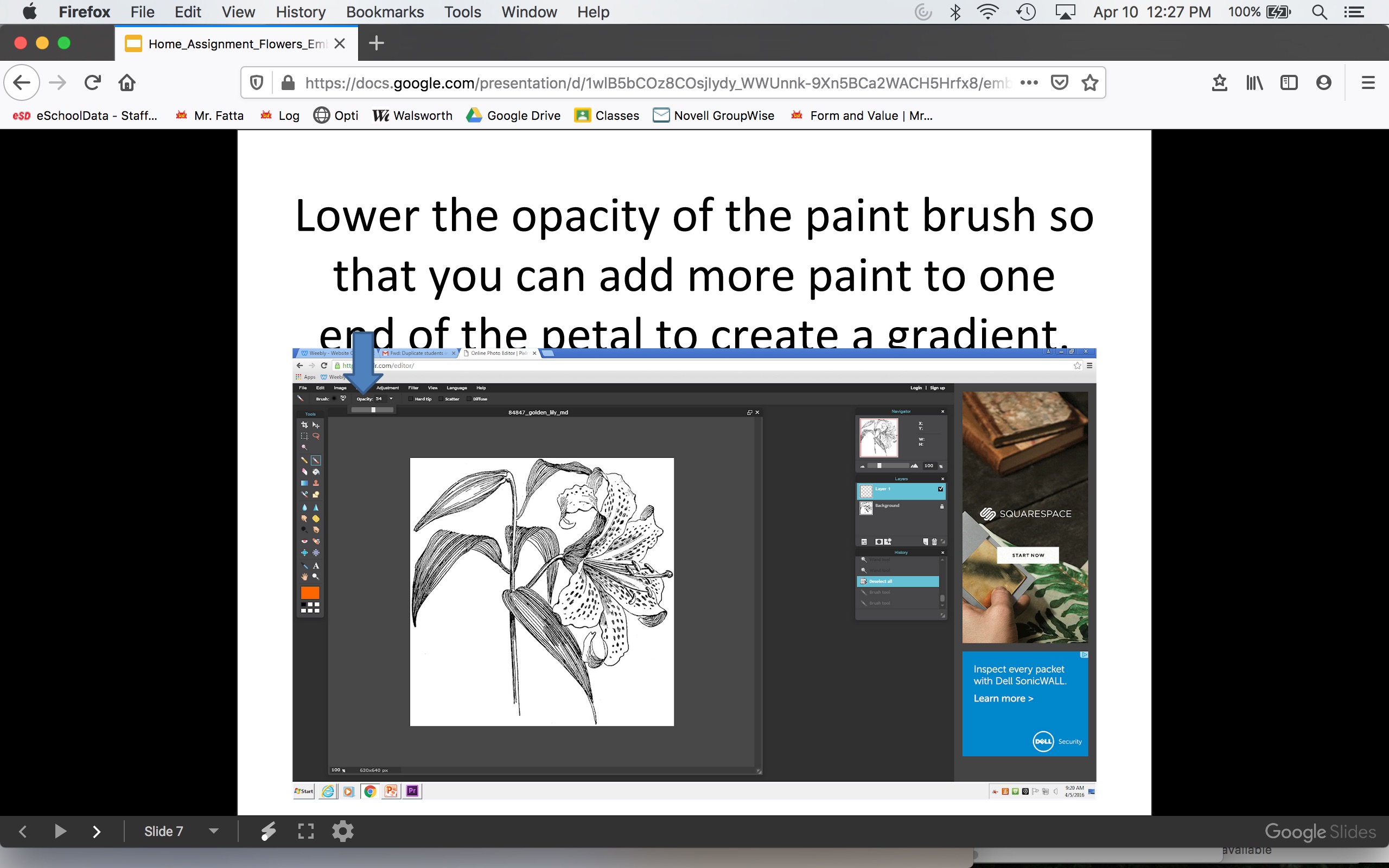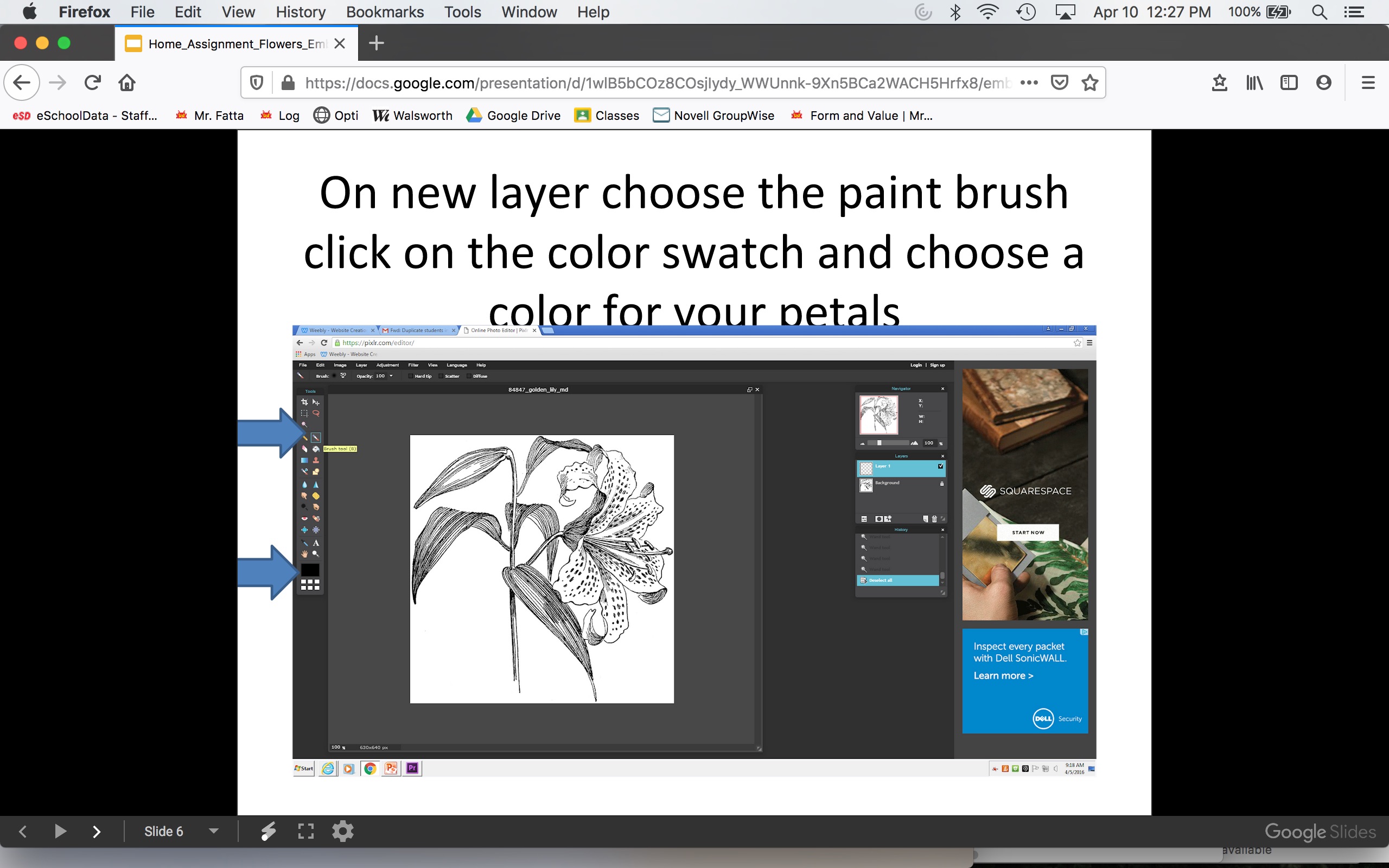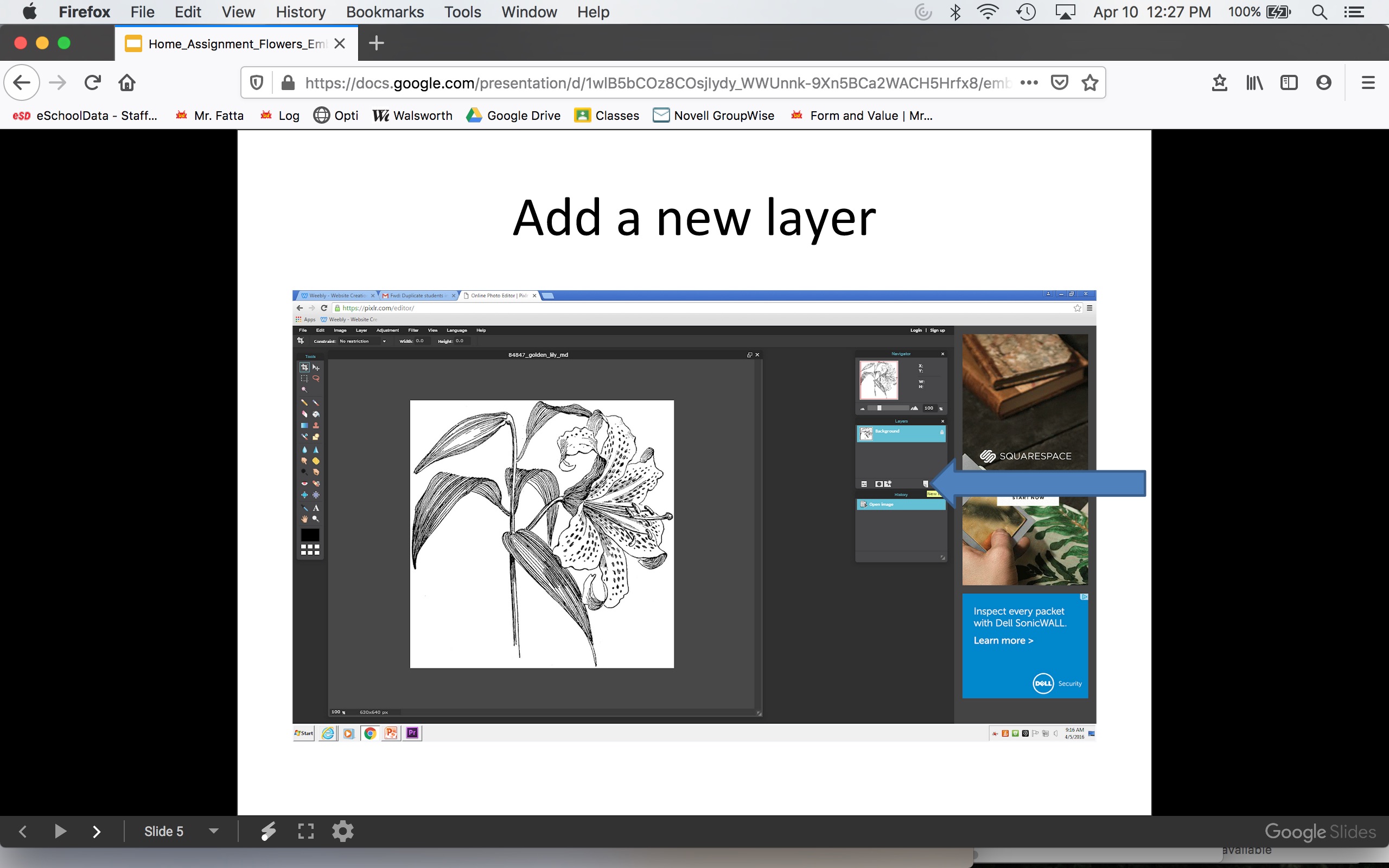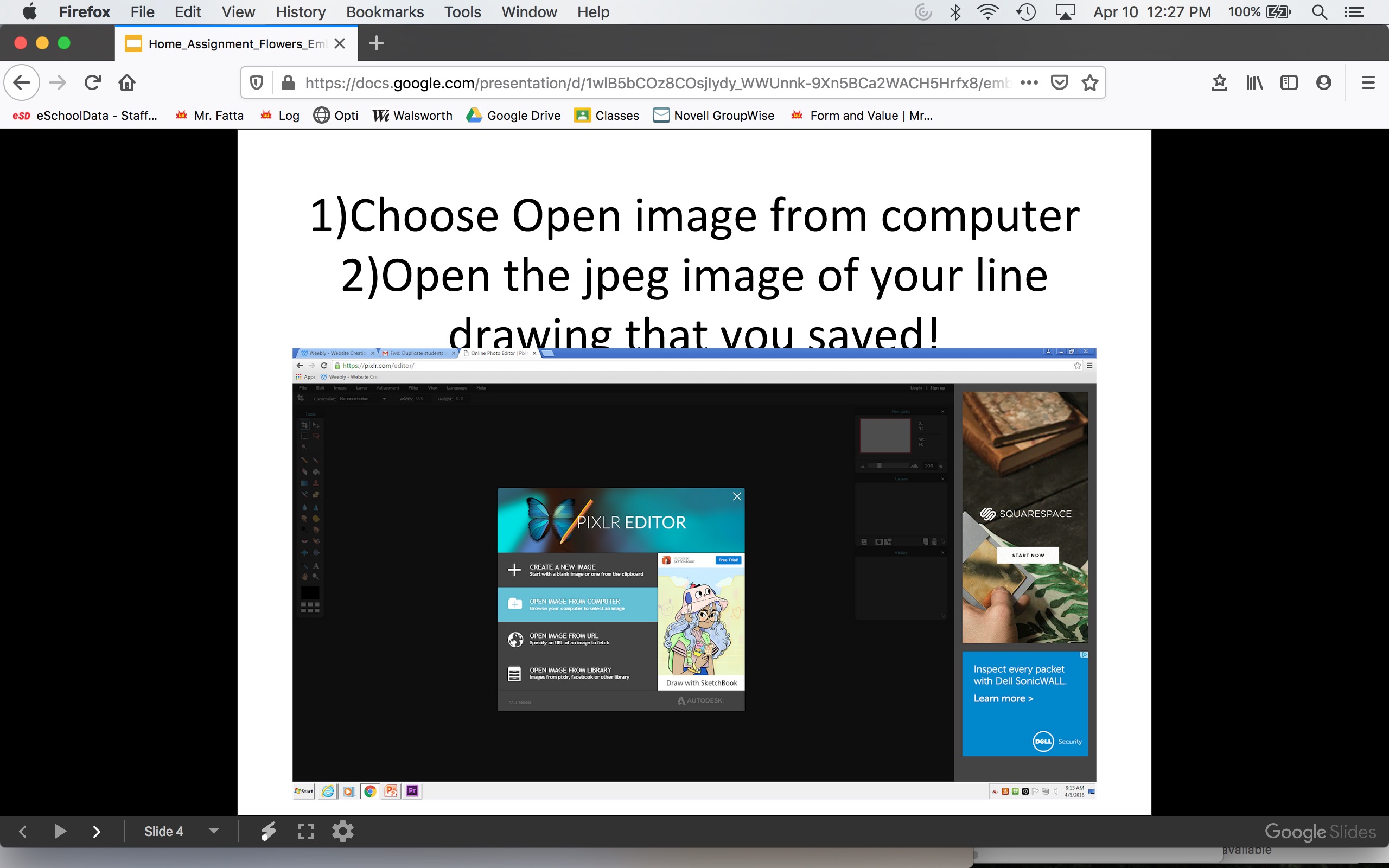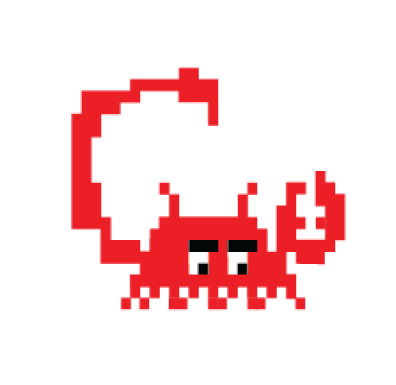
Online painting software, some times called open source software, will provide you with a variety of Internet sites that allow you to draw and paint directly on a web browser on a Chromebook or desktop computer. Explore the following sites in the order they appear. Using the tutorials provided to complete the following projects. Create and save a collection of different images from the sites and combine them in a multilayered work by opening them all in a single Pixlr. Like Photoshop, Pixlr will allow you to create multiple layers in a single document. If you have Photoshop, use it. After becoming familiar with the sites, create a series of images that you can include in your portfolio. Follow the tutorials listed below and complete the following assignments. Visit often for updates and new assignments.

FlamePainter lets you create flame and smoke effects and has a variety of setting adjustments to vary the effects. To take a screen shot on a Chromebook hold the Ctrl and click the window switcher key icon on the top center of your keyboard. Here’s an image to help you and this link gives more details. To take a screen shot on a PC, hold the CTRL + ALT keys and tap the Print Scr key.

PIXLR https://pixlr.com/e Pixlr is a photo editing app that has similar capabilities as your smartphone. It can adjust contrast, brightness, and has a variety of filters to chose from. It has some basic drawing tools and brushes that you can use to apply to a photo.

Sumopaint Click Explore Online and check out the drawing capabilities that can be achieved using the different drawing and painting tools and pallets. Limited to two layers but includes Blending Modes layer adjustments.

MudCube Explore the different effects that can be
created using the different settings and colors
provided. https://galactic.ink/sketchpad/

Sumo3D Online 3D Editor to build and print 3D models and interiors. Integrates with Sumo Library to add modules, images, sounds and textures.
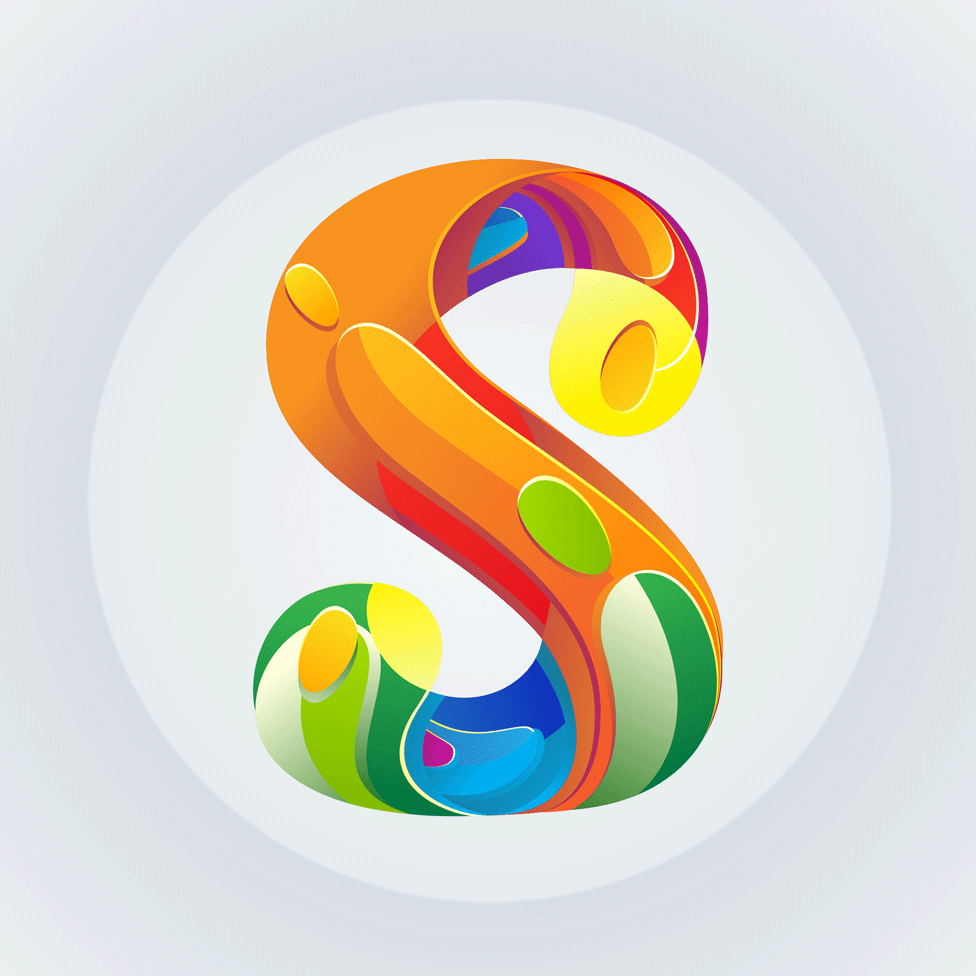
Sketch.io is a free online design tool. It has numerous patterns that are used in several projects featured on this site and also has a gradient feature. It’s an online drawing and design software tool that allows you to create a variety images and includes tools for making gradients, shapes, patterns, and more.

DSketchIo A very fun drawing tool, let the dots dance and float as they follow your cursor in a wave pattern that is quite mesmerizing.
File Format Extensions
Tutorial | Saving as JPG and PNG
Tutorial | Project I | Spiral Flame Gradients
Directions: Create several (5-7) projects using Flame Painter exploring and changing the various setting settings at the bottom of the screen changing settings to color, size, focus, speed, and more. After completing your Flame Painter series combine and manipulate the images in Sumopaint, a layered Photoshop like app. Use the following tutorial to guide you throughout the project, be sure each of the 4 finished projects show evidence of combining more than one image/layer. Insert your 4 finished works into your Google Portfolio as shown in the tutorial.
Flame Painter Rubric
You can assess, refine, and evaluate your artwork by comparing it to the established criteria listed in the project rubric, and polish and/or add missing features or details. Use the following rubric to assess your work on the Flame Painter projects. Give yourself points for the items that you have shown evidence of to determine your grade. Add missing elements, show more effort to increase your should you find it lacking a certain academic prowess. Type the grade in your Google Portfolio in the comment section below the slide’s artwork.
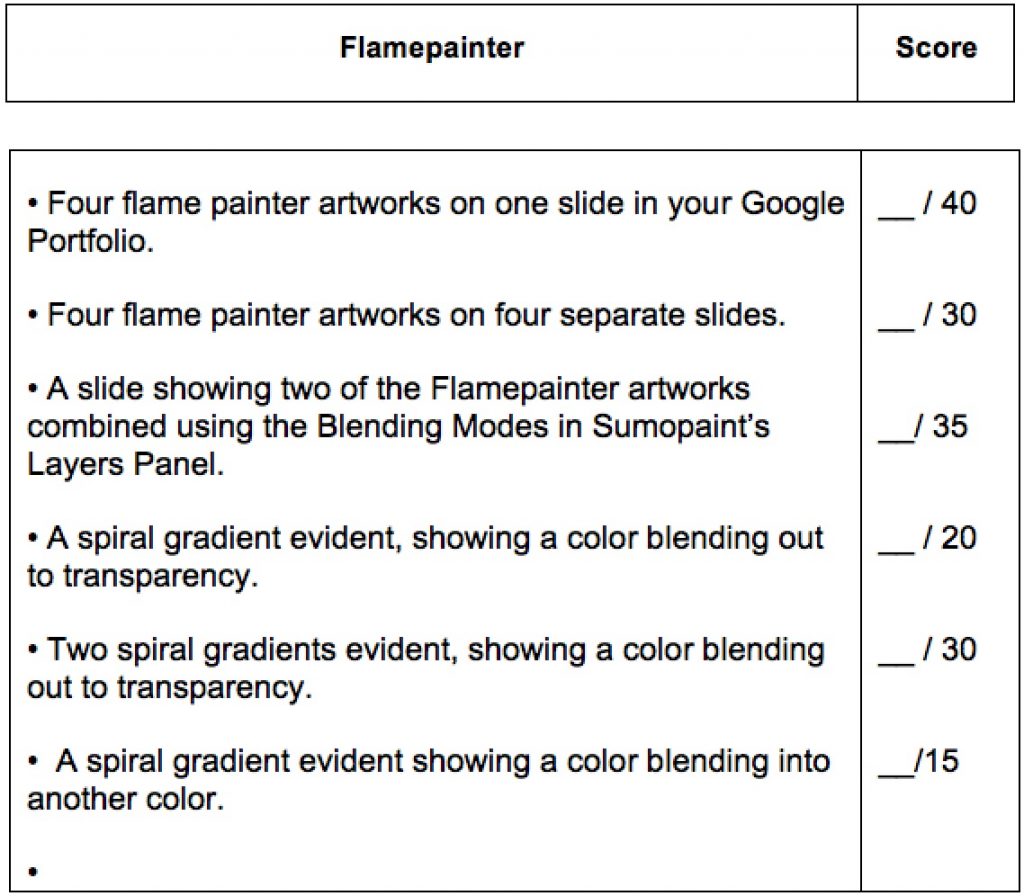
.
Tutorial | Project II | Pattern Spirals
Directions: Create several (5-7) projects using MudCube exploring textures and patterns included in the tool options. After completing your patterned series combine them with the Flame Painter paintings and manipulate the images in Sumopaint. Use the following tutorial to guide you throughout the project, be sure each of the 4 finished projects show evidence of combining 3 or more images and layers together. Insert your 4 finished works into your Google Portfolio as shown in the tutorial.

Graphic artist and art teacher Mrs. Ras has more fun and exciting digital art projects at mrsras.com. Begin your journey with her Tessellation Portrait Project by following the project tutorial.
Tutorial | Project III | Digital Painting
Directions: Follow the instructions in the following tutorial to create a digital painting of a flower using PIXLR Paint. Use the following tutorial to guide you throughout the project. Insert your finished work into your Google Portfolio.
Tutorial | Project IV | Radial Flower Landscape
Directions: This project requires Sumopaint Pro now. Follow the instructions in the following tutorial, create several (5-7) flowers using Sumo Paint. Use the following tutorial to guide you throughout the project. Insert your finished work into your Google Portfolio.
Tutorial | Project V | Radial Design
Directions: Follow the instructions in the following tutorial to create a radial design using Sumo Paint. Use the following tutorial to guide you throughout the project. Insert your finished work into your Google Portfolio.

Drawsland An old drawing tool but the standard tools are there.


Deviant Art An amazing drawing tool with numerous drawing tools and materials and effects.

MudCube Explore the different effects that can be
created with using the different settings and colors
provided.

Scheme-it Explore the different effects that can be
created with using the different settings and colors
provided.

Floorplanner Explore the different effects that can be
created with using the different settings and colors
provided.
Learn More | The National Core Arts Standards
Creating VA:Cr1.1.HSI Use multiple approaches to begin creative endeavors. VA:Cr1.2.HSI Shape an artistic investigation of an aspect of present-day life using a contemporary practice of art or design. VA:Cr2.1.HSI Engage in making a work of art or design without having a preconceived plan. VA:Cr3.1.HSI Apply relevant criteria from traditional and contemporary cultural contexts to examine, reflect on, and plan revisions for works of art and design in progress. Presenting VA:Pr.4.1.HSI Analyze, select, and curate artifacts and/or artworks for presentation and preservation. VA:Pr5.1.HSI Analyze and evaluate the reasons and ways an exhibition is presented. Responding VA:Re7.1.HSI Hypothesize ways in which art influences perception and understanding of human experiences. VA:Re7.2.HSI Analyze how one’s understanding of the world is affected by experiencing visual imagery. VA:Re9.1.HSI Establish relevant criteria in order to evaluate a work of art or collection of works. Connecting VA:Cn10.1.HSI Document the process of developing ideas from early stages to fully elaborated ideas. VA:Cn11.1.HSI Describe how knowledge of culture, traditions, and history may influence personal responses to art.
National Core Arts Standards Visual Arts include the traditional fine arts such as drawing, painting, printmaking, photography, and sculpture; media arts including film, graphic communications, animation, and emerging technologies; architectural, environmental, and industrial arts such as urban, interior, product, and landscape design; folk arts; and works of art such as ceramics, fibers, jewelry, works in wood, paper, and other materials.