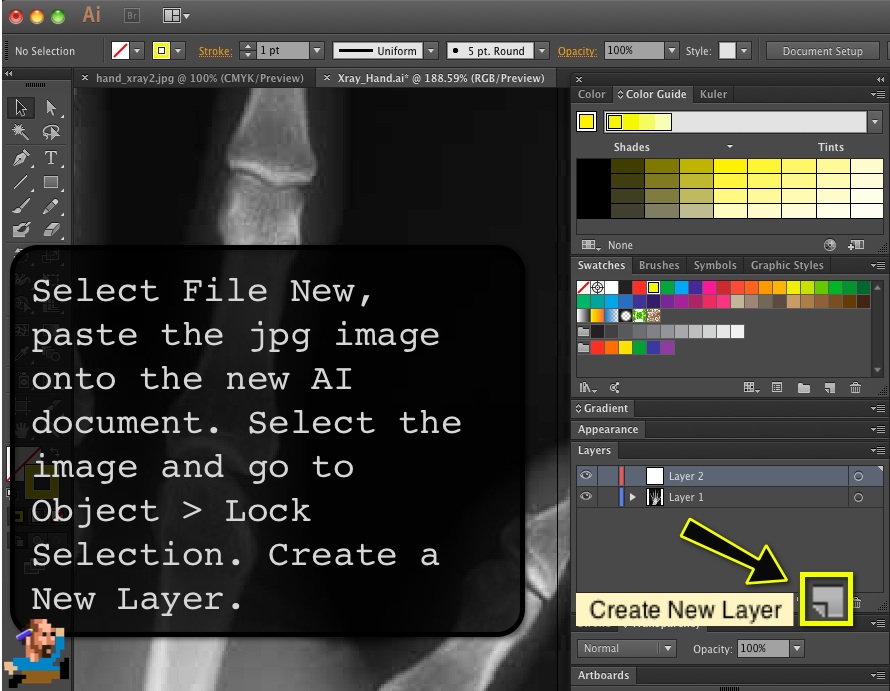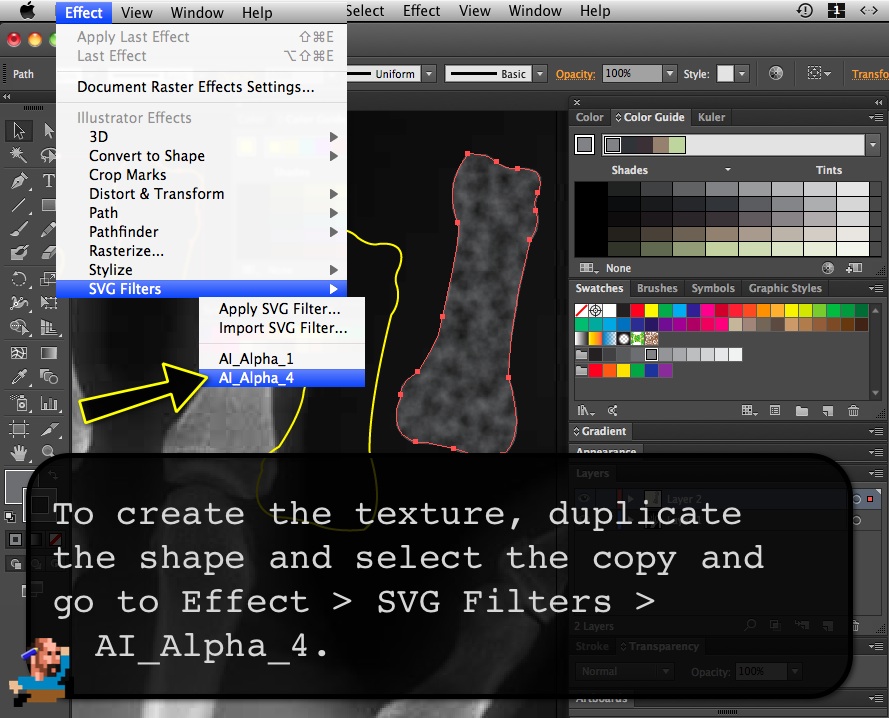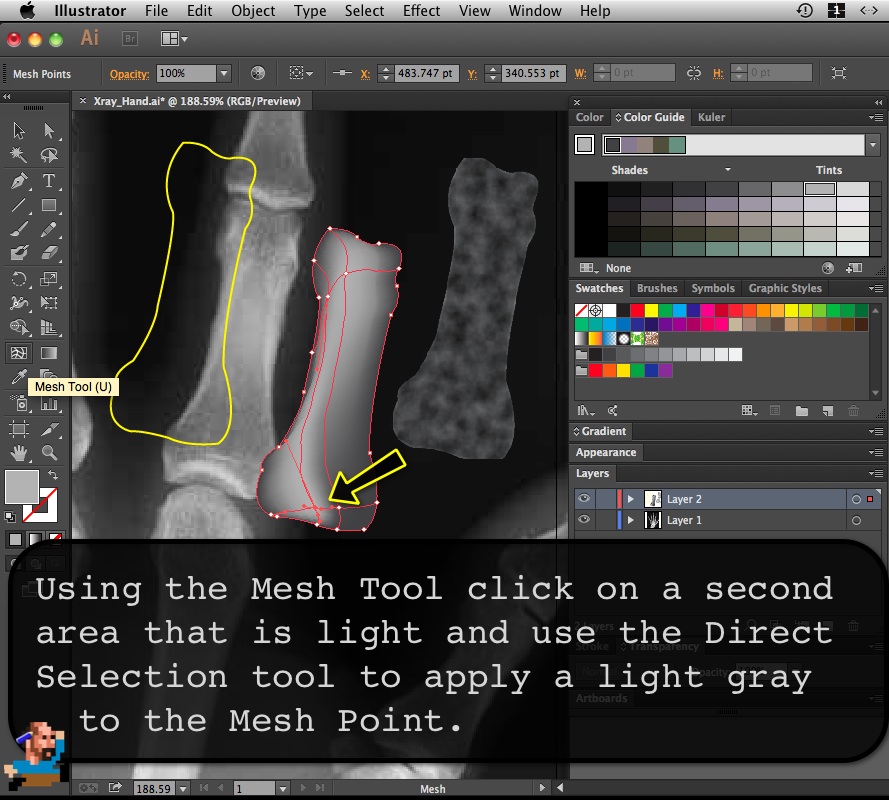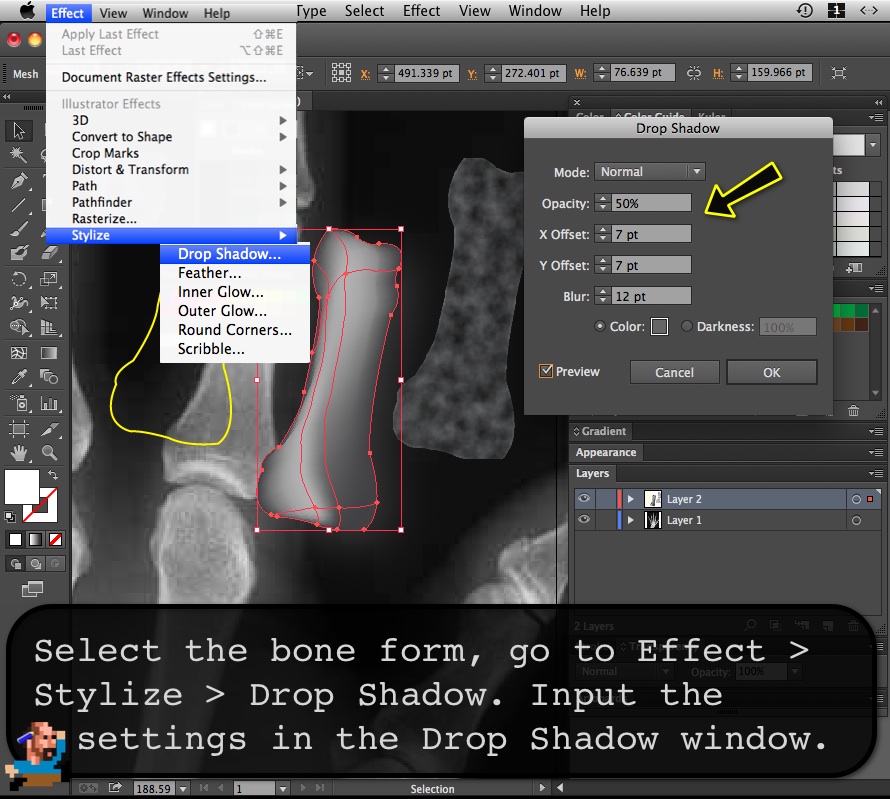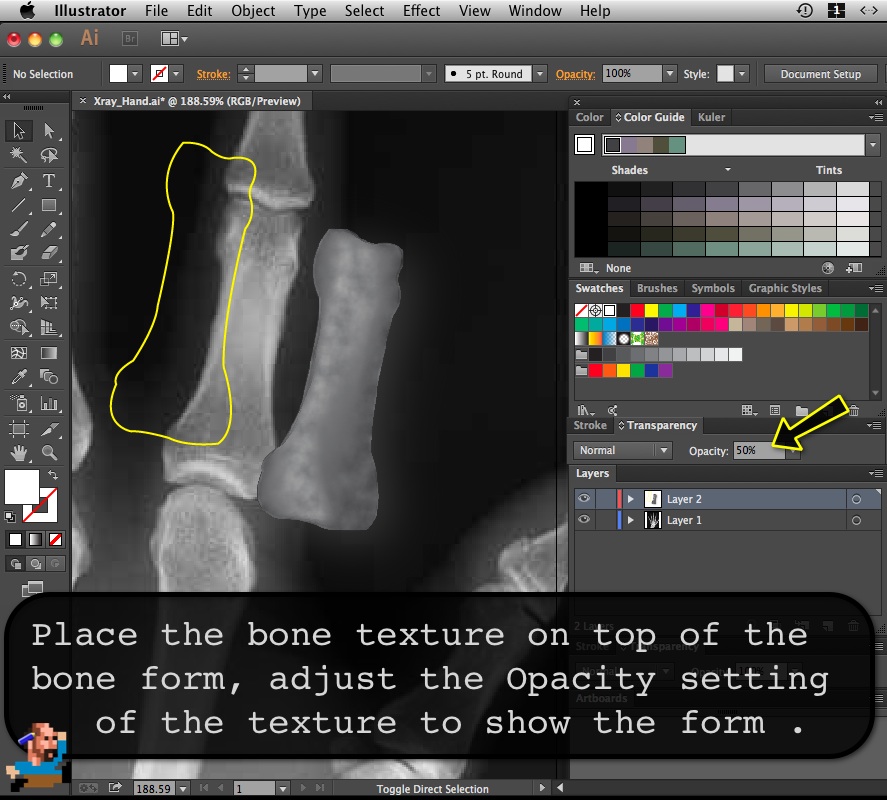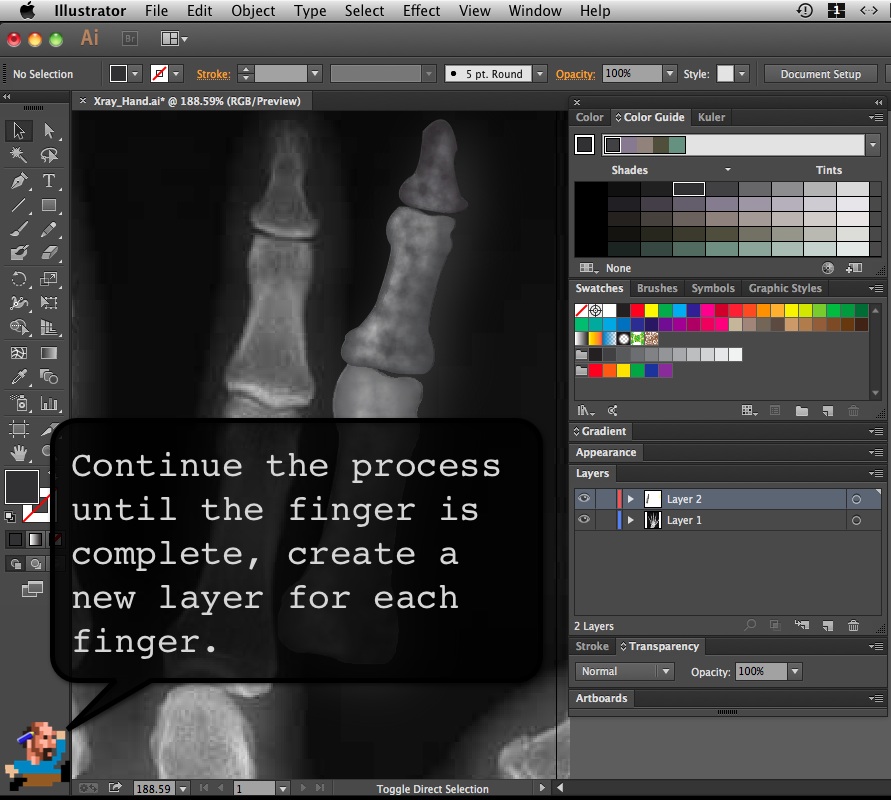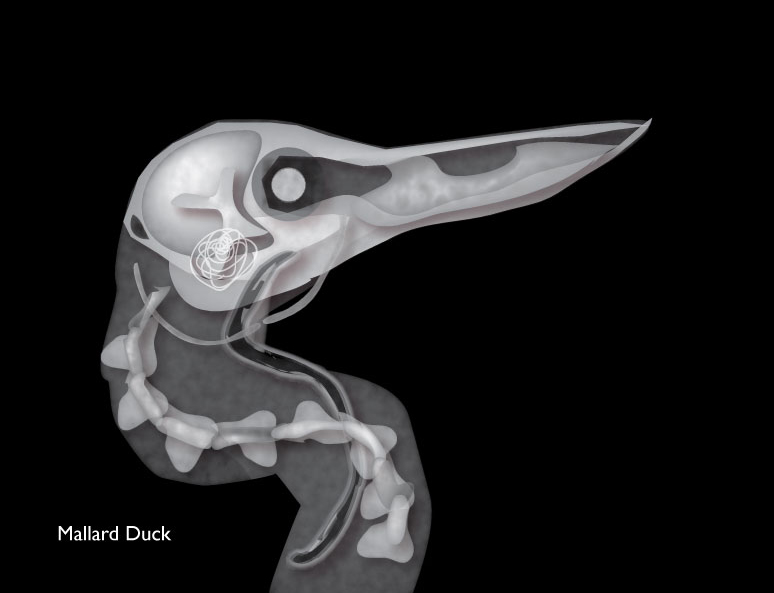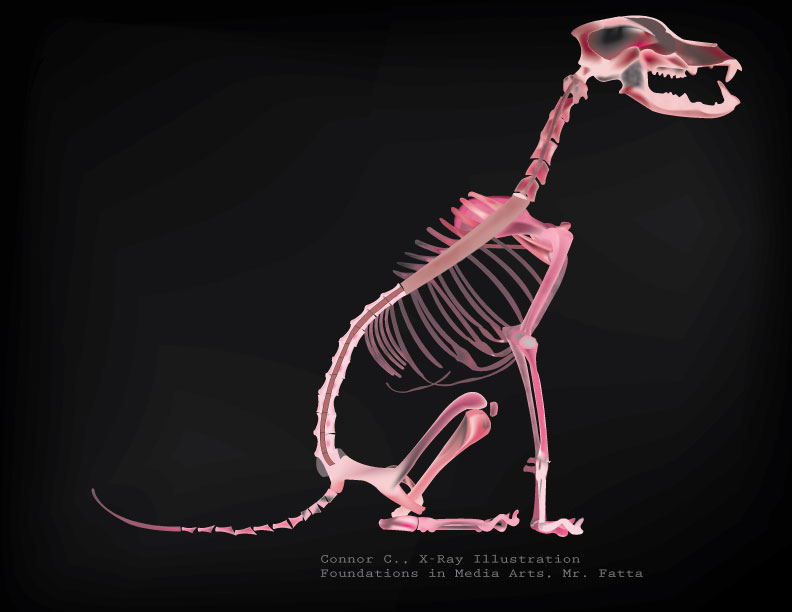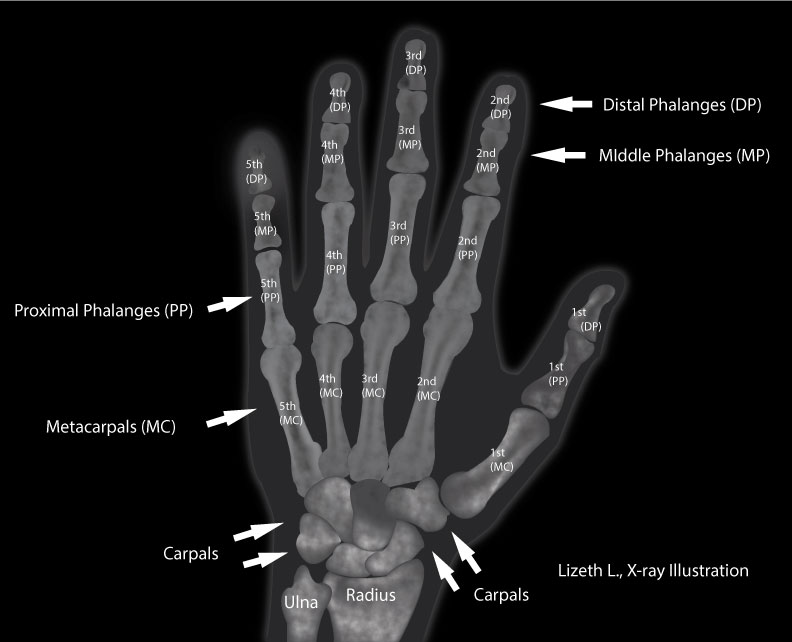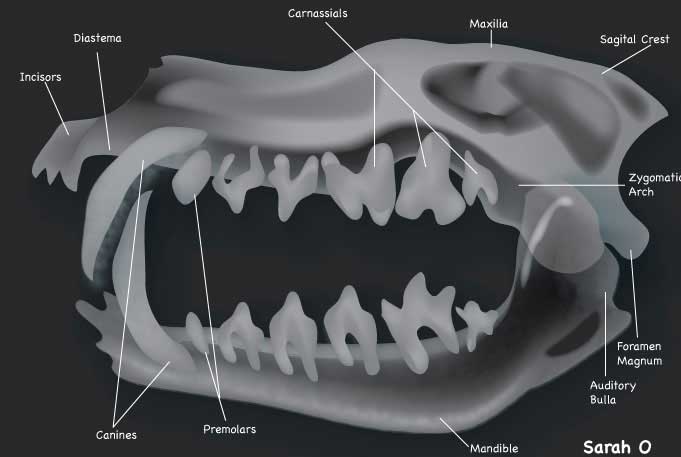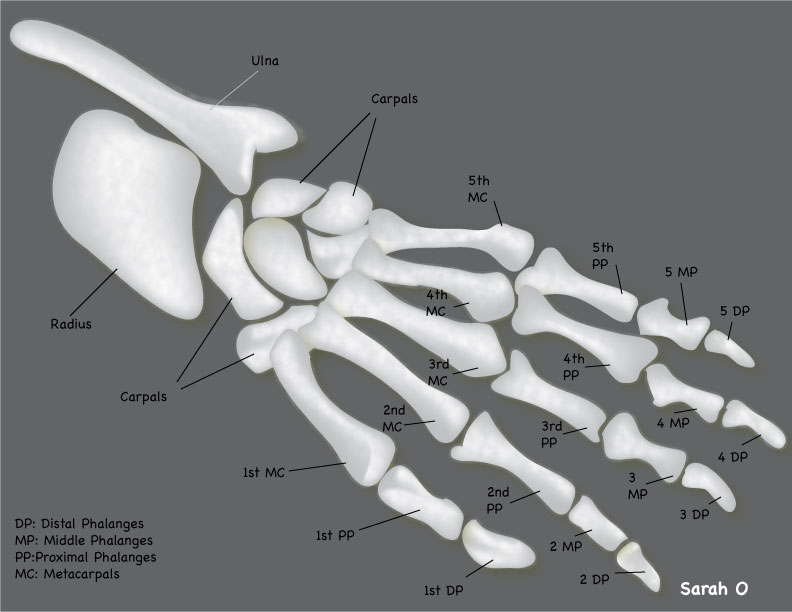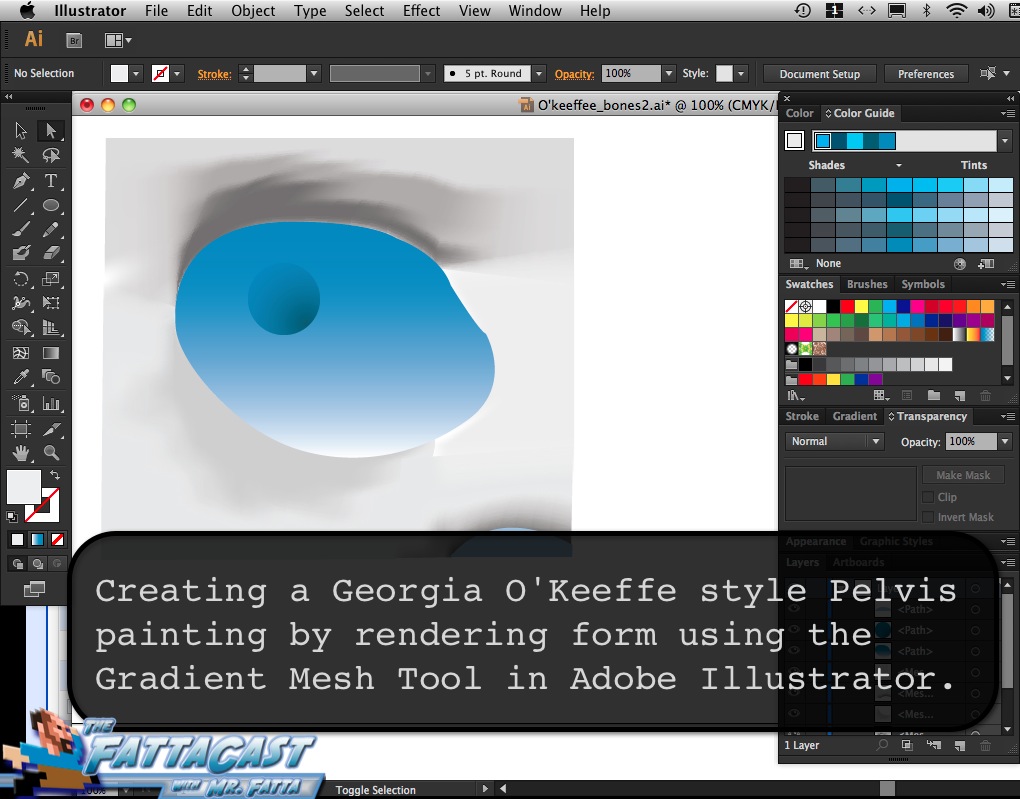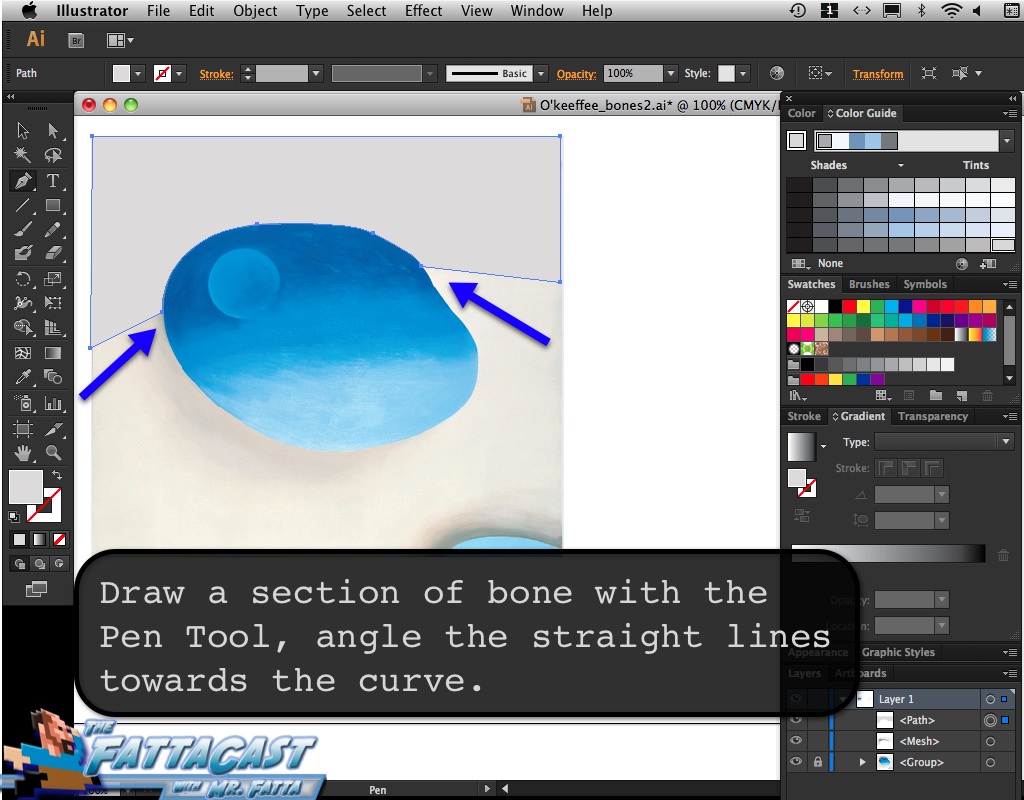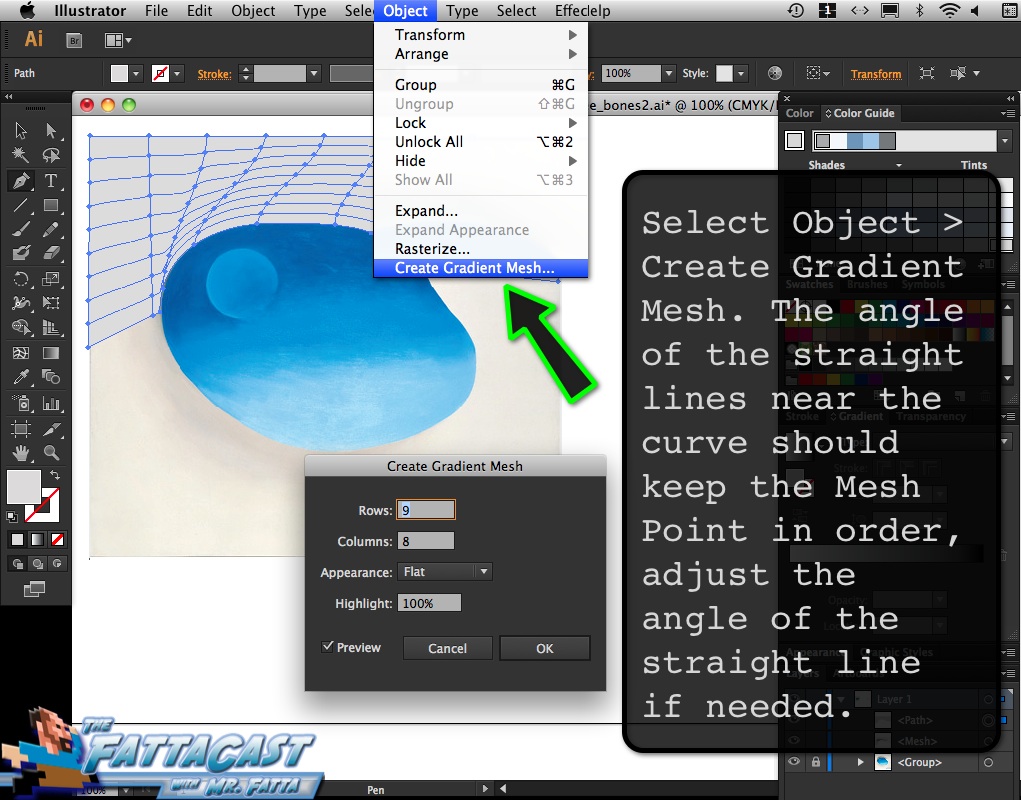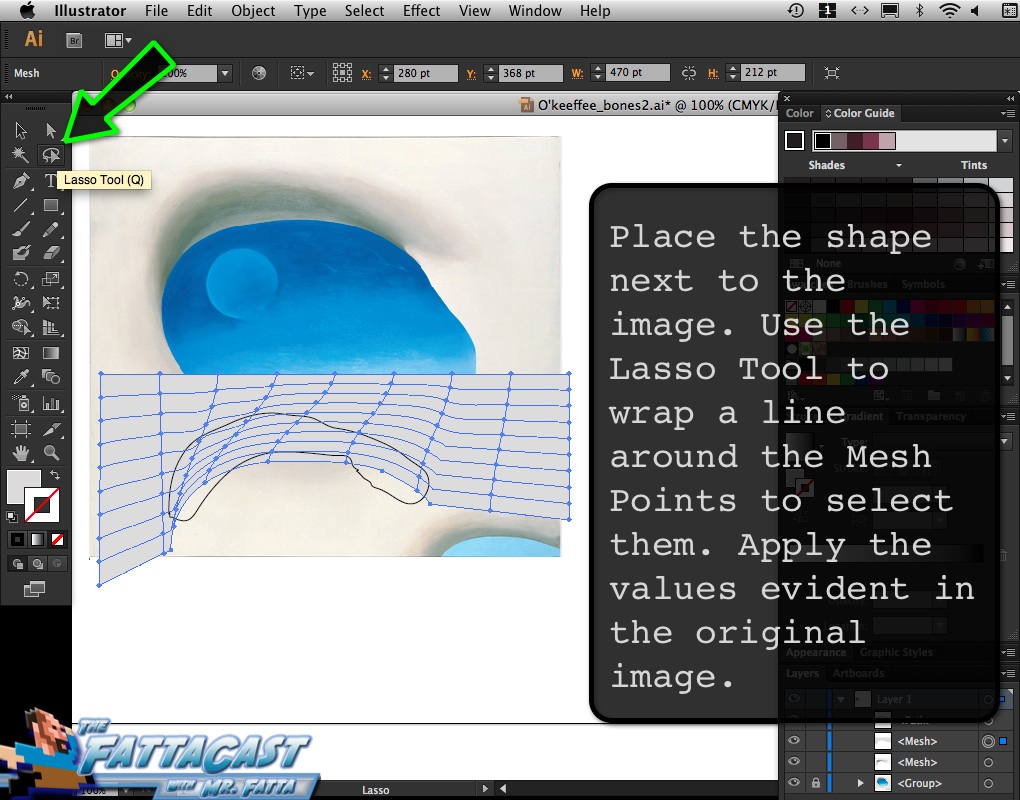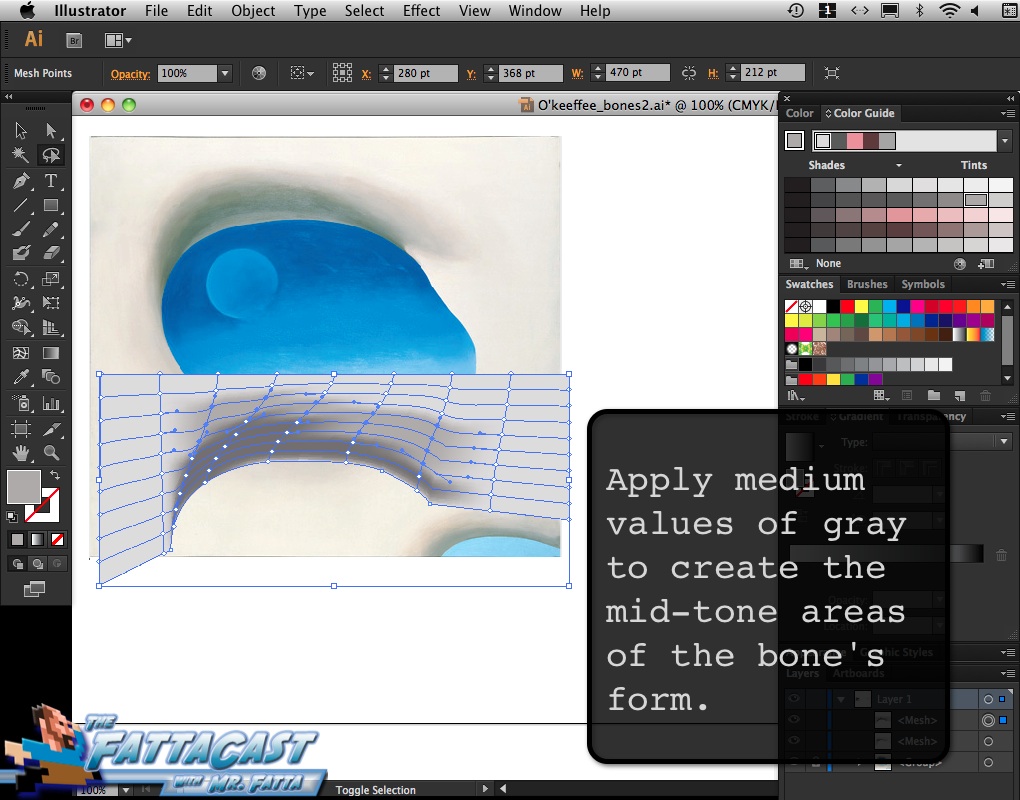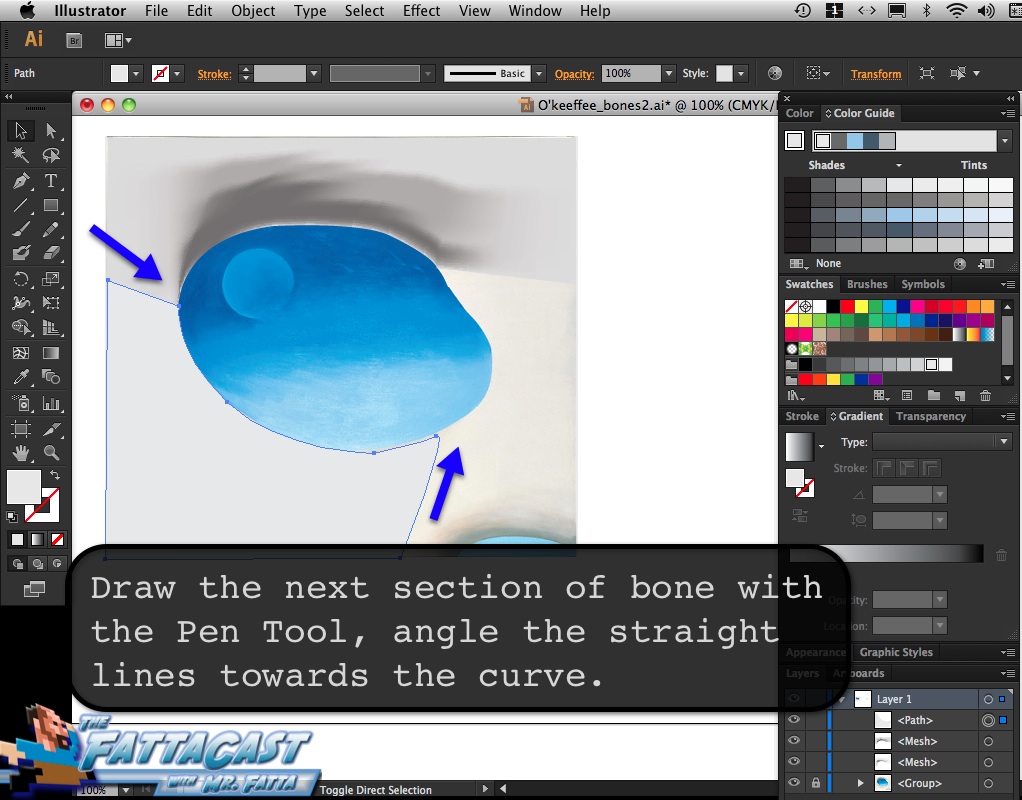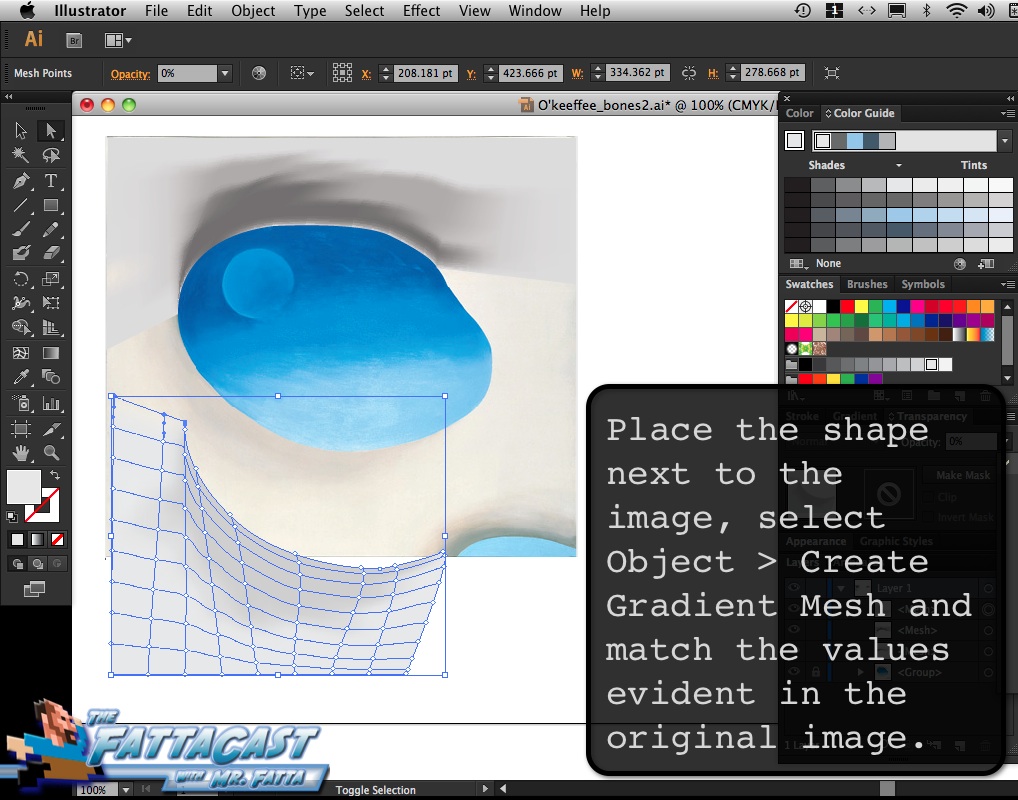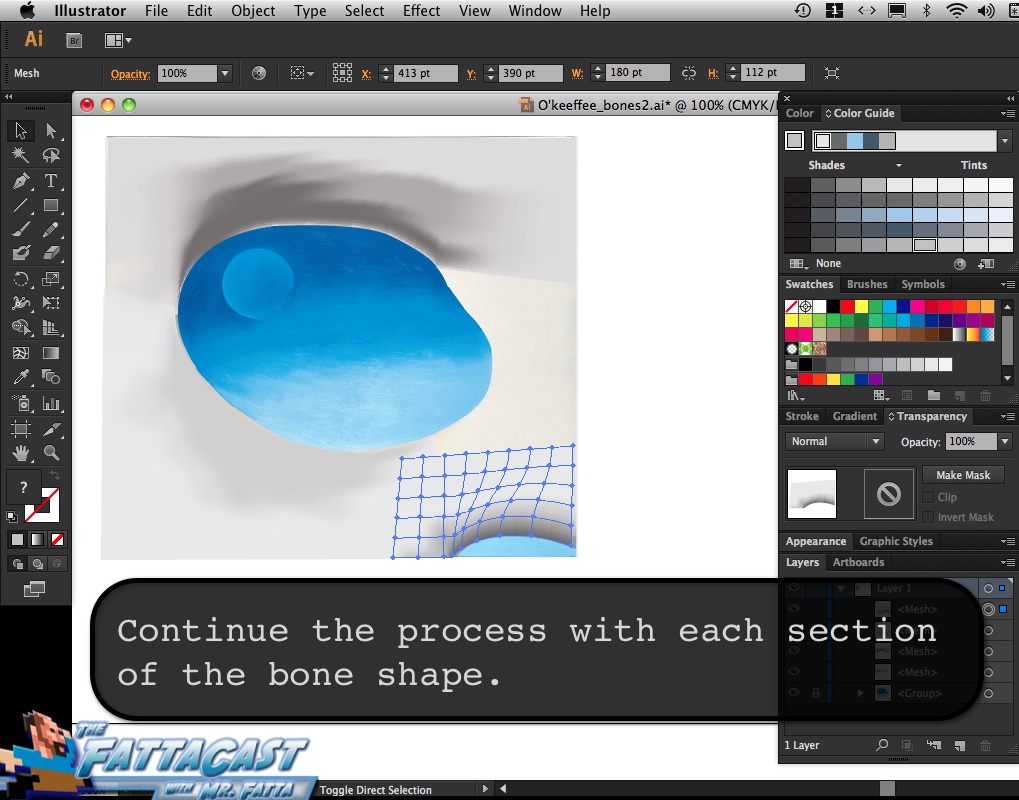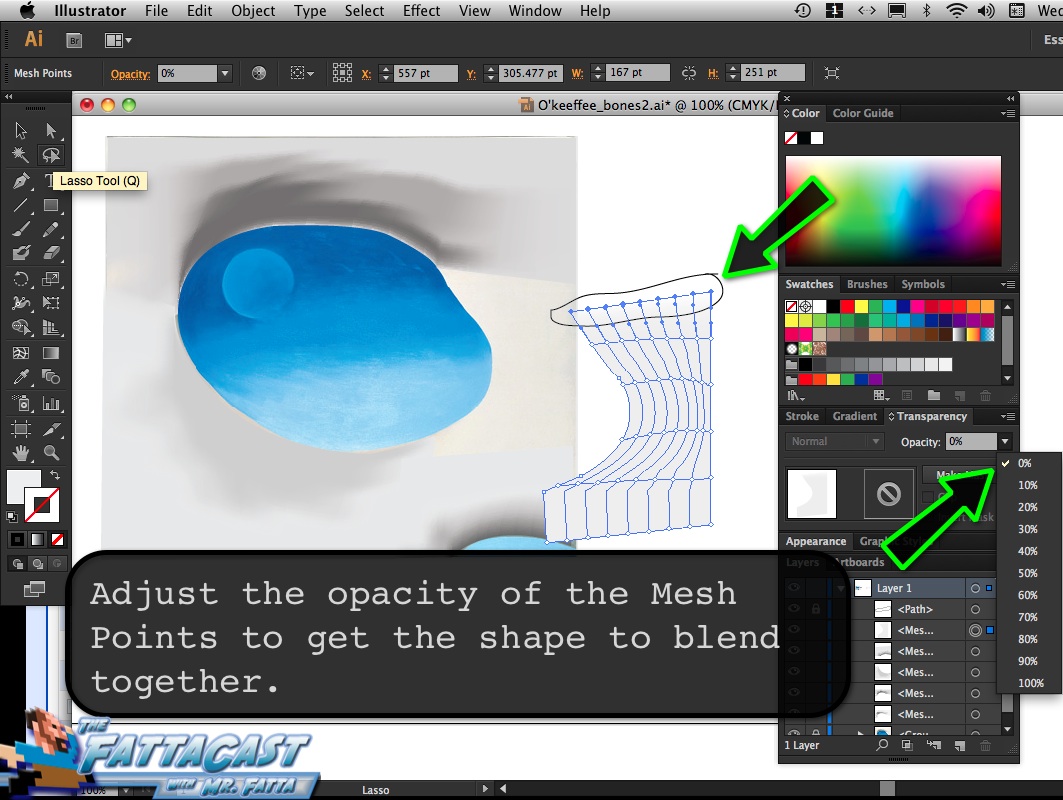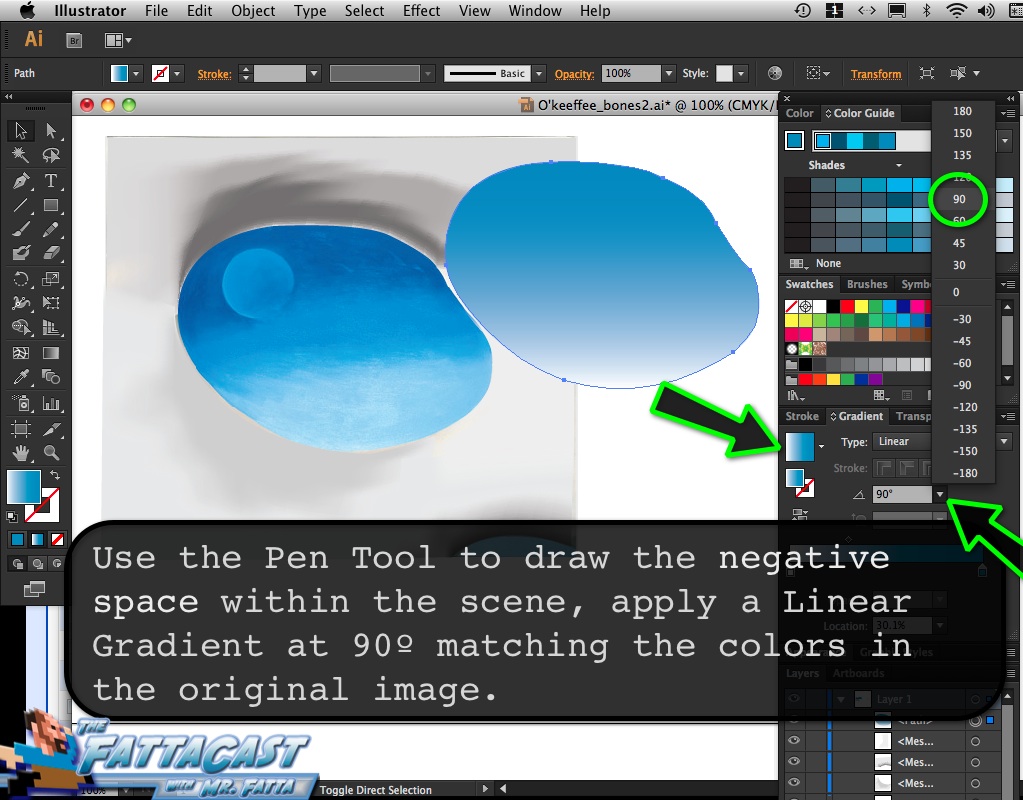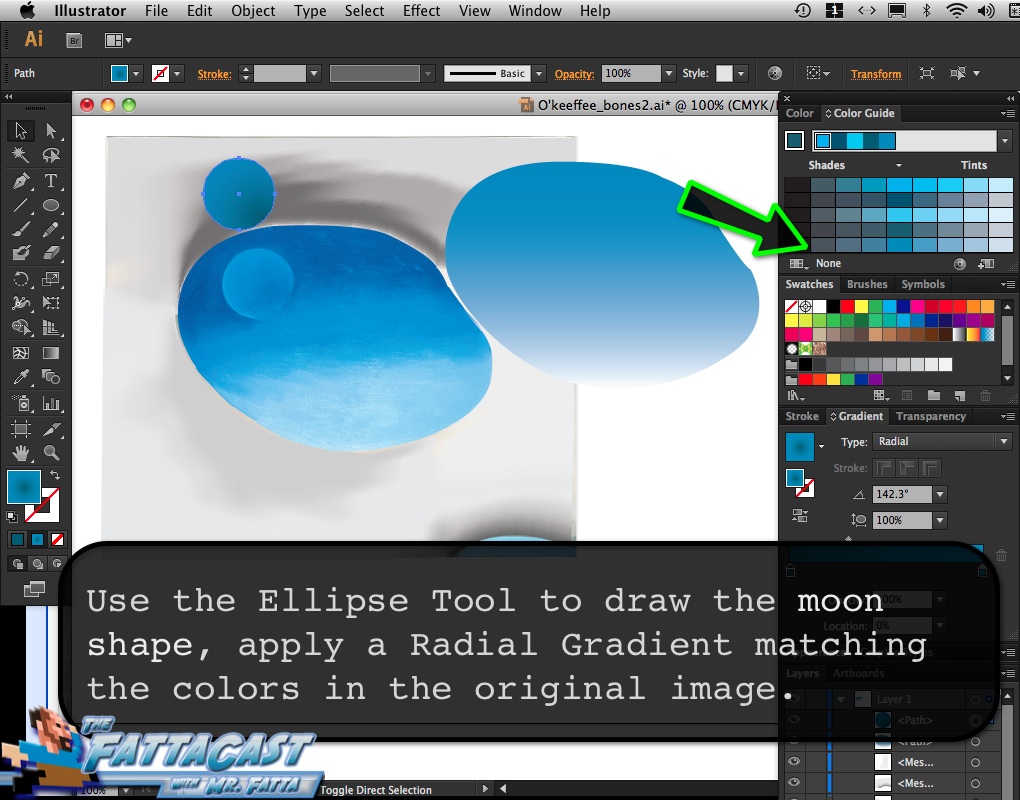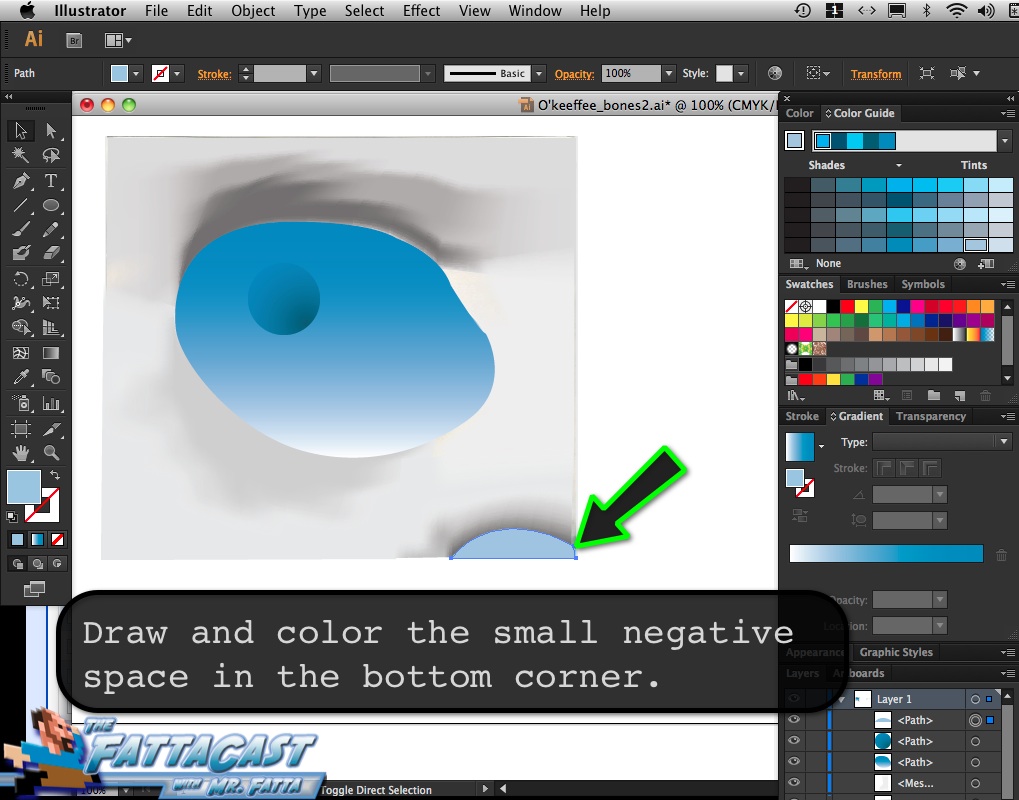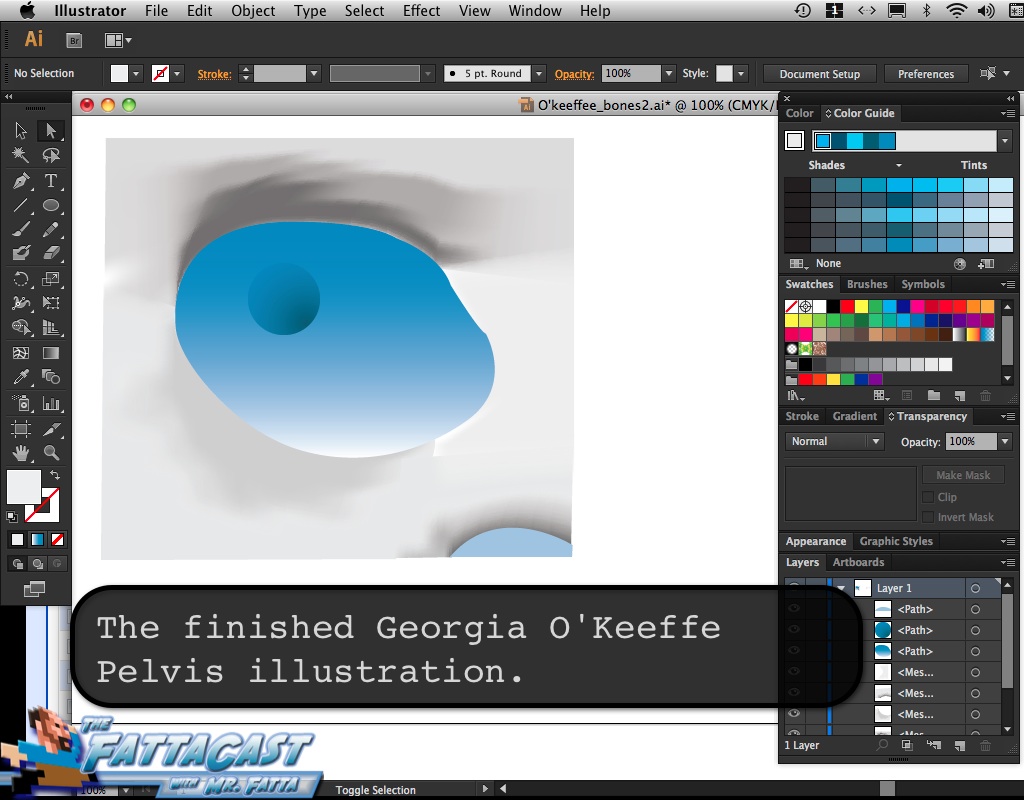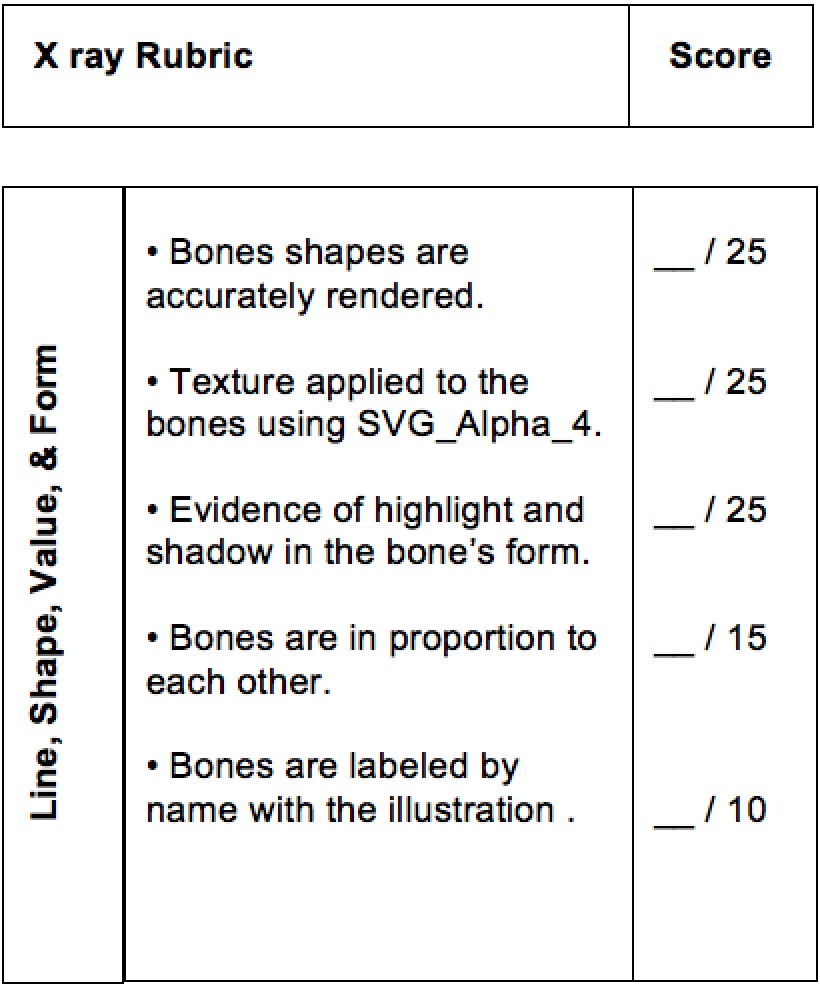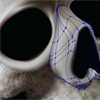Artists who draw the figure spend a lot of time studying human anatomy, knowing the structure of the bones helps artists render the outside form. Anatomical drawing is a regular study for many artists who draw or paint the human figure. Medical illustration is a field that combines art and medicine, the images depict different features of the human body often for medical text books and posters. Study the hand X-ray depicted below analyzing the form and texture of the bones of the hand. Download the X-ray image below and use it to trace the shapes in Illustrator. Utilizing the Pen Tool to render the shapes, the Gradient Mesh Tool to create the form, and SVG Filters to create the texture, complete an illustration of the X-ray hand. As you work, become familiar with the names of the bones as the finished rendering will include the names of the different bones.The techniques covered here enabled students to create other bone structures such as the mallard duck, and the T-rex featured at the bottom of the page.
Mr. Fatta’s X-ray Magazine
 Peruse through the many articles and images about X-ray imagery. X-ray has a variety of practical uses from medical to engineering, and it can also provide artists with an interesting medium to produce artwork with. Radiation Physicist Arie van’t Rie created stunning images of flowers and chameleons, and British photographer Huge Turvey creates his work by combing x-ray technology with his photography. Turvy’s web page offers an historical video of professor Rontgen who accidentally discovered x-rays when engineering and studying tungsten light bulb filaments. the various articles to find inspiration for images you would like to create.
Peruse through the many articles and images about X-ray imagery. X-ray has a variety of practical uses from medical to engineering, and it can also provide artists with an interesting medium to produce artwork with. Radiation Physicist Arie van’t Rie created stunning images of flowers and chameleons, and British photographer Huge Turvey creates his work by combing x-ray technology with his photography. Turvy’s web page offers an historical video of professor Rontgen who accidentally discovered x-rays when engineering and studying tungsten light bulb filaments. the various articles to find inspiration for images you would like to create.
Project I | Hand Illustration
Tutorial | X-ray Illustration
.
Sample Student Works
.
Link to Sarah’s Xray-Trex Illustrator Document. Download and analyze the shapes and vectors of of the T-rex X-ray. Examine the way the mesh patterns contour the bone shapes and the values assigned the different Mesh Points.
Online Project Tutorials
Tutorial – X-ray of a Face
 Blue Lightning TV is a good source of interesting design projects along with easy to follow tutorials. They will enable you to create a variety of digital images using Adobe Photoshop. The tutorials reveal the many different tools and effects in Adobe Photoshop. Use the tutorial linked here to create an “Eerie, Bone Chilling, X-ray of a Face” using Adobe Photoshop.
Blue Lightning TV is a good source of interesting design projects along with easy to follow tutorials. They will enable you to create a variety of digital images using Adobe Photoshop. The tutorials reveal the many different tools and effects in Adobe Photoshop. Use the tutorial linked here to create an “Eerie, Bone Chilling, X-ray of a Face” using Adobe Photoshop.
Tutorial – Terrifying Flaming Skull
 Use the following tutorial create a “Terrifying Flaming Skull‘ by combining a skull image with the image of a fire. Along with the different blending modes within the layer panel of Photoshop explore the variations that can be achieved.
Use the following tutorial create a “Terrifying Flaming Skull‘ by combining a skull image with the image of a fire. Along with the different blending modes within the layer panel of Photoshop explore the variations that can be achieved.
Final Project
Use the skills developed in the previous illustration of the hand to render the skull of an animal or the body of a frog or dog from the images below. Recall how in Georgia O’Keeffe Bones projects we created separate sections of pelvis that we constructed together to create a complete pelvis.
Project Tutorial | Constructing Complex Bone Structures
..
.
Images to Work From

Image Credit: D. Roberts, High Definition Radiography, X-Ray Image Library, http://hdr-xray-images.com/default.aspx

“X-ray of paratype of Paedophryne amauensis (LSUMZ 95002)” by Rittmeyer EN, Allison A, Gründler MC, Thompson DK, Austin CC – Rittmeyer EN et al. (2012). By Rittmeyer EN, Allison A, Gründler MC, Thompson DK, Austin CC [CC BY 2.5 (http://creativecommons.org/licenses/by/2.5)], via Wikimedia Commons
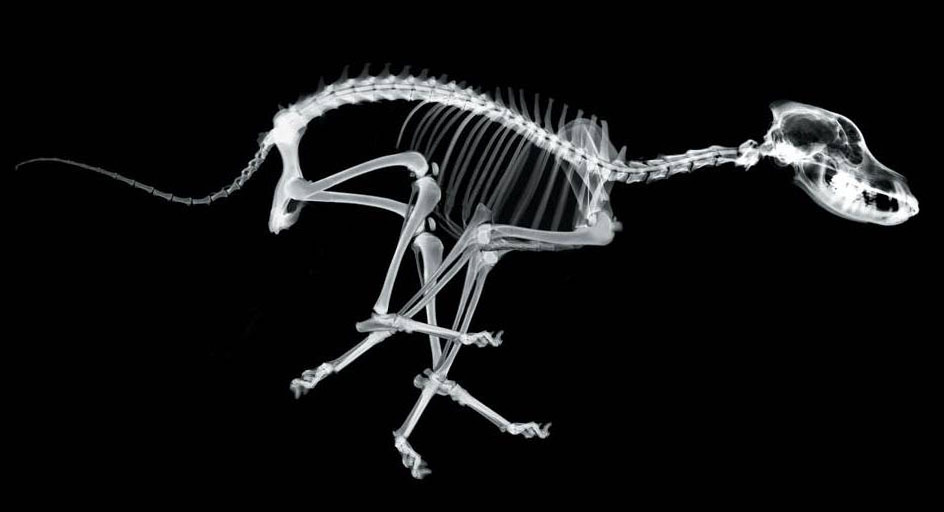
Image source: Milo, http://3oneseven.com/x-ray-dog/
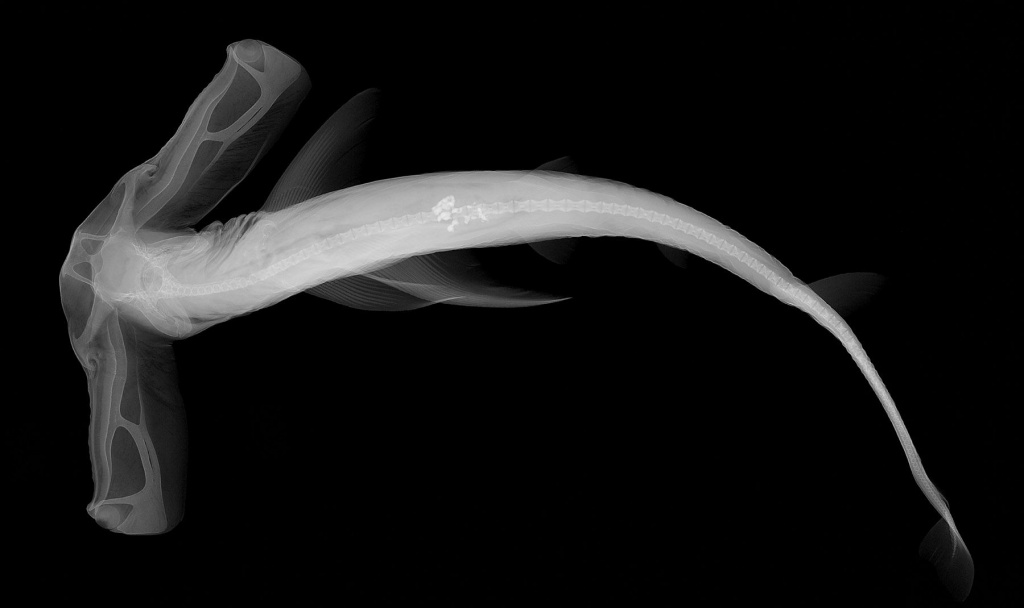
Image source: Dan Anderson, 2014, http://biosciweb.net/practicum/frontend/view/257
Using Meshes to Create a Detailed Skull With Adobe IllustratorStudy the techniques used in this tutorial to create a complex bone structure by drawing small sections of the skull that are combined to create the overall skull.