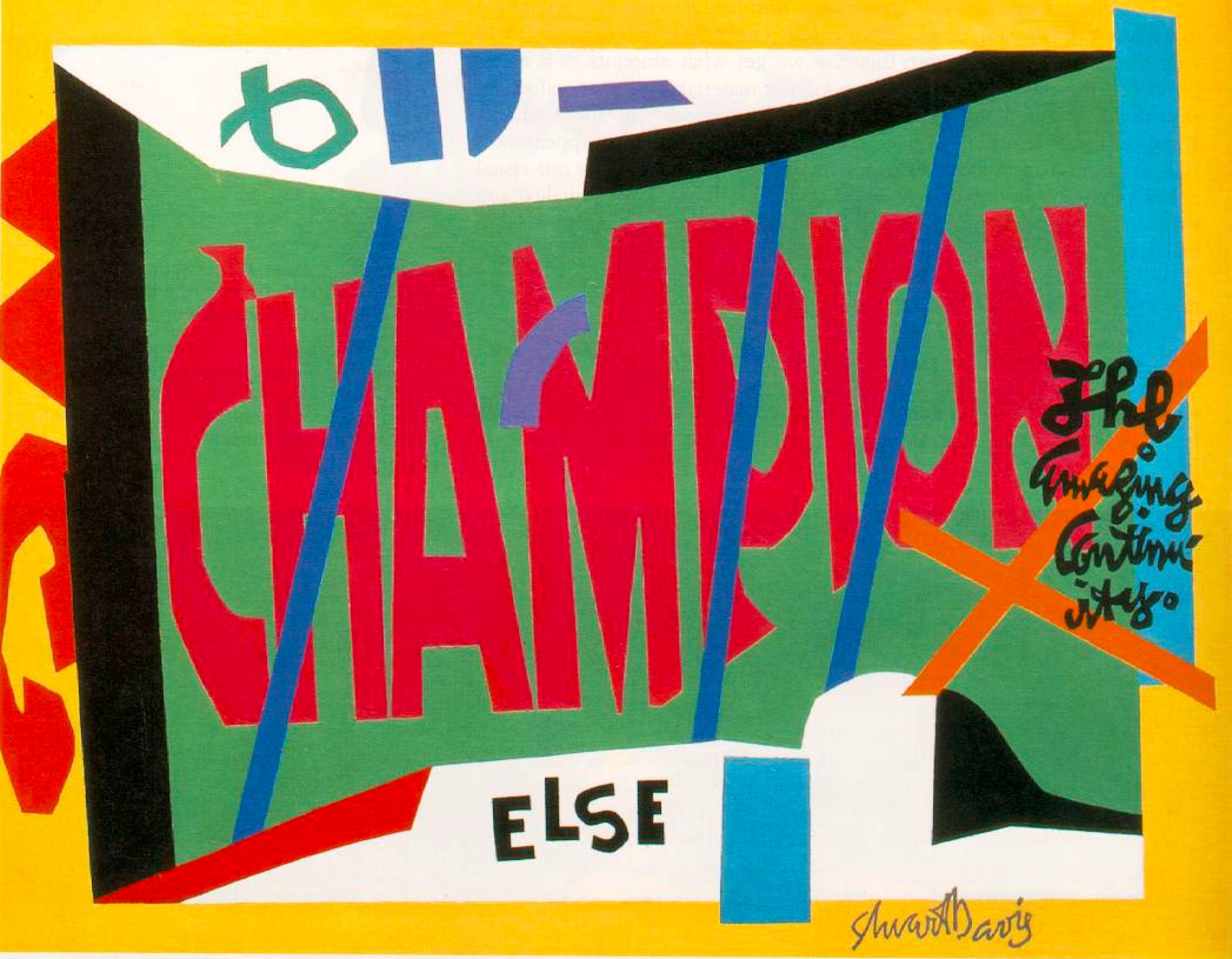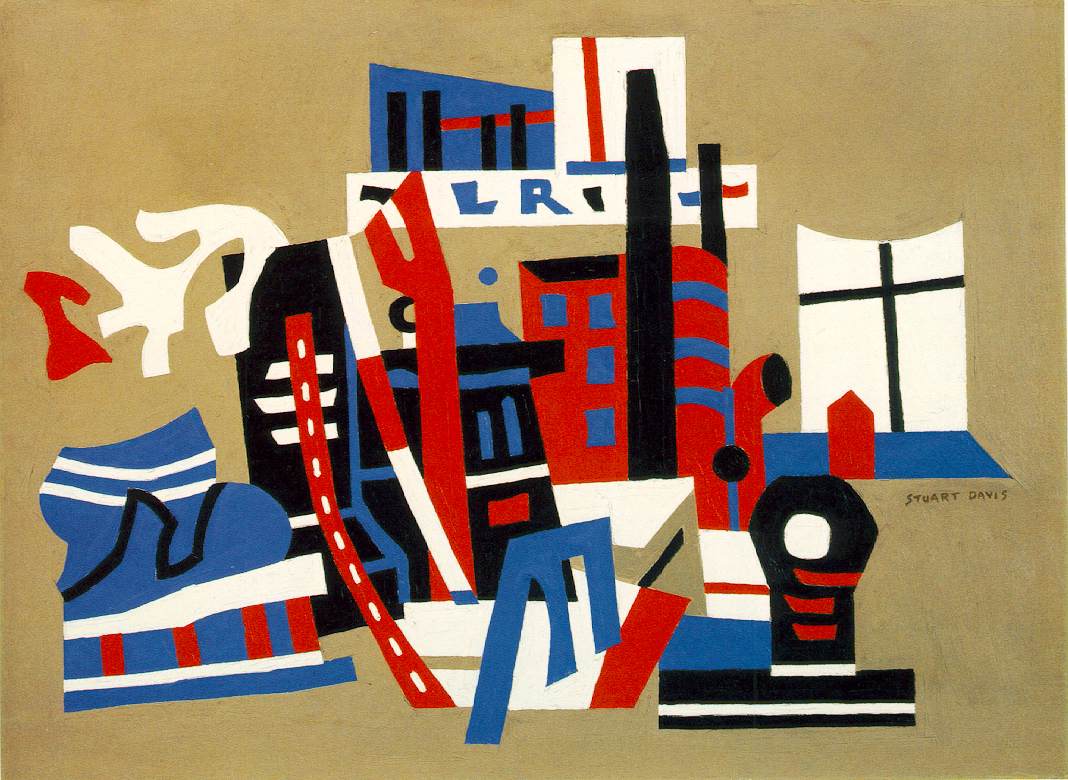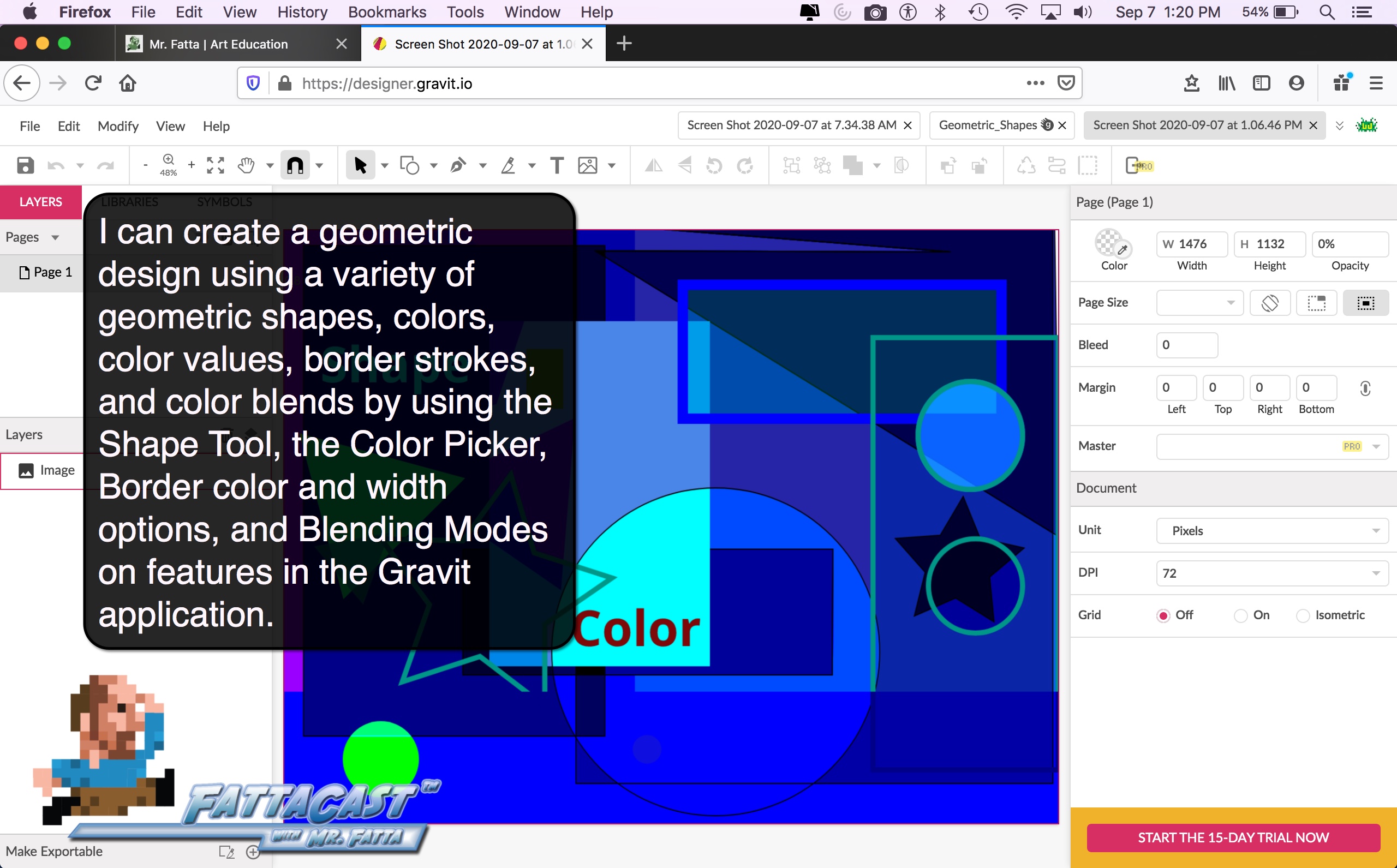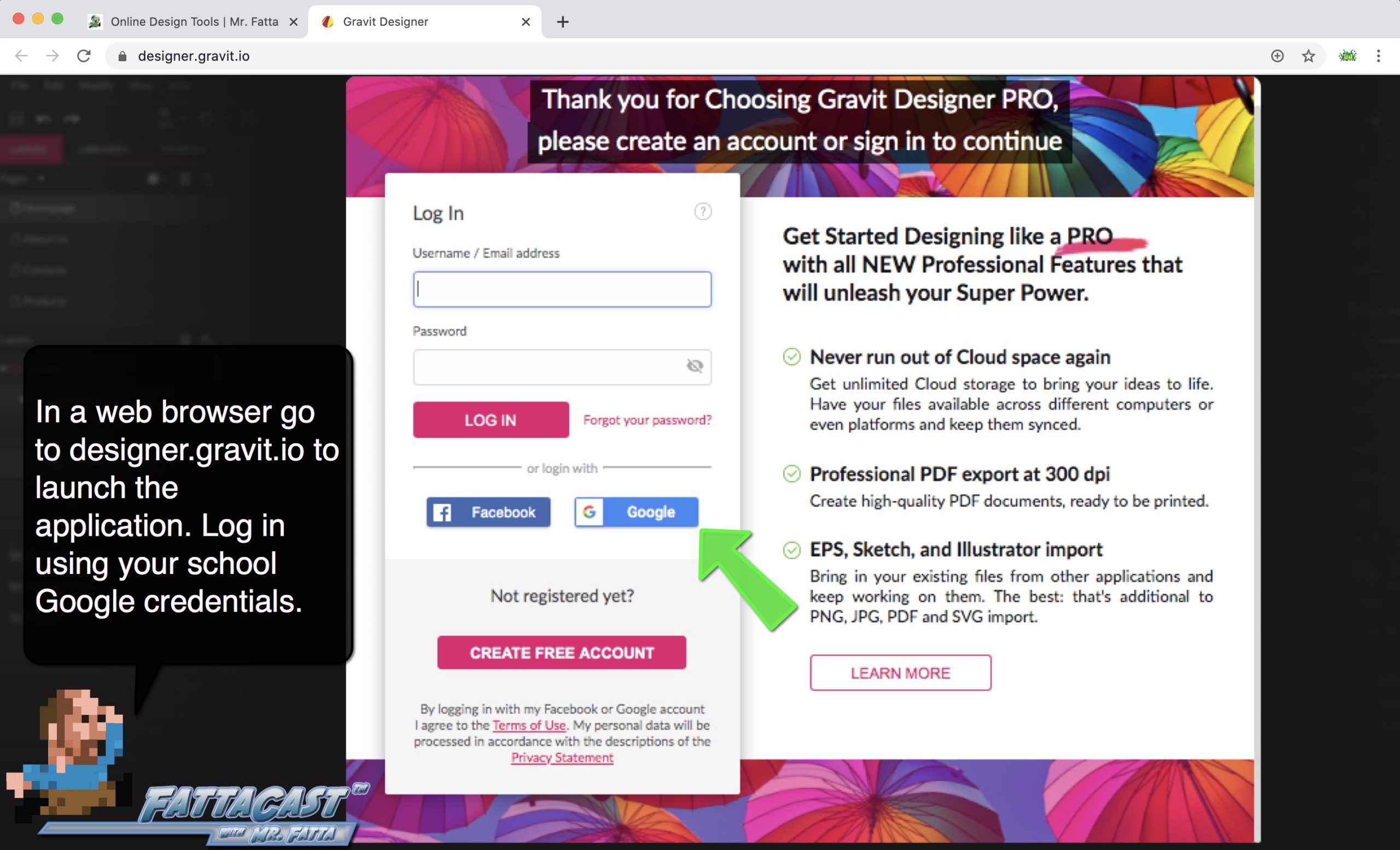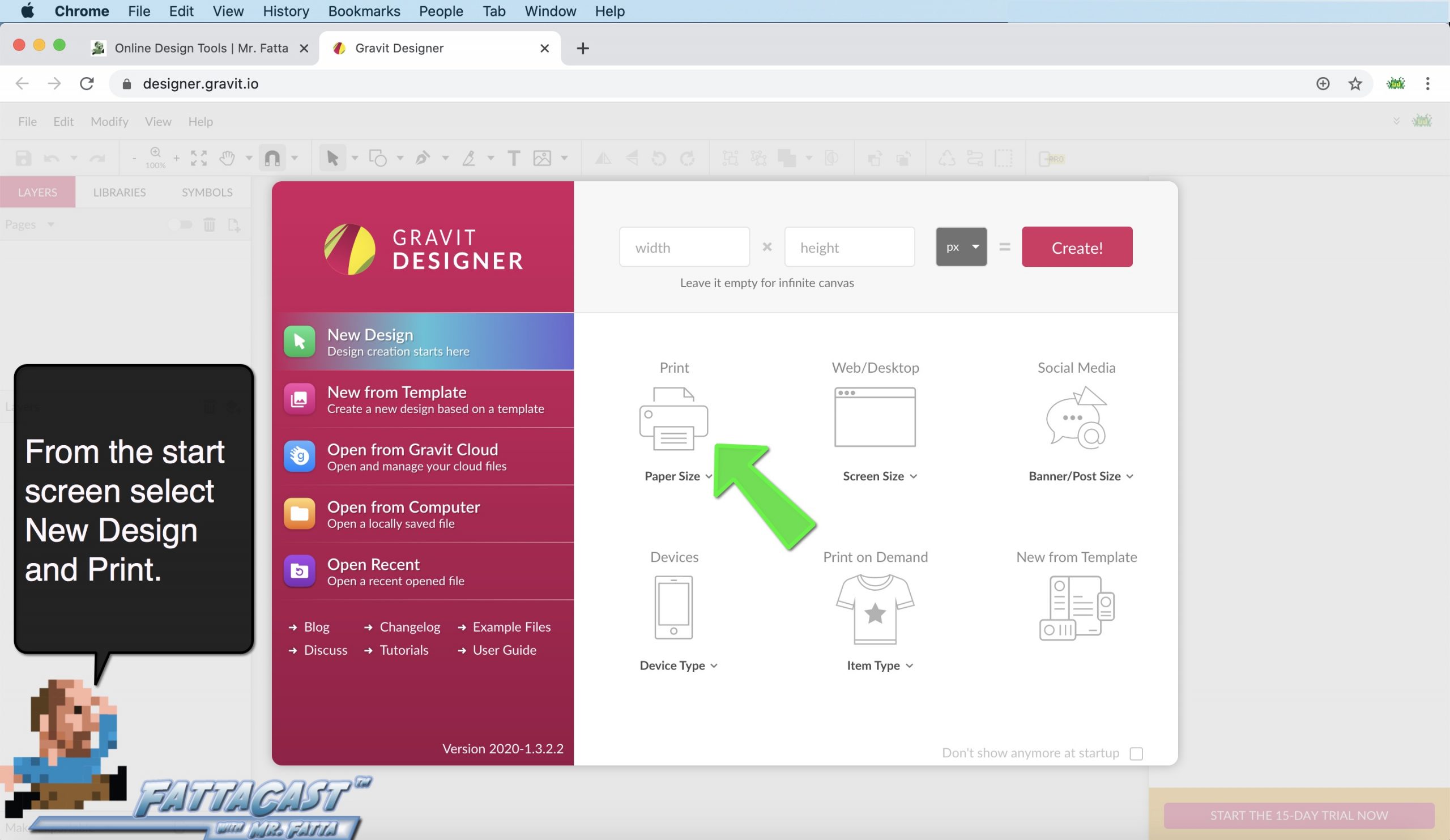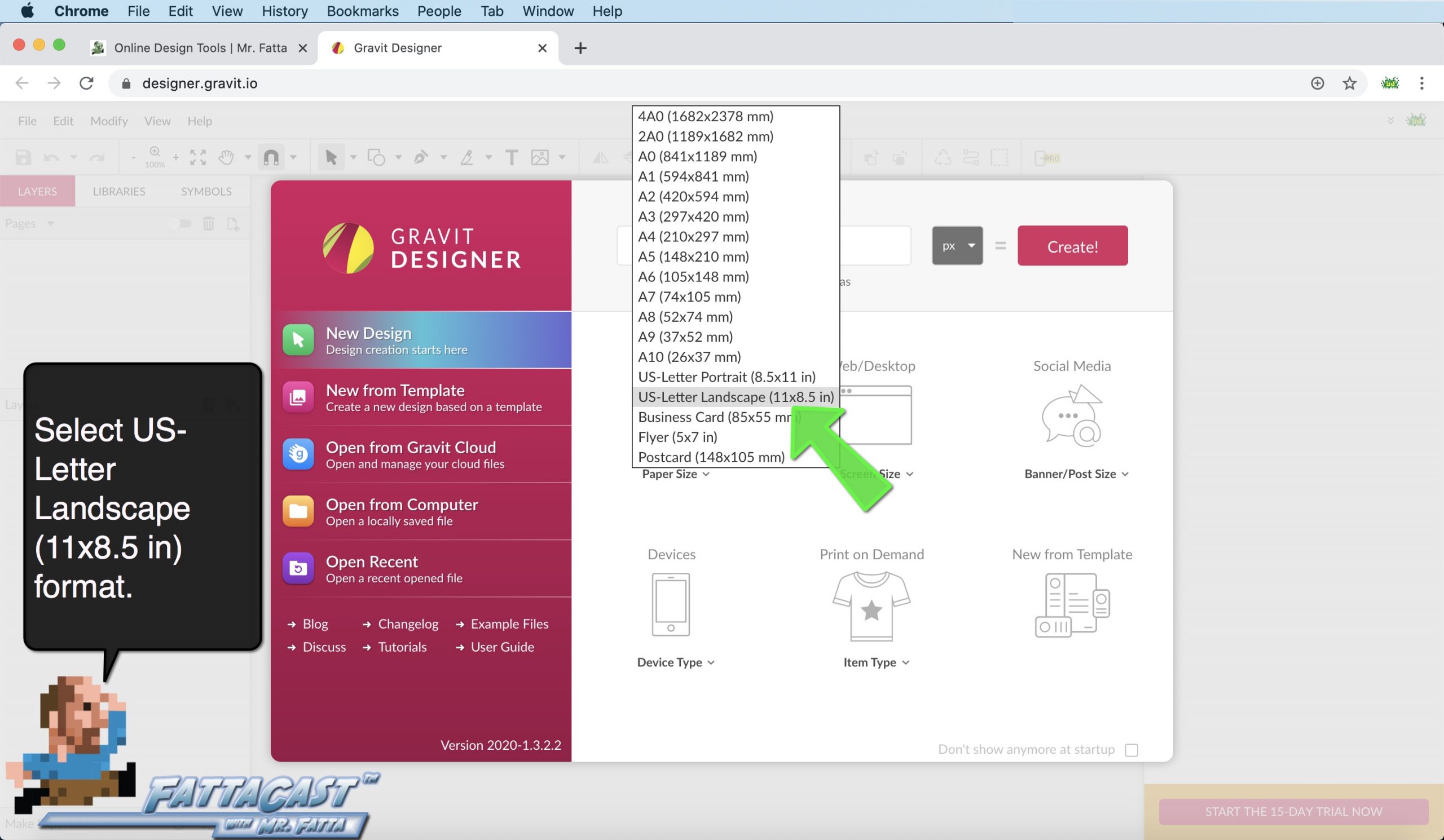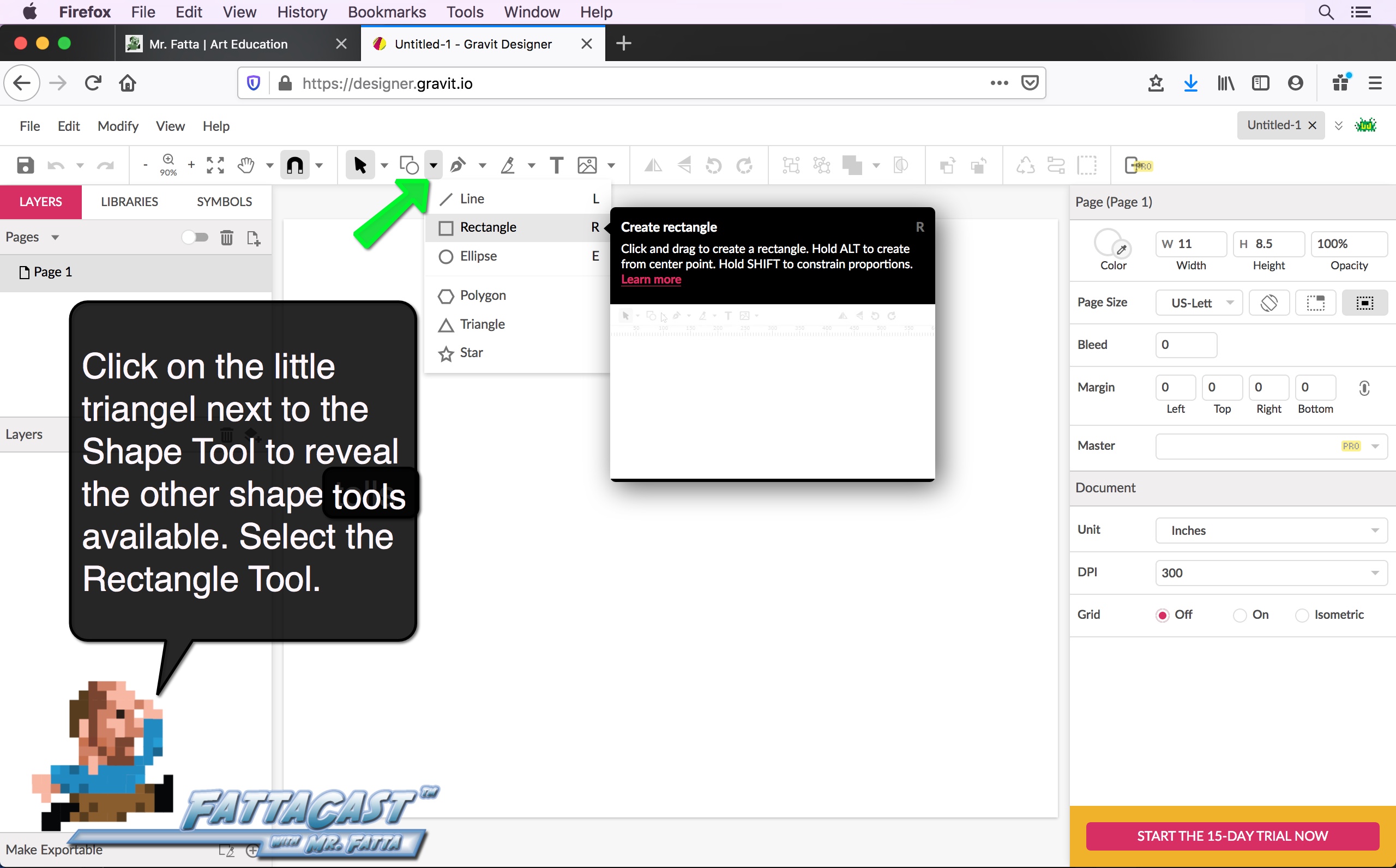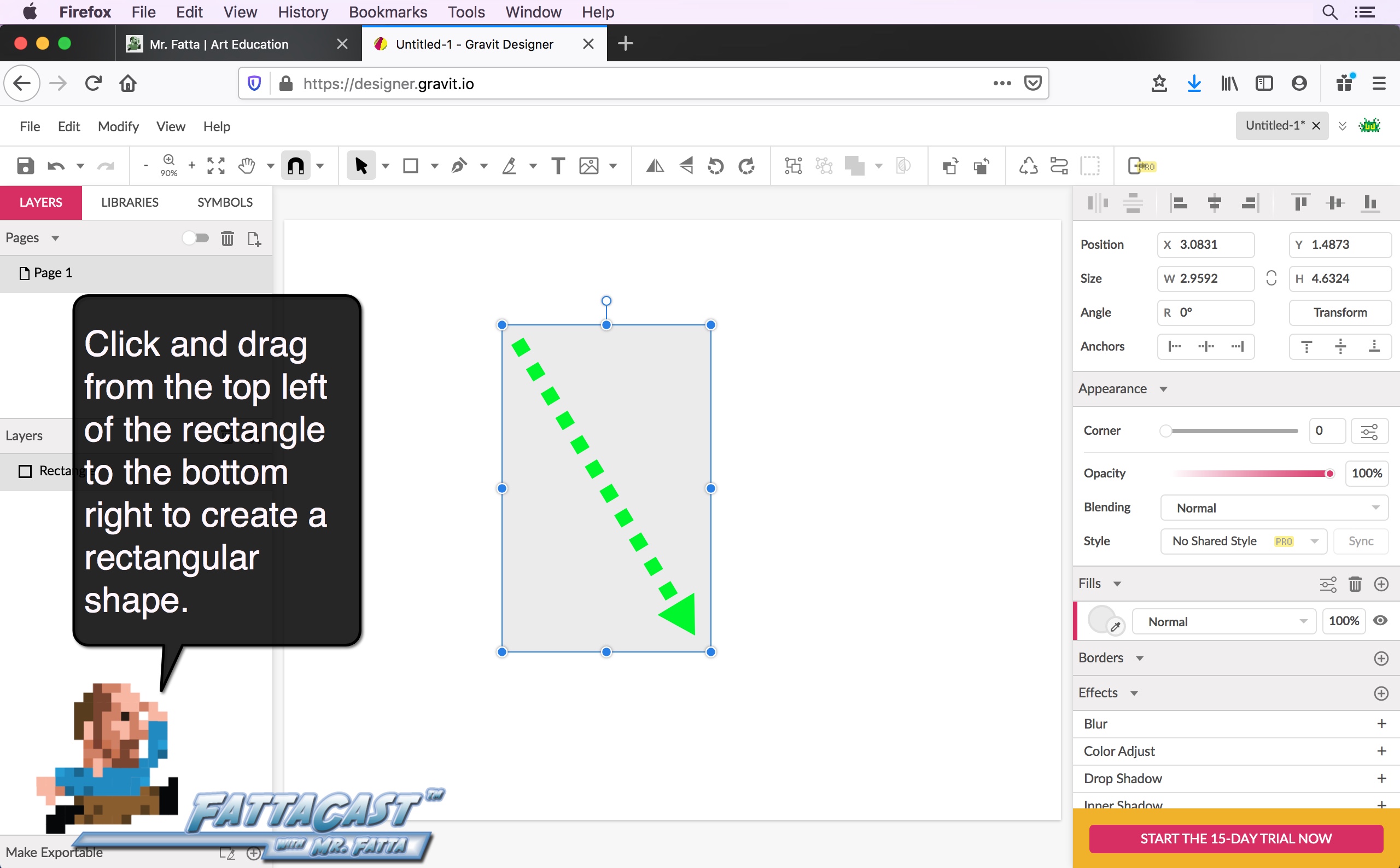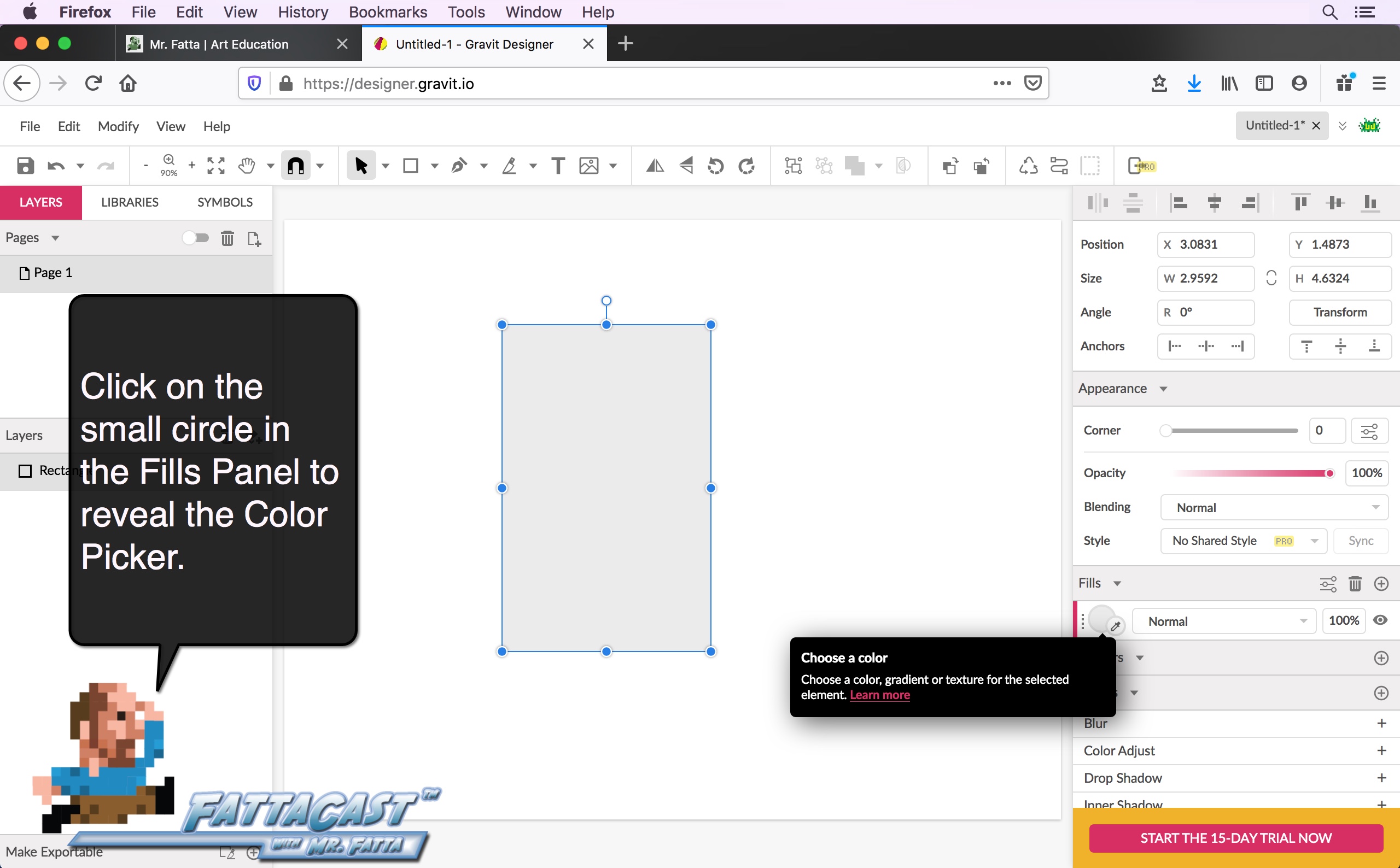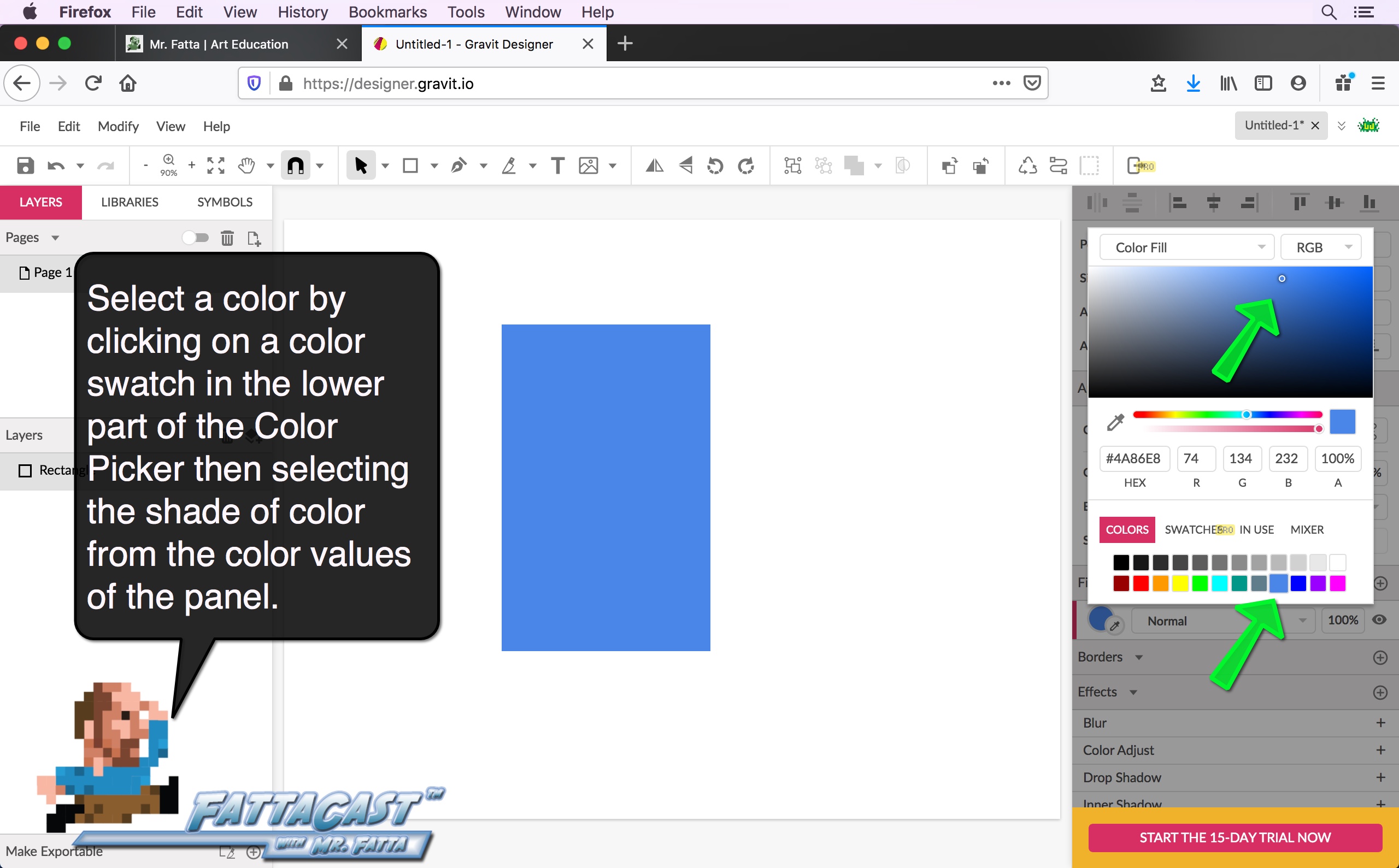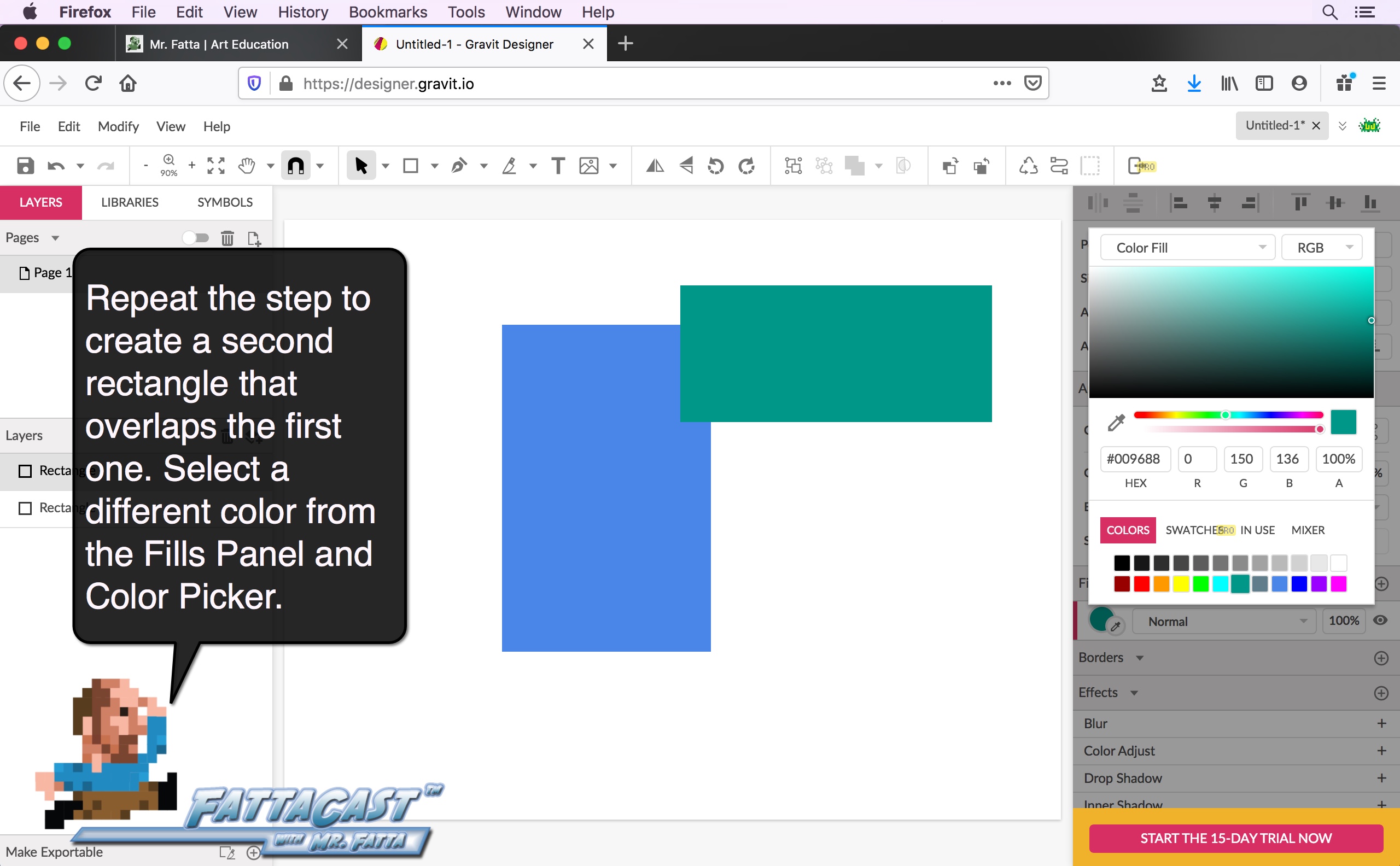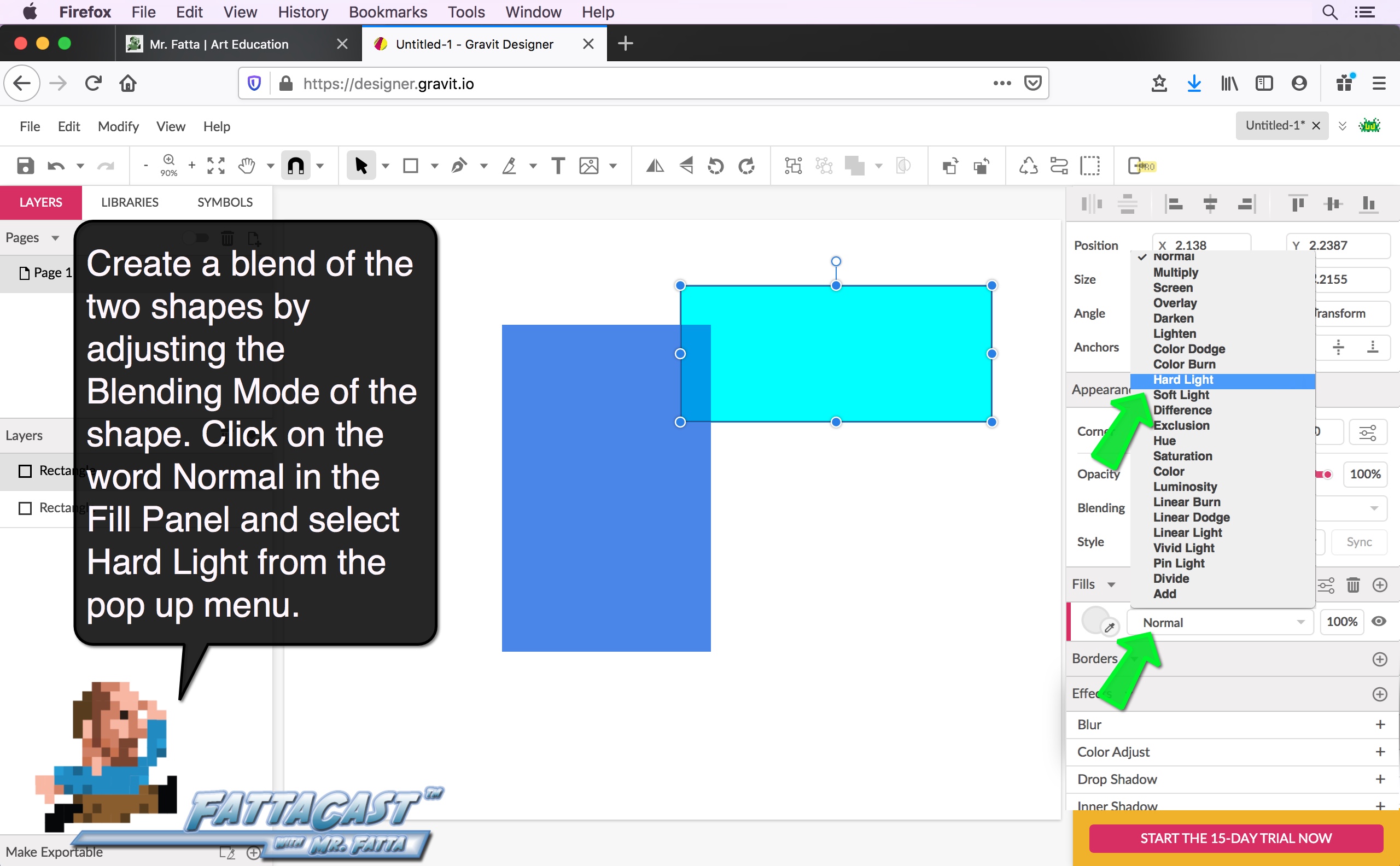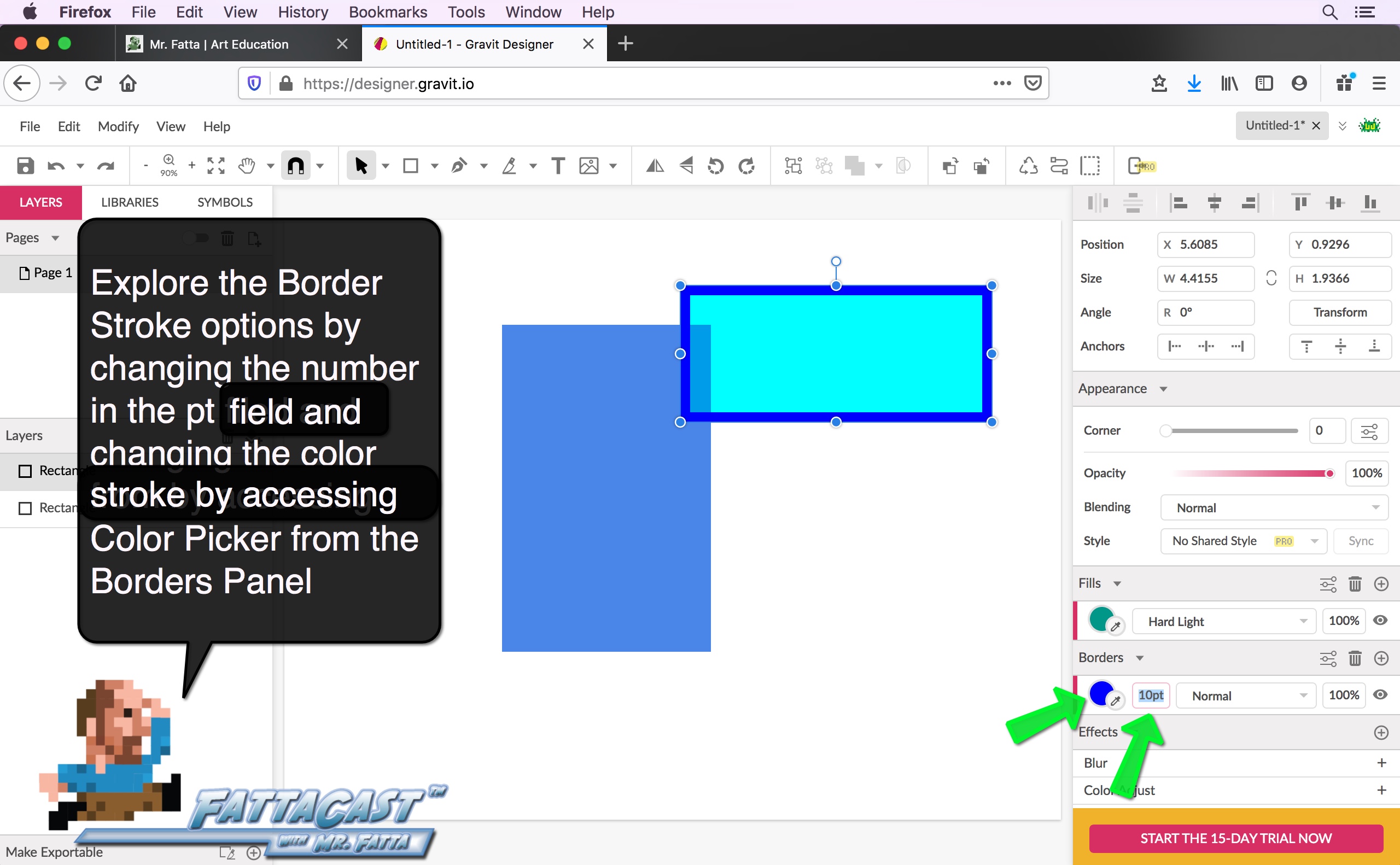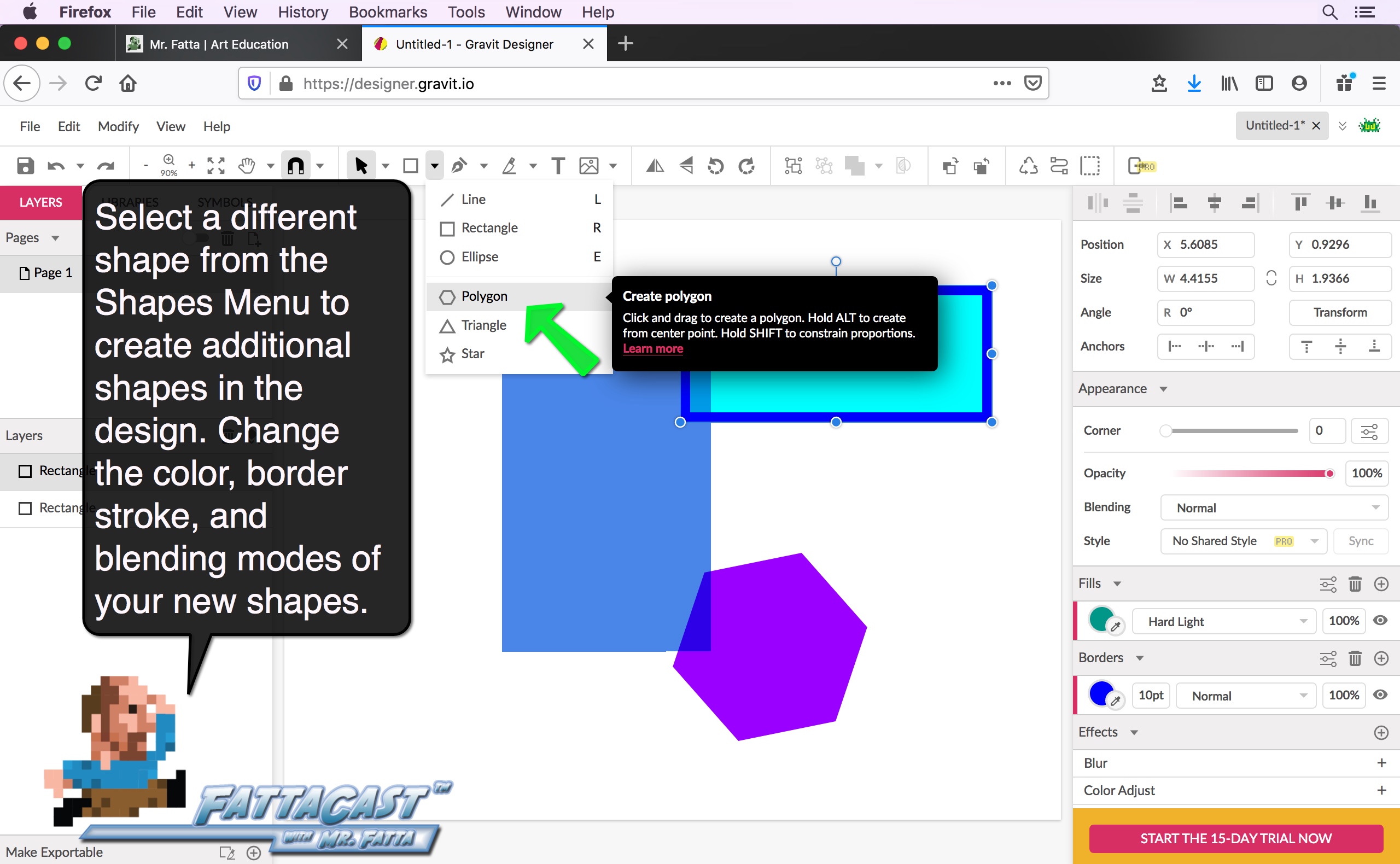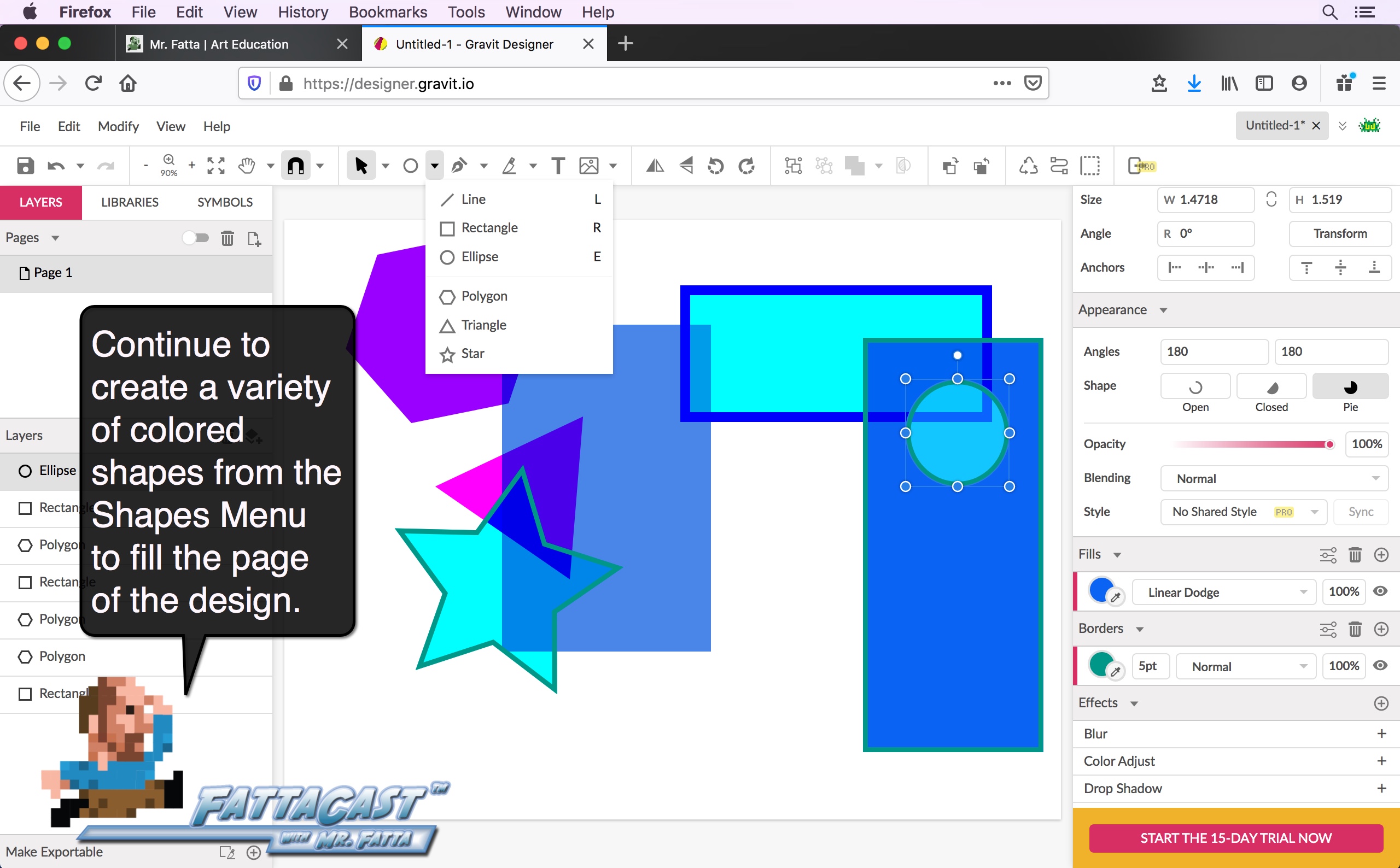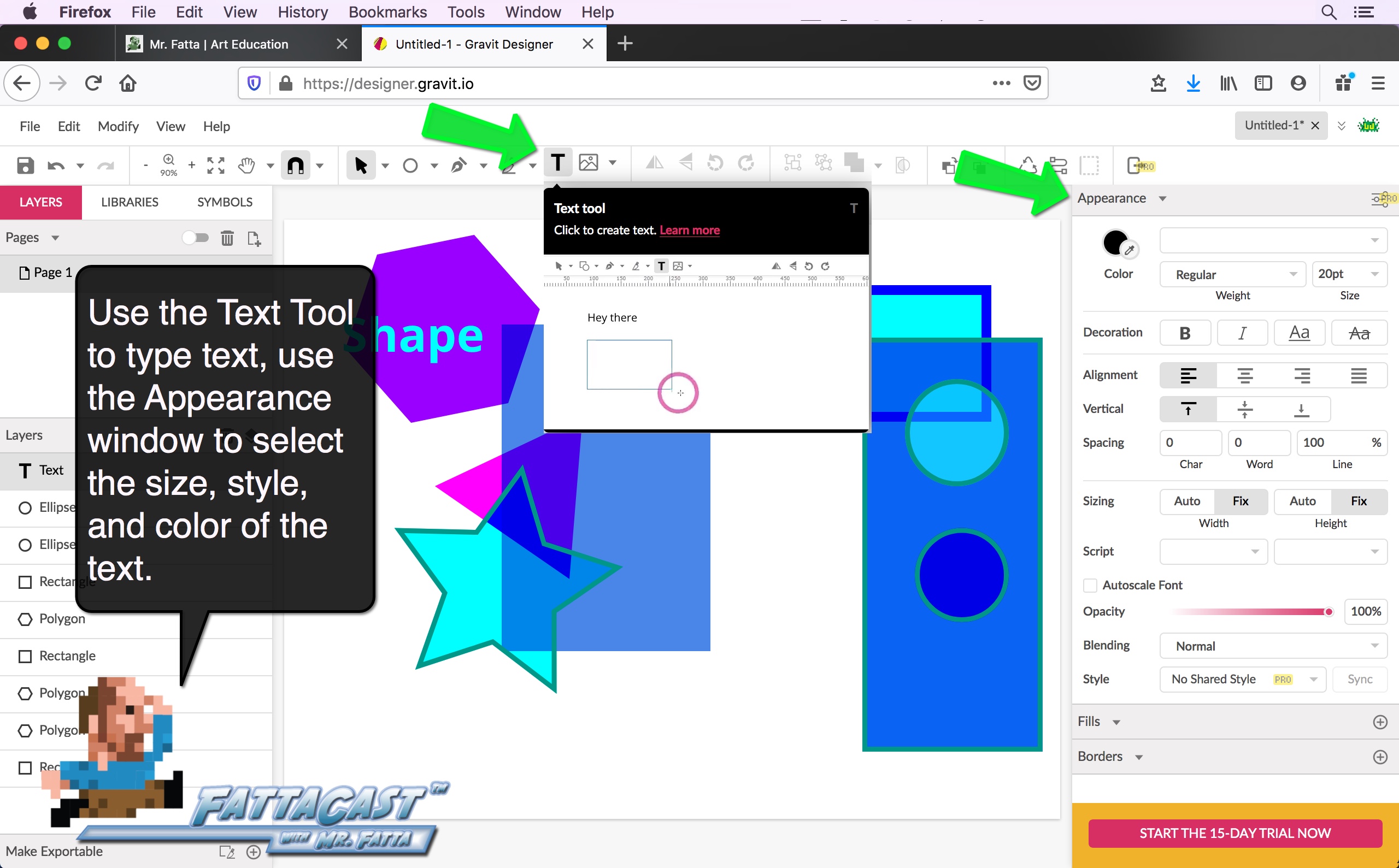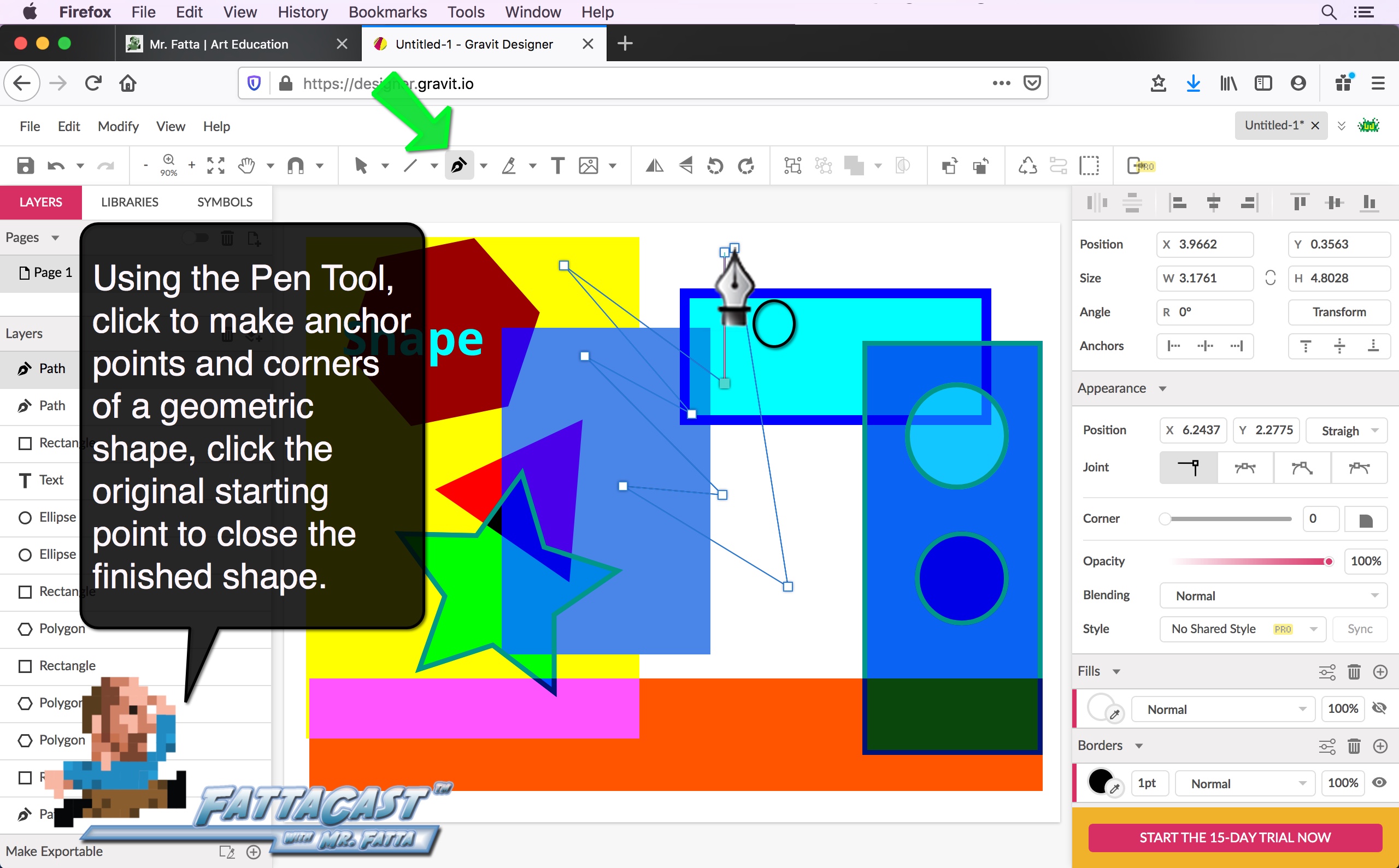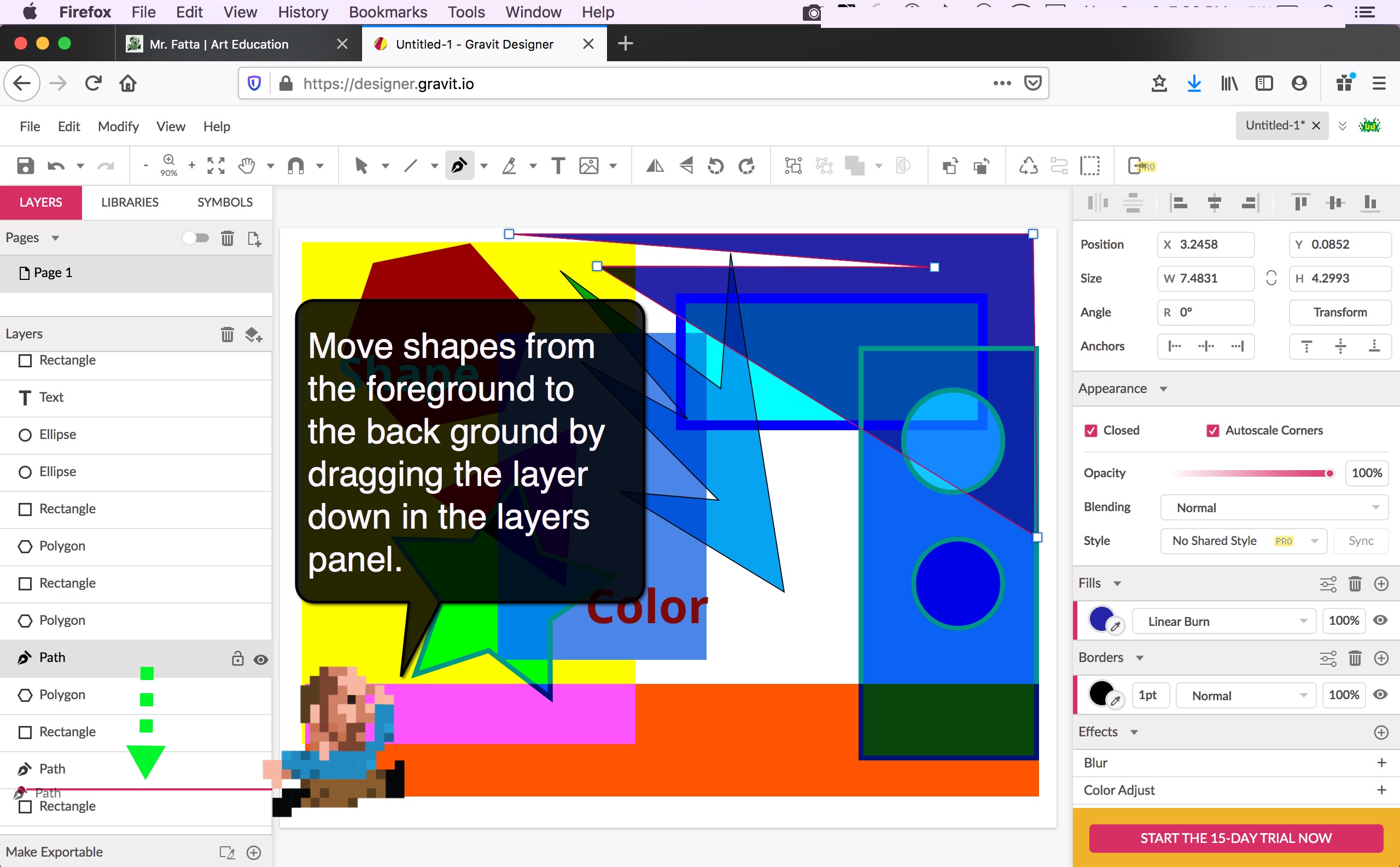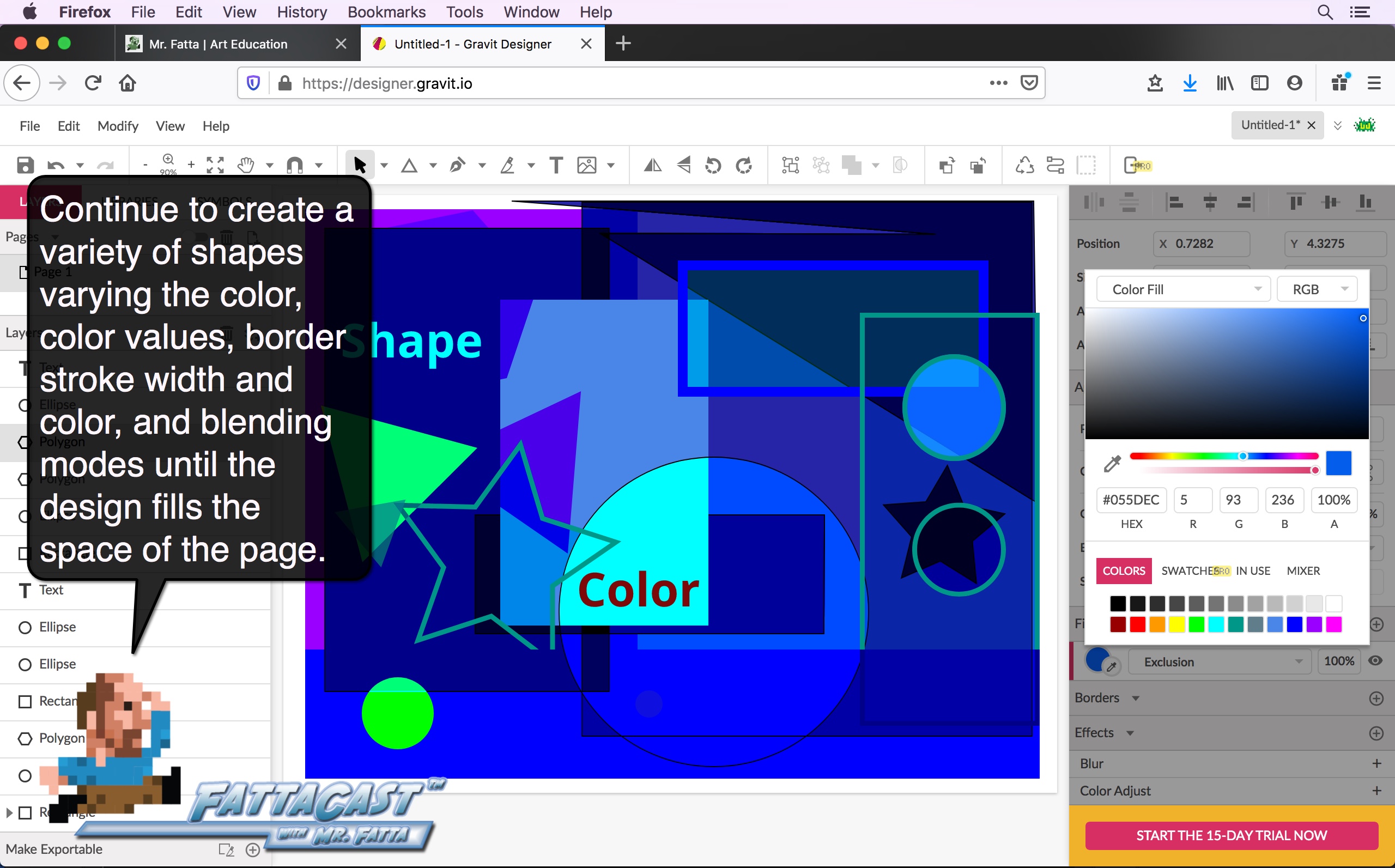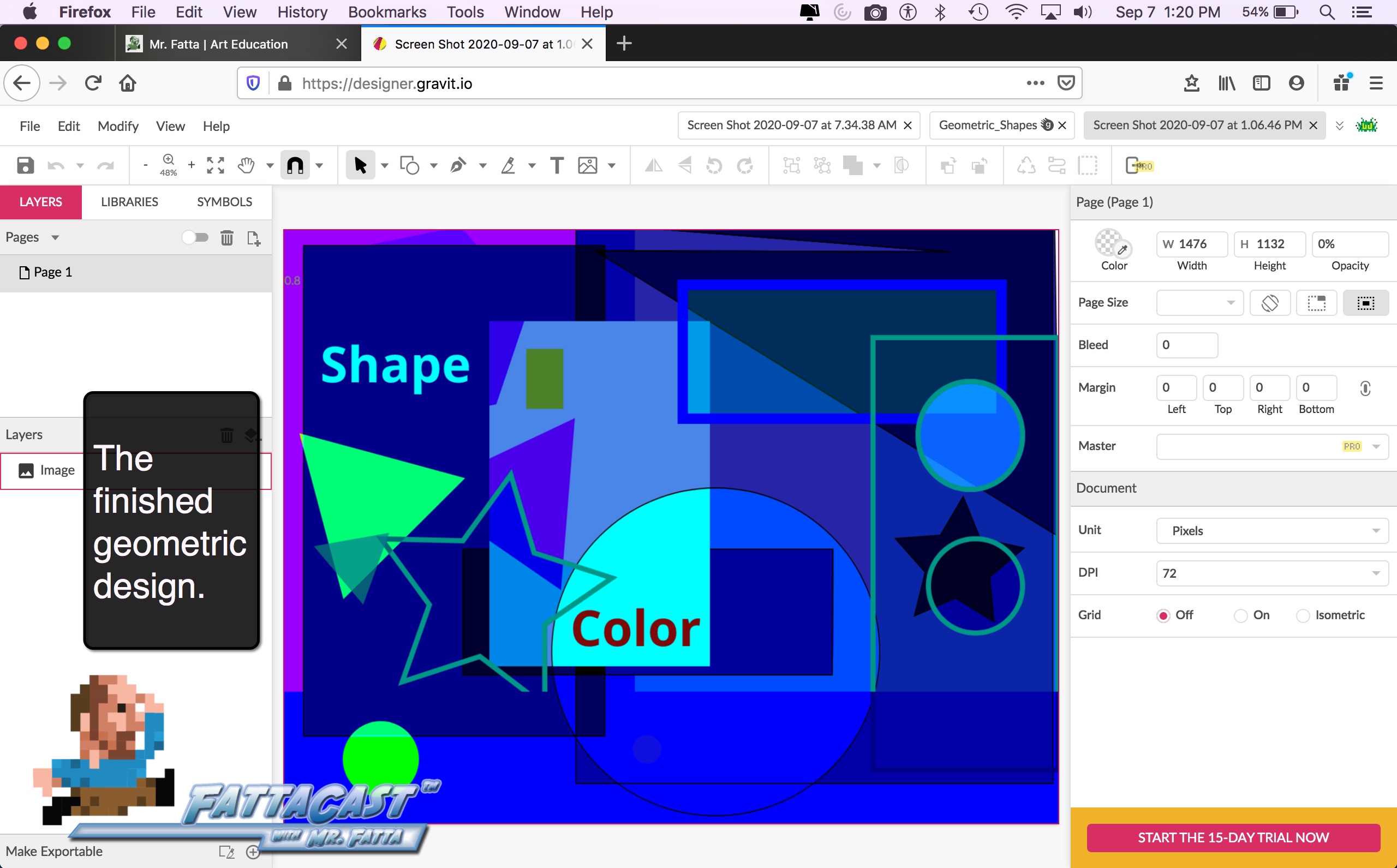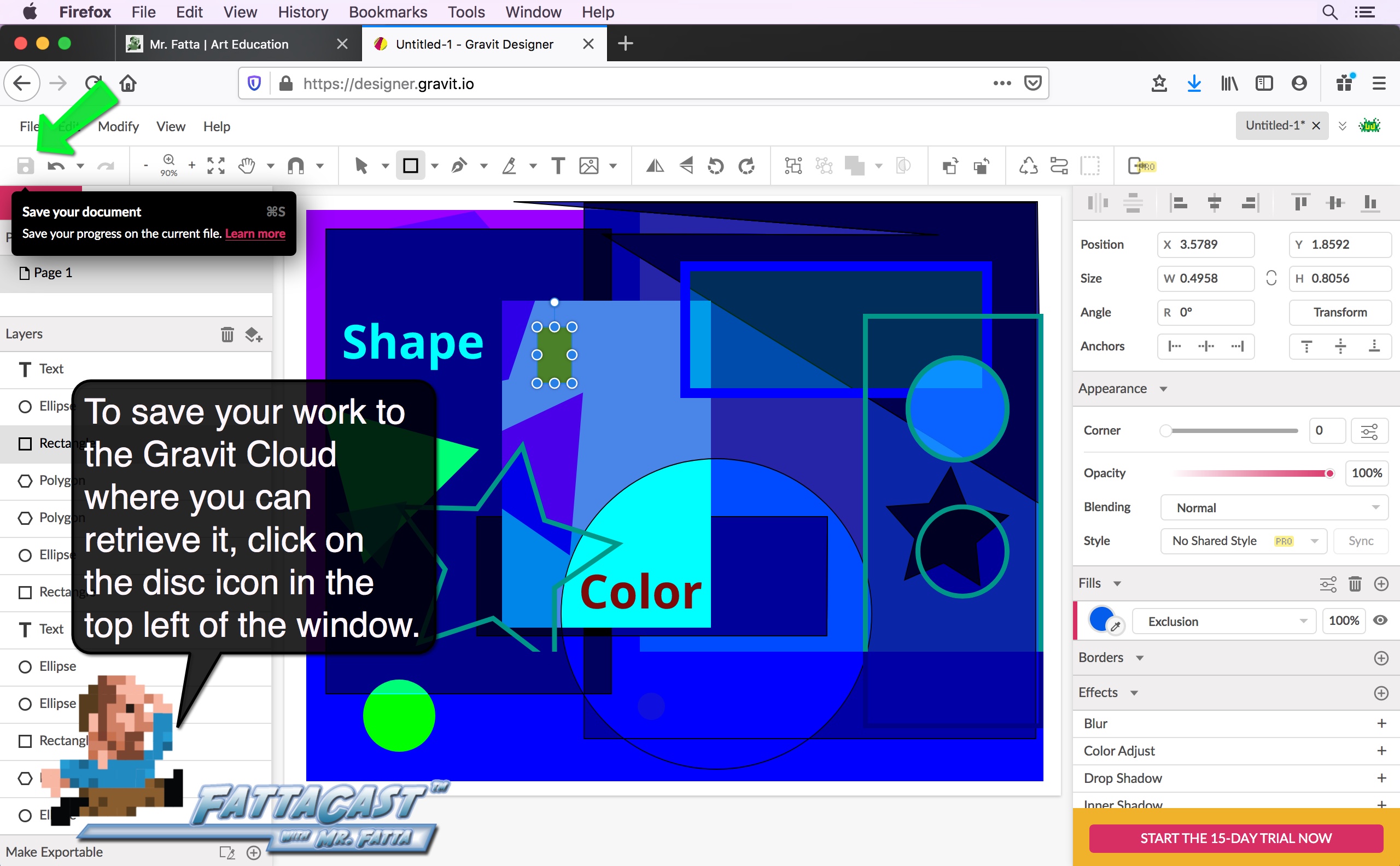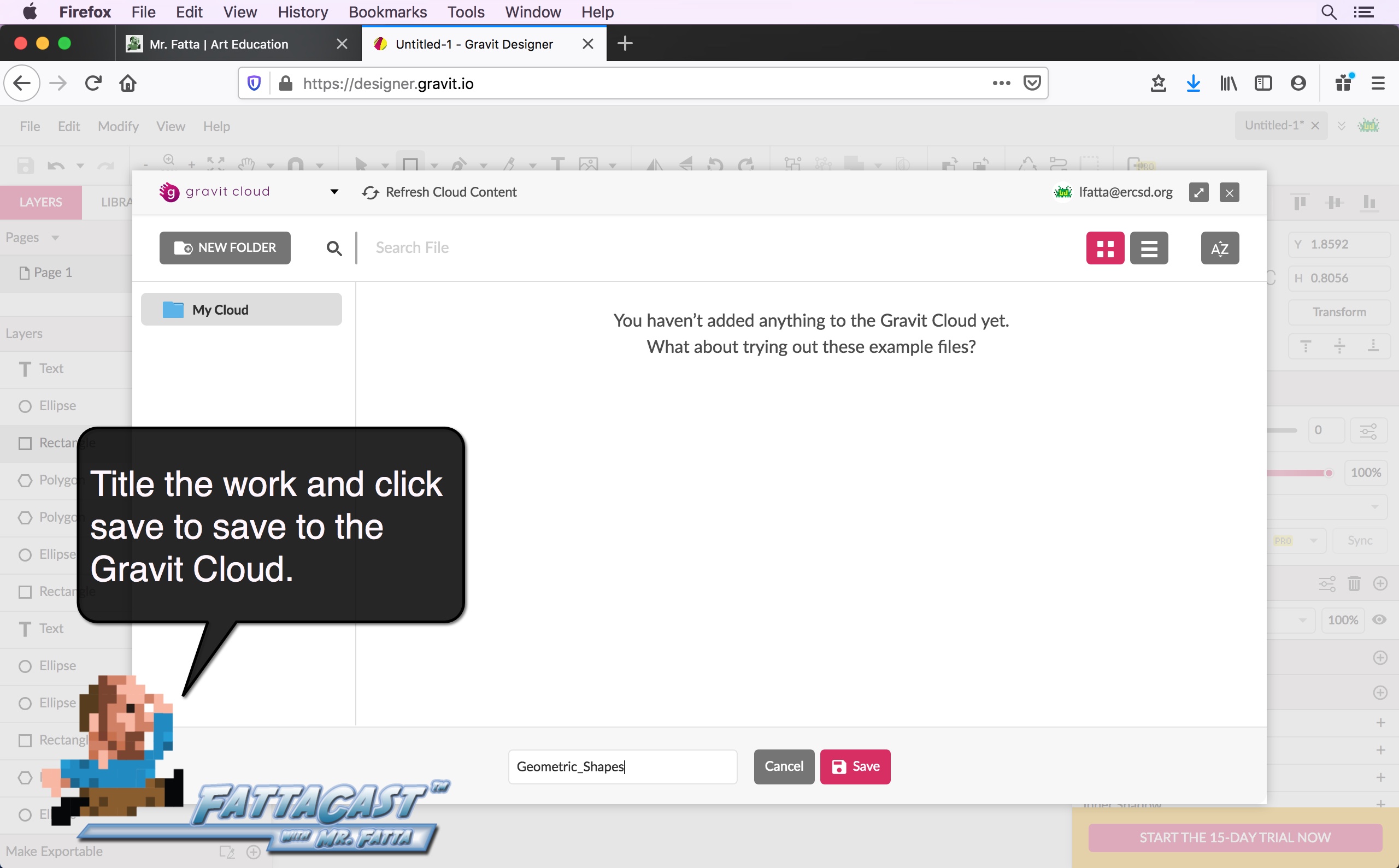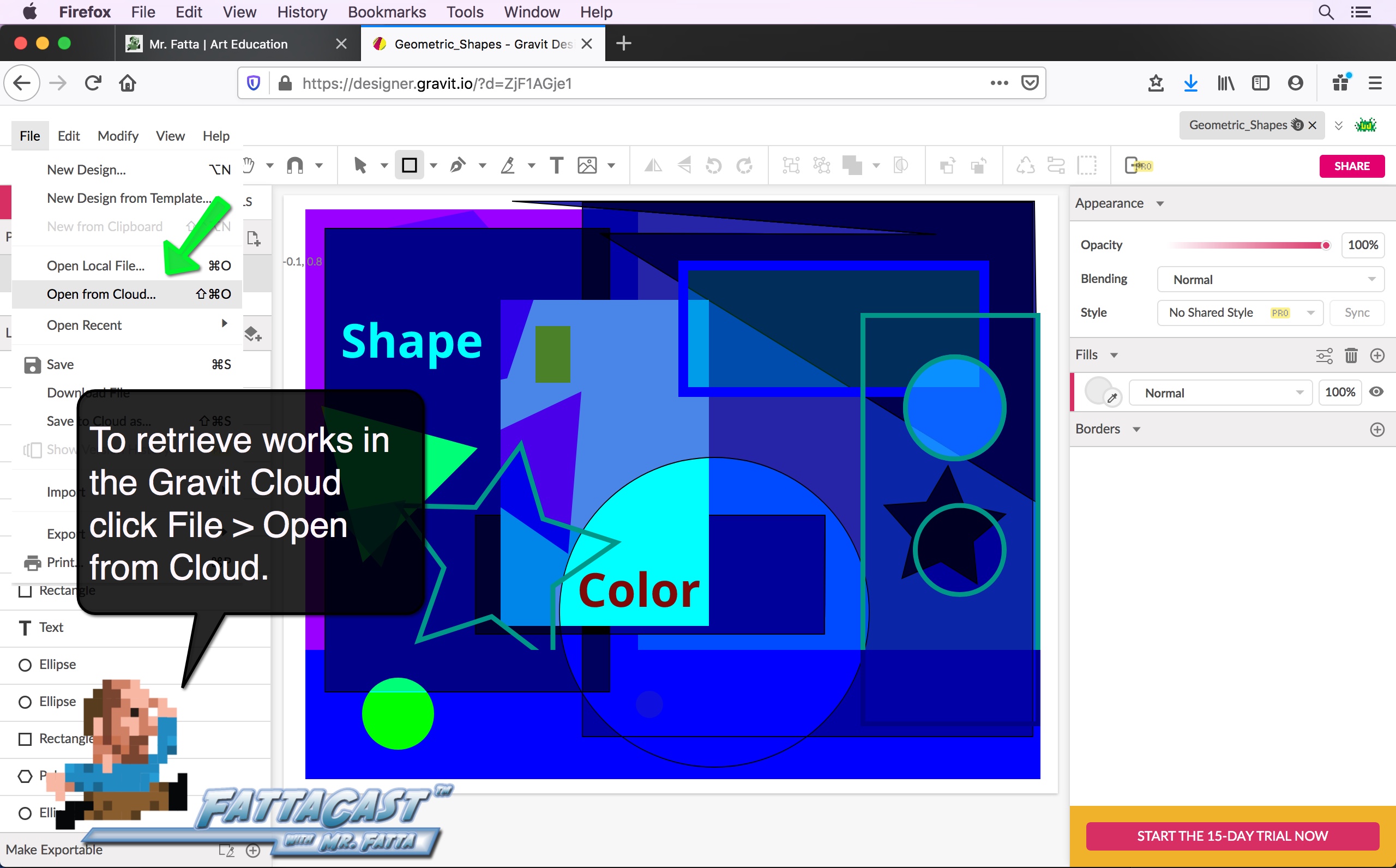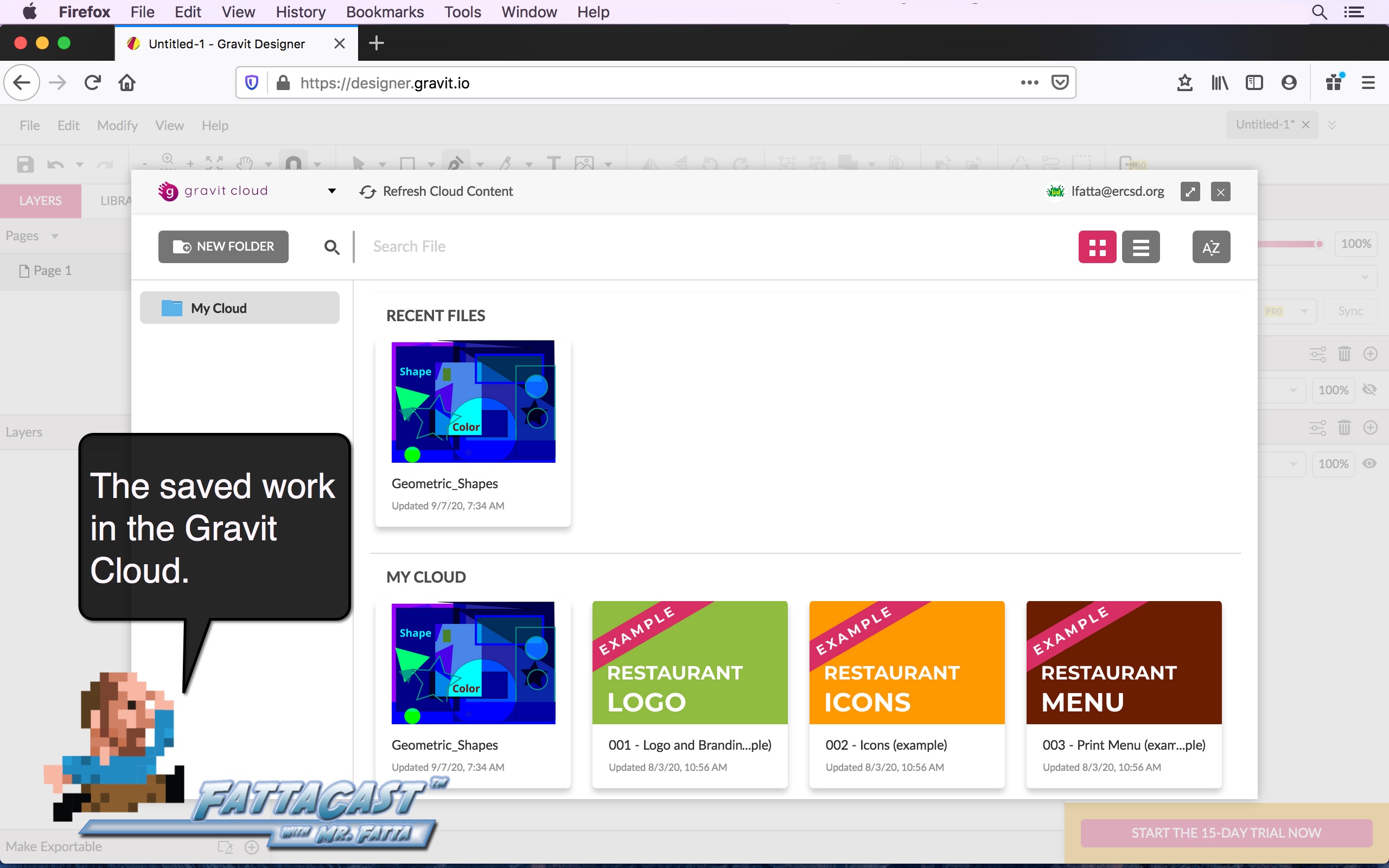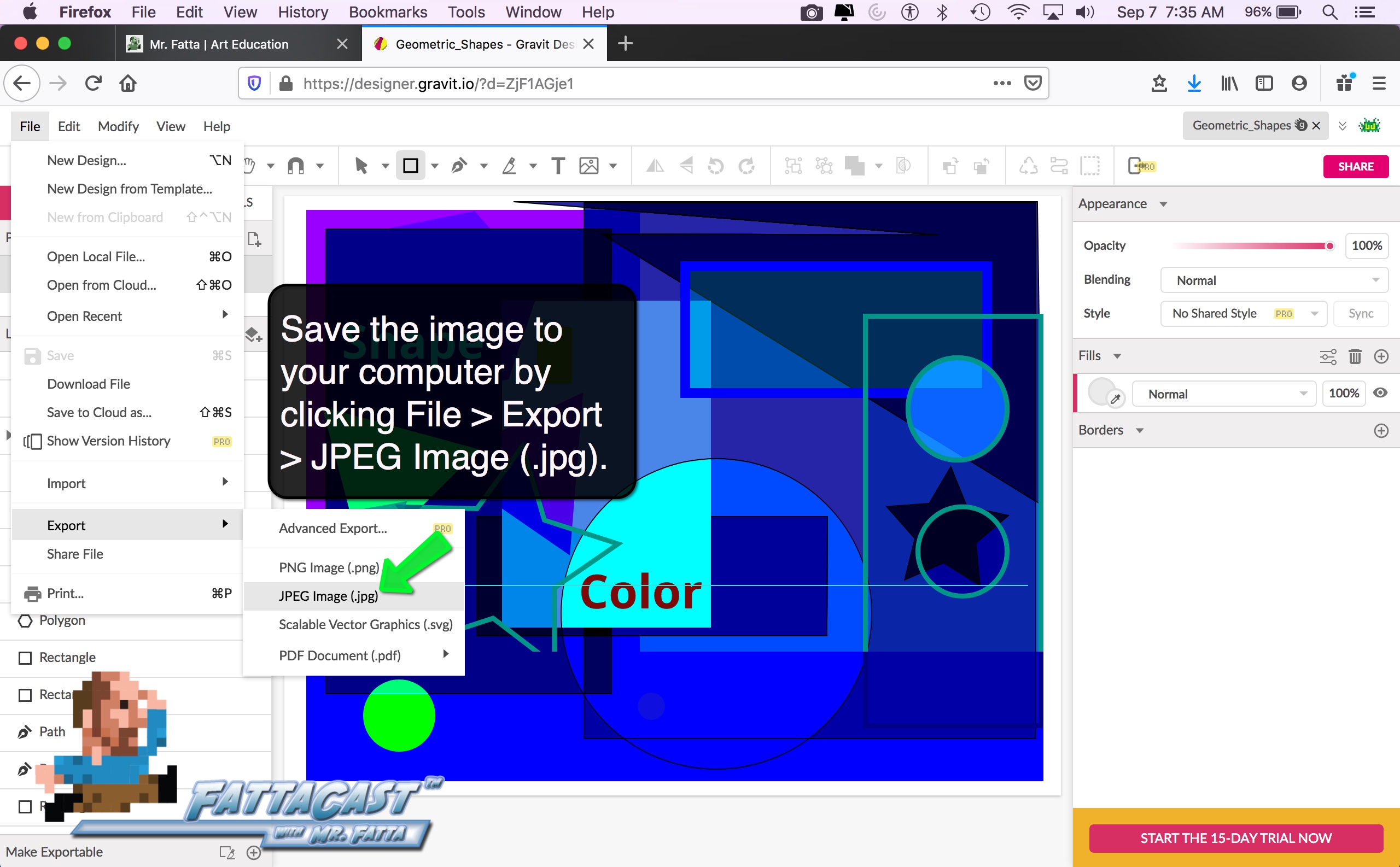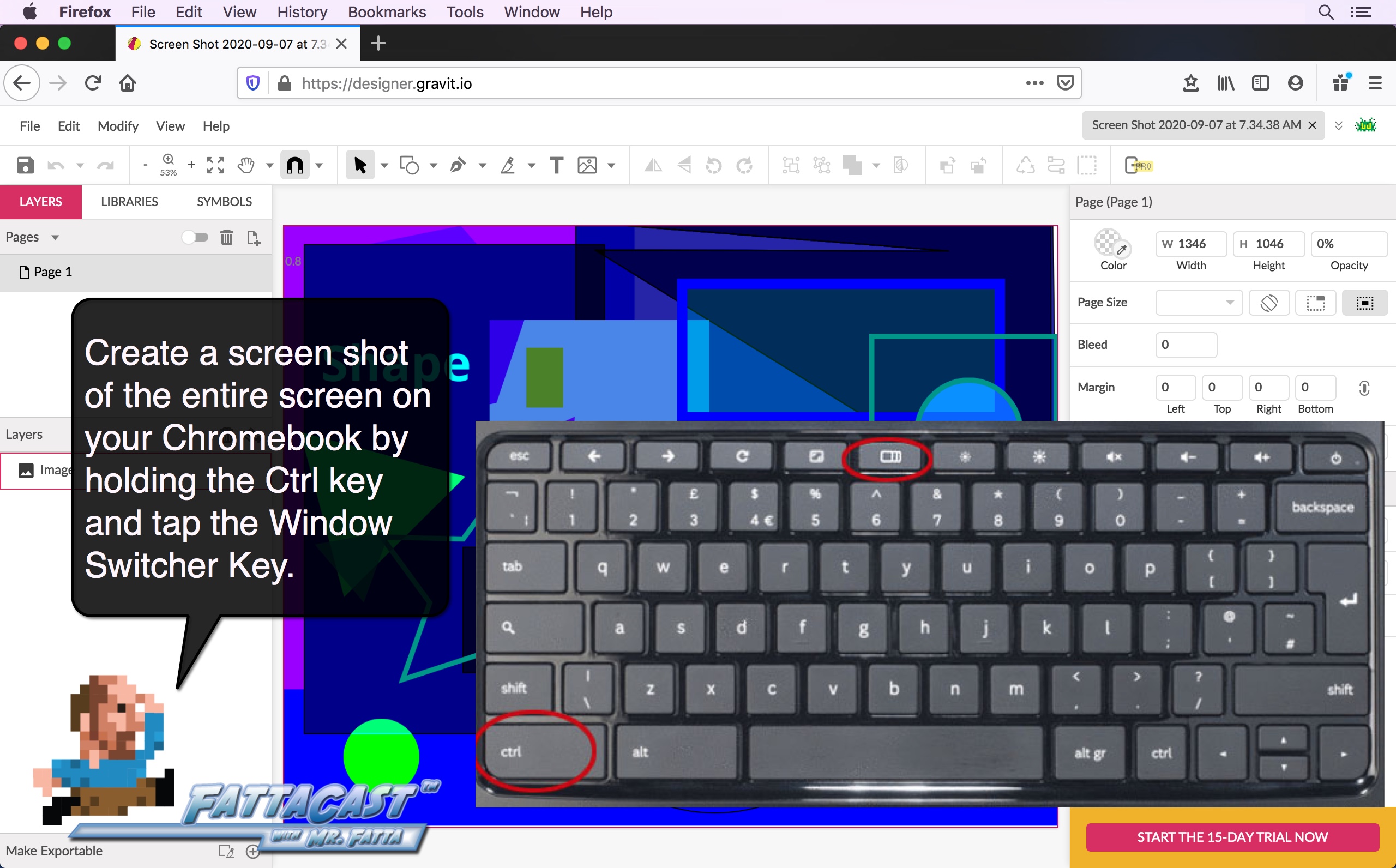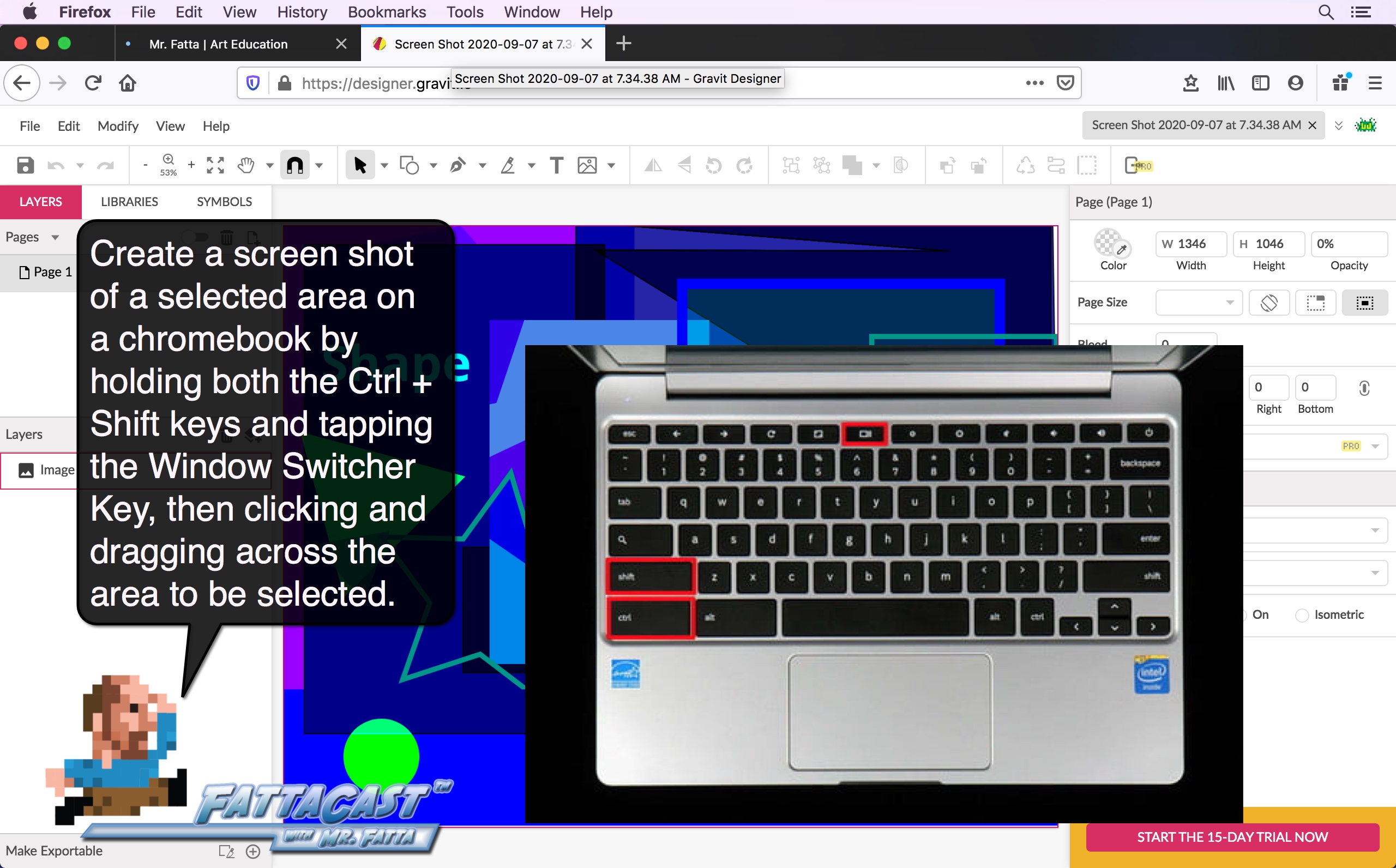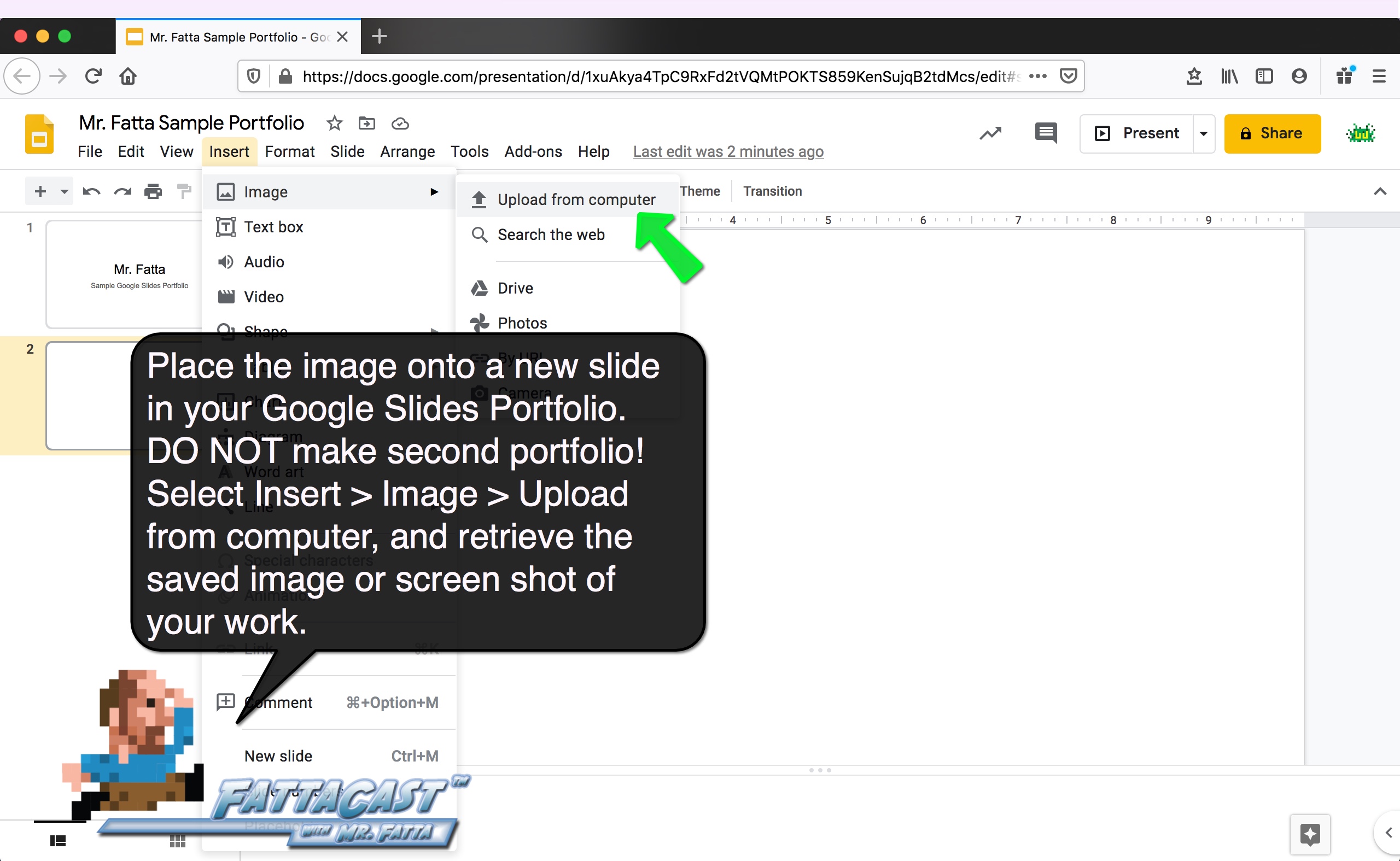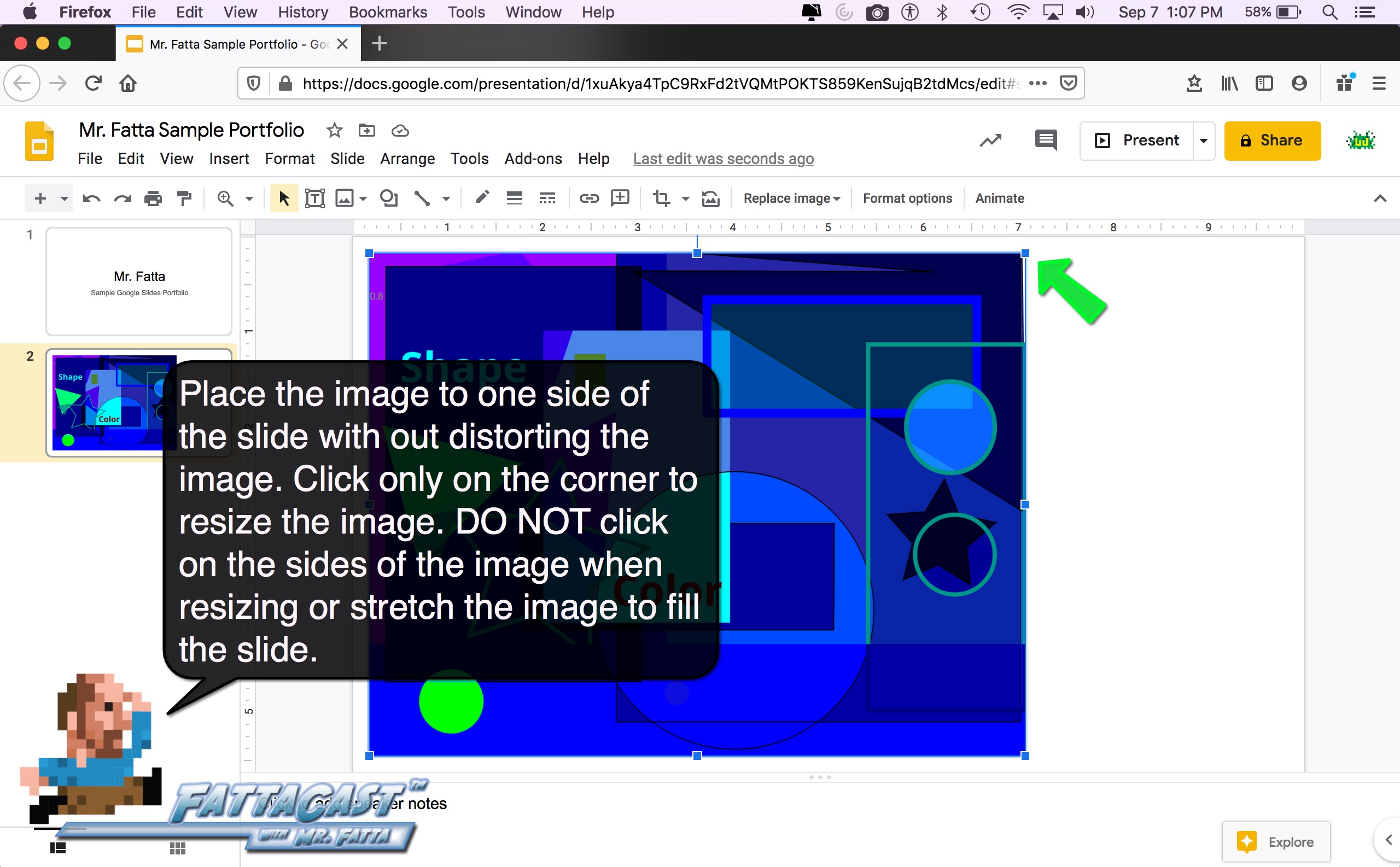I can get familiar with Stuart Davis and his artwork by viewing images of his work and reading his biography.
I can create a digital artwork in the style of Stuart Davis by using the pen tool to create 10-15 geometric shapes in the style of Davis using the Gravit application.
I can create geometric shapes by using the shape tool in the Gravit application.
I can create a variety of geometric shapes by varying the shape selections in the shape tool selector.
I can fill the shapes with color by using the Fills panel and selecting a color from the swatch panel.
I can change the color, adjust the width, or eliminate the border stroke around a shape by adjusting the border in the border’s panel
I can blend the colors of my shapes by adjusting the blending mode in the Fills panel
I can assess and refine, and evaluate my work based on the established criteria listed in the project rubric.
I can feature my digital art graphics on slides in my digital portfolio by Inserting the JPG image onto a slide on my Google Portfolio.
I can submit my assignments in Google Classroom by clicking + Add or create, attaching your Google Slides portfolio document, and clicking Mark as done.